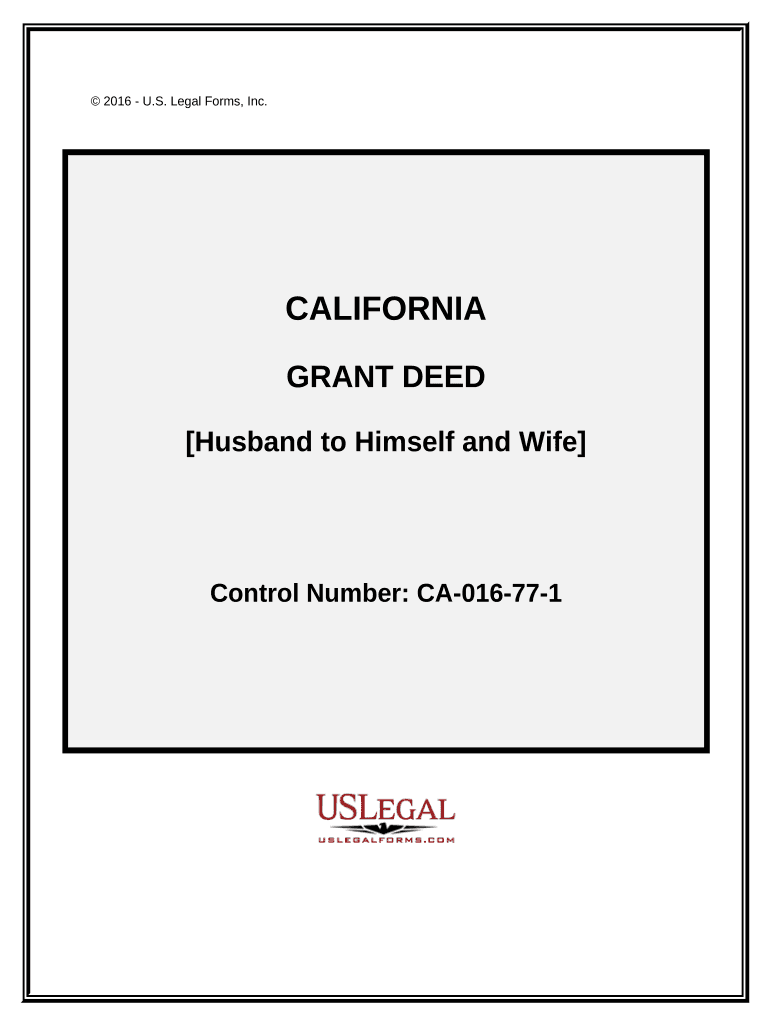
Grant Deed Form


What is the Grant Deed Form
A grant deed is a legal document used to transfer ownership of real estate from one party to another. This form provides a guarantee that the property has not been sold to anyone else and that there are no undisclosed encumbrances. In the United States, particularly in California, a grant deed is commonly used in property transactions. It is essential for ensuring that the transfer of property rights is documented and legally binding.
Steps to Complete the Grant Deed Form
Completing a grant deed form involves several important steps to ensure accuracy and legality. First, you need to obtain the correct form, which can often be found online or at local government offices. Next, fill in the names of the grantor (the person transferring the property) and the grantee (the person receiving the property). Include a legal description of the property, which can be found in previous deeds or property records. After completing the form, both parties should sign it in the presence of a notary public, who will verify the identities of the signers. Finally, file the completed grant deed with the appropriate county recorder’s office to make the transfer official.
Key Elements of the Grant Deed Form
The grant deed form contains several key elements that must be included for it to be legally valid. These elements include:
- Grantor's Information: Full name and address of the person transferring the property.
- Grantee's Information: Full name and address of the person receiving the property.
- Property Description: A detailed legal description of the property being transferred.
- Signatures: Signatures of both the grantor and grantee, along with the date of signing.
- Notary Acknowledgment: A section for a notary public to verify the identities of the signers.
Legal Use of the Grant Deed Form
The grant deed form serves a critical legal function in property transactions. It provides a clear record of ownership transfer, which is essential for establishing legal rights to the property. The document must comply with state laws to be enforceable. In California, for instance, the grant deed must include specific language to ensure it meets legal requirements. Failure to adhere to these regulations can result in disputes over property ownership or challenges in the validity of the deed.
How to Obtain the Grant Deed Form
Obtaining a grant deed form is straightforward. You can typically find the form on state or county government websites, where they provide downloadable PDFs. Many local county recorder offices also offer physical copies of the form. If you prefer, legal document preparation services can assist in obtaining and completing the form. Ensure that you are using the most current version of the form to avoid any issues during the property transfer process.
Digital vs. Paper Version
In today's digital age, the choice between using a digital or paper version of the grant deed form is significant. Digital forms can be completed and signed electronically, which streamlines the process and reduces the need for physical paperwork. However, some jurisdictions may still require a paper version for filing. It is important to check local regulations to determine which format is acceptable for your specific situation. Using a digital solution can enhance security and efficiency, especially when dealing with sensitive information.
Quick guide on how to complete grant deed form 497298208
Complete Grant Deed Form effortlessly on any device
Online document management has become increasingly popular among businesses and individuals. It offers an ideal eco-friendly substitute for conventional printed and signed documents, allowing you to obtain the desired format and securely save it online. airSlate SignNow equips you with all the tools required to create, modify, and eSign your documents rapidly without delays. Handle Grant Deed Form on any device with airSlate SignNow’s Android or iOS applications and enhance any document-based procedure today.
The easiest way to modify and eSign Grant Deed Form with ease
- Find Grant Deed Form and then click Get Form to begin.
- Utilize the tools we provide to fill out your document.
- Select pertinent sections of your documents or obscure sensitive data with the tools that airSlate SignNow offers specifically for this purpose.
- Create your signature using the Sign feature, which takes only seconds and has the same legal validity as a traditional ink signature.
- Review all the details and click on the Done button to save your changes.
- Choose how you want to send your form, whether by email, text message (SMS), or invitation link, or download it to your computer.
Eliminate the hassle of lost or misplaced documents, tiresome form searches, or errors that necessitate printing new document copies. airSlate SignNow meets all your document management needs in just a few clicks from any device of your choice. Adjust and eSign Grant Deed Form and ensure excellent communication at any phase of your form preparation with airSlate SignNow.
Create this form in 5 minutes or less
Create this form in 5 minutes!
People also ask
-
What is a grant deed?
A grant deed is a legal document used to transfer property ownership from one party to another. It guarantees that the grantor has the right to sell the property and that it is free from any encumbrances, except those disclosed in the deed.
-
How can airSlate SignNow help with grant deeds?
airSlate SignNow simplifies the process of preparing and signing grant deeds by providing an efficient eSigning platform. You can easily upload your grant deed, invite signers, and track the document's progress all in one place.
-
What features does airSlate SignNow offer for managing grant deeds?
airSlate SignNow comes with features like customizable templates, real-time tracking, and automatic notifications. These features help streamline the signing process for grant deeds, ensuring that you never miss a key step.
-
Is there a free trial available for airSlate SignNow?
Yes, airSlate SignNow offers a free trial that allows you to explore its features for managing grant deeds and other documents. This is a great opportunity to see how the platform can enhance your document management process before committing to a subscription.
-
What are the pricing options for airSlate SignNow?
airSlate SignNow offers various pricing plans to suit different business needs, starting with affordable options for individual users to more comprehensive plans for teams and enterprises. Each plan includes features tailored to efficiently handle grant deeds and other forms.
-
Can I integrate airSlate SignNow with other applications?
Yes, airSlate SignNow seamlessly integrates with a variety of applications such as Google Drive, Dropbox, and CRM systems. This allows you to streamline the workflow for grant deeds and other documents across your existing business tools.
-
What are the security measures in place for signing grant deeds with airSlate SignNow?
airSlate SignNow prioritizes security by employing advanced encryption techniques, secure cloud storage, and user authentication. This ensures that your grant deeds and sensitive information are protected throughout the signing process.
Get more for Grant Deed Form
- Quitclaim deed from husband and wife to trust oregon form
- Oregon warranty deed form 497323608
- Quitclaim deed from individual to trust oregon form
- Oregon lease option form
- Irrevocable trust for lifetime benefit of disabled trustor with power of invasion in trustor oregon form
- Quitclaim deed from four individuals to one individual oregon form
- Oregon estate form
- Special warranty deed fulfillment from three individuals to one individual oregon form
Find out other Grant Deed Form
- Help Me With Sign Pennsylvania Cohabitation Agreement
- Sign Montana Child Support Modification Online
- Sign Oregon Last Will and Testament Mobile
- Can I Sign Utah Last Will and Testament
- Sign Washington Last Will and Testament Later
- Sign Wyoming Last Will and Testament Simple
- Sign Connecticut Living Will Online
- How To Sign Georgia Living Will
- Sign Massachusetts Living Will Later
- Sign Minnesota Living Will Free
- Sign New Mexico Living Will Secure
- How To Sign Pennsylvania Living Will
- Sign Oregon Living Will Safe
- Sign Utah Living Will Fast
- Sign Wyoming Living Will Easy
- How Can I Sign Georgia Pet Care Agreement
- Can I Sign Kansas Moving Checklist
- How Do I Sign Rhode Island Pet Care Agreement
- How Can I Sign Virginia Moving Checklist
- Sign Illinois Affidavit of Domicile Online