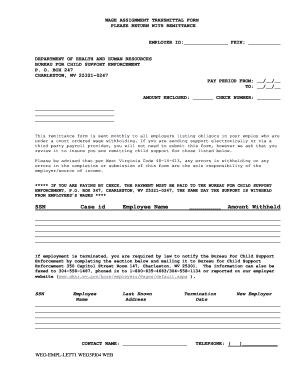
Wage Assignment Transmittal Form Department of Health and Dhhr Wv


What is the Wage Assignment Transmittal Form Department Of Health And Dhhr Wv
The Wage Assignment Transmittal Form Department Of Health And Dhhr Wv is a crucial document used in the state of West Virginia for processing wage assignments related to health and human services. This form facilitates the legal transfer of a portion of an individual's wages to satisfy obligations such as child support or other financial responsibilities mandated by the Department of Health and Human Resources (DHHR). It ensures that the necessary deductions from wages are made in compliance with state regulations.
How to use the Wage Assignment Transmittal Form Department Of Health And Dhhr Wv
To effectively use the Wage Assignment Transmittal Form Department Of Health And Dhhr Wv, individuals must first obtain the form from the DHHR or relevant state agency. Once acquired, the form needs to be filled out accurately, including all required personal and financial information. After completing the form, it should be submitted to the appropriate employer or payroll department to initiate the wage assignment process. Ensuring that all information is correct is essential to avoid delays or complications.
Steps to complete the Wage Assignment Transmittal Form Department Of Health And Dhhr Wv
Completing the Wage Assignment Transmittal Form Department Of Health And Dhhr Wv involves several key steps:
- Obtain the form from the DHHR or authorized source.
- Fill in your personal details, including name, address, and Social Security number.
- Provide information about the wage assignment, including the amount to be deducted.
- Sign and date the form to validate your request.
- Submit the completed form to your employer or the designated payroll department.
Legal use of the Wage Assignment Transmittal Form Department Of Health And Dhhr Wv
The legal use of the Wage Assignment Transmittal Form Department Of Health And Dhhr Wv is governed by state laws that outline the conditions under which wage assignments can be executed. This form is legally binding once it is properly filled out and submitted, ensuring that employers comply with the wage assignment orders. It is vital for all parties involved to understand their rights and obligations under the law to prevent potential disputes or legal issues.
Key elements of the Wage Assignment Transmittal Form Department Of Health And Dhhr Wv
Key elements of the Wage Assignment Transmittal Form Department Of Health And Dhhr Wv include:
- Personal identification information of the individual subject to the wage assignment.
- The specific amount or percentage of wages to be deducted.
- Details regarding the recipient of the assigned wages.
- Signatures from both the employee and the employer acknowledging the wage assignment.
State-specific rules for the Wage Assignment Transmittal Form Department Of Health And Dhhr Wv
State-specific rules for the Wage Assignment Transmittal Form Department Of Health And Dhhr Wv dictate how wage assignments are processed, including limits on the amount that can be deducted and the timeframe for implementing the assignment. It is important for individuals to familiarize themselves with these regulations to ensure compliance and to understand their rights regarding wage assignments in West Virginia.
Quick guide on how to complete wage assignment transmittal form department of health and dhhr wv
Effortlessly Prepare Wage Assignment Transmittal Form Department Of Health And Dhhr Wv on Any Device
Digital document management has gained traction among businesses and individuals alike. It offers an excellent eco-friendly substitute for traditional printed and signed paperwork, allowing you to find the necessary form and securely store it online. airSlate SignNow provides all the tools you require to create, edit, and eSign your documents swiftly without delays. Manage Wage Assignment Transmittal Form Department Of Health And Dhhr Wv on any platform with the airSlate SignNow Android or iOS applications and enhance any document-based process today.
How to Modify and eSign Wage Assignment Transmittal Form Department Of Health And Dhhr Wv with Ease
- Find Wage Assignment Transmittal Form Department Of Health And Dhhr Wv and click Get Form to begin.
- Make use of the tools we offer to complete your document.
- Select important sections of your documents or redact sensitive information using tools specifically provided by airSlate SignNow for that purpose.
- Create your signature with the Sign feature, which takes mere seconds and holds the same legal validity as a conventional wet ink signature.
- Review the details and click the Done button to save your modifications.
- Choose your preferred method to send your form, via email, SMS, or invitation link, or download it to your computer.
Eliminate issues with lost or misplaced documents, cumbersome form navigation, or mistakes that require printing new copies. airSlate SignNow fulfills all your document management needs in just a few clicks from any device you choose. Edit and eSign Wage Assignment Transmittal Form Department Of Health And Dhhr Wv and guarantee excellent communication at any stage of the form preparation process with airSlate SignNow.
Create this form in 5 minutes or less
Create this form in 5 minutes!
How to create an eSignature for the wage assignment transmittal form department of health and dhhr wv
How to create an electronic signature for a PDF online
How to create an electronic signature for a PDF in Google Chrome
How to create an e-signature for signing PDFs in Gmail
How to create an e-signature right from your smartphone
How to create an e-signature for a PDF on iOS
How to create an e-signature for a PDF on Android
People also ask
-
What is the Wage Assignment Transmittal Form Department Of Health And Dhhr Wv?
The Wage Assignment Transmittal Form Department Of Health And Dhhr Wv is a crucial document used for managing wage assignments in the state of West Virginia. It helps in the efficient processing of wage assignments for Department of Health-related matters, ensuring compliance with state regulations. Businesses can utilize airSlate SignNow to streamline the creation, signing, and submission of this essential form.
-
How can airSlate SignNow assist with the Wage Assignment Transmittal Form Department Of Health And Dhhr Wv?
AirSlate SignNow offers a user-friendly platform that simplifies the process of creating, sending, and eSigning the Wage Assignment Transmittal Form Department Of Health And Dhhr Wv. Our software reduces the time spent on paperwork, enhances accuracy, and ensures that all parties can easily access and sign documents electronically. This helps in maintaining compliance and improving operational efficiency.
-
Is there a cost associated with using airSlate SignNow for the Wage Assignment Transmittal Form Department Of Health And Dhhr Wv?
Yes, airSlate SignNow offers various pricing plans that cater to different business needs and sizes. While there is a fee associated with our services, the investment is often offset by the time and resources saved in managing the Wage Assignment Transmittal Form Department Of Health And Dhhr Wv. We provide a cost-effective solution that ultimately enhances productivity.
-
What features does airSlate SignNow offer for the Wage Assignment Transmittal Form Department Of Health And Dhhr Wv?
AirSlate SignNow is equipped with numerous features specifically designed for managing the Wage Assignment Transmittal Form Department Of Health And Dhhr Wv. Key features include customizable templates, electronic signatures, secure document storage, and real-time tracking of signed documents. These functionalities help you manage your paperwork more efficiently and securely.
-
Can airSlate SignNow integrate with other software for the Wage Assignment Transmittal Form Department Of Health And Dhhr Wv?
Absolutely! AirSlate SignNow offers seamless integrations with a wide range of applications, making it easier to manage the Wage Assignment Transmittal Form Department Of Health And Dhhr Wv alongside your existing tools. Whether you use CRM systems or document management software, our integrations enhance your workflow and improve overall efficiency.
-
How secure is the Wage Assignment Transmittal Form Department Of Health And Dhhr Wv when using airSlate SignNow?
Security is a top priority at airSlate SignNow. When you use our platform for the Wage Assignment Transmittal Form Department Of Health And Dhhr Wv, you can rest assured that your documents are protected. We implement advanced encryption protocols and strict compliance measures to safeguard all digital signatures and sensitive information throughout the signing process.
-
What are the benefits of using airSlate SignNow for the Wage Assignment Transmittal Form Department Of Health And Dhhr Wv?
Using airSlate SignNow for the Wage Assignment Transmittal Form Department Of Health And Dhhr Wv offers numerous benefits, such as increased efficiency, reduced processing time, and enhanced security. The ability to eSign documents from anywhere at any time means your team can work faster and stay compliant without the hassle of paper forms. This digital transformation positively impacts your bottom line.
Get more for Wage Assignment Transmittal Form Department Of Health And Dhhr Wv
Find out other Wage Assignment Transmittal Form Department Of Health And Dhhr Wv
- Electronic signature California Car Lease Agreement Template Free
- How Can I Electronic signature Florida Car Lease Agreement Template
- Electronic signature Kentucky Car Lease Agreement Template Myself
- Electronic signature Texas Car Lease Agreement Template Easy
- Electronic signature New Mexico Articles of Incorporation Template Free
- Electronic signature New Mexico Articles of Incorporation Template Easy
- Electronic signature Oregon Articles of Incorporation Template Simple
- eSignature Montana Direct Deposit Enrollment Form Easy
- How To Electronic signature Nevada Acknowledgement Letter
- Electronic signature New Jersey Acknowledgement Letter Free
- Can I eSignature Oregon Direct Deposit Enrollment Form
- Electronic signature Colorado Attorney Approval Later
- How To Electronic signature Alabama Unlimited Power of Attorney
- Electronic signature Arizona Unlimited Power of Attorney Easy
- Can I Electronic signature California Retainer Agreement Template
- How Can I Electronic signature Missouri Unlimited Power of Attorney
- Electronic signature Montana Unlimited Power of Attorney Secure
- Electronic signature Missouri Unlimited Power of Attorney Fast
- Electronic signature Ohio Unlimited Power of Attorney Easy
- How Can I Electronic signature Oklahoma Unlimited Power of Attorney