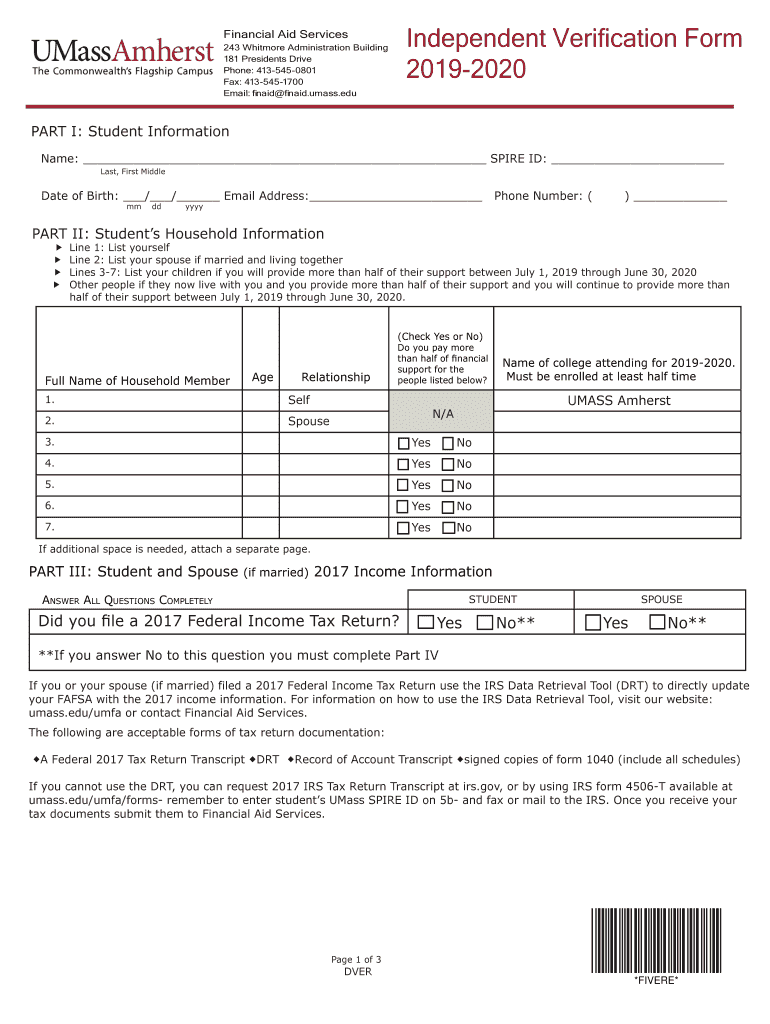
FormsFinancial Aid ServicesUMass Amherst 2019-2026


Understanding the UMass Amherst Verification Aid
The UMass Amherst verification aid is a crucial component for students seeking financial assistance. It serves to confirm the accuracy of the information provided on financial aid applications. This process ensures that students receive the appropriate amount of aid based on their financial situation. The verification process typically involves submitting various documents that validate income, household size, and other relevant factors.
Steps to Complete the UMass Amherst Verification Form
Completing the UMass Amherst verification form involves several key steps:
- Gather necessary documents, such as tax returns, W-2 forms, and bank statements.
- Access the UMass Amherst financial aid portal to download the verification form.
- Fill out the form accurately, ensuring all required fields are completed.
- Attach the gathered documents to the completed verification form.
- Submit the form either online through the financial aid portal or via mail.
Required Documents for Verification
To successfully complete the UMass Amherst verification process, students must provide specific documents. These typically include:
- IRS tax return transcripts for the previous year.
- W-2 forms from all employers.
- Verification of any untaxed income, such as Social Security benefits.
- Proof of identity, such as a driver's license or state ID.
Legal Use of the UMass Amherst Verification Aid
The legal validity of the UMass Amherst verification aid is supported by various federal regulations. This includes compliance with the Higher Education Act, which mandates accurate reporting of financial information. Students must ensure that all information provided is truthful and complete to avoid penalties or loss of financial aid eligibility.
Form Submission Methods
Students can submit the UMass Amherst verification form through multiple methods, ensuring flexibility and convenience. The available options include:
- Online submission through the UMass Amherst financial aid portal.
- Mailing the completed form and documents to the financial aid office.
- In-person submission at the financial aid office during business hours.
Eligibility Criteria for Verification
Eligibility for the UMass Amherst verification aid typically depends on several factors, including:
- Enrollment status as a degree-seeking student.
- Submission of a Free Application for Federal Student Aid (FAFSA).
- Selection for verification by the U.S. Department of Education or the university.
Application Process & Approval Time
The application process for the UMass Amherst verification aid involves submitting the verification form along with required documents. Once submitted, students can expect processing times to vary based on the volume of applications. Generally, it may take several weeks for the financial aid office to review the submitted materials and notify students of their verification status.
Quick guide on how to complete formsfinancial aid servicesumass amherst
Manage FormsFinancial Aid ServicesUMass Amherst seamlessly on any device
Digital document management has gained traction among businesses and individuals alike. It serves as an excellent eco-friendly substitute for traditional printed and signed documents, allowing you to obtain the necessary forms and store them securely online. airSlate SignNow equips you with all the tools required to create, edit, and electronically sign your documents quickly and efficiently. Handle FormsFinancial Aid ServicesUMass Amherst on any device using airSlate SignNow's Android or iOS applications and enhance any document-oriented process today.
The simplest way to edit and electronically sign FormsFinancial Aid ServicesUMass Amherst effortlessly
- Find FormsFinancial Aid ServicesUMass Amherst and click on Get Form to initiate the process.
- Use the tools we offer to complete your form.
- Emphasize important parts of your documents or conceal sensitive information using the tools airSlate SignNow provides specifically for that purpose.
- Create your signature with the Sign feature, which takes mere seconds and carries the same legal significance as a traditional wet ink signature.
- Review the information and click on the Done button to finalize your changes.
- Choose your preferred method to send your form, whether via email, SMS, or shared link, or download it to your computer.
Eliminate concerns about lost or incorrectly filed documents, tedious form searching, or errors that necessitate printing new copies. airSlate SignNow meets your document management needs in just a few clicks from your chosen device. Edit and electronically sign FormsFinancial Aid ServicesUMass Amherst and ensure excellent communication at every step of your form preparation journey with airSlate SignNow.
Create this form in 5 minutes or less
Create this form in 5 minutes!
How to create an eSignature for the formsfinancial aid servicesumass amherst
The best way to create an electronic signature for your PDF file online
The best way to create an electronic signature for your PDF file in Google Chrome
How to make an eSignature for signing PDFs in Gmail
How to generate an eSignature straight from your mobile device
The way to create an electronic signature for a PDF file on iOS
How to generate an eSignature for a PDF document on Android devices
People also ask
-
What is the UMass verification form and how does it work?
The UMass verification form is a document required for confirming the status of a student at the University of Massachusetts. With airSlate SignNow, you can easily fill out and eSign this form, ensuring a quick and efficient submission process. By using our platform, you can avoid the hassles of paper-based workflows and streamline your document handling.
-
How can airSlate SignNow simplify the completion of the UMass verification form?
airSlate SignNow allows you to complete the UMass verification form digitally, making it easy to fill out, sign, and share. Our intuitive interface lets you add information and signatures in just a few clicks, saving you time and reducing errors. This simplifies the whole process, ensuring you can submit your verification form without delays.
-
Is airSlate SignNow affordable for students needing the UMass verification form?
Yes, airSlate SignNow offers cost-effective pricing plans suitable for students and individuals. Our pricing structure is designed to provide maximum value, ensuring that you can access the tools needed to handle the UMass verification form without breaking the bank. Check our website for the latest offers and discounts available for students.
-
What integrations does airSlate SignNow offer for handling the UMass verification form?
airSlate SignNow seamlessly integrates with various platforms like Google Drive, Dropbox, and Microsoft Office. This means you can easily manage your files and documents related to the UMass verification form without switching between apps. Simplifying your workflow ensures that you can focus on completing and submitting your form efficiently.
-
What are the primary benefits of using airSlate SignNow for the UMass verification form?
Using airSlate SignNow for your UMass verification form offers several benefits, including increased efficiency, security, and compliance. You can track the status of your document, receive notifications, and ensure that your data is safely stored. Plus, our eSigning feature allows for expedited approval, which is crucial for meeting tight deadlines.
-
Can I use airSlate SignNow on mobile devices for the UMass verification form?
Absolutely! airSlate SignNow is mobile-friendly and allows you to complete and eSign the UMass verification form on your smartphone or tablet. This flexibility ensures that you can handle your documents anytime, anywhere, making it perfectly convenient for busy students.
-
What security measures does airSlate SignNow implement for the UMass verification form?
airSlate SignNow prioritizes the security of your information, especially for sensitive documents like the UMass verification form. We use advanced encryption protocols to protect your data during transmission and storage. You can trust that your information remains confidential and secure on our platform.
Get more for FormsFinancial Aid ServicesUMass Amherst
- 1628 form florida
- Dh1628 form
- Exemption application for rnlpnaprn florida board of nursing form
- Medical marijuana use registry identification card application form
- Cares pre admission screening and resident elderaffairs state fl form
- Free iowa do not resuscitate form pdf171kb2 pages
- 470 0643 form
- South dakota do not resuscitate form
Find out other FormsFinancial Aid ServicesUMass Amherst
- How To eSignature Kansas High Tech Business Plan Template
- eSignature Kansas High Tech Lease Agreement Template Online
- eSignature Alabama Insurance Forbearance Agreement Safe
- How Can I eSignature Arkansas Insurance LLC Operating Agreement
- Help Me With eSignature Michigan High Tech Emergency Contact Form
- eSignature Louisiana Insurance Rental Application Later
- eSignature Maryland Insurance Contract Safe
- eSignature Massachusetts Insurance Lease Termination Letter Free
- eSignature Nebraska High Tech Rental Application Now
- How Do I eSignature Mississippi Insurance Separation Agreement
- Help Me With eSignature Missouri Insurance Profit And Loss Statement
- eSignature New Hampshire High Tech Lease Agreement Template Mobile
- eSignature Montana Insurance Lease Agreement Template Online
- eSignature New Hampshire High Tech Lease Agreement Template Free
- How To eSignature Montana Insurance Emergency Contact Form
- eSignature New Jersey High Tech Executive Summary Template Free
- eSignature Oklahoma Insurance Warranty Deed Safe
- eSignature Pennsylvania High Tech Bill Of Lading Safe
- eSignature Washington Insurance Work Order Fast
- eSignature Utah High Tech Warranty Deed Free