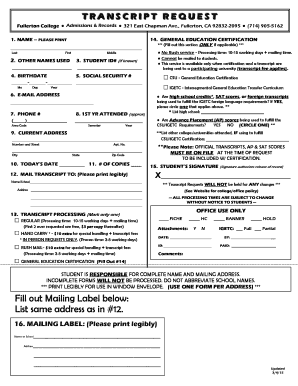
Fullerton College Request Transcripts Form


Understanding Fullerton College Transcripts
Fullerton College transcripts are official records that detail a student's academic achievements, including courses taken, grades earned, and degrees conferred. These transcripts are essential for various purposes, such as transferring to another institution, applying for jobs, or furthering education. They serve as a verified account of a student's educational history and are often required by employers and educational institutions.
How to Obtain Fullerton College Transcripts
To obtain Fullerton College transcripts, students must submit a transcript request. This can typically be done online through the college's admissions and records portal. Students may need to provide personal information, such as their student ID, date of birth, and the address where the transcripts should be sent. It is important to check if there are any fees associated with the request and to ensure that all information is accurate to avoid delays.
Steps to Complete the Fullerton College Transcript Request
Completing the Fullerton College transcript request involves several steps:
- Visit the Fullerton College admissions and records website.
- Locate the transcript request section.
- Fill out the required personal information, including your student ID and contact details.
- Select the type of transcript you need (official or unofficial).
- Provide the recipient's address if sending directly to another institution.
- Review your request for accuracy.
- Submit the request and pay any applicable fees.
Legal Use of Fullerton College Transcripts
Fullerton College transcripts are legally recognized documents that can be used for various purposes. They must be handled in accordance with privacy laws, such as the Family Educational Rights and Privacy Act (FERPA), which protects the confidentiality of student records. When submitting transcripts, it is crucial to ensure that they are sent to authorized recipients only, as unauthorized access or distribution can lead to legal repercussions.
Key Elements of Fullerton College Transcripts
Key elements of Fullerton College transcripts include:
- Course titles and codes
- Grades received for each course
- Credit hours earned
- Degree conferred, if applicable
- Institutional seal or signature to verify authenticity
These elements contribute to the overall validity and usefulness of the transcript for academic and professional purposes.
Submission Methods for Fullerton College Transcripts
Fullerton College offers various methods for submitting transcript requests. Students can choose to submit their requests online through the college's website, via mail, or in person at the admissions and records office. Each method may have different processing times and requirements, so it is advisable to select the method that best fits the urgency of the request.
Quick guide on how to complete fullerton college request transcripts
Effortlessly prepare Fullerton College Request Transcripts on any device
Managing documents online has become increasingly popular among organizations and individuals. It offers an ideal eco-friendly substitute for traditional paper documents, as you can obtain the appropriate form and securely store it online. airSlate SignNow equips you with all the tools necessary to create, modify, and electronically sign your documents quickly without delays. Handle Fullerton College Request Transcripts on any device using airSlate SignNow's Android or iOS applications and simplify your document-related tasks today.
How to modify and electronically sign Fullerton College Request Transcripts with ease
- Obtain Fullerton College Request Transcripts and click Get Form to begin.
- Utilize the tools we provide to fill out your document.
- Highlight important sections of the documents or redact sensitive data with tools specifically offered by airSlate SignNow for that purpose.
- Generate your electronic signature using the Sign tool, which only takes seconds and holds the same legal validity as a conventional wet ink signature.
- Review the information and click the Done button to save your modifications.
- Select your preferred method to share your form, whether by email, text message (SMS), invitation link, or download to your computer.
Eliminate the hassle of lost or misfiled documents, tedious form searches, or mistakes that necessitate printing new copies. airSlate SignNow meets all your document management needs in just a few clicks from any device of your choice. Adjust and electronically sign Fullerton College Request Transcripts to ensure excellent communication throughout the document preparation process with airSlate SignNow.
Create this form in 5 minutes or less
Create this form in 5 minutes!
How to create an eSignature for the fullerton college request transcripts
How to create an electronic signature for a PDF online
How to create an electronic signature for a PDF in Google Chrome
How to create an e-signature for signing PDFs in Gmail
How to create an e-signature right from your smartphone
How to create an e-signature for a PDF on iOS
How to create an e-signature for a PDF on Android
People also ask
-
What are Fullerton College transcripts?
Fullerton College transcripts are official academic records that provide a comprehensive list of the courses taken, grades received, and degrees awarded. They are essential for students applying to further education, transferring schools, or validating academic achievements. Obtaining these transcripts can streamline your education journey.
-
How can I order my Fullerton College transcripts?
You can order your Fullerton College transcripts through the college's official website or by contacting the admissions office. Typically, you’ll need to provide personal identification and details about the transcripts required. airSlate SignNow can help you sign and send any necessary forms quickly.
-
What is the cost of ordering Fullerton College transcripts?
The cost of ordering Fullerton College transcripts varies depending on the type of processing you choose, such as standard or expedited services. It's best to check the college's website for the most current pricing information. Using airSlate SignNow can also reduce costs by facilitating electronic document signing.
-
How long does it take to receive my Fullerton College transcripts?
The processing time for Fullerton College transcripts can vary from a few days to several weeks, depending on the method of request and college workload. If you select expedited services, you'll receive them much faster. Using airSlate SignNow can help you manage your request efficiently.
-
Can I send my Fullerton College transcripts electronically?
Yes, Fullerton College offers the option to send transcripts electronically to designated institutions or email addresses. This is often faster and more secure than traditional mail. With airSlate SignNow, you can seamlessly eSign the request forms needed for electronic submission.
-
What features does airSlate SignNow offer for managing my transcripts?
airSlate SignNow provides an easy-to-use platform for sending and eSigning your Fullerton College transcripts requests. Features include secure document storage, quick sharing options, and automated workflows to save you time. This ensures that you never miss an opportunity due to paperwork delays.
-
Are there integrations available with airSlate SignNow for managing transcripts?
Absolutely! airSlate SignNow integrates with various educational platforms and document management systems to streamline the handling of Fullerton College transcripts. These integrations enhance productivity and ensure that your transcript requests are processed without hassle.
Get more for Fullerton College Request Transcripts
- Dd form 2983 recruittrainee prohibited activities acknowledgment january 2015
- 32 team tourney bracket editable bracket form
- Online orders returns form arnotts arnotts
- 2017 chicago residential lease important message for form
- Ndis template form
- Centerpoint energy rebate forms 2017 2019
- Grievance form 2010 draft united steelworkers assets usw
- Early start referral rceb intake referral line 510 618 form
Find out other Fullerton College Request Transcripts
- How To Sign Arizona Car Dealer Form
- How To Sign Arkansas Car Dealer Document
- How Do I Sign Colorado Car Dealer PPT
- Can I Sign Florida Car Dealer PPT
- Help Me With Sign Illinois Car Dealer Presentation
- How Can I Sign Alabama Charity Form
- How Can I Sign Idaho Charity Presentation
- How Do I Sign Nebraska Charity Form
- Help Me With Sign Nevada Charity PDF
- How To Sign North Carolina Charity PPT
- Help Me With Sign Ohio Charity Document
- How To Sign Alabama Construction PDF
- How To Sign Connecticut Construction Document
- How To Sign Iowa Construction Presentation
- How To Sign Arkansas Doctors Document
- How Do I Sign Florida Doctors Word
- Can I Sign Florida Doctors Word
- How Can I Sign Illinois Doctors PPT
- How To Sign Texas Doctors PDF
- Help Me With Sign Arizona Education PDF