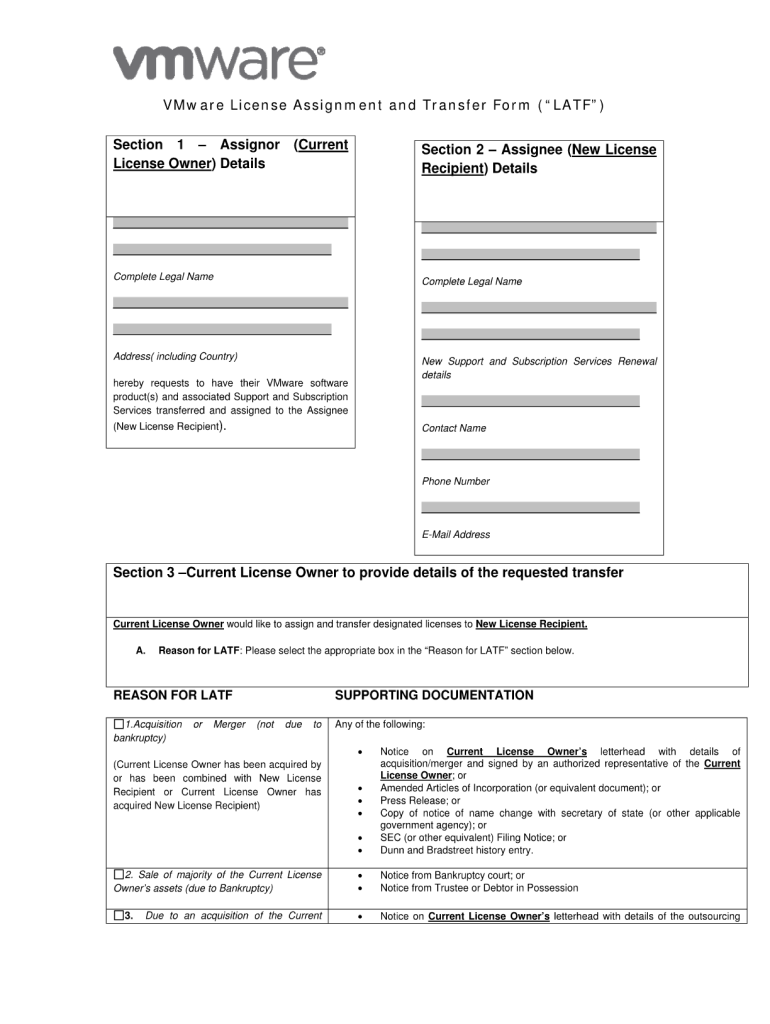
Vmware Latf Form


What is the VMware License Transfer?
The VMware license transfer refers to the process of transferring a VMware software license from one individual or organization to another. This process is essential for users who may need to change ownership of their software due to various reasons, such as business restructuring, mergers, or simply selling the software. Understanding the specific requirements and procedures for a VMware license transfer is crucial to ensure compliance with VMware's licensing policies.
Steps to Complete the VMware License Transfer
Completing a VMware license transfer involves several key steps to ensure that the transfer is executed correctly. The following steps outline the typical process:
- Review the VMware licensing agreement to ensure eligibility for transfer.
- Gather necessary information, including the original license key and details of the new license holder.
- Complete the VMware license transfer form, providing all required information accurately.
- Submit the completed transfer form to VMware, either online or via mail, depending on the specific instructions provided by VMware.
- Await confirmation from VMware regarding the successful transfer of the license.
Legal Use of the VMware License Transfer
The legal use of the VMware license transfer is governed by VMware's licensing terms and conditions. It is important to ensure that the transfer complies with these terms to avoid potential legal issues. This includes verifying that the software is not being used in a manner that violates the licensing agreement, such as exceeding the number of allowed installations or using the software in an unauthorized manner. Consulting with legal counsel may be beneficial for organizations unfamiliar with software licensing laws.
Required Documents for VMware License Transfer
To facilitate a smooth VMware license transfer, certain documents are typically required. These may include:
- The original VMware license key.
- Proof of ownership, such as a purchase receipt or invoice.
- The completed VMware license transfer form.
- Identification details of both the current and new license holders.
Having these documents ready can expedite the transfer process and ensure compliance with VMware's policies.
Key Elements of the VMware License Transfer
Understanding the key elements involved in the VMware license transfer process is essential for a successful transition. These elements include:
- Eligibility criteria for transferring licenses, which may vary based on the type of VMware product.
- The specific form that needs to be completed for the transfer.
- Any associated fees or costs related to the transfer process.
- Timeframes for processing the transfer request and receiving confirmation.
Examples of Using the VMware License Transfer
There are various scenarios in which a VMware license transfer may be applicable. Examples include:
- A company selling its software assets to another organization.
- An individual upgrading their hardware and needing to transfer their license to a new machine.
- A business merging with another and needing to consolidate software licenses.
Each of these scenarios highlights the importance of understanding the VMware license transfer process to maintain compliance and ensure a smooth transition.
Quick guide on how to complete vmware latf
Prepare Vmware Latf effortlessly on any device
Digital document management has gained popularity among businesses and individuals. It offers an excellent eco-friendly substitute for conventional printed and signed documents, as you can easily locate the right form and securely store it online. airSlate SignNow provides you with all the resources needed to create, modify, and electronically sign your documents quickly without delays. Manage Vmware Latf on any device with airSlate SignNow Android or iOS applications and simplify any document-related tasks today.
How to modify and eSign Vmware Latf without hassle
- Obtain Vmware Latf and click Get Form to commence.
- Use the tools we offer to fill out your document.
- Emphasize important sections of your documents or obscure confidential information with tools that airSlate SignNow provides specifically for that purpose.
- Create your electronic signature with the Sign tool, which takes seconds and carries the same legal validity as a traditional handwritten signature.
- Review all the details and click on the Done button to save your updates.
- Choose how you would like to send your form, via email, text message (SMS), or invite link, or download it to your computer.
Eliminate the worry of lost or mislaid documents, tedious form searching, or mistakes that require printing new document copies. airSlate SignNow meets your document management needs in just a few clicks from a device of your preference. Edit and eSign Vmware Latf and guarantee excellent communication at any stage of the form preparation process with airSlate SignNow.
Create this form in 5 minutes or less
Create this form in 5 minutes!
How to create an eSignature for the vmware latf
The way to create an electronic signature for your PDF document online
The way to create an electronic signature for your PDF document in Google Chrome
How to make an electronic signature for signing PDFs in Gmail
How to make an electronic signature right from your smart phone
The best way to create an electronic signature for a PDF document on iOS
How to make an electronic signature for a PDF on Android OS
People also ask
-
What is a VMware license transfer?
A VMware license transfer allows you to move your existing VMware licenses from one user or system to another. This process ensures that the new entity can legally utilize the software without bsignNowing licensing agreements.
-
How do I initiate a VMware license transfer?
To initiate a VMware license transfer, you need to contact VMware's customer support or use their online license management portal. Ensure you have the necessary information, including the license keys and the details of the new owner.
-
Are there any fees associated with VMware license transfer?
Typically, VMware does not charge a fee for license transfers, but you should verify this with their support. It's recommended to check your license agreement to understand any potential costs or conditions related to the VMware license transfer.
-
What benefits do I get from transferring my VMware license?
Transferring your VMware license allows you to optimize your resources by reallocating software where it's needed most. This can help businesses scale efficiently while ensuring compliance with VMware's licensing policies.
-
Can I transfer a VMware license if it’s tied to a subscription?
Yes, VMware licenses tied to subscriptions can generally be transferred, but you must follow specific procedures outlined by VMware. Make sure to review your subscription terms for any particular restrictions related to the VMware license transfer.
-
What features are available after a VMware license transfer?
After a VMware license transfer, you retain access to the same robust features associated with your license, such as virtualization capabilities and management tools. The transfer does not change the functionalities of the software you receive.
-
How long does the VMware license transfer process take?
The VMware license transfer process is typically quick and can often be completed within a few business days. However, the exact time frame can depend on the specifics of your request and VMware's processing times.
Get more for Vmware Latf
- Iowa lease with option to purchase lease to own agreement form
- Free idaho rental lease agreements residential eforms
- Roommate agreement template download printable pdf form
- Kansas durable power of attorney for health care decisions form
- Maryland advance directive planning for important form
- North carolina health care power of attorney form
- Making health care decisions in north dakota form
- Retroactive health care coverage request form magi medicaid hca wa
Find out other Vmware Latf
- How To Sign Arizona Business Operations PDF
- Help Me With Sign Nebraska Business Operations Presentation
- How To Sign Arizona Car Dealer Form
- How To Sign Arkansas Car Dealer Document
- How Do I Sign Colorado Car Dealer PPT
- Can I Sign Florida Car Dealer PPT
- Help Me With Sign Illinois Car Dealer Presentation
- How Can I Sign Alabama Charity Form
- How Can I Sign Idaho Charity Presentation
- How Do I Sign Nebraska Charity Form
- Help Me With Sign Nevada Charity PDF
- How To Sign North Carolina Charity PPT
- Help Me With Sign Ohio Charity Document
- How To Sign Alabama Construction PDF
- How To Sign Connecticut Construction Document
- How To Sign Iowa Construction Presentation
- How To Sign Arkansas Doctors Document
- How Do I Sign Florida Doctors Word
- Can I Sign Florida Doctors Word
- How Can I Sign Illinois Doctors PPT