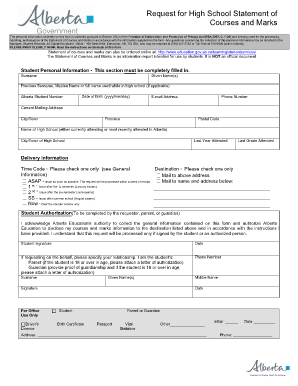
Statement of Courses and Marks Request Form Alberta Education Education Alberta


What is the Statement Of Courses And Marks Request Form Alberta Education
The Statement Of Courses And Marks Request Form Alberta Education is an official document used by students to request their academic records from Alberta Education. This form is essential for individuals who need to obtain their course marks and transcript details for various purposes, such as applying for further education, employment, or personal records. It serves as a formal request to access educational information that is crucial for verifying academic achievements.
How to use the Statement Of Courses And Marks Request Form Alberta Education
Using the Statement Of Courses And Marks Request Form Alberta Education involves a few straightforward steps. First, ensure you have all necessary personal information, including your full name, date of birth, and any relevant identification numbers. Next, accurately fill out the form, providing details about the specific records you are requesting. After completing the form, submit it according to the provided instructions, which may include options for online submission, mailing, or in-person delivery.
Steps to complete the Statement Of Courses And Marks Request Form Alberta Education
Completing the Statement Of Courses And Marks Request Form Alberta Education requires careful attention to detail. Follow these steps:
- Gather personal identification information, such as your full name and date of birth.
- Identify the specific records you need, including course names and dates.
- Fill out the form legibly, ensuring all required fields are completed.
- Review the form for accuracy before submission.
- Submit the form through the designated method, whether online, by mail, or in person.
Key elements of the Statement Of Courses And Marks Request Form Alberta Education
The Statement Of Courses And Marks Request Form Alberta Education includes several key elements that must be addressed for successful processing. These elements typically consist of:
- Your personal information, including name and contact details.
- Identification numbers, such as student ID or social security number.
- Specific details about the courses and marks being requested.
- Signature and date to validate the request.
Legal use of the Statement Of Courses And Marks Request Form Alberta Education
The legal use of the Statement Of Courses And Marks Request Form Alberta Education is governed by educational privacy laws, which ensure that personal academic information is handled securely and confidentially. When submitting this form, individuals must comply with regulations such as the Family Educational Rights and Privacy Act (FERPA), which protects student education records. Proper completion and submission of this form are essential to ensure that the request is processed legally and efficiently.
Form Submission Methods (Online / Mail / In-Person)
The Statement Of Courses And Marks Request Form Alberta Education can typically be submitted through various methods to accommodate different preferences. Options may include:
- Online Submission: Completing and submitting the form through the official Alberta Education website.
- Mail: Printing the completed form and sending it to the designated address via postal service.
- In-Person: Delivering the form directly to an Alberta Education office for immediate processing.
Quick guide on how to complete statement of courses and marks request form alberta education education alberta
Prepare Statement Of Courses And Marks Request Form Alberta Education Education Alberta effortlessly on any device
Web-based document management has become increasingly popular among companies and individuals. It serves as an ideal eco-friendly alternative to traditional printed and signed documents, allowing you to easily locate the necessary form and securely store it online. airSlate SignNow provides you with all the tools required to create, modify, and electronically sign your documents swiftly without delays. Manage Statement Of Courses And Marks Request Form Alberta Education Education Alberta across any platform using airSlate SignNow Android or iOS applications and streamline any document-related process today.
The simplest method to modify and eSign Statement Of Courses And Marks Request Form Alberta Education Education Alberta with ease
- Locate Statement Of Courses And Marks Request Form Alberta Education Education Alberta and click Get Form to begin.
- Utilize the tools we offer to complete your document.
- Select important sections of your documents or conceal sensitive information with tools that airSlate SignNow provides specifically for that purpose.
- Create your eSignature using the Sign tool, which takes moments and carries the same legal validity as a conventional ink signature.
- Review the information and press the Done button to save your modifications.
- Choose your preferred method to send your form, via email, SMS, or invitation link, or download it to your computer.
Forget about lost or mislaid documents, tedious form searching, or errors that necessitate the printing of new document copies. airSlate SignNow fulfills your document management needs in just a few clicks from any device of your choice. Alter and eSign Statement Of Courses And Marks Request Form Alberta Education Education Alberta and guarantee exceptional communication at any stage of your form preparation process with airSlate SignNow.
Create this form in 5 minutes or less
Create this form in 5 minutes!
How to create an eSignature for the statement of courses and marks request form alberta education education alberta
How to create an electronic signature for a PDF online
How to create an electronic signature for a PDF in Google Chrome
How to create an e-signature for signing PDFs in Gmail
How to create an e-signature right from your smartphone
How to create an e-signature for a PDF on iOS
How to create an e-signature for a PDF on Android
People also ask
-
What is the Statement Of Courses And Marks Request Form from Alberta Education?
The Statement Of Courses And Marks Request Form Alberta Education is an official document that allows students to request their academic records and marks from Alberta's education system. This form is essential for maintaining accurate educational information and can be easily processed using airSlate SignNow.
-
How can airSlate SignNow help with the Statement Of Courses And Marks Request Form?
airSlate SignNow streamlines the process of completing and submitting the Statement Of Courses And Marks Request Form Alberta Education. With our easy-to-use platform, you can fill out the form digitally, eSign it, and send it effortlessly, saving time and reducing paperwork.
-
What are the pricing options for using airSlate SignNow?
airSlate SignNow offers flexible pricing plans tailored to different user needs, including individual and business accounts. These plans provide access to various features that simplify the management and submission of forms like the Statement Of Courses And Marks Request Form Alberta Education at a cost-effective rate.
-
Is airSlate SignNow secure for submitting the Statement Of Courses And Marks Request Form?
Yes, airSlate SignNow prioritizes security and uses advanced encryption to protect your data. When you submit the Statement Of Courses And Marks Request Form Alberta Education, you can trust that your personal information is safeguarded throughout the entire process.
-
Can I integrate airSlate SignNow with other applications?
Absolutely! airSlate SignNow integrates seamlessly with various applications such as Google Drive, Dropbox, and more. This integration allows users to manage the Statement Of Courses And Marks Request Form Alberta Education alongside other important documents and workflows, enhancing efficiency.
-
What features does airSlate SignNow offer for managing forms?
airSlate SignNow comes with a host of features, including customizable templates, automated workflows, and eSigning capabilities. These features signNowly simplify the handling of documents like the Statement Of Courses And Marks Request Form Alberta Education, making the process quick and efficient.
-
How quickly can I complete the Statement Of Courses And Marks Request Form using airSlate SignNow?
With airSlate SignNow's intuitive interface, you can complete the Statement Of Courses And Marks Request Form Alberta Education in just minutes. The platform’s design enables users to navigate the form easily, ensuring a smooth and fast submission process.
Get more for Statement Of Courses And Marks Request Form Alberta Education Education Alberta
- Senior brag sheet acpssharepointappomattoxk12vaus form
- Consignment form stacks bowers galleries
- Get 397767108 form
- A seussified christmas carol full length 1st ed form
- Job application for township of edison edison new jersey edisonnj form
- P3 network vessel sharing agreement www2 fmc form
- Bapplicationb for residential hydro service lakeland power lakelandpower on form
- Special needs reg bakercountyfl form
Find out other Statement Of Courses And Marks Request Form Alberta Education Education Alberta
- Sign California Non-Profit Lease Agreement Template Free
- Sign Maryland Life Sciences Residential Lease Agreement Later
- Sign Delaware Non-Profit Warranty Deed Fast
- Sign Florida Non-Profit LLC Operating Agreement Free
- Sign Florida Non-Profit Cease And Desist Letter Simple
- Sign Florida Non-Profit Affidavit Of Heirship Online
- Sign Hawaii Non-Profit Limited Power Of Attorney Myself
- Sign Hawaii Non-Profit Limited Power Of Attorney Free
- Sign Idaho Non-Profit Lease Agreement Template Safe
- Help Me With Sign Illinois Non-Profit Business Plan Template
- Sign Maryland Non-Profit Business Plan Template Fast
- How To Sign Nevada Life Sciences LLC Operating Agreement
- Sign Montana Non-Profit Warranty Deed Mobile
- Sign Nebraska Non-Profit Residential Lease Agreement Easy
- Sign Nevada Non-Profit LLC Operating Agreement Free
- Sign Non-Profit Document New Mexico Mobile
- Sign Alaska Orthodontists Business Plan Template Free
- Sign North Carolina Life Sciences Purchase Order Template Computer
- Sign Ohio Non-Profit LLC Operating Agreement Secure
- Can I Sign Ohio Non-Profit LLC Operating Agreement