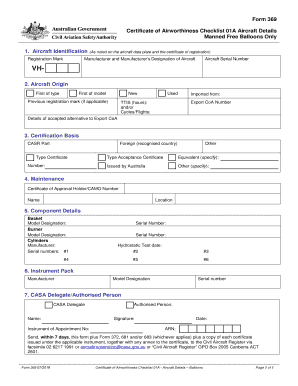
Casa Form 720 2018-2026


What is the Casa Form 720
The Casa Form 720 is a crucial document used in the aviation sector, specifically for reporting and compliance purposes. This form is designed to gather essential information related to various aviation activities, ensuring that operators adhere to regulatory standards set forth by aviation authorities. The Casa Form 720 is utilized by pilots, operators, and businesses involved in aviation to maintain transparency and accountability in their operations.
How to use the Casa Form 720
Using the Casa Form 720 involves several straightforward steps. First, ensure you have the latest version of the form, which can typically be downloaded from official aviation regulatory websites. Next, gather all necessary information, including personal details, flight information, and any relevant operational data. Carefully fill out each section of the form, ensuring accuracy to avoid delays in processing. Once completed, the form can be submitted electronically or via traditional mail, depending on the specific requirements outlined by the regulatory body.
Steps to complete the Casa Form 720
Completing the Casa Form 720 requires attention to detail. Follow these steps for successful submission:
- Download the Casa Form 720 from an official source.
- Read the instructions thoroughly to understand the requirements.
- Fill in your personal information, including name, address, and contact details.
- Provide flight-related information, such as aircraft type and flight duration.
- Double-check all entries for accuracy and completeness.
- Submit the form as directed, either online or by mail.
Legal use of the Casa Form 720
The legal use of the Casa Form 720 is essential for compliance with aviation regulations. This form serves as a formal declaration of adherence to safety and operational standards. When filled out correctly, it provides legal protection for operators and ensures that all aviation activities are documented in accordance with federal guidelines. Failure to comply with the requirements of the Casa Form 720 can result in penalties or legal repercussions.
Key elements of the Casa Form 720
Several key elements are vital to the Casa Form 720, including:
- Personal Information: Name, address, and contact details of the applicant.
- Flight Information: Details about the aircraft and flight operations.
- Compliance Statements: A declaration affirming adherence to all relevant regulations.
- Signature: Required to validate the form and confirm the accuracy of the provided information.
Examples of using the Casa Form 720
Examples of using the Casa Form 720 include submitting it for flight operations, reporting maintenance activities, or documenting changes in ownership of an aircraft. Each use case highlights the importance of maintaining accurate records within the aviation industry, ensuring that all stakeholders meet compliance requirements and uphold safety standards.
Quick guide on how to complete casa form 720
Complete Casa Form 720 effortlessly on any device
Digital document management has gained traction among businesses and individuals. It offers an ideal environmentally friendly substitute for conventional printed and signed documents, as you can acquire the necessary form and securely store it online. airSlate SignNow provides you with all the tools needed to create, adjust, and electronically sign your documents quickly without delays. Handle Casa Form 720 on any device using the airSlate SignNow apps for Android or iOS and simplify any document-related task today.
How to adjust and electronically sign Casa Form 720 with ease
- Obtain Casa Form 720 and click Get Form to begin.
- Utilize the tools we provide to complete your form.
- Highlight important sections of your documents or redact sensitive information using the tools that airSlate SignNow offers specifically for this purpose.
- Create your electronic signature using the Sign tool, which takes seconds and holds the same legal validity as a traditional handwritten signature.
- Review all the information and click on the Done button to save your modifications.
- Choose how you wish to send your form, whether by email, SMS, or invitation link, or download it to your computer.
Eliminate worries about lost or misplaced files, tedious form searches, or mistakes that necessitate printing new document copies. airSlate SignNow fulfills your document management needs in just a few clicks from any device you prefer. Modify and electronically sign Casa Form 720 and guarantee effective communication throughout any phase of your form preparation process with airSlate SignNow.
Create this form in 5 minutes or less
Create this form in 5 minutes!
How to create an eSignature for the casa form 720
The best way to create an electronic signature for a PDF file online
The best way to create an electronic signature for a PDF file in Google Chrome
How to create an electronic signature for signing PDFs in Gmail
How to generate an eSignature right from your mobile device
The way to create an eSignature for a PDF file on iOS
How to generate an eSignature for a PDF on Android devices
People also ask
-
What is a casa form and how can it benefit my business?
A casa form is a digital document that can be easily created, sent, and signed online. Utilizing a casa form streamlines your document workflows, reducing time spent on paperwork and increasing efficiency. With airSlate SignNow, you can create customizable casa forms that fit your specific business needs.
-
How much does it cost to use airSlate SignNow for creating casa forms?
airSlate SignNow offers flexible pricing plans to suit different business sizes and needs. The cost for using airSlate SignNow to create and manage casa forms starts at an affordable monthly fee, with options for additional features and services. Choose a plan that provides the best value for your specific document signing and management requirements.
-
What are the key features of airSlate SignNow's casa form tool?
The airSlate SignNow casa form tool boasts a range of features including customizable templates, secure eSignatures, and real-time document tracking. Additionally, you can automate workflows, integrate with third-party applications, and collaborate easily with team members. These features enhance the overall user experience and streamline the document signing process.
-
Can I integrate my existing software with airSlate SignNow's casa form?
Yes, airSlate SignNow provides seamless integrations with numerous software applications. This means you can easily connect your existing tools with the casa form functionality to enhance productivity. Integrating your systems helps maintain a consistent workflow across platforms and eliminates the need for manual data entry.
-
Is the casa form solution secure and compliant with regulations?
Absolutely, the casa form solution offered by airSlate SignNow is secure and complies with industry regulations. The platform uses encryption for data protection and adheres to electronic signature laws to ensure legal compliance. This gives you peace of mind knowing your sensitive information is handled safely.
-
How user-friendly is the casa form creation process?
The casa form creation process on airSlate SignNow is designed to be user-friendly and intuitive. You can create your forms using a simple drag-and-drop interface, allowing you to customize fields as needed without any coding experience. This ease of use means you can quickly get started and reduce the learning curve for your team.
-
Are there any limitations to the casa form features in airSlate SignNow?
While airSlate SignNow offers extensive casa form features, some limitations may exist based on the chosen pricing plan. Higher-tier plans unlock more advanced functionalities, such as enhanced analytics and additional integrations. Be sure to review the feature list to find the best plan for your business requirements.
Get more for Casa Form 720
- Medical cooling and heating electricity concession scheme form
- 507 671 3245 omni form
- Application for eligibility declaration form 10 10 criminal history screening application for eligibility declaration form 10 10
- Application to alter vehicle form
- Form 10 1
- Blue card application department of children youth justice form
- Volunteer foster kinship carer or adult member blueexemption card application blue card application form
- Volunteer fosterkinship carer or adult member blueexemption card application blue card services form
Find out other Casa Form 720
- eSign Illinois Car Lease Agreement Template Fast
- eSign Delaware Retainer Agreement Template Later
- eSign Arkansas Attorney Approval Simple
- eSign Maine Car Lease Agreement Template Later
- eSign Oregon Limited Power of Attorney Secure
- How Can I eSign Arizona Assignment of Shares
- How To eSign Hawaii Unlimited Power of Attorney
- How To eSign Louisiana Unlimited Power of Attorney
- eSign Oklahoma Unlimited Power of Attorney Now
- How To eSign Oregon Unlimited Power of Attorney
- eSign Hawaii Retainer for Attorney Easy
- How To eSign Texas Retainer for Attorney
- eSign Hawaii Standstill Agreement Computer
- How Can I eSign Texas Standstill Agreement
- How To eSign Hawaii Lease Renewal
- How Can I eSign Florida Lease Amendment
- eSign Georgia Lease Amendment Free
- eSign Arizona Notice of Intent to Vacate Easy
- eSign Louisiana Notice of Rent Increase Mobile
- eSign Washington Notice of Rent Increase Computer