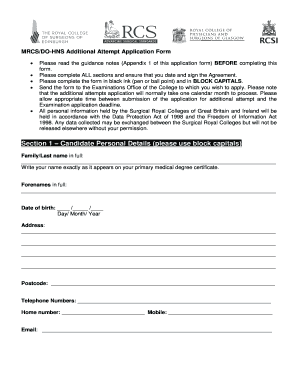
Additional Attempt Form for Mrcs Ent


What is the Additional Attempt Form for MRCS ENT
The additional attempt form for MRCS ENT is a specific document used by candidates who wish to request an additional attempt at the Membership of the Royal College of Surgeons (MRCS) examination in the Ear, Nose, and Throat (ENT) specialty. This form is essential for those who have previously attempted the examination but did not achieve the required passing score. It allows candidates to formally apply for another opportunity to demonstrate their knowledge and skills in this medical field.
How to Use the Additional Attempt Form for MRCS ENT
Using the additional attempt form for MRCS ENT involves several straightforward steps. First, candidates should ensure they meet the eligibility criteria set by the examining body. Next, they must complete the form accurately, providing all required personal information, examination details, and any supporting documentation. After filling out the form, candidates should submit it according to the specified guidelines, which may include online submission or mailing it to the appropriate address.
Steps to Complete the Additional Attempt Form for MRCS ENT
Completing the additional attempt form for MRCS ENT requires careful attention to detail. Here are the steps to follow:
- Review the eligibility criteria for additional attempts.
- Gather necessary documents, such as previous examination results and identification.
- Fill out the form with accurate personal and examination details.
- Double-check the information for any errors or omissions.
- Submit the form through the designated method, ensuring it is sent before any deadlines.
Legal Use of the Additional Attempt Form for MRCS ENT
The additional attempt form for MRCS ENT is legally binding once submitted, provided it meets the necessary requirements. It is essential for candidates to understand that improper completion or submission of this form could lead to complications regarding their examination eligibility. Compliance with the guidelines set forth by the examining body ensures that the form is recognized and processed appropriately.
Key Elements of the Additional Attempt Form for MRCS ENT
Several key elements must be included in the additional attempt form for MRCS ENT to ensure its validity. These elements typically include:
- Candidate's full name and contact information.
- Details of previous examination attempts, including dates and results.
- Reason for requesting an additional attempt.
- Signature and date to confirm the authenticity of the submission.
Eligibility Criteria
To qualify for the additional attempt form for MRCS ENT, candidates must meet specific eligibility criteria. Generally, this includes having previously attempted the MRCS ENT examination and not achieving a passing score. Additionally, candidates may need to demonstrate their commitment to further study or training in the specialty area. It is crucial to review the official guidelines to ensure all requirements are met before submitting the form.
Quick guide on how to complete additional attempt form for mrcs ent
Complete Additional Attempt Form For Mrcs Ent effortlessly on any device
Online document organization has gained popularity among companies and individuals. It offers an ideal eco-friendly option to traditional printed and signed documents, as you can locate the required form and securely store it online. airSlate SignNow equips you with all the necessary tools to create, modify, and electronically sign your documents quickly without delays. Manage Additional Attempt Form For Mrcs Ent on any device using airSlate SignNow's Android or iOS applications and enhance any document-focused task today.
How to amend and electronically sign Additional Attempt Form For Mrcs Ent with ease
- Locate Additional Attempt Form For Mrcs Ent and click Get Form to begin.
- Utilize the tools we offer to complete your form.
- Highlight pertinent sections of the documents or obscure sensitive details with tools specifically offered by airSlate SignNow for that purpose.
- Create your electronic signature using the Sign tool, which takes mere seconds and holds the same legal validity as a conventional handwritten signature.
- Review all the details and click on the Done button to save your changes.
- Choose your preferred method of sending your form, via email, text message (SMS), invitation link, or download it to your computer.
Eliminate concerns about lost or misplaced documents, tedious form searching, or mistakes that necessitate printing new copies. airSlate SignNow meets your document management needs with just a few clicks from any preferred device. Modify and electronically sign Additional Attempt Form For Mrcs Ent and ensure excellent communication at every stage of the form preparation process with airSlate SignNow.
Create this form in 5 minutes or less
Create this form in 5 minutes!
How to create an eSignature for the additional attempt form for mrcs ent
How to create an electronic signature for a PDF online
How to create an electronic signature for a PDF in Google Chrome
How to create an e-signature for signing PDFs in Gmail
How to create an e-signature right from your smartphone
How to create an e-signature for a PDF on iOS
How to create an e-signature for a PDF on Android
People also ask
-
What is the additional attempt form for mrcs ent?
The additional attempt form for mrcs ent is a document used by candidates in the MRCS ENT examination to request an extra attempt. This form allows individuals to officially communicate their request and facilitate the process with examination authorities. Using airSlate SignNow, candidates can easily fill, sign, and submit this form online.
-
How can I fill out the additional attempt form for mrcs ent using airSlate SignNow?
Filling out the additional attempt form for mrcs ent is easy with airSlate SignNow. Simply upload your document to the platform, use the intuitive editor to complete the fields, and sign the form electronically. This streamlined process saves time and ensures that your form is completed accurately.
-
Is there a cost associated with using the additional attempt form for mrcs ent on airSlate SignNow?
airSlate SignNow offers affordable pricing plans tailored to meet the needs of various users. While there may be a nominal fee depending on your selected plan, using the platform signNowly eliminates traditional printing and mailing costs associated with the additional attempt form for mrcs ent. You can start with a free trial to explore the features available.
-
What features does airSlate SignNow offer for the additional attempt form for mrcs ent?
airSlate SignNow provides several features that enhance the experience of completing the additional attempt form for mrcs ent. Features include an easy drag-and-drop editor, templates for quick access, mobile compatibility, and secure cloud storage. All these tools make the form submission process efficient and user-friendly.
-
Can I track my additional attempt form for mrcs ent submission status?
Yes, airSlate SignNow allows you to track the status of your additional attempt form for mrcs ent submissions in real-time. You will receive notifications when your document is viewed and signed, ensuring you remain informed throughout the process. This transparency helps you manage your submission effectively.
-
Does airSlate SignNow integrate with other tools for managing the additional attempt form for mrcs ent?
Absolutely! airSlate SignNow seamlessly integrates with a variety of tools and platforms to facilitate the management of the additional attempt form for mrcs ent. You can connect with applications like Google Drive, Dropbox, and CRM systems, enhancing workflow and document management efficiency.
-
What benefits does airSlate SignNow provide for submitting the additional attempt form for mrcs ent?
Using airSlate SignNow for your additional attempt form for mrcs ent provides numerous benefits, including increased efficiency, improved document security, and reduced turnaround time. The platform allows for quick electronic signing and submission, making it easier to handle important applications without the hassle of paper documents.
Get more for Additional Attempt Form For Mrcs Ent
- Quitclaim deed from one individual to three individuals as joint tenants california form
- Grant deed joint form
- California grant deed 497299556 form
- Grant deed trust 497299557 form
- California grant deed 497299558 form
- Grant deed joint 497299559 form
- Grant deed one individual to five individuals as joint tenants california form
- Grant deed living trust to living trust california form
Find out other Additional Attempt Form For Mrcs Ent
- Sign Massachusetts Sports NDA Mobile
- Sign Minnesota Real Estate Rental Lease Agreement Now
- How To Sign Minnesota Real Estate Residential Lease Agreement
- Sign Mississippi Sports Confidentiality Agreement Computer
- Help Me With Sign Montana Sports Month To Month Lease
- Sign Mississippi Real Estate Warranty Deed Later
- How Can I Sign Mississippi Real Estate Affidavit Of Heirship
- How To Sign Missouri Real Estate Warranty Deed
- Sign Nebraska Real Estate Letter Of Intent Online
- Sign Nebraska Real Estate Limited Power Of Attorney Mobile
- How Do I Sign New Mexico Sports Limited Power Of Attorney
- Sign Ohio Sports LLC Operating Agreement Easy
- Sign New Jersey Real Estate Limited Power Of Attorney Computer
- Sign New Mexico Real Estate Contract Safe
- How To Sign South Carolina Sports Lease Termination Letter
- How Can I Sign New York Real Estate Memorandum Of Understanding
- Sign Texas Sports Promissory Note Template Online
- Sign Oregon Orthodontists Last Will And Testament Free
- Sign Washington Sports Last Will And Testament Free
- How Can I Sign Ohio Real Estate LLC Operating Agreement