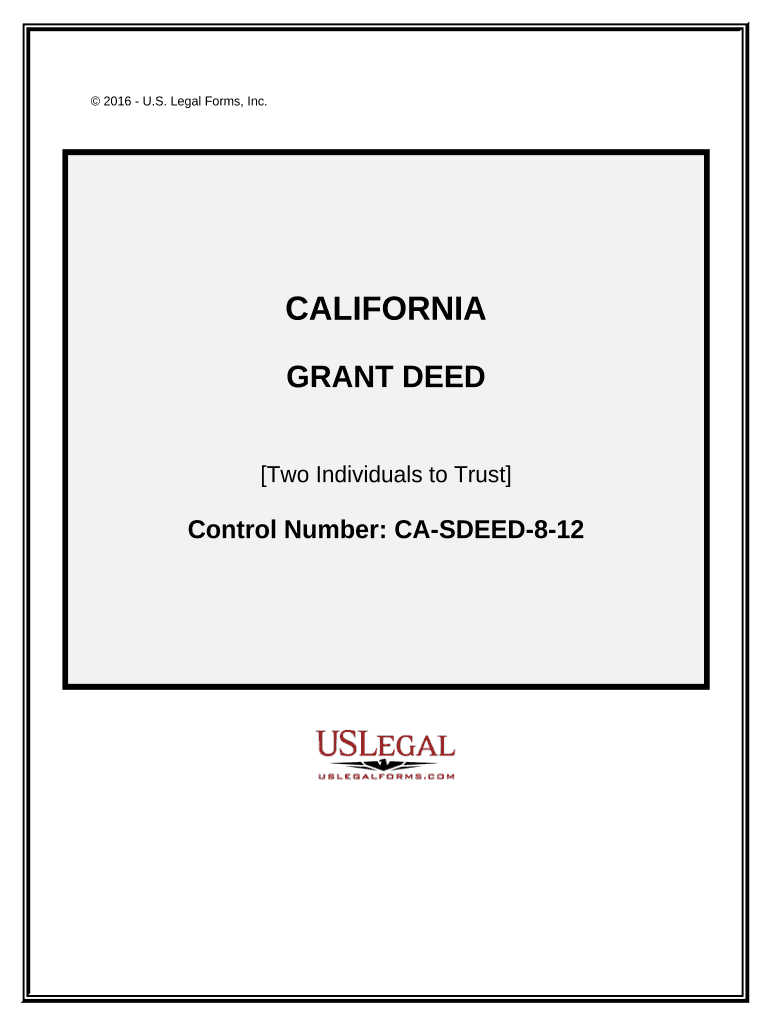
Grant Deed Trust Form


What is the Grant Deed Trust
The California grant deed trust is a legal instrument used to transfer property ownership while ensuring certain protections for both the grantor and grantee. This type of deed guarantees that the property is free from any encumbrances, except for those explicitly stated in the deed. It serves as a vital tool in real estate transactions, providing a clear record of ownership and the terms of the transfer.
Steps to Complete the Grant Deed Trust
Completing a California grant deed trust involves several key steps to ensure its validity. First, gather all necessary information about the property, including the legal description and the names of the grantor and grantee. Next, fill out the grant deed form accurately, ensuring that all details are correct. After completing the form, both parties should sign it in the presence of a notary public to validate the signatures. Finally, file the completed grant deed with the county recorder's office to make the transfer official.
Key Elements of the Grant Deed Trust
Understanding the key elements of a California grant deed trust is essential for effective use. These elements include:
- Grantor and Grantee: The parties involved in the transfer, where the grantor is the seller and the grantee is the buyer.
- Legal Description: A detailed description of the property being transferred, ensuring clarity in the transaction.
- Consideration: The value exchanged for the property, which can be monetary or otherwise.
- Signatures: Both parties must sign the deed, often in the presence of a notary to ensure authenticity.
Legal Use of the Grant Deed Trust
The legal use of a California grant deed trust is governed by state laws, ensuring that the transfer of property is conducted according to established regulations. This type of deed is recognized as a valid means of transferring property, provided that it meets all legal requirements. It is important to understand the implications of the deed, including the rights and responsibilities of both the grantor and grantee, to avoid future disputes.
Required Documents
To successfully complete a California grant deed trust, certain documents are required. These typically include:
- Completed Grant Deed Form: The primary document detailing the transfer of property.
- Identification: Valid ID for both the grantor and grantee to verify their identities.
- Property Title: Documentation proving ownership of the property being transferred.
Examples of Using the Grant Deed Trust
Examples of using a California grant deed trust can vary widely, but common scenarios include:
- Transferring property between family members, such as a parent to a child.
- Conveying real estate as part of a divorce settlement.
- Transferring property for estate planning purposes, ensuring a smooth transition of assets upon death.
Quick guide on how to complete grant deed trust 497299557
Complete Grant Deed Trust effortlessly on any device
Digital document management has gained traction among businesses and individuals alike. It offers an ideal eco-friendly substitute for traditional printed and signed paperwork, allowing you to obtain the right form and safely store it online. airSlate SignNow equips you with all the tools required to create, alter, and eSign your documents swiftly without delays. Manage Grant Deed Trust on any platform using airSlate SignNow’s Android or iOS applications and enhance any document-driven process today.
How to modify and eSign Grant Deed Trust with ease
- Find Grant Deed Trust and click on Get Form to begin.
- Utilize the tools we provide to fill out your form.
- Emphasize important sections of your documents or redact sensitive information with tools specifically offered by airSlate SignNow for that purpose.
- Create your eSignature using the Sign feature, which takes only a few seconds and holds the same legal validity as a conventional handwritten signature.
- Review the information and click on the Done button to save your changes.
- Select your preferred method for submitting your form: via email, SMS, invitation link, or download it to your computer.
Eliminate the hassle of lost or misplaced documents, tedious form searches, or errors that necessitate printing new copies. airSlate SignNow meets your document management needs with just a few clicks from any device you prefer. Modify and eSign Grant Deed Trust to ensure impeccable communication at every stage of your form preparation with airSlate SignNow.
Create this form in 5 minutes or less
Create this form in 5 minutes!
People also ask
-
What is a California grant deed?
A California grant deed is a legal document used to transfer ownership of real property in California. It provides assurance that the grantor has not transferred the property to anyone else and guarantees that the property is free of any encumbrances, except those disclosed. Understanding the components of a California grant deed is essential for anyone involved in real estate transactions.
-
How does airSlate SignNow simplify the California grant deed process?
airSlate SignNow streamlines the process of creating and signing a California grant deed by allowing users to easily customize templates and include necessary details. The platform provides a secure environment for eSigning, ensuring that the transaction is legally binding and compliant. This saves time and reduces the hassle often associated with traditional paper methods.
-
What are the costs associated with using airSlate SignNow for a California grant deed?
Using airSlate SignNow for a California grant deed comes with flexible pricing plans designed to fit different budgets. You can choose a subscription that meets your needs without compromising on features required for eSigning and managing documents. Additionally, the cost savings from reducing paper use and administrative hassles are signNow.
-
Can I integrate airSlate SignNow with other applications for handling California grant deeds?
Yes, airSlate SignNow offers seamless integrations with various applications that can help in managing California grant deeds more efficiently. Whether you use CRM systems, storage solutions, or productivity apps, these integrations enhance your workflow and provide a centralized approach to handling documents. This connectivity can streamline the entire signing process.
-
What security features does airSlate SignNow offer for California grant deeds?
airSlate SignNow prioritizes security when dealing with sensitive documents like a California grant deed. The platform employs encryption, secure access controls, and audit trails to protect your information. This commitment to security ensures that your documents remain safe throughout the signing process.
-
How long does it take to complete a California grant deed using airSlate SignNow?
The time it takes to complete a California grant deed using airSlate SignNow can vary, but the platform is designed for efficiency. With the ability to fill out and sign documents digitally, many users find that they can finalize a grant deed in minutes rather than days. This speed is particularly beneficial for real estate transactions.
-
Is airSlate SignNow user-friendly for creating a California grant deed?
Absolutely! airSlate SignNow is known for its intuitive interface, making it easy even for those who are not tech-savvy to create a California grant deed. The drag-and-drop feature and customizable templates allow users to efficiently design their documents without any technical difficulties.
Get more for Grant Deed Trust
Find out other Grant Deed Trust
- eSign Utah Share Transfer Agreement Template Fast
- How To eSign California Stock Transfer Form Template
- How Can I eSign Colorado Stock Transfer Form Template
- Help Me With eSignature Wisconsin Pet Custody Agreement
- eSign Virginia Stock Transfer Form Template Easy
- How To eSign Colorado Payment Agreement Template
- eSign Louisiana Promissory Note Template Mobile
- Can I eSign Michigan Promissory Note Template
- eSign Hawaii Football Registration Form Secure
- eSign Hawaii Football Registration Form Fast
- eSignature Hawaii Affidavit of Domicile Fast
- Can I eSignature West Virginia Affidavit of Domicile
- eSignature Wyoming Affidavit of Domicile Online
- eSign Montana Safety Contract Safe
- How To eSign Arizona Course Evaluation Form
- How To eSign California Course Evaluation Form
- How To eSign Florida Course Evaluation Form
- How To eSign Hawaii Course Evaluation Form
- How To eSign Illinois Course Evaluation Form
- eSign Hawaii Application for University Free