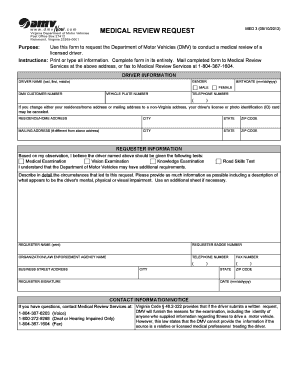
Med 3 Form


What is the Med 3 Form
The Med 3 form is a document used in the United States to provide evidence of an individual's medical condition and the impact it has on their ability to work. This form is often required by employers or insurance companies when an employee is seeking benefits related to medical leave or disability. It serves as an official record from a healthcare provider, validating the individual's claim for support or compensation. The Med 3 form typically includes details about the patient's diagnosis, treatment plan, and any recommended restrictions on work activities.
How to obtain the Med 3 Form
To obtain the Med 3 form, individuals can request it directly from their healthcare provider. Most medical offices have the form available, or they can generate it based on the patient's medical records. Additionally, some organizations may have the form available for download on their websites. It is essential to ensure that the form is filled out by a qualified healthcare professional to maintain its validity.
Steps to complete the Med 3 Form
Completing the Med 3 form involves several key steps:
- Gather necessary personal information, including your name, contact details, and employment information.
- Provide details about your medical condition, including diagnosis and treatment history.
- Have your healthcare provider complete the sections related to their assessment of your condition and work capabilities.
- Review the form for accuracy and completeness before submission.
Ensuring that all sections are properly filled out is crucial for the form to be accepted by employers or insurance companies.
Legal use of the Med 3 Form
The Med 3 form is legally recognized as a valid document when completed correctly by a licensed healthcare provider. It must comply with relevant regulations regarding medical documentation and patient privacy. This includes adherence to the Health Insurance Portability and Accountability Act (HIPAA) to protect patient information. Proper use of the form can support claims for medical leave or disability benefits, making it an important tool for individuals navigating health-related work issues.
Key elements of the Med 3 Form
Key elements of the Med 3 form include:
- Patient Information: Full name, contact information, and date of birth.
- Medical Diagnosis: A clear statement of the medical condition affecting the patient.
- Treatment Plan: Details about the treatment being administered and its expected duration.
- Work Restrictions: Recommendations regarding the patient's ability to perform work-related tasks.
- Healthcare Provider Details: Name, signature, and contact information of the provider completing the form.
These elements ensure that the form provides comprehensive information necessary for evaluating the patient's situation.
Form Submission Methods
The Med 3 form can be submitted through various methods, depending on the requirements of the employer or insurance provider. Common submission methods include:
- Online Submission: Many employers and insurance companies allow electronic submission of the form through their websites or secure portals.
- Mail: The completed form can be printed and mailed to the appropriate address provided by the employer or insurance company.
- In-Person Delivery: Some individuals may choose to deliver the form in person to ensure it is received on time.
It is important to verify the preferred submission method to avoid delays in processing the claim.
Quick guide on how to complete med 3 form
Effortlessly Prepare Med 3 Form on Any Device
Digital document management has become increasingly popular among companies and individuals. It serves as an ideal eco-friendly alternative to conventional printed papers that require signing, allowing you to access the correct form and securely store it online. airSlate SignNow provides all the resources you need to create, modify, and electronically sign your documents quickly without any holdups. Handle Med 3 Form on any device using airSlate SignNow's Android or iOS applications and streamline any document-related process today.
How to Edit and Electronically Sign Med 3 Form with Ease
- Obtain Med 3 Form and click on Get Form to begin.
- Utilize the tools provided to complete your document.
- Emphasize important sections of the documents or redact sensitive information using tools that airSlate SignNow specifically provides for this purpose.
- Create your signature using the Sign feature, which takes just seconds and carries the same legal validity as a traditional handwritten signature.
- Review all information and then click on the Done button to save your changes.
- Select your preferred method to send your form, whether by email, text message (SMS), invite link, or download it to your computer.
Stop worrying about lost or misplaced files, tedious form searches, or mistakes that necessitate printing new copies. airSlate SignNow caters to your document management needs in just a few clicks from any device you prefer. Edit and electronically sign Med 3 Form while ensuring excellent communication at every step of your form preparation journey with airSlate SignNow.
Create this form in 5 minutes or less
Create this form in 5 minutes!
How to create an eSignature for the med 3 form
How to create an electronic signature for a PDF online
How to create an electronic signature for a PDF in Google Chrome
How to create an e-signature for signing PDFs in Gmail
How to create an e-signature right from your smartphone
How to create an e-signature for a PDF on iOS
How to create an e-signature for a PDF on Android
People also ask
-
What is a med 3 form?
The med 3 form is a medical statement issued by healthcare professionals to provide evidence of a person's incapacity for work. This form is essential for employees seeking benefits during their time away from work due to health issues. Utilizing airSlate SignNow, businesses can efficiently manage and eSign med 3 forms to streamline the documentation process.
-
How does airSlate SignNow facilitate the use of the med 3 form?
airSlate SignNow allows users to easily upload, edit, and send the med 3 form for electronic signatures. The platform's intuitive interface ensures that all parties can quickly complete the necessary paperwork. This feature eliminates unnecessary delays in processing, making it easier for employees to access their entitlements.
-
Is there a cost associated with using the med 3 form through airSlate SignNow?
While the med 3 form itself is free, airSlate SignNow offers various pricing plans that provide additional features for users. These plans ensure that businesses have the tools they need to manage document workflows efficiently. You can choose a plan that suits your business size and document volume.
-
What are the benefits of using airSlate SignNow for the med 3 form?
Using airSlate SignNow for the med 3 form offers multiple benefits, such as improved efficiency and reduced paperwork. The platform enhances collaboration through real-time updates and notifications. Furthermore, secure storage and access to essential documents give businesses peace of mind.
-
Can I integrate airSlate SignNow with other tools for managing the med 3 form?
Yes, airSlate SignNow offers seamless integration with various applications, making it easy to manage the med 3 form alongside your existing tools. This includes linking with CRMs, HR platforms, and cloud storage services. Such integrations help centralize document management processes for your team.
-
How secure is the information on the med 3 form when using airSlate SignNow?
airSlate SignNow prioritizes security and implements robust measures to protect data related to the med 3 form. The platform uses industry-standard encryption and complies with legal requirements to ensure confidentiality. Users can have confidence that sensitive information remains secure.
-
How quickly can I get started with the med 3 form on airSlate SignNow?
Getting started with the med 3 form on airSlate SignNow is quick and easy. Users can sign up for a free trial, allowing them to explore features and functionalities. Once registered, you can upload and send your med 3 form within minutes, streamlining your document workflow.
Get more for Med 3 Form
- Motion to opt out friend of the court macomb county foc macombgov form
- Blood glucose log form
- Standard form contract for sale of real estate in tasmania
- 10 team double elimination bracket form
- Bmv 5791 2016 2019 form
- Consent for release of information form billnelson senate
- Srvumc sunday school registration form 2015 srvumc
- Form lb 0456 2013 2019
Find out other Med 3 Form
- How To Integrate Sign in Banking
- How To Use Sign in Banking
- Help Me With Use Sign in Banking
- Can I Use Sign in Banking
- How Do I Install Sign in Banking
- How To Add Sign in Banking
- How Do I Add Sign in Banking
- How Can I Add Sign in Banking
- Can I Add Sign in Banking
- Help Me With Set Up Sign in Government
- How To Integrate eSign in Banking
- How To Use eSign in Banking
- How To Install eSign in Banking
- How To Add eSign in Banking
- How To Set Up eSign in Banking
- How To Save eSign in Banking
- How To Implement eSign in Banking
- How To Set Up eSign in Construction
- How To Integrate eSign in Doctors
- How To Use eSign in Doctors