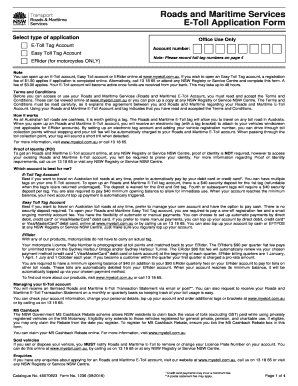
Myetoll Form


What is the Myetoll
The Myetoll is an electronic tolling system designed to simplify the payment of tolls for drivers. It allows users to manage their toll accounts online, making it easier to track and pay tolls without the need for cash or physical toll booths. This system is particularly beneficial for frequent travelers, as it streamlines the process of toll payments and provides a convenient way to monitor usage and expenses.
How to use the Myetoll
Using the Myetoll system is straightforward. Users can create an account online by providing personal information and vehicle details. Once registered, users can log in to their Myetoll account to view their toll history, manage payments, and update their account information. The platform also allows users to set up automatic payments, ensuring that tolls are paid promptly without manual intervention.
Legal use of the Myetoll
To ensure the legal validity of transactions made through Myetoll, users must comply with relevant regulations governing electronic toll collection. The system adheres to established legal frameworks such as the ESIGN Act and UETA, which recognize electronic signatures and documents as legally binding. By using Myetoll, users can be confident that their toll transactions are secure and compliant with applicable laws.
Steps to complete the Myetoll
Completing the Myetoll process involves several key steps:
- Create a Myetoll account by providing necessary information.
- Log in to your account using your credentials.
- Add vehicles to your account for toll tracking.
- Set up payment methods, including credit or debit cards.
- Review and confirm your toll transactions regularly.
Key elements of the Myetoll
The Myetoll system includes several essential features that enhance user experience:
- Account Management: Users can easily manage their accounts, including vehicle information and payment methods.
- Toll History: Access to a detailed history of toll charges helps users track their expenses.
- Automatic Payments: Setting up automatic payments ensures timely toll payments without manual effort.
- Notifications: Users receive alerts for low balances or important account updates.
Examples of using the Myetoll
Myetoll can be utilized in various scenarios, such as:
- A commuter who travels daily on toll roads can benefit from automatic payments and tracking.
- A business that frequently transports goods can manage multiple vehicles under one account.
- Occasional travelers can use the system to pay tolls without needing cash or stopping at toll booths.
Who Issues the Form
The Myetoll system is typically issued and managed by state transportation agencies or toll authorities. These organizations are responsible for maintaining the infrastructure and ensuring the system operates smoothly. Users can find specific information about their local Myetoll program on the respective agency's website.
Quick guide on how to complete myetoll
Complete Myetoll effortlessly on any device
Online document management has gained traction among companies and individuals. It offers an ideal environmentally friendly alternative to traditional printed and signed paperwork, allowing you to obtain the necessary form and securely store it online. airSlate SignNow equips you with all the tools required to create, modify, and eSign your documents quickly without delays. Manage Myetoll on any platform with airSlate SignNow Android or iOS applications and enhance any document-related operation today.
The easiest way to modify and eSign Myetoll seamlessly
- Find Myetoll and click Get Form to begin.
- Utilize the tools we provide to complete your document.
- Highlight pertinent sections of your documents or obscure confidential information with tools that airSlate SignNow supplies specifically for that purpose.
- Generate your eSignature using the Sign tool, which takes moments and carries the same legal validity as a conventional wet ink signature.
- Review all the details and press the Done button to save your modifications.
- Choose how you want to send your form, via email, SMS, or invitation link, or download it to your computer.
Eliminate concerns about lost or misplaced documents, tedious form navigation, or errors that require reprinting new document copies. airSlate SignNow meets your document management needs in just a few clicks from any device of your preference. Modify and eSign Myetoll and ensure outstanding communication at every stage of your form preparation process with airSlate SignNow.
Create this form in 5 minutes or less
Create this form in 5 minutes!
How to create an eSignature for the myetoll
How to create an electronic signature for a PDF online
How to create an electronic signature for a PDF in Google Chrome
How to create an e-signature for signing PDFs in Gmail
How to create an e-signature right from your smartphone
How to create an e-signature for a PDF on iOS
How to create an e-signature for a PDF on Android
People also ask
-
What is myetoll and how can it benefit my business?
Myetoll is an electronic toll collection system that simplifies toll payments for businesses and individuals. With myetoll, users can manage their toll transactions effortlessly, streamline expenses, and save valuable time. This tool integrates seamlessly with airSlate SignNow to enhance document workflows, making it easier to eSign and manage toll-related documents.
-
How much does myetoll cost?
The pricing for myetoll varies based on usage and the type of account you choose. Generally, it offers flexible plans that cater to different business needs, providing cost-effective solutions for toll management. For detailed pricing, businesses can visit the official myetoll website and select a plan that fits their requirements.
-
What features does myetoll offer?
Myetoll provides a range of features, including real-time toll transaction tracking, automated payment management, and detailed reporting capabilities. Additionally, it allows integration with airSlate SignNow to facilitate the eSigning of toll-related documents, ensuring a smooth workflow for users. This combination enhances efficiency and increases productivity for businesses.
-
Can I integrate myetoll with other tools?
Yes, myetoll can be integrated with various financial and document management tools, including airSlate SignNow. This integration ensures that users can easily eSign documents related to toll payments and streamline their operations. By combining these tools, businesses can experience improved workflow efficiency and traceable documentation.
-
What are the benefits of using myetoll?
Using myetoll provides several benefits, such as convenience in managing toll payments, reduced administrative tasks, and enhanced financial tracking. The automated features save time while ensuring accurate and timely payments. By integrating myetoll with airSlate SignNow, businesses can also enjoy a seamless document signing process, further enhancing productivity.
-
Is myetoll secure for financial transactions?
Yes, myetoll prioritizes user security, employing advanced encryption and security protocols to protect financial transactions. This ensures that all toll-related data is safeguarded against potential bsignNowes. By using myetoll in conjunction with airSlate SignNow, businesses can maintain secure handling of documents while eSigning.
-
How does myetoll improve workflow efficiency?
Myetoll improves workflow efficiency by automating toll payment processes and minimizing manual entry tasks. This allows businesses to focus on more critical areas of their operations. Additionally, integration with airSlate SignNow for document eSigning streamlines the approval process, resulting in faster turnaround times on toll-related paperwork.
Get more for Myetoll
Find out other Myetoll
- Electronic signature North Carolina Plumbing Business Letter Template Easy
- Electronic signature Kansas Real Estate Residential Lease Agreement Simple
- How Can I Electronic signature North Carolina Plumbing Promissory Note Template
- Electronic signature North Dakota Plumbing Emergency Contact Form Mobile
- Electronic signature North Dakota Plumbing Emergency Contact Form Easy
- Electronic signature Rhode Island Plumbing Business Plan Template Later
- Electronic signature Louisiana Real Estate Quitclaim Deed Now
- Electronic signature Louisiana Real Estate Quitclaim Deed Secure
- How Can I Electronic signature South Dakota Plumbing Emergency Contact Form
- Electronic signature South Dakota Plumbing Emergency Contact Form Myself
- Electronic signature Maryland Real Estate LLC Operating Agreement Free
- Electronic signature Texas Plumbing Quitclaim Deed Secure
- Electronic signature Utah Plumbing Last Will And Testament Free
- Electronic signature Washington Plumbing Business Plan Template Safe
- Can I Electronic signature Vermont Plumbing Affidavit Of Heirship
- Electronic signature Michigan Real Estate LLC Operating Agreement Easy
- Electronic signature West Virginia Plumbing Memorandum Of Understanding Simple
- Electronic signature Sports PDF Alaska Fast
- Electronic signature Mississippi Real Estate Contract Online
- Can I Electronic signature Missouri Real Estate Quitclaim Deed