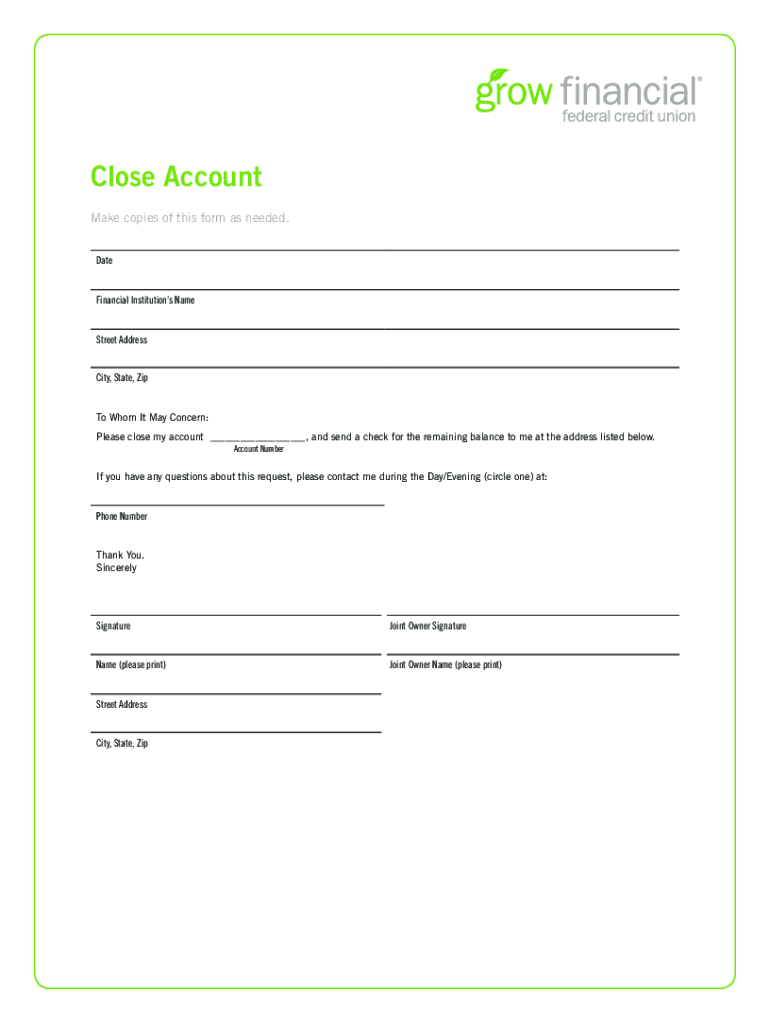
Grow Financial Direct Deposit Form


What is the Grow Financial Direct Deposit Form
The Grow Financial Direct Deposit Form is a document that allows individuals to authorize their employer or financial institution to deposit funds directly into their Grow Financial account. This form streamlines the payment process, ensuring that funds are available immediately upon deposit, eliminating the need for physical checks. It is commonly used for payroll, government benefits, and other recurring payments. By completing this form, you provide the necessary information for efficient and secure electronic transactions.
How to use the Grow Financial Direct Deposit Form
To use the Grow Financial Direct Deposit Form, you first need to obtain the form from Grow Financial. Once you have the form, fill in your personal information, including your name, address, account number, and the routing number for your Grow Financial account. After completing the form, submit it to your employer or the institution responsible for making the deposits. Ensure that you keep a copy for your records. This process helps facilitate timely and accurate deposits into your account.
Steps to complete the Grow Financial Direct Deposit Form
Completing the Grow Financial Direct Deposit Form involves several straightforward steps:
- Obtain the form from Grow Financial or your employer.
- Fill in your personal information, including your full name and address.
- Provide your Grow Financial account number and the corresponding routing number.
- Indicate the type of account (checking or savings).
- Sign and date the form to authorize the direct deposit.
- Submit the completed form to your employer or financial institution.
Following these steps ensures that your direct deposit is set up correctly, allowing for seamless transactions.
Key elements of the Grow Financial Direct Deposit Form
The Grow Financial Direct Deposit Form includes several key elements that are essential for processing your request:
- Personal Information: Your name, address, and contact details.
- Account Information: Your Grow Financial account number and routing number.
- Account Type: Specification of whether the account is a checking or savings account.
- Authorization Signature: Your signature and the date to confirm your consent for direct deposits.
These elements ensure that your funds are deposited accurately and securely into your designated account.
Legal use of the Grow Financial Direct Deposit Form
The Grow Financial Direct Deposit Form is legally binding once it is signed and submitted. This form complies with federal regulations governing electronic payments and direct deposits. By signing the form, you authorize your employer or financial institution to deposit funds directly into your account, which can include wages, benefits, or other payments. It is important to ensure that all information provided is accurate to avoid any issues with your deposits.
Form Submission Methods
You can submit the Grow Financial Direct Deposit Form through various methods, depending on your employer or financial institution's policies:
- Online Submission: Some employers may allow you to submit the form electronically through their payroll system.
- Mail: You can print the completed form and mail it to your employer's payroll department.
- In-Person: Alternatively, you may deliver the form directly to your employer or financial institution.
Choosing the appropriate submission method ensures that your direct deposit setup is processed efficiently.
Quick guide on how to complete grow financial direct deposit form
Effortlessly Prepare Grow Financial Direct Deposit Form on Any Device
Digital document management has gained signNow traction among businesses and individuals. It offers a superb eco-friendly alternative to traditional printed and signed documents, enabling you to locate the necessary form and securely save it online. airSlate SignNow provides all the tools you need to create, amend, and eSign your documents promptly without any hold-ups. Handle Grow Financial Direct Deposit Form seamlessly on any device with airSlate SignNow's Android or iOS applications and streamline your document-related processes today.
The most efficient method to modify and eSign Grow Financial Direct Deposit Form effortlessly
- Find Grow Financial Direct Deposit Form and click on Get Form to begin.
- Use the tools we provide to fill out your form.
- Emphasize key sections of the documents or redact sensitive information with the tools that airSlate SignNow supplies for that purpose.
- Create your eSignature using the Sign tool, which takes just seconds and holds the same legal significance as a conventional wet signature.
- Review the information and click on the Done button to save your modifications.
- Select how you wish to distribute your form, via email, SMS, or invitation link, or download it to your computer.
Eliminate concerns about lost or misplaced documents, tedious searches for forms, or mistakes that necessitate reprinting documents. airSlate SignNow addresses all your document management needs within a few clicks from any device you prefer. Modify and eSign Grow Financial Direct Deposit Form to ensure outstanding communication at every phase of your form preparation with airSlate SignNow.
Create this form in 5 minutes or less
Create this form in 5 minutes!
How to create an eSignature for the grow financial direct deposit form
The best way to generate an electronic signature for your PDF document online
The best way to generate an electronic signature for your PDF document in Google Chrome
The way to make an electronic signature for signing PDFs in Gmail
How to make an electronic signature straight from your smart phone
The way to make an electronic signature for a PDF document on iOS
How to make an electronic signature for a PDF document on Android OS
People also ask
-
What is the grow financial direct deposit form?
The grow financial direct deposit form is a secure document that allows employees to authorize their employers to deposit their paychecks directly into their bank accounts. By utilizing airSlate SignNow, businesses can easily create and manage these forms online, ensuring a streamlined and efficient process for both employers and employees.
-
How does airSlate SignNow simplify the grow financial direct deposit form process?
AirSlate SignNow streamlines the process of managing the grow financial direct deposit form by providing an intuitive platform for eSigning and tracking. Users can fill out and send the form electronically, which reduces paperwork and speeds up the onboarding process for new employees.
-
Is there a cost associated with using the grow financial direct deposit form on airSlate SignNow?
AirSlate SignNow offers various pricing plans based on the features you need, including those for managing the grow financial direct deposit form. Businesses can choose a plan that fits their needs and budget, ensuring access to essential tools without overspending.
-
Can I integrate the grow financial direct deposit form with other software?
Yes, airSlate SignNow allows for seamless integration with a variety of applications to help manage the grow financial direct deposit form. This feature enhances productivity as users can sync data between platforms and streamline their workflow, making it easier to keep track of employee payment options.
-
What are the benefits of using the grow financial direct deposit form?
Using the grow financial direct deposit form helps eliminate check processing, reduce administrative costs, and ensure timely payments to employees. Additionally, with airSlate SignNow's electronic system, businesses can easily update and secure employee information, enhancing compliance and overall satisfaction.
-
How secure is the grow financial direct deposit form handled on airSlate SignNow?
AirSlate SignNow prioritizes security by employing advanced encryption and security protocols to protect user data associated with the grow financial direct deposit form. This ensures that both sensitive employee information and transactions remain secure from unauthorized access.
-
Can multiple team members access and manage the grow financial direct deposit form?
Absolutely! AirSlate SignNow allows team collaboration, enabling multiple members to access and manage the grow financial direct deposit form. This feature helps streamline the workload, as various stakeholders can contribute to the completion and review of the forms simultaneously.
Get more for Grow Financial Direct Deposit Form
- Fa 604b order on stipulation to change custodyplacement form
- Google apis explorer google developers form
- Pdf st ex a2 winstructions3 21qxp alabama department of revenue form
- Nyc decap form use english words in sentences
- California state disability insurance sdi eligibility and form
- Illinois agency workforce report fiscal year 2020 form
- Hmaa online form
- Gre form
Find out other Grow Financial Direct Deposit Form
- How Do I eSign New Mexico Healthcare / Medical Word
- How To eSign Washington High Tech Presentation
- Help Me With eSign Vermont Healthcare / Medical PPT
- How To eSign Arizona Lawers PDF
- How To eSign Utah Government Word
- How Can I eSign Connecticut Lawers Presentation
- Help Me With eSign Hawaii Lawers Word
- How Can I eSign Hawaii Lawers Document
- How To eSign Hawaii Lawers PPT
- Help Me With eSign Hawaii Insurance PPT
- Help Me With eSign Idaho Insurance Presentation
- Can I eSign Indiana Insurance Form
- How To eSign Maryland Insurance PPT
- Can I eSign Arkansas Life Sciences PDF
- How Can I eSign Arkansas Life Sciences PDF
- Can I eSign Connecticut Legal Form
- How Do I eSign Connecticut Legal Form
- How Do I eSign Hawaii Life Sciences Word
- Can I eSign Hawaii Life Sciences Word
- How Do I eSign Hawaii Life Sciences Document