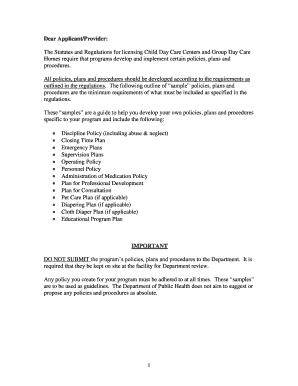
136 Form


What is the 136 Form
The 136 form, also known as the DCF 136 form, is a document used in specific legal and administrative processes within the United States. It is primarily associated with the Department of Children and Families (DCF) and is utilized for various purposes, including applications for services, reporting, and compliance with state regulations. Understanding the purpose of the 136 form is essential for individuals and organizations that interact with DCF services.
How to use the 136 Form
Using the 136 form involves several steps to ensure accurate completion and submission. First, gather all necessary information and documentation required for the form. This may include personal identification, financial information, and any relevant case details. Next, fill out the form carefully, ensuring that all sections are completed accurately. After filling out the form, review it for any errors or omissions before submitting it to the appropriate DCF office. Utilizing digital tools can streamline this process, allowing for easy editing and secure submission.
Steps to complete the 136 Form
Completing the 136 form can be straightforward if you follow these steps:
- Start by downloading the DCF 136 fillable form from the official DCF website or accessing it through a secure digital platform.
- Read the instructions carefully to understand the required information for each section.
- Fill in your personal information, including name, address, and contact details.
- Provide any necessary background information that pertains to the services you are seeking.
- Review the form for completeness and accuracy before finalizing it.
- Submit the form electronically or print it out for mailing, depending on the submission method you choose.
Legal use of the 136 Form
The 136 form must be used in compliance with relevant laws and regulations to ensure its legal validity. It is essential to understand that electronic signatures are recognized under U.S. law, provided that specific requirements are met. Using a reliable platform for digital signatures can enhance the legal standing of the completed form. Additionally, maintaining compliance with privacy regulations, such as HIPAA and FERPA, is crucial when handling sensitive information within the form.
Key elements of the 136 Form
Several key elements are essential for the proper completion of the 136 form. These include:
- Personal Information: Accurate details about the individual or entity submitting the form.
- Purpose of Submission: Clear indication of the reason for filling out the form, whether for service requests or compliance.
- Signature: A valid signature, either handwritten or electronic, is necessary to authenticate the form.
- Date: The date of completion or submission must be included to establish a timeline for processing.
Form Submission Methods
The 136 form can be submitted through various methods, depending on the requirements set by the DCF. Common submission methods include:
- Online Submission: Many users prefer submitting the form electronically through a secure portal, which often allows for quicker processing.
- Mail: For those who prefer traditional methods, mailing a printed version of the form to the designated DCF office is an option.
- In-Person: Individuals may also choose to submit the form in person at their local DCF office, allowing for immediate confirmation of receipt.
Quick guide on how to complete dcf ct 136
Complete dcf ct 136 effortlessly on any device
Managing documents online has become increasingly popular among businesses and individuals. It offers an ideal environmentally friendly alternative to conventional printed and signed documents, allowing you to access the correct form and securely store it online. airSlate SignNow provides you with all the tools necessary to create, edit, and electronically sign your documents swiftly without delays. Handle 136 form on any platform using airSlate SignNow's Android or iOS applications and enhance any document-centered process today.
How to edit and electronically sign dcf 136 printable form with ease
- Find dcf form 136 and click Get Form to begin.
- Use the tools we provide to fill out your document.
- Highlight pertinent sections of the documents or redact sensitive information using the tools that airSlate SignNow offers specifically for such purposes.
- Create your signature with the Sign tool, which takes seconds and carries the same legal significance as a traditional ink signature.
- Verify all the details and click the Done button to save your adjustments.
- Select your preferred method of delivering your document, whether by email, SMS, or invitation link, or download it to your computer.
Eliminate the hassle of lost or misplaced documents, tedious form searches, or errors that necessitate printing new document copies. airSlate SignNow meets your document management needs in just a few clicks from any device of your choice. Edit and electronically sign dcf 136 fillable form and ensure excellent communication at any stage of your document preparation process with airSlate SignNow.
Create this form in 5 minutes or less
Related searches to dcf 136 form 2018
Create this form in 5 minutes!
How to create an eSignature for the dcf 136 form
How to create an electronic signature for a PDF online
How to create an electronic signature for a PDF in Google Chrome
How to create an e-signature for signing PDFs in Gmail
How to create an e-signature right from your smartphone
How to create an e-signature for a PDF on iOS
How to create an e-signature for a PDF on Android
People also ask dcf 136 ct
-
What is a 136 form and why do I need it?
A 136 form is a specific document used for various compliance and administrative purposes. Understanding how to properly fill out and submit a 136 form can streamline your workflow and ensure you meet regulatory requirements efficiently. Using airSlate SignNow, you can easily create, share, and eSign your 136 forms securely.
-
How does airSlate SignNow help with 136 form eSigning?
airSlate SignNow simplifies the process of eSigning a 136 form by providing an intuitive interface where users can easily upload, fill out, and sign documents electronically. Our platform ensures that your signatures are legally binding and keeps your documents secure. With airSlate SignNow, you can expedite the signing process and keep your operations running smoothly.
-
Is airSlate SignNow a cost-effective solution for handling 136 forms?
Yes, airSlate SignNow offers competitive pricing for businesses looking to manage their 136 forms efficiently. By utilizing our service, you can reduce paper costs and save time spent on manual document handling. We provide various pricing plans to cater to your business needs while ensuring you get the most value from your investment.
-
Can I integrate airSlate SignNow with other applications for 136 form management?
Absolutely! airSlate SignNow integrates seamlessly with many popular applications, enabling you to manage your 136 forms alongside your existing software tools. Whether you use CRMs or project management tools, our integration capabilities ensure a smooth workflow and enhanced productivity.
-
What are the key features of airSlate SignNow for 136 form processing?
Key features of airSlate SignNow for processing 136 forms include customizable templates, secure cloud storage, and advanced tracking capabilities. Our platform allows you to monitor the status of your 136 forms in real-time, ensuring transparency throughout the signing process. Additionally, the ability to set reminders helps you avoid missing deadlines.
-
How secure is the signing process for 136 forms on airSlate SignNow?
Security is a top priority at airSlate SignNow. Our platform uses advanced encryption and authentication methods to ensure that your 136 forms are signed safely and securely. You can have peace of mind knowing that your sensitive information is protected throughout the entire signing process.
-
Can airSlate SignNow help me with multiple 136 forms at once?
Yes, airSlate SignNow is designed to handle multiple 136 forms simultaneously. Our bulk sending feature allows you to send out multiple documents for eSignature at once, saving you time and effort. This capability is particularly beneficial for businesses needing to process numerous 136 forms quickly and efficiently.
Get more for dcf 136
- A walking tour illinois secretary of state form
- Illinois certification employee form
- Form verbal procurement
- A illinet interlibrary loan form
- Report of filing local option petition form
- Illinois time descriptive latest form
- Loan brokers act illinois secretary of state form
- Checking your stockbroker illinois secretary of state form
Find out other ct dcf 136 form
- Electronic signature Louisiana Car Dealer Lease Template Now
- Electronic signature Maine Car Dealer Promissory Note Template Later
- Electronic signature Maryland Car Dealer POA Now
- Electronic signature Oklahoma Banking Affidavit Of Heirship Mobile
- Electronic signature Oklahoma Banking Separation Agreement Myself
- Electronic signature Hawaii Business Operations Permission Slip Free
- How Do I Electronic signature Hawaii Business Operations Forbearance Agreement
- Electronic signature Massachusetts Car Dealer Operating Agreement Free
- How To Electronic signature Minnesota Car Dealer Credit Memo
- Electronic signature Mississippi Car Dealer IOU Now
- Electronic signature New Hampshire Car Dealer NDA Now
- Help Me With Electronic signature New Hampshire Car Dealer Warranty Deed
- Electronic signature New Hampshire Car Dealer IOU Simple
- Electronic signature Indiana Business Operations Limited Power Of Attorney Online
- Electronic signature Iowa Business Operations Resignation Letter Online
- Electronic signature North Carolina Car Dealer Purchase Order Template Safe
- Electronic signature Kentucky Business Operations Quitclaim Deed Mobile
- Electronic signature Pennsylvania Car Dealer POA Later
- Electronic signature Louisiana Business Operations Last Will And Testament Myself
- Electronic signature South Dakota Car Dealer Quitclaim Deed Myself