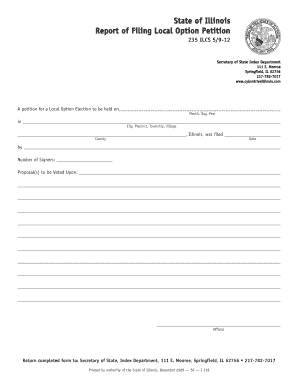
Report of Filing Local Option Petition Form


What is the Report of Filing Local Option Petition
The Report of Filing Local Option Petition, often referred to as the i218 ILCS 59 online, is a legal document used in Illinois to formally request a local option election. This petition allows voters to decide on specific local issues, such as the sale of alcohol or other regulatory matters. Understanding its purpose is crucial for residents and local officials who wish to engage in the democratic process regarding community regulations.
How to use the Report of Filing Local Option Petition
Using the Report of Filing Local Option Petition involves several steps. First, individuals or groups must gather the required signatures from registered voters within the jurisdiction. Once the necessary signatures are collected, the petition must be completed accurately, ensuring all information aligns with local election laws. After filling out the form, it should be submitted to the appropriate local election authority for verification and processing.
Steps to complete the Report of Filing Local Option Petition
Completing the Report of Filing Local Option Petition requires attention to detail. Follow these steps for successful completion:
- Gather signatures from registered voters, ensuring the number meets the local requirements.
- Fill out the petition form with accurate information, including the specific local option being requested.
- Review the form for any errors or omissions to avoid delays in processing.
- Submit the completed petition to the local election authority, along with any required documentation.
Key elements of the Report of Filing Local Option Petition
The Report of Filing Local Option Petition includes several key elements that must be addressed for it to be valid. These elements typically include:
- The name and address of the petitioner.
- A clear statement of the local option being requested.
- A list of signatures from registered voters supporting the petition.
- The date of submission and any relevant deadlines.
Legal use of the Report of Filing Local Option Petition
The legal use of the Report of Filing Local Option Petition is governed by state laws that dictate how local option elections are conducted. This document serves as an official request for a local election, and its proper completion and submission are essential for it to be considered valid. Failure to adhere to legal requirements may result in the petition being rejected, preventing the issue from reaching the ballot.
State-specific rules for the Report of Filing Local Option Petition
Each state has specific rules regarding the Report of Filing Local Option Petition. In Illinois, these rules include requirements for the number of signatures needed, the timeframe for submission, and the types of local options that can be petitioned. It is important for petitioners to familiarize themselves with these regulations to ensure compliance and increase the likelihood of their petition being approved.
Quick guide on how to complete report of filing local option petition
Effortlessly complete Report Of Filing Local Option Petition on any device
Managing documents online has become increasingly favored by both companies and individuals. It offers an excellent environmentally friendly alternative to conventional printed and signed papers, since you can access the appropriate form and securely store it online. airSlate SignNow equips you with all the tools necessary to create, alter, and electronically sign your documents quickly without delays. Manage Report Of Filing Local Option Petition on any platform using airSlate SignNow's Android or iOS applications and simplify any document-related task today.
The easiest method to alter and electronically sign Report Of Filing Local Option Petition without hassle
- Obtain Report Of Filing Local Option Petition and click on Get Form to initiate.
- Use the tools we provide to fill out your document.
- Emphasize crucial sections of your documents or conceal sensitive information with tools that airSlate SignNow specifically offers for that purpose.
- Create your signature with the Sign tool, which takes mere seconds and carries the same legal validity as a conventional wet ink signature.
- Review the details and click the Done button to save your changes.
- Choose how you want to send your form, via email, SMS, or invitation link, or download it to your computer.
Eliminate the worry of lost or misplaced documents, tedious form searching, or errors that necessitate printing new copies. airSlate SignNow addresses all your document management needs in just a few clicks from a device of your choosing. Modify and electronically sign Report Of Filing Local Option Petition while guaranteeing excellent communication at every stage of the form preparation process with airSlate SignNow.
Create this form in 5 minutes or less
Create this form in 5 minutes!
How to create an eSignature for the report of filing local option petition
The way to generate an eSignature for a PDF file online
The way to generate an eSignature for a PDF file in Google Chrome
How to create an electronic signature for signing PDFs in Gmail
The way to generate an eSignature right from your mobile device
The way to create an eSignature for a PDF file on iOS
The way to generate an eSignature for a PDF on Android devices
People also ask
-
What is i218 ILCS 59 and how can I access it online?
i218 ILCS 59 is a legal document related to electronic signatures and eSigning processes. You can access i218 ILCS 59 online through platforms like airSlate SignNow, which offers an easy-to-use interface for managing and signing documents securely.
-
What features does airSlate SignNow offer for i218 ILCS 59 online?
airSlate SignNow provides a range of features including customizable templates, secure cloud storage, and real-time collaboration tools. These features enhance your experience with managing i218 ILCS 59 online, making it easier to send and receive signed documents.
-
Is airSlate SignNow a cost-effective solution for i218 ILCS 59 online signing?
Yes, airSlate SignNow is designed to be a cost-effective solution for all your document signing needs, including i218 ILCS 59 online. With competitive pricing and various plans, you can choose the option that best fits your business requirements.
-
Can I integrate airSlate SignNow with other software for i218 ILCS 59?
Absolutely! airSlate SignNow offers seamless integrations with numerous applications such as CRM systems and project management tools. This facilitates a more streamlined workflow when handling i218 ILCS 59 online and enhances productivity.
-
What security measures does airSlate SignNow implement for i218 ILCS 59 documents?
airSlate SignNow prioritizes security by using advanced encryption methods and secure cloud storage solutions. This ensures that your i218 ILCS 59 online documents are well-protected and comply with legal regulations for electronic signatures.
-
How does airSlate SignNow enhance the user experience for i218 ILCS 59 online?
The user experience is enhanced through intuitive design, allowing for easy navigation and quick access to important features. By focusing on usability, airSlate SignNow ensures that managing i218 ILCS 59 online documents is a hassle-free process.
-
Is there a mobile app for accessing i218 ILCS 59 online with airSlate SignNow?
Yes, airSlate SignNow offers a mobile app that allows you to manage and sign documents, including i218 ILCS 59 online, on the go. The app provides the same reliable features and security as the desktop version, ensuring flexibility in your workflow.
Get more for Report Of Filing Local Option Petition
- Form adv example
- Form st 7 virginia business consumer s use tax return tax virginia
- Vin correction form us bank
- Check in check out forms
- Journal of dual diagnosis author form taylor amp francis tandf co
- State of indiana pole line bond form
- University of texas at el paso continuing education for form
- Mail code 4004 form
Find out other Report Of Filing Local Option Petition
- Help Me With Electronic signature Michigan Legal Presentation
- Help Me With Electronic signature North Dakota Non-Profit Document
- How To Electronic signature Minnesota Legal Document
- Can I Electronic signature Utah Non-Profit PPT
- How Do I Electronic signature Nebraska Legal Form
- Help Me With Electronic signature Nevada Legal Word
- How Do I Electronic signature Nevada Life Sciences PDF
- How Can I Electronic signature New York Life Sciences Word
- How Can I Electronic signature North Dakota Legal Word
- How To Electronic signature Ohio Legal PDF
- How To Electronic signature Ohio Legal Document
- How To Electronic signature Oklahoma Legal Document
- How To Electronic signature Oregon Legal Document
- Can I Electronic signature South Carolina Life Sciences PDF
- How Can I Electronic signature Rhode Island Legal Document
- Can I Electronic signature South Carolina Legal Presentation
- How Can I Electronic signature Wyoming Life Sciences Word
- How To Electronic signature Utah Legal PDF
- How Do I Electronic signature Arkansas Real Estate Word
- How Do I Electronic signature Colorado Real Estate Document