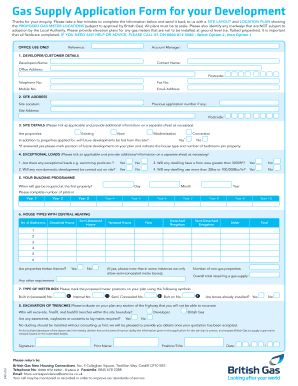
Gas Supply Application Form for Your Development British Gas


Understanding the Gas Application Form
The gas application form is a crucial document for individuals and businesses seeking to establish a gas supply connection. It typically requires detailed information about the applicant, the property, and the intended use of gas. This form ensures that the gas supply company can assess the requirements accurately and provide the necessary services efficiently.
Steps to Complete the Gas Application Form
Completing the gas application form involves several key steps:
- Gather necessary information, including personal identification, property details, and any relevant permits.
- Fill out the form accurately, ensuring all sections are completed to avoid delays.
- Review the form for any errors or missing information before submission.
- Submit the form through the designated method, whether online, by mail, or in person.
Legal Use of the Gas Application Form
The gas application form is legally binding once submitted. It is essential to provide truthful and accurate information, as any discrepancies can lead to legal complications or denial of service. Compliance with local regulations and guidelines is also necessary to ensure the application is processed smoothly.
Key Elements of the Gas Application Form
Several critical elements must be included in the gas application form:
- Applicant Information: Full name, contact details, and identification.
- Property Details: Address, type of property, and intended use of gas.
- Service Requirements: Specific needs regarding gas supply and installation.
- Signature: Acknowledgment of the information provided and agreement to the terms.
Obtaining the Gas Application Form
The gas application form can typically be obtained from the gas supply company's website or local office. Many companies offer the form in a downloadable format, allowing for easy access and completion. It is advisable to check for any specific requirements or additional documentation needed when requesting the form.
Application Process and Approval Time
The application process generally involves submitting the completed gas application form along with any required documentation. After submission, the gas supply company will review the application, which can take anywhere from a few days to several weeks, depending on the complexity of the request and the company's workload. Applicants will be notified of the approval status and any further steps necessary to establish service.
Quick guide on how to complete gas supply application form for your development british gas
Complete Gas Supply Application Form For Your Development British Gas effortlessly on any device
Managing documents online has gained popularity among businesses and individuals. It offers an ideal environmentally-friendly substitute for traditional paper documents, allowing you to access the necessary form and securely store it online. airSlate SignNow provides you with all the tools required to create, modify, and electronically sign your documents swiftly without delays. Handle Gas Supply Application Form For Your Development British Gas across any platform using airSlate SignNow's Android or iOS applications and enhance any document-related process today.
How to update and electronically sign Gas Supply Application Form For Your Development British Gas with ease
- Obtain Gas Supply Application Form For Your Development British Gas and click on Get Form to begin.
- Utilize the tools we offer to complete your form.
- Emphasize important sections of your documents or obscure sensitive information with tools that airSlate SignNow provides specifically for this purpose.
- Create your signature with the Sign tool, which takes just seconds and holds the same legal validity as a traditional wet ink signature.
- Review all the details and click on the Done button to save your changes.
- Select how you wish to send your form, whether by email, SMS, or invitation link, or download it to your computer.
Eliminate concerns about lost or misplaced files, tedious form navigation, or errors that necessitate printing new document copies. airSlate SignNow meets all your document management requirements in just a few clicks from any device you choose. Update and electronically sign Gas Supply Application Form For Your Development British Gas to ensure outstanding communication at every stage of your form preparation process using airSlate SignNow.
Create this form in 5 minutes or less
Create this form in 5 minutes!
How to create an eSignature for the gas supply application form for your development british gas
How to create an electronic signature for a PDF online
How to create an electronic signature for a PDF in Google Chrome
How to create an e-signature for signing PDFs in Gmail
How to create an e-signature right from your smartphone
How to create an e-signature for a PDF on iOS
How to create an e-signature for a PDF on Android
People also ask
-
What is a gas application form and how can it benefit my business?
A gas application form is a document used to facilitate the request for gas service from utility providers. Utilizing airSlate SignNow streamlines this process by allowing users to fill out, sign, and send the form electronically, saving time and reducing paperwork.
-
How much does it cost to use airSlate SignNow for gas application forms?
AirSlate SignNow offers competitive pricing for businesses wanting to manage gas application forms efficiently. Pricing plans vary based on the number of users and features used, making it a flexible and cost-effective solution for all sizes of businesses.
-
Can I customize the gas application form using airSlate SignNow?
Yes, airSlate SignNow allows you to customize your gas application form to meet specific requirements. You can add branding, modify fields, and adjust language to ensure the form aligns with your business needs.
-
What features does airSlate SignNow offer for managing gas application forms?
AirSlate SignNow provides various features for managing gas application forms, including electronic signatures, form templates, and real-time document tracking. These features enhance efficiency and ensure that all necessary steps in the application process are completed promptly.
-
Are there any integrations available for airSlate SignNow that enhance gas application form management?
Absolutely! airSlate SignNow integrates seamlessly with various platforms such as Google Drive, Dropbox, and CRM systems, allowing you to manage gas application forms easily within your existing workflows.
-
How secure is the data when using airSlate SignNow for gas application forms?
Data security is a top priority for airSlate SignNow. When submitting a gas application form through the platform, your data is protected with advanced encryption and compliance with industry-standard regulations, ensuring your information is safe.
-
Is there a mobile app for completing gas application forms?
Yes, airSlate SignNow provides a mobile app that allows users to complete and sign gas application forms on the go. This convenience makes it easier to manage applications from anywhere, enhancing accessibility for your team.
Get more for Gas Supply Application Form For Your Development British Gas
- Dramaturgy for little shop of horrors form
- Legionella environmental assessment form legionella environmental assessment form cdc
- Hsa trustee or custodian form
- Tobii pro glasses 2 software development kit and api form
- Pdf download graphic design the new basics second edition revised and expanded by ellen lupton jennifer cole phillips full form
- 2018 form 593 v payment voucher for real franchise tax
- Elements of an informativeexplanatory paragraph htc mpc
- Broker examination application pennsylvania form
Find out other Gas Supply Application Form For Your Development British Gas
- How Can I eSign New York Residential lease
- eSignature Colorado Cease and Desist Letter Later
- How Do I eSignature Maine Cease and Desist Letter
- How Can I eSignature Maine Cease and Desist Letter
- eSignature Nevada Cease and Desist Letter Later
- Help Me With eSign Hawaii Event Vendor Contract
- How To eSignature Louisiana End User License Agreement (EULA)
- How To eSign Hawaii Franchise Contract
- eSignature Missouri End User License Agreement (EULA) Free
- eSign Delaware Consulting Agreement Template Now
- eSignature Missouri Hold Harmless (Indemnity) Agreement Later
- eSignature Ohio Hold Harmless (Indemnity) Agreement Mobile
- eSignature California Letter of Intent Free
- Can I eSign Louisiana General Power of Attorney Template
- eSign Mississippi General Power of Attorney Template Free
- How Can I eSignature New Mexico Letter of Intent
- Can I eSign Colorado Startup Business Plan Template
- eSign Massachusetts Startup Business Plan Template Online
- eSign New Hampshire Startup Business Plan Template Online
- How To eSign New Jersey Startup Business Plan Template