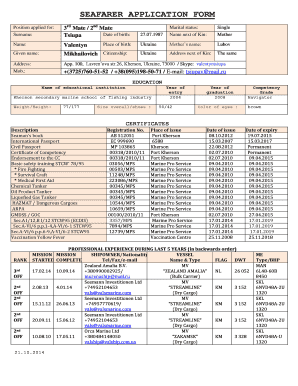
Seafarer Application Form FILINGME


What is the Seafarer Application Form FILINGME
The Seafarer Application Form FILINGME is a crucial document for individuals seeking employment in the maritime industry. This form collects essential information about the applicant's qualifications, experience, and personal details necessary for potential employers to assess their suitability for various maritime roles. It serves as a formal request for consideration and is often required by shipping companies and maritime agencies to ensure compliance with industry standards.
How to use the Seafarer Application Form FILINGME
Using the Seafarer Application Form FILINGME involves several steps. First, download the form from a reliable source. Once you have the form, fill it out with accurate and up-to-date information. Be sure to include all relevant details such as your personal identification, work history, and certifications. After completing the form, review it for any errors or omissions. Finally, submit the form as instructed, ensuring you follow any specific guidelines provided by the employer or agency.
Steps to complete the Seafarer Application Form FILINGME
Completing the Seafarer Application Form FILINGME can be streamlined by following these steps:
- Begin by gathering all necessary documents, such as identification and certifications.
- Download and open the form, ensuring it is the latest version.
- Fill out each section carefully, providing accurate information.
- Double-check for any missing information or errors.
- Sign and date the form as required.
- Submit the completed form through the designated method, whether online or via mail.
Legal use of the Seafarer Application Form FILINGME
The legal use of the Seafarer Application Form FILINGME is essential for ensuring that the information provided is valid and accepted by employers. This form must be completed in accordance with relevant laws and regulations governing employment in the maritime sector. Digital signatures and electronic submissions are recognized as legally binding, provided they comply with the Electronic Signatures in Global and National Commerce (ESIGN) Act and the Uniform Electronic Transactions Act (UETA). Adhering to these legal frameworks helps protect both the applicant and the employer.
Eligibility Criteria
To fill out the Seafarer Application Form FILINGME, applicants must meet certain eligibility criteria. Typically, this includes being of legal working age, possessing relevant maritime qualifications, and having any necessary certifications for the specific roles applied for. Additionally, applicants may need to demonstrate a valid medical examination and comply with safety regulations specific to the maritime industry. Meeting these criteria is essential for a successful application process.
Required Documents
When completing the Seafarer Application Form FILINGME, several documents may be required to support your application. Commonly requested documents include:
- Proof of identity, such as a passport or driver's license.
- Maritime certifications, including STCW certificates.
- Medical examination records confirming fitness for duty.
- Previous employment references or letters of recommendation.
Having these documents ready will facilitate a smoother application process.
Quick guide on how to complete seafarer application form filingme
Complete Seafarer Application Form FILINGME effortlessly on any device
Online document management has become increasingly popular among businesses and individuals. It offers an ideal eco-friendly substitute for conventional printed and signed documents, as you can access the necessary form and securely store it online. airSlate SignNow equips you with all the necessary tools to create, modify, and electronically sign your documents swiftly without delays. Handle Seafarer Application Form FILINGME on any platform using airSlate SignNow's Android or iOS applications and streamline any document-based process today.
How to modify and eSign Seafarer Application Form FILINGME with ease
- Locate Seafarer Application Form FILINGME and click on Get Form to begin.
- Utilize the tools we provide to complete your document.
- Highlight important sections of your documents or mask sensitive information using tools that airSlate SignNow specifically offers for that purpose.
- Create your eSignature with the Sign tool, which takes mere seconds and carries the same legal validity as a conventional wet ink signature.
- Review all the details and click on the Done button to save your modifications.
- Choose how you would like to send your form, via email, SMS, or invitation link, or download it to your computer.
Say goodbye to lost or misplaced documents, tedious form searches, or mistakes that necessitate printing new document copies. airSlate SignNow meets your document management needs in just a few clicks from any device you prefer. Modify and eSign Seafarer Application Form FILINGME and ensure excellent communication at every stage of your form preparation process with airSlate SignNow.
Create this form in 5 minutes or less
Create this form in 5 minutes!
How to create an eSignature for the seafarer application form filingme
How to create an electronic signature for a PDF online
How to create an electronic signature for a PDF in Google Chrome
How to create an e-signature for signing PDFs in Gmail
How to create an e-signature right from your smartphone
How to create an e-signature for a PDF on iOS
How to create an e-signature for a PDF on Android
People also ask
-
What is the Seafarer Application Form FILINGME and why is it important?
The Seafarer Application Form FILINGME is a comprehensive document designed to streamline the application process for seafarers. It is crucial for ensuring that all necessary information is captured effectively, thus improving processing times and compliance with maritime regulations.
-
How does airSlate SignNow support the Seafarer Application Form FILINGME?
airSlate SignNow allows users to easily create, send, and sign the Seafarer Application Form FILINGME electronically. This enhances workflow efficiency by reducing paperwork and ensuring that documents are securely signed and stored in a hassle-free environment.
-
What are the pricing options for using airSlate SignNow with the Seafarer Application Form FILINGME?
airSlate SignNow offers flexible pricing plans that accommodate various business needs. Each plan provides access to features that support the Seafarer Application Form FILINGME, ensuring you find a solution that fits your budget and requirements.
-
Can I integrate airSlate SignNow with other software while using the Seafarer Application Form FILINGME?
Yes, airSlate SignNow seamlessly integrates with numerous software platforms, enabling you to enhance the functionality of the Seafarer Application Form FILINGME. This allows for greater customization and efficiency in your workflow.
-
What features of airSlate SignNow enhance the use of the Seafarer Application Form FILINGME?
Key features such as real-time tracking, advanced security measures, and robust templates empower users to manage the Seafarer Application Form FILINGME with ease. These tools ensure that your documents are handled efficiently and securely.
-
How can the Seafarer Application Form FILINGME save time for my business?
Using the Seafarer Application Form FILINGME with airSlate SignNow can signNowly reduce the time spent on manual paperwork. By automating the signing process and providing instant access to documents, you can focus more on critical tasks within your organization.
-
Is the Seafarer Application Form FILINGME user-friendly for those unfamiliar with digital forms?
Absolutely! The Seafarer Application Form FILINGME created with airSlate SignNow is designed to be user-friendly. Even those with limited tech experience can easily navigate the form, ensuring a smooth application process for all users.
Get more for Seafarer Application Form FILINGME
- Triage assessment form crisis intervention
- Pd form 2 v3 05082013 www20hdbgovsg www20 hdb gov
- Hampampampampr block tax payment optionshampampampampr block form
- Hsmv 82041 2015 2019 form
- Cr 765 release jail form
- Basketball stats sheet basketball drills by basketballxpertcom form
- Mass dor fillable formpdffillercom 2017 2019
- Cc farm bureau nbisd form
Find out other Seafarer Application Form FILINGME
- Electronic signature Wyoming Education Moving Checklist Secure
- Electronic signature North Carolina Insurance Profit And Loss Statement Secure
- Help Me With Electronic signature Oklahoma Insurance Contract
- Electronic signature Pennsylvania Insurance Letter Of Intent Later
- Electronic signature Pennsylvania Insurance Quitclaim Deed Now
- Electronic signature Maine High Tech Living Will Later
- Electronic signature Maine High Tech Quitclaim Deed Online
- Can I Electronic signature Maryland High Tech RFP
- Electronic signature Vermont Insurance Arbitration Agreement Safe
- Electronic signature Massachusetts High Tech Quitclaim Deed Fast
- Electronic signature Vermont Insurance Limited Power Of Attorney Easy
- Electronic signature Washington Insurance Last Will And Testament Later
- Electronic signature Washington Insurance Last Will And Testament Secure
- Electronic signature Wyoming Insurance LLC Operating Agreement Computer
- How To Electronic signature Missouri High Tech Lease Termination Letter
- Electronic signature Montana High Tech Warranty Deed Mobile
- Electronic signature Florida Lawers Cease And Desist Letter Fast
- Electronic signature Lawers Form Idaho Fast
- Electronic signature Georgia Lawers Rental Lease Agreement Online
- How Do I Electronic signature Indiana Lawers Quitclaim Deed