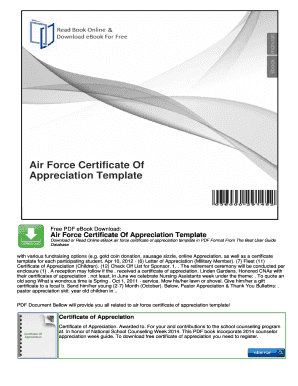
Air Force Promotion Certificate Template Form


What is the Air Force Promotion Certificate Template
The Air Force Promotion Certificate Template is a formal document used to recognize and celebrate the achievements of airmen who have been promoted within the United States Air Force. This template serves as a customizable framework that can be filled out with specific details such as the name of the individual, their rank, and the date of promotion. It is an important part of the military tradition, providing a tangible acknowledgment of an airman's hard work and dedication.
How to Use the Air Force Promotion Certificate Template
Using the Air Force Promotion Certificate Template involves several straightforward steps. First, download the template from a reliable source. Next, open the document in a compatible word processing program. Fill in the necessary fields, including the recipient's name, rank, and the date of promotion. Ensure that the formatting aligns with military standards. Once completed, the certificate can be printed and signed by the appropriate authority, adding a personal touch to the recognition.
Steps to Complete the Air Force Promotion Certificate Template
To effectively complete the Air Force Promotion Certificate Template, follow these steps:
- Download the template from a trusted platform.
- Open the document in a word processor.
- Input the airman's name and rank accurately.
- Add the date of promotion and any additional details required.
- Review the document for any errors or omissions.
- Print the certificate on high-quality paper.
- Obtain the necessary signatures from commanding officers.
Key Elements of the Air Force Promotion Certificate Template
The Air Force Promotion Certificate Template includes several key elements that contribute to its formality and significance. These elements typically consist of:
- The official emblem of the United States Air Force.
- The title of the certificate, clearly stating it is a promotion certificate.
- The full name of the individual being promoted.
- The new rank achieved by the individual.
- The date of promotion.
- Signatures of relevant authorities, such as the commanding officer.
Legal Use of the Air Force Promotion Certificate Template
The Air Force Promotion Certificate Template is legally recognized when it meets certain criteria. To ensure its legal validity, the document must be completed accurately, signed by authorized personnel, and stored securely. The use of electronic signatures is permissible under U.S. law, provided that the signing process adheres to the requirements set forth by the ESIGN Act and UETA. This ensures that the certificate holds legal weight and can be used for official purposes.
Examples of Using the Air Force Promotion Certificate Template
There are various scenarios in which the Air Force Promotion Certificate Template can be utilized. For instance:
- During formal promotion ceremonies to recognize airmen publicly.
- As part of a service member's personnel file to document promotions.
- For commemorative purposes, allowing airmen to keep a personal record of their achievements.
Quick guide on how to complete air force promotion certificate template
Manage Air Force Promotion Certificate Template effortlessly on any device
Digital document management has become increasingly popular among organizations and individuals. It offers an ideal environmentally friendly alternative to conventional printed and signed paperwork, as you can easily locate the appropriate form and securely store it online. airSlate SignNow provides you with all the tools necessary to create, modify, and electronically sign your documents swiftly without delays. Handle Air Force Promotion Certificate Template on any platform using the airSlate SignNow Android or iOS applications and enhance any document-based process today.
The easiest way to modify and eSign Air Force Promotion Certificate Template without any hassle
- Find Air Force Promotion Certificate Template and select Get Form to commence.
- Utilize the tools we offer to fill out your form.
- Emphasize important sections of your documents or redact sensitive information with tools that airSlate SignNow provides specifically for that purpose.
- Create your signature using the Sign tool, which only takes a few seconds and holds the same legal validity as a conventional wet ink signature.
- Review the information and click the Done button to save your changes.
- Choose how you prefer to send your form, via email, text message (SMS), invitation link, or download it to your computer.
Put an end to lost or mislaid files, tedious searches for forms, or errors that necessitate printing additional document copies. airSlate SignNow meets all your document management needs in just a few clicks from any device of your choosing. Modify and eSign Air Force Promotion Certificate Template while ensuring excellent communication at any stage of the form preparation process with airSlate SignNow.
Create this form in 5 minutes or less
Create this form in 5 minutes!
How to create an eSignature for the air force promotion certificate template
How to create an electronic signature for a PDF online
How to create an electronic signature for a PDF in Google Chrome
How to create an e-signature for signing PDFs in Gmail
How to create an e-signature right from your smartphone
How to create an e-signature for a PDF on iOS
How to create an e-signature for a PDF on Android
People also ask
-
What is an air force promotion certificate template?
An air force promotion certificate template is a pre-designed document that allows users to easily create professional promotion certificates for service members. This template typically includes necessary details such as rank, service member's name, and the date of promotion, ensuring a standardized format that meets military requirements.
-
How can I customize an air force promotion certificate template?
You can customize an air force promotion certificate template by adding specific details such as the recipient's name, rank, and unit. Most platforms, including airSlate SignNow, offer user-friendly editing tools that allow you to modify text, change fonts, and include official logos to make the certificate uniquely suited for your needs.
-
Are there any costs associated with using an air force promotion certificate template?
Using an air force promotion certificate template with airSlate SignNow often comes with subscription options tailored to your needs. While some basic templates may be free, access to advanced features or premium templates typically requires a paid plan, which is competitively priced for businesses and organizations.
-
What features are included with the air force promotion certificate template?
The air force promotion certificate template includes features like drag-and-drop functionality, customizable fields, and options to integrate with other eSignature services. Additionally, airSlate SignNow provides options for tracking document status and sending notifications, enhancing the overall certificate management process.
-
Can I use the air force promotion certificate template for official purposes?
Yes, the air force promotion certificate template is designed for official use and complies with military standards. Once customized and signed, these certificates can serve as valid documentation for promotion within the Air Force, ensuring that all necessary information is accurately represented.
-
Is it easy to share an air force promotion certificate template with others?
Absolutely! airSlate SignNow allows you to easily share the air force promotion certificate template with team members or stakeholders. You can send it via email or share a link directly, enabling collaborative editing and ensuring everyone involved has access to the latest version of the document.
-
What are the benefits of using an air force promotion certificate template?
Using an air force promotion certificate template streamlines the process of creating and distributing promotion certificates, saving time and reducing errors. It also enables a professional appearance, which is essential for official documents, thereby enhancing the credibility of the promotion process.
Get more for Air Force Promotion Certificate Template
Find out other Air Force Promotion Certificate Template
- Sign New Jersey Real Estate Limited Power Of Attorney Computer
- Sign New Mexico Real Estate Contract Safe
- How To Sign South Carolina Sports Lease Termination Letter
- How Can I Sign New York Real Estate Memorandum Of Understanding
- Sign Texas Sports Promissory Note Template Online
- Sign Oregon Orthodontists Last Will And Testament Free
- Sign Washington Sports Last Will And Testament Free
- How Can I Sign Ohio Real Estate LLC Operating Agreement
- Sign Ohio Real Estate Quitclaim Deed Later
- How Do I Sign Wisconsin Sports Forbearance Agreement
- How To Sign Oregon Real Estate Resignation Letter
- Can I Sign Oregon Real Estate Forbearance Agreement
- Sign Pennsylvania Real Estate Quitclaim Deed Computer
- How Do I Sign Pennsylvania Real Estate Quitclaim Deed
- How Can I Sign South Dakota Orthodontists Agreement
- Sign Police PPT Alaska Online
- How To Sign Rhode Island Real Estate LLC Operating Agreement
- How Do I Sign Arizona Police Resignation Letter
- Sign Texas Orthodontists Business Plan Template Later
- How Do I Sign Tennessee Real Estate Warranty Deed