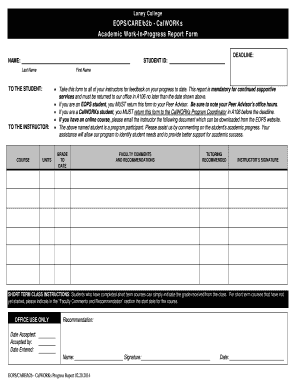
Laney College Eops Form


What is the Laney College Eops
The Laney College EOPS (Extended Opportunity Programs and Services) form is designed to support educationally disadvantaged students in their pursuit of higher education. This program aims to provide resources and assistance to those who may face barriers to their academic success. The EOPS program offers services such as academic counseling, financial aid assistance, and priority registration, all tailored to help students navigate their college experience more effectively.
How to use the Laney College Eops
Using the Laney College EOPS form involves several steps to ensure proper completion and submission. First, students need to gather necessary personal information and documentation, such as proof of residency and income. Next, they should fill out the form accurately, paying close attention to all required fields. After completing the form, students can submit it online, in person, or via mail, depending on their preference and the guidelines provided by the college.
Steps to complete the Laney College Eops
Completing the Laney College EOPS form requires careful attention to detail. Here are the essential steps:
- Gather all necessary documents, including identification and income verification.
- Access the EOPS form through the official Laney College website.
- Fill out the form, ensuring that all required fields are completed accurately.
- Review the form for any errors or omissions.
- Submit the form through the chosen method: online, by mail, or in person.
Legal use of the Laney College Eops
The legal use of the Laney College EOPS form is governed by various educational regulations and guidelines. It is essential for students to ensure that the information provided is truthful and accurate, as any discrepancies can lead to penalties or disqualification from the program. The form must be submitted within specified deadlines to maintain compliance with institutional policies.
Eligibility Criteria
To qualify for the Laney College EOPS program, students must meet specific eligibility criteria. Generally, applicants should demonstrate financial need, be enrolled in at least twelve units, and be a first-time college student or returning after a break. Additionally, students may need to provide documentation that supports their educational disadvantage, such as a low-income status or other barriers to education.
Form Submission Methods
The Laney College EOPS form can be submitted through various methods, allowing flexibility for students. The options typically include:
- Online submission through the Laney College portal.
- Mailing the completed form to the designated office.
- In-person delivery at the college's EOPS office.
Key elements of the Laney College Eops
Understanding the key elements of the Laney College EOPS form is crucial for successful completion. Important components include personal identification details, educational background, financial information, and any supporting documentation required for eligibility. Each section must be filled out thoroughly to ensure that the application is processed efficiently and accurately.
Quick guide on how to complete laney college eops
Effortlessly Prepare Laney College Eops on Any Device
Managing documents online has gained traction among businesses and individuals alike. It offers an ideal environmentally friendly substitute for traditional printed and signed papers, allowing you to acquire the necessary form and securely store it online. airSlate SignNow equips you with all the tools required to create, edit, and eSign your documents swiftly without delays. Handle Laney College Eops on any platform using airSlate SignNow's Android or iOS applications and enhance any document-oriented process today.
How to Edit and eSign Laney College Eops with Ease
- Locate Laney College Eops and click on Get Form to initiate the process.
- Utilize the tools we provide to complete your document.
- Highlight important sections of your documents or redact sensitive information with tools that airSlate SignNow specifically provides for this purpose.
- Generate your eSignature using the Sign tool, which takes mere seconds and holds the same legal validity as an ordinary ink signature.
- Verify all the details and click the Done button to save your modifications.
- Select your preferred method to deliver your form, whether by email, SMS, or invitation link, or download it to your computer.
Eliminate worries about lost or misplaced files, tedious form searches, or errors that necessitate printing new document copies. airSlate SignNow fulfills all your document management requirements in just a few clicks from your preferred device. Edit and eSign Laney College Eops to ensure outstanding communication throughout any part of your form preparation process with airSlate SignNow.
Create this form in 5 minutes or less
Create this form in 5 minutes!
How to create an eSignature for the laney college eops
How to create an electronic signature for a PDF online
How to create an electronic signature for a PDF in Google Chrome
How to create an e-signature for signing PDFs in Gmail
How to create an e-signature right from your smartphone
How to create an e-signature for a PDF on iOS
How to create an e-signature for a PDF on Android
People also ask
-
What is Laney EOPS and how does it work with airSlate SignNow?
Laney EOPS stands for Laney Educational Opportunity Program Services, which assists students with various resources. With airSlate SignNow, you can streamline the document signing process for Laney EOPS applications, enabling faster approvals and a smoother student experience.
-
How can airSlate SignNow benefit Laney EOPS?
Using airSlate SignNow for Laney EOPS can signNowly enhance operational efficiency. It allows for secure, electronic signatures on important documents, reducing the turnaround time for applications and improving overall service to students.
-
What features does airSlate SignNow offer for Laney EOPS?
AirSlate SignNow offers various features beneficial for Laney EOPS, including customizable templates, real-time tracking, and reminders. These features ensure that all necessary documents are signed promptly and keep processes organized.
-
Is airSlate SignNow cost-effective for Laney EOPS implementations?
Yes, airSlate SignNow is a cost-effective solution for Laney EOPS. By digitizing your document management, you can save on printing, mailing, and storage costs, making it a budget-friendly option for educational institutions.
-
Can airSlate SignNow integrate with other systems used by Laney EOPS?
Absolutely! AirSlate SignNow offers seamless integration with various platforms commonly used by Laney EOPS, such as CRM systems or student management software. This ensures that your document workflows are effortlessly connected with existing processes.
-
How secure is airSlate SignNow for Laney EOPS documents?
AirSlate SignNow prioritizes security, offering advanced encryption and compliance with regulations to protect Laney EOPS documents. This allows for peace of mind when handling sensitive student information electronically.
-
What types of documents can Laney EOPS send for signing via airSlate SignNow?
Laney EOPS can send a variety of documents for e-signature using airSlate SignNow, including applications, agreements, and compliance forms. The flexibility of the platform supports a wide range of documents to suit your program's needs.
Get more for Laney College Eops
- Small business property tax exemption claim under mcl 211 form
- Gr 53 amp ar code 26 52 517b1 e and f form
- Forms fresno county superior court fresno courts ca
- Cja ex parte travel request amp order cand uscourts form
- Medical office registration form2
- Municipio autnomo de caguas form
- 2018 reunion registration form usmccombat helicopter
- Cec cf2r plb 03 e revised 1016 form
Find out other Laney College Eops
- Sign Rhode Island Tenant lease agreement Myself
- Sign Wyoming Tenant lease agreement Now
- Sign Florida Contract Safe
- Sign Nebraska Contract Safe
- How To Sign North Carolina Contract
- How Can I Sign Alabama Personal loan contract template
- Can I Sign Arizona Personal loan contract template
- How To Sign Arkansas Personal loan contract template
- Sign Colorado Personal loan contract template Mobile
- How Do I Sign Florida Personal loan contract template
- Sign Hawaii Personal loan contract template Safe
- Sign Montana Personal loan contract template Free
- Sign New Mexico Personal loan contract template Myself
- Sign Vermont Real estate contracts Safe
- Can I Sign West Virginia Personal loan contract template
- How Do I Sign Hawaii Real estate sales contract template
- Sign Kentucky New hire forms Myself
- Sign Alabama New hire packet Online
- How Can I Sign California Verification of employment form
- Sign Indiana Home rental application Online