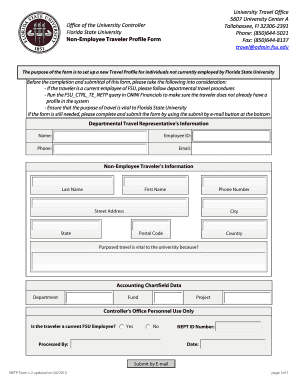
Business Traveler Profile Form 2013-2026


What is the Business Traveler Profile Form
The Business Traveler Profile Form is a document designed to collect essential information about individuals who frequently travel for business purposes. This form typically includes details such as the traveler's name, contact information, travel preferences, and any specific requirements related to their business travel. By gathering this information, companies can streamline travel arrangements, ensure compliance with corporate travel policies, and enhance the overall travel experience for employees.
Key Elements of the Business Traveler Profile Form
When filling out the Business Traveler Profile Form, it is important to include several key elements to ensure comprehensive data collection. These elements often consist of:
- Personal Information: Name, job title, and department.
- Contact Details: Email address and phone number.
- Travel Preferences: Preferred airlines, hotel chains, and transportation methods.
- Special Requirements: Dietary restrictions, accessibility needs, or other personal preferences.
- Emergency Contact: Name and contact information of a person to reach in case of emergencies.
Steps to Complete the Business Traveler Profile Form
Completing the Business Traveler Profile Form involves several straightforward steps. Here is a guide to ensure accurate and efficient completion:
- Gather Information: Collect all necessary personal and travel-related information before starting the form.
- Fill Out the Form: Enter the required details in each section, ensuring accuracy and clarity.
- Review: Carefully review the information provided to avoid any errors or omissions.
- Submit: Once verified, submit the form through the designated method, whether online or in person.
How to Use the Business Traveler Profile Form
The Business Traveler Profile Form serves multiple purposes within an organization. It can be used to:
- Facilitate travel bookings and arrangements by providing travel coordinators with essential information.
- Ensure compliance with company travel policies by outlining preferences and requirements.
- Enhance the overall travel experience by accommodating individual needs and preferences.
- Maintain accurate records for future travel planning and reporting purposes.
Legal Use of the Business Traveler Profile Form
Using the Business Traveler Profile Form in compliance with applicable laws is crucial. Organizations must ensure that:
- The form collects personal data in accordance with privacy regulations, such as the CCPA and GDPR.
- Travelers are informed about how their information will be used and stored.
- Appropriate security measures are in place to protect the data collected from unauthorized access.
Examples of Using the Business Traveler Profile Form
There are various scenarios in which the Business Traveler Profile Form can be effectively utilized. Examples include:
- When onboarding new employees to streamline their travel arrangements.
- For companies implementing a new travel policy to ensure all employees are aligned.
- During travel planning for conferences or corporate events to gather attendee preferences.
- To update existing traveler profiles as employee roles or travel needs change.
Quick guide on how to complete business traveler profile form
Handle Business Traveler Profile Form with ease on any device
Digital document management has become increasingly favored by businesses and individuals alike. It offers an ideal eco-friendly substitute for traditional printed and signed documents, as you can easily find the needed form and securely keep it online. airSlate SignNow equips you with all the resources necessary to create, modify, and electronically sign your documents quickly without delays. Manage Business Traveler Profile Form on any platform using the airSlate SignNow apps for Android or iOS and enhance any document-centric process today.
Steps to modify and electronically sign Business Traveler Profile Form effortlessly
- Find Business Traveler Profile Form and click on Get Form to begin.
- Make use of the tools we offer to fill out your document.
- Emphasize key sections of the documents or redact sensitive information using tools provided by airSlate SignNow specifically for that purpose.
- Generate your electronic signature using the Sign tool, which takes mere seconds and holds the same legal significance as a traditional handwritten signature.
- Verify the details and click on the Done button to save your changes.
- Select your preferred method to send your form, whether by email, SMS, invitation link, or download it onto your computer.
Say goodbye to lost or misplaced documents, tedious form searches, or mistakes that require printing new document copies. airSlate SignNow meets all your document management needs in just a few clicks from any device of your choice. Modify and electronically sign Business Traveler Profile Form and ensure effective communication at every stage of the form preparation process with airSlate SignNow.
Create this form in 5 minutes or less
Create this form in 5 minutes!
How to create an eSignature for the business traveler profile form
The way to generate an eSignature for a PDF document online
The way to generate an eSignature for a PDF document in Google Chrome
How to generate an eSignature for signing PDFs in Gmail
The best way to generate an eSignature from your smart phone
The way to create an eSignature for a PDF document on iOS
The best way to generate an eSignature for a PDF file on Android OS
People also ask
-
What is a travel profile template?
A travel profile template is a customizable document that contains essential information for travelers, such as personal details, preferences, and travel history. It streamlines the process of managing travel arrangements and ensures that all necessary information is readily available when booking trips.
-
How can I create a travel profile template with airSlate SignNow?
Creating a travel profile template with airSlate SignNow is simple. You can start by selecting any customizable template from our library, filling in your travel details, and then saving it for future use. This not only saves time but also helps in organizing your travel information efficiently.
-
Is there a cost associated with using the travel profile template?
airSlate SignNow offers various pricing plans that provide access to the travel profile template feature. We have options for individuals and businesses to cater to different needs. You can explore our pricing page to find a plan that suits your requirements and budget.
-
What features are included in the travel profile template?
The travel profile template includes features like customizable fields, easy eSigning capabilities, and automated document management. This allows you to gather essential information effortlessly and manage it efficiently, making your travel planning much simpler.
-
How can a travel profile template benefit my business?
Using a travel profile template can signNowly enhance your business's travel management process. It keeps all traveler information organized, reduces errors, and speeds up the booking process. This ultimately leads to more efficient travel planning and saves time for your team.
-
Can I integrate my travel profile template with other tools?
Yes, airSlate SignNow provides seamless integrations with various tools such as CRM systems, project management software, and email platforms. This allows you to incorporate your travel profile template into your existing workflow, enhancing efficiency and connectivity.
-
Is it easy to share my travel profile template with colleagues?
Absolutely! Sharing your travel profile template with colleagues is straightforward with airSlate SignNow. You can easily send the template via email or share a link, ensuring that everyone has access to the necessary travel information quickly and efficiently.
Get more for Business Traveler Profile Form
- Virginia residential landlord tenant act form
- Utility agreement form
- Affordable connectivity program application form
- Ssa 2574 form
- Vfs consent form sample
- Frequently asked fax questions faqefax corporate form
- Application form for membership prime alliance
- Omega psi phi fraternity inc form 89 medical consent
Find out other Business Traveler Profile Form
- Sign Maryland Legal Quitclaim Deed Now
- Can I Sign Maine Legal NDA
- How To Sign Maine Legal Warranty Deed
- Sign Maine Legal Last Will And Testament Fast
- How To Sign Maine Legal Quitclaim Deed
- Sign Mississippi Legal Business Plan Template Easy
- How Do I Sign Minnesota Legal Residential Lease Agreement
- Sign South Carolina Insurance Lease Agreement Template Computer
- Sign Missouri Legal Last Will And Testament Online
- Sign Montana Legal Resignation Letter Easy
- How Do I Sign Montana Legal IOU
- How Do I Sign Montana Legal Quitclaim Deed
- Sign Missouri Legal Separation Agreement Myself
- How Do I Sign Nevada Legal Contract
- Sign New Jersey Legal Memorandum Of Understanding Online
- How To Sign New Jersey Legal Stock Certificate
- Sign New Mexico Legal Cease And Desist Letter Mobile
- Sign Texas Insurance Business Plan Template Later
- Sign Ohio Legal Last Will And Testament Mobile
- Sign Ohio Legal LLC Operating Agreement Mobile