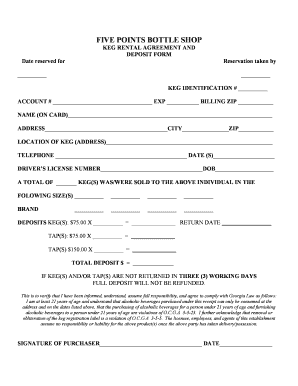
Shop Agreement Format


What is the Shop Agreement Format
The shop agreement format is a structured document that outlines the terms and conditions between parties involved in a shop rental or lease arrangement. This format serves as a legal framework, ensuring that both the landlord and tenant understand their rights and responsibilities. It typically includes essential details such as the rental amount, duration of the lease, maintenance responsibilities, and any specific rules governing the use of the property. A well-prepared shop agreement format can help prevent disputes and provide clarity to both parties.
Key Elements of the Shop Agreement Format
A comprehensive shop agreement format should contain several critical components to ensure its effectiveness and legality. Key elements include:
- Parties Involved: Clearly identify the landlord and tenant, including their contact information.
- Property Description: Provide a detailed description of the shop being rented, including its address and any specific features.
- Lease Term: Specify the duration of the lease, including start and end dates.
- Rental Amount: State the monthly rent, payment due dates, and acceptable payment methods.
- Security Deposit: Outline the amount required for the security deposit and conditions for its return.
- Maintenance Responsibilities: Detail which party is responsible for repairs and maintenance of the property.
- Termination Conditions: Describe the conditions under which the agreement can be terminated by either party.
Steps to Complete the Shop Agreement Format
Filling out a shop agreement format requires careful attention to detail to ensure all necessary information is included. Here are the steps to follow:
- Gather Information: Collect all relevant details about the property and the parties involved.
- Choose a Template: Select a shop agreement format that suits your needs, ensuring it includes all key elements.
- Fill in the Details: Input the gathered information into the template, ensuring accuracy.
- Review the Document: Check for any errors or omissions before finalizing the agreement.
- Sign the Agreement: Both parties should sign the document, either digitally or in print, to make it legally binding.
Legal Use of the Shop Agreement Format
To ensure that a shop agreement format is legally binding, it must comply with applicable laws and regulations. In the United States, electronic signatures are recognized under the ESIGN Act and UETA, provided certain conditions are met. This means that a properly executed digital shop agreement can hold up in court, just as a traditional paper agreement would. It is essential to ensure that the agreement includes all necessary elements and that both parties consent to the terms outlined.
How to Obtain the Shop Agreement Format
The shop agreement format can be obtained through various means. Many online legal resources provide templates that can be downloaded and customized. Additionally, legal professionals can create a tailored agreement to meet specific needs. It is important to choose a reputable source to ensure that the format complies with local laws and regulations. Once obtained, the template can be filled out and modified as necessary to fit the unique circumstances of the rental arrangement.
Digital vs. Paper Version
Choosing between a digital and paper version of the shop agreement format depends on convenience and legal considerations. Digital agreements offer the advantage of easy editing, storage, and sharing. They can be signed electronically, which streamlines the process and reduces paperwork. However, some parties may prefer a paper version for its traditional feel and the ability to physically sign. Regardless of the format chosen, it is crucial to ensure that all legal requirements are met to maintain the agreement's validity.
Quick guide on how to complete shop agreement format
Complete Shop Agreement Format effortlessly on any device
Digital document management has gained traction among businesses and individuals. It serves as an ideal eco-friendly substitute for conventional printed and signed documents, allowing you to obtain the necessary form and securely save it online. airSlate SignNow provides all the resources you need to create, modify, and eSign your documents quickly and without interruptions. Administer Shop Agreement Format on any system with airSlate SignNow's Android or iOS applications and enhance any document-related activity today.
How to alter and eSign Shop Agreement Format with ease
- Find Shop Agreement Format and click Get Form to begin.
- Utilize the tools we provide to complete your document.
- Emphasize pertinent sections of your documents or obscure sensitive information with tools that airSlate SignNow specifically provides for that task.
- Create your eSignature using the Sign tool, which takes mere seconds and holds the same legal validity as a traditional wet ink signature.
- Review all the details and click on the Done button to save your changes.
- Select how you would like to share your form, via email, SMS, or invite link, or download it to your computer.
Eliminate concerns about lost or misfiled documents, tedious form searching, or mistakes that require printing additional copies. airSlate SignNow manages all your document management needs in just a few clicks from any device you prefer. Adjust and eSign Shop Agreement Format and ensure outstanding communication at every stage of the form preparation process with airSlate SignNow.
Create this form in 5 minutes or less
Create this form in 5 minutes!
How to create an eSignature for the shop agreement format
How to create an electronic signature for a PDF online
How to create an electronic signature for a PDF in Google Chrome
How to create an e-signature for signing PDFs in Gmail
How to create an e-signature right from your smartphone
How to create an e-signature for a PDF on iOS
How to create an e-signature for a PDF on Android
People also ask
-
What is a shop agreement format?
A shop agreement format is a structured document that outlines the terms and conditions between parties in a business transaction. It ensures clarity and mutual understanding regarding the responsibilities and expectations involved. Using a reliable eSigning solution like airSlate SignNow can simplify the execution of your shop agreement format.
-
How can airSlate SignNow enhance my shop agreement format process?
airSlate SignNow streamlines the creation and management of your shop agreement format by allowing you to easily draft, send, and eSign documents online. With its intuitive interface, you can customize your agreements to suit your specific business needs, making the process faster and more efficient.
-
What pricing options are available for airSlate SignNow?
airSlate SignNow offers various pricing plans to accommodate different business sizes and needs. You can choose from monthly or annual subscriptions, with affordable rates tailored to feature sets that include templates and integrations for your shop agreement format. Check our pricing page for more details on the plans available.
-
Can I integrate airSlate SignNow with other software for my shop agreement format?
Yes, airSlate SignNow offers seamless integrations with various software applications, enhancing your workflow for preparing a shop agreement format. This includes CRM systems, cloud storage services, and productivity tools, allowing you to manage documents effortlessly across platforms.
-
What are the benefits of using airSlate SignNow for shop agreements?
Using airSlate SignNow for your shop agreements offers numerous benefits, including improved efficiency and reduced turnaround time. The platform ensures the security and legality of your shop agreement format, empowering your business to operate smoothly and confidently in all transactions.
-
Is my data secure when using airSlate SignNow for shop agreements?
Absolutely! airSlate SignNow prioritizes your data security with advanced encryption and compliance with industry standards. When you create or manage a shop agreement format, you can rest assured that your sensitive information is protected against unauthorized access.
-
Can I create custom templates for my shop agreement format?
Yes, airSlate SignNow allows you to create customizable templates specifically for your shop agreement format. This feature enables you to maintain consistency across all agreements and saves time when drafting new documents, allowing for quick adaptations to suit varied situations.
Get more for Shop Agreement Format
- Cpa ontario transcript assessment form cpa ontario transcript assessment form
- Schedule of liabilities form 2015 2019
- Request for a business number and certain program accounts form
- Printable t1135 2017 2019 form
- 6059b 2016 2019 form
- Isp5054 us 2013 2019 form
- 2018 2019 verification worksheet independent student form
- I 765 2018 2019 form
Find out other Shop Agreement Format
- How To Integrate Sign in Banking
- How To Use Sign in Banking
- Help Me With Use Sign in Banking
- Can I Use Sign in Banking
- How Do I Install Sign in Banking
- How To Add Sign in Banking
- How Do I Add Sign in Banking
- How Can I Add Sign in Banking
- Can I Add Sign in Banking
- Help Me With Set Up Sign in Government
- How To Integrate eSign in Banking
- How To Use eSign in Banking
- How To Install eSign in Banking
- How To Add eSign in Banking
- How To Set Up eSign in Banking
- How To Save eSign in Banking
- How To Implement eSign in Banking
- How To Set Up eSign in Construction
- How To Integrate eSign in Doctors
- How To Use eSign in Doctors