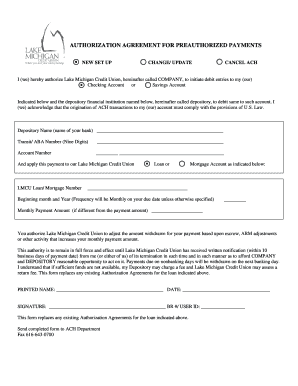
Download Automatic Payment Form Lake Michigan Credit Union


Understanding the LMCU Bill Pay Process
The LMCU bill pay service allows members of Lake Michigan Credit Union to manage their payments efficiently and securely. This service enables users to pay bills directly from their LMCU accounts, streamlining the payment process. By utilizing this feature, members can avoid late fees and ensure timely payments to various service providers, such as utilities, credit cards, and loans.
How to Access the LMCU Bill Pay Service
To use the LMCU bill pay service, members must first log into their online banking account through the Lake Michigan Credit Union website or mobile app. Once logged in, navigate to the bill pay section, where users can set up new payments, manage existing payees, and review transaction history. This user-friendly interface simplifies the process of managing multiple bills in one place.
Steps to Set Up Bill Payments
Setting up bill payments through LMCU is straightforward. Follow these steps:
- Log into your LMCU online banking account.
- Go to the bill pay section.
- Select “Add Payee” to enter the details of the company or individual you wish to pay.
- Input the payment amount and select the date for the payment to be processed.
- Review the payment details and confirm the transaction.
Once set up, payments can be scheduled for recurring transactions, ensuring that bills are paid automatically each month.
Key Features of LMCU Bill Pay
LMCU bill pay offers several features designed to enhance user experience:
- Automatic Payments: Set up recurring payments for regular bills.
- Payment Tracking: Monitor payment statuses and view transaction history.
- Notifications: Receive alerts for upcoming payments and confirmations.
- Security: Transactions are protected with encryption and secure login protocols.
Legal Considerations for Using LMCU Bill Pay
When utilizing the LMCU bill pay service, it is important to understand the legal implications. Payments made through this service are considered authorized transactions, and members should ensure that they have sufficient funds in their accounts to cover these payments. Additionally, users should keep records of their transactions for personal financial management and in case of disputes.
Support and Assistance with LMCU Bill Pay
If members encounter issues or have questions regarding the LMCU bill pay service, they can access customer support through the Lake Michigan Credit Union website. Support representatives are available to assist with technical difficulties, payment inquiries, and account management. Members can also find helpful resources and FAQs to guide them through common concerns.
Quick guide on how to complete download automatic payment form lake michigan credit union
Prepare Download Automatic Payment Form Lake Michigan Credit Union seamlessly on any device
Digital document management has gained popularity among organizations and individuals. It provides an ideal eco-friendly alternative to traditional printed and signed documents, as you can easily access the necessary form and securely store it online. airSlate SignNow equips you with all the tools required to create, edit, and eSign your documents swiftly without delays. Manage Download Automatic Payment Form Lake Michigan Credit Union from any device using the airSlate SignNow Android or iOS applications and enhance any document-centric operation today.
How to edit and eSign Download Automatic Payment Form Lake Michigan Credit Union with ease
- Locate Download Automatic Payment Form Lake Michigan Credit Union and click Get Form to begin.
- Utilize the tools we offer to complete your document.
- Highlight important sections of the documents or redact sensitive information with tools that airSlate SignNow provides specifically for that purpose.
- Generate your eSignature with the Sign tool, which takes mere seconds and carries the same legal validity as a conventional wet ink signature.
- Review the information and click on the Done button to save your modifications.
- Choose how you wish to submit your form, whether by email, text message (SMS), invitation link, or download it to your computer.
Leave behind the concerns of lost or misplaced files, tedious form searching, or mistakes that necessitate printing new document copies. airSlate SignNow streamlines all your document management needs in just a few clicks from any device you prefer. Edit and eSign Download Automatic Payment Form Lake Michigan Credit Union and ensure effective communication at every step of the document preparation process with airSlate SignNow.
Create this form in 5 minutes or less
Create this form in 5 minutes!
How to create an eSignature for the download automatic payment form lake michigan credit union
How to create an electronic signature for a PDF online
How to create an electronic signature for a PDF in Google Chrome
How to create an e-signature for signing PDFs in Gmail
How to create an e-signature right from your smartphone
How to create an e-signature for a PDF on iOS
How to create an e-signature for a PDF on Android
People also ask
-
What is lmcu bill pay and how does it work?
lmcu bill pay is a convenient service offered by airSlate SignNow that allows users to manage and pay their bills electronically. With this solution, you can easily schedule payments, view payment history, and receive notifications for upcoming bills. The process is streamlined and user-friendly, making bill management hassle-free.
-
How does airSlate SignNow ensure the security of lmcu bill pay transactions?
AirSlate SignNow takes security seriously, especially when it comes to lmcu bill pay transactions. The platform uses advanced encryption protocols and complies with industry-standard security measures to protect your financial information. This means your transactions are safe, and you can bill pay with peace of mind.
-
Are there any fees associated with using lmcu bill pay?
Yes, while using lmcu bill pay through airSlate SignNow is an affordable option, there may be minimal service fees depending on your account type and payment method. It's important to check the fee structure on the site or contact customer support for detailed information regarding any applicable costs.
-
Can I integrate lmcu bill pay with my existing accounting software?
Absolutely! AirSlate SignNow allows seamless integration of lmcu bill pay with various accounting software solutions. By linking your accounts, you can simplify your bookkeeping processes and ensure that all financial records are accurately updated without the need for manual entries.
-
What benefits does lmcu bill pay provide for small businesses?
lmcu bill pay offers numerous benefits for small businesses, including improved cash flow management, time savings on bill processing, and enhanced financial control. The automated features reduce the risk of late payments while helping you keep better track of your expenses, ultimately allowing you to focus on growing your business.
-
Is it easy to set up lmcu bill pay for my account?
Yes, setting up lmcu bill pay with airSlate SignNow is straightforward and user-friendly. Simply log into your account, navigate to the payment settings, and follow the prompts to add your payment methods and schedule your bills. You can start managing your payments in just a few simple steps.
-
What types of bills can I pay using lmcu bill pay?
With lmcu bill pay, you can pay a variety of bills, including utilities, credit card payments, and mortgage bills. The flexibility of the service makes it easy to consolidate all your payments in one reliable platform, ensuring you never miss a due date.
Get more for Download Automatic Payment Form Lake Michigan Credit Union
Find out other Download Automatic Payment Form Lake Michigan Credit Union
- Electronic signature New Hampshire Car Dealer NDA Now
- Help Me With Electronic signature New Hampshire Car Dealer Warranty Deed
- Electronic signature New Hampshire Car Dealer IOU Simple
- Electronic signature Indiana Business Operations Limited Power Of Attorney Online
- Electronic signature Iowa Business Operations Resignation Letter Online
- Electronic signature North Carolina Car Dealer Purchase Order Template Safe
- Electronic signature Kentucky Business Operations Quitclaim Deed Mobile
- Electronic signature Pennsylvania Car Dealer POA Later
- Electronic signature Louisiana Business Operations Last Will And Testament Myself
- Electronic signature South Dakota Car Dealer Quitclaim Deed Myself
- Help Me With Electronic signature South Dakota Car Dealer Quitclaim Deed
- Electronic signature South Dakota Car Dealer Affidavit Of Heirship Free
- Electronic signature Texas Car Dealer Purchase Order Template Online
- Electronic signature Texas Car Dealer Purchase Order Template Fast
- Electronic signature Maryland Business Operations NDA Myself
- Electronic signature Washington Car Dealer Letter Of Intent Computer
- Electronic signature Virginia Car Dealer IOU Fast
- How To Electronic signature Virginia Car Dealer Medical History
- Electronic signature Virginia Car Dealer Separation Agreement Simple
- Electronic signature Wisconsin Car Dealer Contract Simple