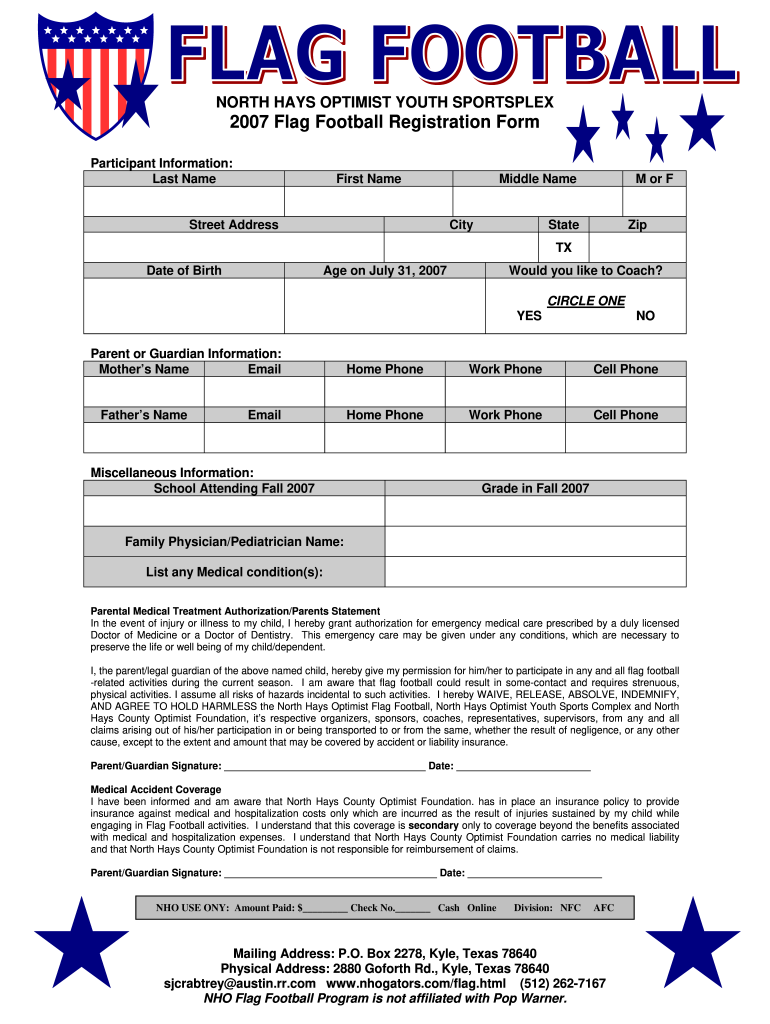
Youth Football Registration Form Template 2007-2026


What is the Youth Football Registration Form Template
The youth football registration form template is a standardized document designed for the registration of young athletes in football programs. This form typically collects essential information such as the player's name, age, contact details, and emergency contact information. It may also include sections for medical history, parental consent, and any specific requirements set by the football organization. Utilizing this template streamlines the registration process, ensuring that all necessary information is gathered efficiently and consistently.
Key Elements of the Youth Football Registration Form Template
A comprehensive youth football registration form template includes several key elements to ensure clarity and completeness. These elements often comprise:
- Player Information: Full name, date of birth, and address.
- Parent/Guardian Details: Names, contact numbers, and email addresses.
- Medical Information: Allergies, medications, and emergency contacts.
- Consent and Liability Waivers: Signatures from parents or guardians acknowledging risks and granting permission for participation.
- Payment Information: Details regarding fees and payment methods, if applicable.
Steps to Complete the Youth Football Registration Form Template
Completing the youth football registration form template involves a straightforward process. Here are the steps to follow:
- Download the Template: Obtain the youth football registration form template from a trusted source.
- Fill in Player Information: Enter the player's name, age, and other relevant details accurately.
- Provide Parent/Guardian Information: Include contact information for the responsible adult.
- Complete Medical Sections: Fill out any medical history or emergency contact fields as required.
- Review and Sign: Ensure all information is correct, and obtain necessary signatures for consent.
- Submit the Form: Send the completed form to the designated football organization through the specified submission method.
Legal Use of the Youth Football Registration Form Template
The youth football registration form template is legally binding when completed and signed appropriately. To ensure its legality, the following factors must be taken into account:
- Signature Requirements: The form should include signatures from parents or guardians, indicating consent and understanding of the associated risks.
- Compliance with Local Regulations: The form must adhere to any state-specific laws regarding youth sports participation.
- Record Keeping: Organizations should maintain copies of completed forms for liability and compliance purposes.
How to Use the Youth Football Registration Form Template
Using the youth football registration form template effectively can enhance the registration experience for both organizers and participants. Here are some tips for optimal use:
- Customization: Tailor the template to fit the specific needs of your football program, adding or removing sections as necessary.
- Digital Completion: Utilize electronic signature solutions to allow for easy and secure completion of the form.
- Accessibility: Ensure the form is easily accessible to all parents and guardians, potentially offering it in multiple formats (PDF, online form).
Examples of Using the Youth Football Registration Form Template
The youth football registration form template can be applied in various contexts within youth sports organizations. Examples include:
- Local Football Leagues: Used for registering players in community-based football leagues.
- School Programs: Implemented by schools to enroll students in extracurricular football activities.
- Summer Camps: Utilized by sports camps to gather participant information for football training sessions.
Quick guide on how to complete youth football registration form template
Effortlessly Prepare Youth Football Registration Form Template on Any Device
Digital document management has become increasingly popular among businesses and individuals. It offers an ideal eco-friendly substitute for traditional printed and signed documents, allowing you to access the correct form and securely store it online. airSlate SignNow provides all the necessary tools to create, edit, and electronically sign your documents swiftly without delays. Manage Youth Football Registration Form Template on any device using airSlate SignNow's Android or iOS applications and enhance any document-centric operation today.
How to Edit and Electronically Sign Youth Football Registration Form Template with Ease
- Find Youth Football Registration Form Template and click Get Form to begin.
- Utilize the tools we offer to fill out your form.
- Emphasize important sections of the documents or obscure sensitive information with tools specifically designed by airSlate SignNow for that purpose.
- Generate your electronic signature using the Sign tool, which takes just seconds and carries the same legal validity as a conventional ink signature.
- Review the information and click the Done button to save your updates.
- Choose how you would like to send your form: via email, SMS, invitation link, or download it to your computer.
Eliminate the hassle of lost or misplaced documents, tedious form searches, or errors that require reprinting. airSlate SignNow addresses all your document management needs in just a few clicks from your preferred device. Modify and electronically sign Youth Football Registration Form Template to ensure outstanding communication throughout your form preparation process with airSlate SignNow.
Create this form in 5 minutes or less
Create this form in 5 minutes!
How to create an eSignature for the youth football registration form template
The best way to generate an eSignature for your PDF document online
The best way to generate an eSignature for your PDF document in Google Chrome
How to make an electronic signature for signing PDFs in Gmail
The best way to create an electronic signature right from your smart phone
How to create an electronic signature for a PDF document on iOS
The best way to create an electronic signature for a PDF on Android OS
People also ask
-
What is a youth football registration form template?
A youth football registration form template is a pre-designed document that allows coaches and organizations to collect essential information from players and their guardians. It simplifies the registration process, ensuring that all necessary details are captured efficiently. Using this template can save time and streamline your youth football registration efforts.
-
How can I customize the youth football registration form template?
You can easily customize the youth football registration form template by using airSlate SignNow's user-friendly editing tools. These tools allow you to add your organization's logo, modify fields, and include specific questions relevant to your program. This flexibility ensures that the form aligns perfectly with your registration requirements.
-
Is the youth football registration form template mobile-friendly?
Yes, the youth football registration form template created with airSlate SignNow is mobile-friendly. This means that parents and guardians can effortlessly fill it out on their smartphones or tablets, making the registration process more convenient and accessible. A mobile-friendly design increases completion rates and enhances user experience.
-
What are the benefits of using the youth football registration form template?
Using the youth football registration form template can greatly streamline your registration process, saving both time and administrative effort. It allows for easy collection of data and ensures that all necessary information is gathered securely. Additionally, leveraging digital forms enhances organization and reduces paperwork.
-
How much does the youth football registration form template cost?
The youth football registration form template is offered at a competitive price with various subscription plans available to suit different organizational needs. airSlate SignNow provides cost-effective solutions without compromising on features or quality. You can choose a plan that fits your budget and gets your registration process running smoothly.
-
Can the youth football registration form template integrate with other systems?
Yes, the youth football registration form template can integrate seamlessly with various software platforms to enhance data management. airSlate SignNow supports integrations with systems such as CRM and email marketing tools. These integrations help you manage registrations and follow-ups more efficiently.
-
Is it secure to collect personal data using the youth football registration form template?
Absolutely, the youth football registration form template employs advanced security measures to safeguard the personal information submitted by players and guardians. airSlate SignNow ensures that all data is encrypted and protected, providing peace of mind for organizations and registrants alike. You can confidently collect sensitive information without worrying about data bsignNowes.
Get more for Youth Football Registration Form Template
- Application data sheet california state university fresno form
- Teacher aidehall monitor performance bevaluation generalb bb
- Credit card application form 40383464
- Liberia online passport application form
- Application form of arts
- Request academic transcript form
- Msvu transcript form
- Morgan state health forms
Find out other Youth Football Registration Form Template
- eSignature Oklahoma Insurance Warranty Deed Safe
- eSignature Pennsylvania High Tech Bill Of Lading Safe
- eSignature Washington Insurance Work Order Fast
- eSignature Utah High Tech Warranty Deed Free
- How Do I eSignature Utah High Tech Warranty Deed
- eSignature Arkansas Legal Affidavit Of Heirship Fast
- Help Me With eSignature Colorado Legal Cease And Desist Letter
- How To eSignature Connecticut Legal LLC Operating Agreement
- eSignature Connecticut Legal Residential Lease Agreement Mobile
- eSignature West Virginia High Tech Lease Agreement Template Myself
- How To eSignature Delaware Legal Residential Lease Agreement
- eSignature Florida Legal Letter Of Intent Easy
- Can I eSignature Wyoming High Tech Residential Lease Agreement
- eSignature Connecticut Lawers Promissory Note Template Safe
- eSignature Hawaii Legal Separation Agreement Now
- How To eSignature Indiana Legal Lease Agreement
- eSignature Kansas Legal Separation Agreement Online
- eSignature Georgia Lawers Cease And Desist Letter Now
- eSignature Maryland Legal Quitclaim Deed Free
- eSignature Maryland Legal Lease Agreement Template Simple