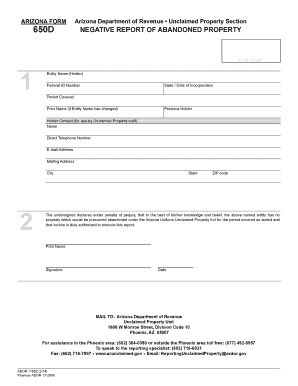
Azunclaimed Form


What is the Arizona Form 650D?
The Arizona Form 650D, also known as the az unclaimed property form, is a legal document used to report unclaimed property to the state of Arizona. This form is essential for businesses and individuals who hold property that has been unclaimed for a specified period, typically five years. The purpose of the form is to ensure that unclaimed assets, such as bank accounts, insurance proceeds, or utility deposits, are reported to the state, allowing rightful owners to reclaim their property. Proper completion of this form is crucial to comply with Arizona state laws regarding unclaimed property.
Steps to Complete the Arizona Form 650D
Completing the Arizona Form 650D involves several key steps to ensure accuracy and compliance. First, gather all necessary information about the unclaimed property, including the owner’s name, last known address, and the type of property. Next, fill out the form with this information, ensuring that all fields are completed accurately. After completing the form, review it for any errors or omissions. Finally, submit the form to the Arizona Department of Revenue, either online or by mail, following the submission guidelines provided by the state.
Legal Use of the Arizona Form 650D
The Arizona Form 650D is legally binding when completed and submitted according to state regulations. It is important to understand that the form must be filled out truthfully and accurately, as any false information can lead to penalties or legal repercussions. The form serves as a formal declaration of unclaimed property, and once submitted, it allows the state to take custody of the property until the rightful owner claims it. Compliance with the legal requirements surrounding this form is essential for both individuals and businesses to avoid potential legal issues.
Required Documents for Arizona Form 650D
When preparing to submit the Arizona Form 650D, it is important to have specific documents ready. These may include:
- Proof of ownership for the unclaimed property, such as account statements or policy documents.
- Identification documents for the individual or business submitting the form.
- Any previous correspondence related to the unclaimed property, if applicable.
Having these documents on hand will help ensure a smooth filing process and facilitate any necessary follow-up with the state.
Form Submission Methods for Arizona Form 650D
The Arizona Form 650D can be submitted through various methods to accommodate different preferences. The primary submission methods include:
- Online Submission: The form can be completed and submitted electronically through the Arizona Department of Revenue's website.
- Mail Submission: Alternatively, the completed form can be printed and mailed to the appropriate address provided by the state.
- In-Person Submission: Individuals may also have the option to submit the form in person at designated state offices.
Choosing the right submission method can help streamline the process and ensure timely processing of the form.
Penalties for Non-Compliance with Arizona Form 650D
Failure to comply with the requirements of the Arizona Form 650D can result in significant penalties. These may include fines, interest on unreported property, and potential legal action. It is crucial for businesses and individuals to understand their obligations regarding unclaimed property and to ensure that the form is filed accurately and on time. Non-compliance not only jeopardizes the ability to reclaim property but can also lead to reputational damage and financial loss.
Quick guide on how to complete azunclaimed
Complete Azunclaimed effortlessly on any device
Digital document management has gained traction among businesses and individuals. It offers an ideal environmentally-friendly substitute for traditional printed and signed documents, as you can obtain the right form and securely save it online. airSlate SignNow equips you with all the features necessary to produce, modify, and eSign your files quickly without delays. Manage Azunclaimed on any device with airSlate SignNow's Android or iOS applications and enhance any document-related procedure today.
The easiest way to modify and eSign Azunclaimed with ease
- Locate Azunclaimed and then click Get Form to begin.
- Utilize the tools we offer to complete your form.
- Highlight pertinent sections of the documents or obscure sensitive details with tools that airSlate SignNow specifically provides for this purpose.
- Generate your eSignature with the Sign feature, which only takes seconds and holds the same legal validity as a conventional wet ink signature.
- Review the information and then click on the Done button to save your changes.
- Choose how you wish to send your form, via email, SMS, or invitation link, or download it to your computer.
Eliminate concerns about lost or misplaced files, tedious form searches, or mistakes that necessitate printing new document copies. airSlate SignNow meets your document management needs in just a few clicks from any device you prefer. Modify and eSign Azunclaimed and ensure excellent communication throughout your form preparation process with airSlate SignNow.
Create this form in 5 minutes or less
Create this form in 5 minutes!
How to create an eSignature for the azunclaimed
How to create an electronic signature for a PDF online
How to create an electronic signature for a PDF in Google Chrome
How to create an e-signature for signing PDFs in Gmail
How to create an e-signature right from your smartphone
How to create an e-signature for a PDF on iOS
How to create an e-signature for a PDF on Android
People also ask
-
What is the Arizona form 650D?
The Arizona form 650D is a key document for businesses and individuals needing to report specific tax information in the state of Arizona. This form plays a vital role in ensuring compliance with state regulations and streamlining tax filing processes.
-
How can airSlate SignNow help me with the Arizona form 650D?
airSlate SignNow provides an efficient platform to fill out, sign, and send the Arizona form 650D securely. Our easy-to-use interface simplifies the document management process, ensuring your tax forms are completed accurately and on time.
-
Is there a cost associated with using airSlate SignNow for the Arizona form 650D?
Yes, airSlate SignNow offers various pricing plans to fit different business needs. Each plan allows you to efficiently handle the Arizona form 650D and other documents at a cost-effective rate.
-
What features does airSlate SignNow offer for managing the Arizona form 650D?
airSlate SignNow includes features such as customizable templates, electronic signatures, and real-time tracking, all of which enhance your experience managing the Arizona form 650D. These features make document collaboration and approval processes seamless.
-
Can I integrate airSlate SignNow with other software for the Arizona form 650D?
Absolutely! airSlate SignNow offers integrations with various popular applications, allowing you to streamline your workflow when handling the Arizona form 650D. You can connect with tools like Google Drive, Salesforce, and more for enhanced efficiency.
-
What are the benefits of using airSlate SignNow for the Arizona form 650D?
Using airSlate SignNow for the Arizona form 650D offers numerous benefits, including reduced processing time and improved accuracy. Our platform ensures that you can quickly gather signatures and send documents without the hassle of traditional paperwork.
-
Is my data secure when using airSlate SignNow for the Arizona form 650D?
Yes, airSlate SignNow prioritizes your data security. We implement industry-standard encryption and security measures to ensure that your Arizona form 650D and other documents are protected throughout the signing and storage process.
Get more for Azunclaimed
- Legal last will and testament form for married person with adult children from prior marriage connecticut
- Legal last will and testament form for divorced person not remarried with adult children connecticut
- Legal last will and testament form for civil union partner with adult children from prior marriage connecticut
- Legal last will and testament form for divorced person not remarried with no children connecticut
- Legal last will and testament form for divorced person not remarried with minor children connecticut
- Legal last will and testament form for divorced person not remarried with adult and minor children connecticut
- Legal last will and testament form for married person with adult children connecticut
- Ct civil union form
Find out other Azunclaimed
- How Can I eSignature Virginia Banking PPT
- How Can I eSignature Virginia Banking PPT
- Can I eSignature Washington Banking Word
- Can I eSignature Mississippi Business Operations Document
- How To eSignature Missouri Car Dealer Document
- How Can I eSignature Missouri Business Operations PPT
- How Can I eSignature Montana Car Dealer Document
- Help Me With eSignature Kentucky Charity Form
- How Do I eSignature Michigan Charity Presentation
- How Do I eSignature Pennsylvania Car Dealer Document
- How To eSignature Pennsylvania Charity Presentation
- Can I eSignature Utah Charity Document
- How Do I eSignature Utah Car Dealer Presentation
- Help Me With eSignature Wyoming Charity Presentation
- How To eSignature Wyoming Car Dealer PPT
- How To eSignature Colorado Construction PPT
- How To eSignature New Jersey Construction PDF
- How To eSignature New York Construction Presentation
- How To eSignature Wisconsin Construction Document
- Help Me With eSignature Arkansas Education Form