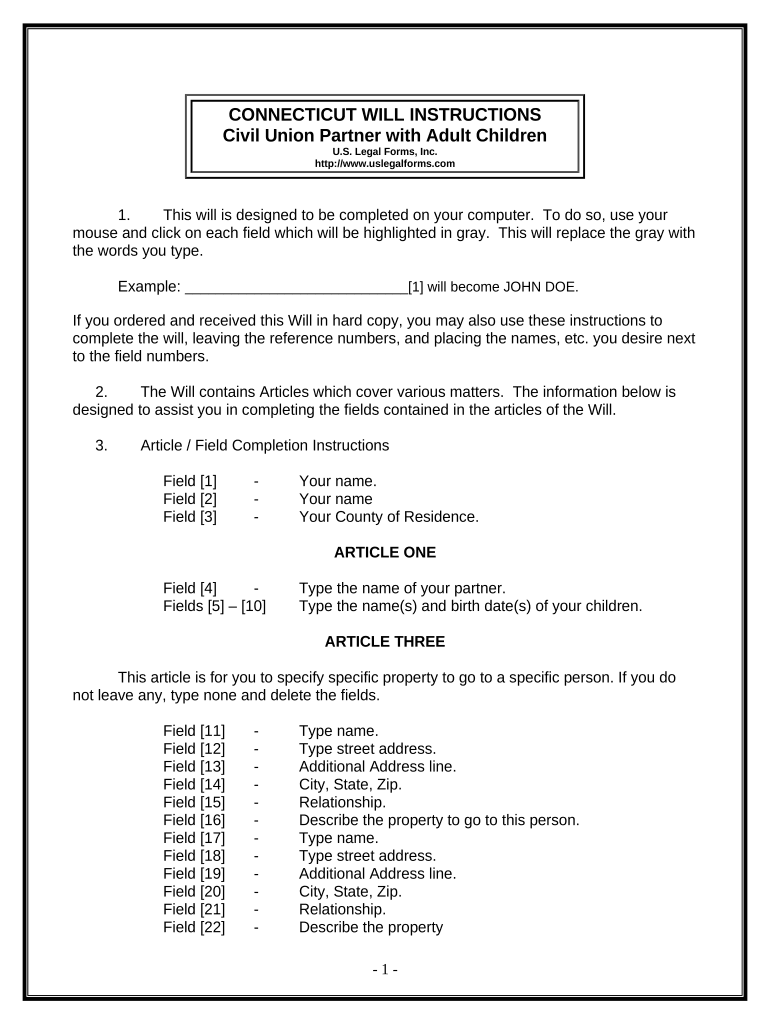
Ct Civil Union Form


What is the Ct Civil Union
The Connecticut civil union is a legally recognized partnership between two individuals, providing many of the same rights and responsibilities as marriage. Established in 2005, this legal status was designed to offer same-sex couples the ability to formalize their relationships before the legalization of same-sex marriage in 2013. Civil unions in Connecticut allow partners to make decisions regarding healthcare, inheritance, and other legal matters, similar to those enjoyed by married couples.
Steps to complete the Ct Civil Union
Completing a civil union in Connecticut involves several key steps:
- Check eligibility: Both parties must be at least eighteen years old and not currently in another civil union or marriage.
- Gather required documents: This may include identification such as a driver's license or passport, and any necessary divorce decrees if applicable.
- Complete the application: Fill out the civil union application form, which can typically be obtained from the local town clerk's office.
- Submit the application: Return the completed application to the town clerk, along with any required fees.
- Schedule the ceremony: After approval, arrange for a civil union ceremony, which can be officiated by a variety of authorized individuals.
Legal use of the Ct Civil Union
The legal recognition of a civil union in Connecticut grants partners numerous rights and responsibilities. These include the ability to make medical decisions for one another, access to family health insurance benefits, and inheritance rights without the need for a will. Furthermore, civil unions are recognized in various legal contexts, allowing couples to file joint taxes and receive spousal benefits in certain situations. It is important for couples to understand the specific legal implications of their civil union, especially regarding property rights and obligations.
Required Documents
To establish a civil union in Connecticut, couples must present several documents, including:
- Proof of identity, such as a driver's license or passport.
- Proof of residency in Connecticut.
- Any legal documents related to previous marriages or civil unions, if applicable.
These documents help ensure that both parties meet the eligibility criteria and that the union is legally binding.
State-specific rules for the Ct Civil Union
Connecticut has specific rules governing civil unions that differ from those in other states. For instance, civil unions must be registered with a town clerk, and both partners must be present during the application process. Additionally, Connecticut law allows for the conversion of a civil union to a marriage, which can simplify the legal transition for couples who choose to marry later. Understanding these state-specific regulations is crucial for couples considering a civil union.
How to use the Ct Civil Union
Utilizing a civil union in Connecticut involves understanding the rights and responsibilities that come with this legal status. Couples should be aware of how their civil union affects various aspects of their lives, such as healthcare decisions, tax filings, and property ownership. It is advisable for partners to consult with legal professionals to navigate these areas effectively and ensure they are fully benefiting from their civil union.
Quick guide on how to complete ct civil union
Prepare Ct Civil Union effortlessly on any device
Managing documents online has become increasingly popular among businesses and individuals. It offers an ideal eco-friendly alternative to conventional printed and signed documents, allowing you to access the necessary form and safely store it online. airSlate SignNow equips you with all the tools required to create, modify, and eSign your documents swiftly without delays. Handle Ct Civil Union on any device with airSlate SignNow's Android or iOS applications and streamline any document-related process today.
The easiest way to edit and eSign Ct Civil Union seamlessly
- Obtain Ct Civil Union and click Get Form to commence.
- Utilize the tools we offer to fill out your form.
- Emphasize important sections of the documents or redact confidential information using tools that airSlate SignNow provides specifically for that purpose.
- Create your signature with the Sign tool, which takes mere seconds and holds the same legal validity as an old-fashioned wet ink signature.
- Review all the details and press the Done button to finalize your changes.
- Choose your preferred method to send your form, whether by email, text message (SMS), or invitation link, or download it to your computer.
Eliminate the worry of lost or misplaced documents, tedious form searches, or errors that require new document copies. airSlate SignNow meets your document management needs in just a few clicks from any device of your choosing. Edit and eSign Ct Civil Union and guarantee excellent communication at every stage of the form preparation process with airSlate SignNow.
Create this form in 5 minutes or less
Create this form in 5 minutes!
People also ask
-
What is a CT civil union?
A CT civil union is a legally recognized partnership between two individuals in Connecticut, offering similar rights and responsibilities as marriage. This status provides access to benefits such as health insurance and inheritance rights, essential for couples seeking legal recognition of their relationship.
-
How does airSlate SignNow assist with CT civil union documentation?
airSlate SignNow simplifies the process of creating and signing CT civil union documents electronically. With user-friendly tools and templates, you can efficiently manage all necessary paperwork, ensuring your legal agreements are organized and secure.
-
What are the pricing options for airSlate SignNow when processing CT civil union documents?
airSlate SignNow offers flexible pricing plans suitable for individuals and businesses looking to handle CT civil union documents affordably. You can choose from monthly or annual subscriptions, each providing access to essential features for document management and eSigning.
-
What features does airSlate SignNow provide for CT civil unions?
With airSlate SignNow, users can enjoy features like customizable templates, electronic signatures, and secure cloud storage for CT civil unions. These tools streamline the document creation process and ensure your contracts are both legal and easily accessible.
-
Are there benefits to using airSlate SignNow for CT civil union agreements?
Yes, using airSlate SignNow for CT civil union agreements offers numerous benefits, including time saved with electronic processes and increased security for your sensitive information. Additionally, the platform ensures compliance with state laws, reducing potential legal issues.
-
Can airSlate SignNow integrate with other applications for CT civil union needs?
Absolutely! airSlate SignNow is designed to integrate seamlessly with various applications such as Google Drive and Dropbox, enhancing its functionality for managing CT civil union documents. This flexibility helps you streamline workflows and collaborate efficiently.
-
Is airSlate SignNow easy to use for those unfamiliar with technology, especially for CT civil unions?
Yes, airSlate SignNow is designed with ease of use in mind, making it accessible for all users, including those unfamiliar with technology. The intuitive interface guides you through the process of creating and signing CT civil union documents with minimal hassle.
Get more for Ct Civil Union
Find out other Ct Civil Union
- Can I eSign Wisconsin Last Will and Testament
- eSign Wisconsin Cohabitation Agreement Free
- How To eSign Colorado Living Will
- eSign Maine Living Will Now
- eSign Utah Living Will Now
- eSign Iowa Affidavit of Domicile Now
- eSign Wisconsin Codicil to Will Online
- eSign Hawaii Guaranty Agreement Mobile
- eSign Hawaii Guaranty Agreement Now
- How Can I eSign Kentucky Collateral Agreement
- eSign Louisiana Demand for Payment Letter Simple
- eSign Missouri Gift Affidavit Myself
- eSign Missouri Gift Affidavit Safe
- eSign Nevada Gift Affidavit Easy
- eSign Arizona Mechanic's Lien Online
- eSign Connecticut IOU Online
- How To eSign Florida Mechanic's Lien
- eSign Hawaii Mechanic's Lien Online
- How To eSign Hawaii Mechanic's Lien
- eSign Hawaii IOU Simple