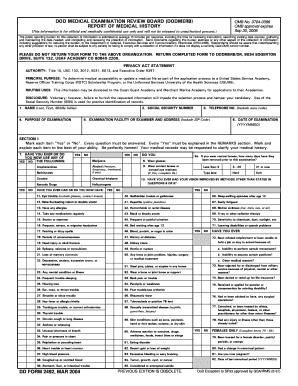
DD Form 2492, DODMERB Report of Medical History, March


What is the DD Form 2492, DODMERB Report Of Medical History, March
The DD Form 2492, also known as the DODMERB Report of Medical History, serves as a crucial document for individuals undergoing medical evaluations for military service. This form collects comprehensive medical history information, including past illnesses, surgeries, and treatments. It is essential for determining an applicant's fitness for duty and ensuring that all medical conditions are adequately assessed. The completion of this form is a vital step in the military enlistment process, as it helps to identify any potential health issues that may affect an individual's ability to serve.
How to use the DD Form 2492, DODMERB Report Of Medical History, March
Using the DD Form 2492 involves several key steps to ensure accurate and complete submission. First, individuals should carefully read the instructions provided with the form. Next, it is important to gather all relevant medical records and information before filling it out. This includes details about previous medical treatments, medications, and any ongoing health concerns. Once the form is filled in, it must be reviewed for accuracy before submission. This thorough approach helps to avoid delays in the medical evaluation process.
Steps to complete the DD Form 2492, DODMERB Report Of Medical History, March
Completing the DD Form 2492 requires attention to detail and accuracy. Here are the steps to follow:
- Obtain the latest version of the DD Form 2492 from an official source.
- Read the instructions carefully to understand the requirements.
- Gather all necessary medical documentation and history.
- Fill out the form completely, ensuring all sections are addressed.
- Review the completed form for any errors or omissions.
- Submit the form according to the instructions provided, either online or by mail.
Legal use of the DD Form 2492, DODMERB Report Of Medical History, March
The legal use of the DD Form 2492 is governed by various regulations and standards that ensure its validity. When completed accurately, the form is considered a legally binding document. It is crucial that individuals provide truthful and complete information, as discrepancies can lead to legal consequences, including disqualification from military service. Compliance with the legal requirements surrounding the form helps to maintain the integrity of the military enlistment process.
Key elements of the DD Form 2492, DODMERB Report Of Medical History, March
The DD Form 2492 includes several key elements that are essential for a thorough medical evaluation. These elements typically include:
- Personal identification information, such as name and date of birth.
- A comprehensive medical history section, detailing past illnesses and surgeries.
- Information regarding current medications and treatments.
- Sections for reporting any allergies or chronic conditions.
- Signature and date to certify the accuracy of the information provided.
How to obtain the DD Form 2492, DODMERB Report Of Medical History, March
Obtaining the DD Form 2492 is a straightforward process. Individuals can access the form through official military websites or directly from the DODMERB office. It is advisable to ensure that the most current version of the form is used to avoid any issues during submission. In some cases, the form may also be available at military recruitment offices, where personnel can provide assistance in completing it correctly.
Quick guide on how to complete dd form 2492 dodmerb report of medical history march
Complete DD Form 2492, DODMERB Report Of Medical History, March with ease on any device
Digital document management has gained signNow traction among companies and individuals alike. It serves as an ideal environmentally friendly substitute for conventional printed and signed documents, allowing you to locate the necessary form and securely store it online. airSlate SignNow equips you with all the tools required to create, modify, and eSign your documents quickly and efficiently. Manage DD Form 2492, DODMERB Report Of Medical History, March on any platform using the airSlate SignNow apps for Android or iOS and enhance any document-related process today.
How to alter and eSign DD Form 2492, DODMERB Report Of Medical History, March effortlessly
- Find DD Form 2492, DODMERB Report Of Medical History, March and click Get Form to begin.
- Utilize the tools we offer to complete your document.
- Emphasize pertinent sections of the documents or redact confidential details using tools provided by airSlate SignNow specifically for that purpose.
- Create your eSignature with the Sign tool, which takes mere seconds and carries the same legal significance as a traditional handwritten signature.
- Review the information and click the Done button to save your changes.
- Select your preferred method of delivering your form, whether by email, SMS, invitation link, or by downloading it to your computer.
Eliminate the hassle of lost or misplaced documents, frustrating form searches, or mistakes that necessitate printing new copies. airSlate SignNow addresses your document management needs with just a few clicks from any device you choose. Alter and eSign DD Form 2492, DODMERB Report Of Medical History, March and ensure excellent communication throughout the form preparation process with airSlate SignNow.
Create this form in 5 minutes or less
Create this form in 5 minutes!
How to create an eSignature for the dd form 2492 dodmerb report of medical history march
How to create an electronic signature for a PDF online
How to create an electronic signature for a PDF in Google Chrome
How to create an e-signature for signing PDFs in Gmail
How to create an e-signature right from your smartphone
How to create an e-signature for a PDF on iOS
How to create an e-signature for a PDF on Android
People also ask
-
What is a DD Form 2492 and why is it important?
The DD Form 2492 is a crucial document used for tracking and verifying military service details. It's important because it provides essential information for benefits eligibility and discharge verification. Understanding how to properly fill out and submit the DD Form 2492 is vital for service members seeking access to various entitlements.
-
How can airSlate SignNow assist with the DD Form 2492?
airSlate SignNow offers a streamlined platform for completing and eSigning the DD Form 2492. With our user-friendly interface, you can fill out necessary fields quickly and securely. This ensures that your document is ready for submission without the hassle of printing and scanning.
-
What features does airSlate SignNow provide for digital signatures on the DD Form 2492?
airSlate SignNow provides advanced features such as legally binding eSignatures, templates for quick access, and audit trails that enhance the process of signing the DD Form 2492. You can easily customize the signing process according to your needs, ensuring compliance and reducing processing time.
-
Is there a cost associated with using airSlate SignNow for the DD Form 2492?
Yes, airSlate SignNow operates on a subscription model, offering various pricing plans that accommodate different business sizes. Each plan includes unlimited documents and signing capabilities, making it a cost-effective solution for managing your DD Form 2492 and other important documents.
-
Can airSlate SignNow integrate with other software for managing the DD Form 2492?
Absolutely! airSlate SignNow integrates seamlessly with a variety of platforms, including popular cloud storage solutions and CRM systems. This functionality allows for efficient document management and easier retrieval of your DD Form 2492 and other essential files.
-
What are the benefits of using airSlate SignNow for the DD Form 2492?
Using airSlate SignNow for your DD Form 2492 streamlines the signing process, increases efficiency, and ensures secure handling of sensitive information. The platform also reduces the time spent on paperwork and eliminates the risk of lost documents, making it an invaluable tool for military personnel.
-
Is airSlate SignNow suitable for organizations that handle multiple DD Form 2492 documents?
Yes, airSlate SignNow is well-suited for organizations managing large volumes of DD Form 2492 documents. Its capabilities allow for bulk processing and customization, ensuring that teams can efficiently handle multiple requests without compromising security or compliance.
Get more for DD Form 2492, DODMERB Report Of Medical History, March
Find out other DD Form 2492, DODMERB Report Of Medical History, March
- eSign New Jersey Real Estate Limited Power Of Attorney Later
- eSign Alabama Police LLC Operating Agreement Fast
- eSign North Dakota Real Estate Business Letter Template Computer
- eSign North Dakota Real Estate Quitclaim Deed Myself
- eSign Maine Sports Quitclaim Deed Easy
- eSign Ohio Real Estate LLC Operating Agreement Now
- eSign Ohio Real Estate Promissory Note Template Online
- How To eSign Ohio Real Estate Residential Lease Agreement
- Help Me With eSign Arkansas Police Cease And Desist Letter
- How Can I eSign Rhode Island Real Estate Rental Lease Agreement
- How Do I eSign California Police Living Will
- Can I eSign South Dakota Real Estate Quitclaim Deed
- How To eSign Tennessee Real Estate Business Associate Agreement
- eSign Michigan Sports Cease And Desist Letter Free
- How To eSign Wisconsin Real Estate Contract
- How To eSign West Virginia Real Estate Quitclaim Deed
- eSign Hawaii Police Permission Slip Online
- eSign New Hampshire Sports IOU Safe
- eSign Delaware Courts Operating Agreement Easy
- eSign Georgia Courts Bill Of Lading Online