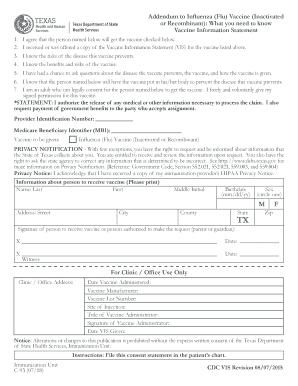
Texas C 3 Form 2018-2026


What is the Texas C-3 Form
The Texas C-3 Form is a crucial document related to the reporting of influenza vaccinations in the state of Texas. This form is specifically designed for healthcare providers to document the administration of the influenza inactivated vaccine. It serves as an official record that can be used for compliance with state health regulations and tracking vaccination rates within the community.
Steps to complete the Texas C-3 Form
Completing the Texas C-3 Form involves several key steps to ensure accuracy and compliance. First, gather all necessary patient information, including full name, date of birth, and contact details. Next, document the vaccination details, such as the vaccine type, date of administration, and the healthcare provider's information. It is important to ensure that all fields are filled out completely and accurately to avoid any issues with record-keeping.
Legal use of the Texas C-3 Form
The Texas C-3 Form is legally recognized as a valid document for recording influenza vaccinations. To ensure its legal standing, it must be completed in accordance with state regulations and guidelines. This includes obtaining the necessary signatures from both the healthcare provider and the patient or guardian. Compliance with the Texas Department of State Health Services (DSHS) requirements is essential to maintain the form's validity.
Form Submission Methods
There are several methods for submitting the Texas C-3 Form. Healthcare providers can choose to submit the form electronically through designated state health portals, ensuring a faster and more efficient process. Alternatively, the form can be mailed to the appropriate health department or submitted in person at local health offices. Each method has its own guidelines regarding documentation and deadlines, so it is important to follow the specified procedures.
Key elements of the Texas C-3 Form
The Texas C-3 Form includes several key elements that are essential for proper documentation. These elements typically consist of patient identification details, vaccine information, administration date, and the provider's signature. Additionally, the form may require information about any adverse reactions or follow-up care instructions. Ensuring that all these elements are accurately recorded helps maintain compliance and enhances the quality of health data collection.
Eligibility Criteria
Eligibility for using the Texas C-3 Form generally pertains to healthcare providers who administer influenza vaccinations. This includes physicians, nurses, and clinics that are authorized to provide immunizations. It is important for providers to be aware of the specific requirements set forth by the Texas DSHS to ensure they are eligible to complete and submit the form correctly.
Examples of using the Texas C-3 Form
Examples of using the Texas C-3 Form include its application in various healthcare settings, such as hospitals, clinics, and public health departments. For instance, a pediatric clinic may use the form to document the influenza vaccinations given to children during flu season. Additionally, community health events that offer free vaccinations often utilize the Texas C-3 Form to track immunization rates and ensure compliance with state health mandates.
Quick guide on how to complete texas c 3 form
Complete Texas C 3 Form seamlessly on any device
Digital document management has gained traction with businesses and individuals alike. It serves as an optimal eco-friendly alternative to traditional printed and signed documents, allowing you to obtain the necessary form and securely save it online. airSlate SignNow equips you with all the functionalities you require to create, modify, and eSign your documents swiftly without any holdups. Handle Texas C 3 Form across any platform with airSlate SignNow's Android or iOS applications and enhance any document-centric process today.
The simplest way to alter and eSign Texas C 3 Form effortlessly
- Find Texas C 3 Form and then select Get Form to begin.
- Utilize the tools we offer to complete your document.
- Emphasize relevant sections of your documents or obscure sensitive information with tools specifically designed for that purpose by airSlate SignNow.
- Create your eSignature using the Sign tool, which takes moments and possesses the same legal authority as a conventional wet ink signature.
- Review the details and then click the Done button to save your changes.
- Choose your preferred method of delivering your form, whether by email, text message (SMS), or invitation link, or download it to your PC.
Eliminate the hassle of lost or misplaced documents, tedious form searches, or errors that necessitate printing new document copies. airSlate SignNow meets all your document management requirements in just a few clicks from any device you choose. Adjust and eSign Texas C 3 Form to ensure outstanding communication at every stage of the document preparation process with airSlate SignNow.
Create this form in 5 minutes or less
Create this form in 5 minutes!
How to create an eSignature for the texas c 3 form
The best way to create an eSignature for a PDF file in the online mode
The best way to create an eSignature for a PDF file in Chrome
The best way to create an electronic signature for putting it on PDFs in Gmail
How to generate an electronic signature straight from your smartphone
The way to generate an eSignature for a PDF file on iOS devices
How to generate an electronic signature for a PDF document on Android
People also ask
-
What is tx influenza and how does it relate to airSlate SignNow?
Tx influenza refers to the management and document handling related to influenza care and treatment in Texas. airSlate SignNow simplifies the process by allowing healthcare providers to securely send and eSign documents related to tx influenza, streamlining communication and ensuring compliance.
-
How can airSlate SignNow enhance my organization’s tx influenza documentation process?
Using airSlate SignNow, organizations can automate the tx influenza documentation workflow, reducing the time spent on paperwork. The platform allows for quick eSigning and tracking of all documents, ensuring nothing is lost and that records are easily accessible for audits or patient care needs.
-
What are the pricing options available for airSlate SignNow packages focusing on tx influenza?
airSlate SignNow offers flexible pricing plans tailored to different business needs, including those focusing on tx influenza documentation. You can choose from monthly or annual subscriptions, with options that scale depending on the number of users and features required.
-
Does airSlate SignNow integrate with other healthcare systems for tx influenza management?
Yes, airSlate SignNow integrates seamlessly with various healthcare management systems that track tx influenza cases. This integration ensures that all documentation needed for patient care is easily accessible and can be exported or shared securely when necessary.
-
What features does airSlate SignNow offer to support tx influenza workflows?
airSlate SignNow includes features like customizable templates, automated reminders, and secure document storage to support tx influenza workflows. These tools help healthcare providers manage documentation efficiently and ensure that all necessary forms are completed in a timely manner.
-
Is airSlate SignNow compliant with healthcare regulations for tx influenza documentation?
Yes, airSlate SignNow is designed to be compliant with healthcare regulations, ensuring that all tx influenza documentation meets necessary standards. This compliance protects patient information and allows organizations to focus on their core mission of providing healthcare.
-
How can airSlate SignNow help reduce errors in tx influenza documentation?
airSlate SignNow reduces documentation errors associated with tx influenza by providing clear templates and automated workflows. The platform minimizes manual entry and offers real-time tracking of documents, which decreases the likelihood of miscommunication or lost paperwork.
Get more for Texas C 3 Form
- Vanguard dmv form order form state of ct
- Lj rentals application form
- Ban and bar form
- Of warranty claim form
- Physiotherapy intake form middlesex spine and sport clinic
- Application for employment kittyamp39s kids kittyskids form
- First automotive warranty form
- Brental applicationb golden heights townhomes and apartments form
Find out other Texas C 3 Form
- How Can I Electronic signature Maine Lawers PPT
- How To Electronic signature Maine Lawers PPT
- Help Me With Electronic signature Minnesota Lawers PDF
- How To Electronic signature Ohio High Tech Presentation
- How Can I Electronic signature Alabama Legal PDF
- How To Electronic signature Alaska Legal Document
- Help Me With Electronic signature Arkansas Legal PDF
- How Can I Electronic signature Arkansas Legal Document
- How Can I Electronic signature California Legal PDF
- Can I Electronic signature Utah High Tech PDF
- How Do I Electronic signature Connecticut Legal Document
- How To Electronic signature Delaware Legal Document
- How Can I Electronic signature Georgia Legal Word
- How Do I Electronic signature Alaska Life Sciences Word
- How Can I Electronic signature Alabama Life Sciences Document
- How Do I Electronic signature Idaho Legal Form
- Help Me With Electronic signature Arizona Life Sciences PDF
- Can I Electronic signature Colorado Non-Profit Form
- How To Electronic signature Indiana Legal Form
- How To Electronic signature Illinois Non-Profit Document