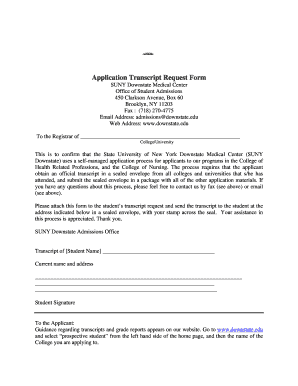
Suny Downstate Transcript Form


What is the Suny Downstate Transcript
The Suny Downstate transcript is an official academic record that provides a comprehensive overview of a student's educational history at the State University of New York Downstate Medical Center. This document includes details such as courses taken, grades received, and degrees awarded. It serves as a vital resource for students applying for further education, employment, or professional licensure.
How to Obtain the Suny Downstate Transcript
To obtain a Suny Downstate transcript, students typically need to submit a formal request. This request can often be made online through the university's official website or by filling out a physical request form. Students must provide necessary identification details, such as their student ID and personal information, to ensure the request is processed efficiently. There may also be a nominal fee associated with the transcript request.
Steps to Complete the Suny Downstate Transcript Request
Completing the Suny Downstate transcript request involves several key steps:
- Visit the Suny Downstate official website.
- Navigate to the transcript request section.
- Fill out the required information, including personal details and the purpose of the request.
- Review the information for accuracy.
- Submit the request and pay any applicable fees.
Once submitted, students should receive confirmation of their request and an estimated timeframe for processing.
Legal Use of the Suny Downstate Transcript
The Suny Downstate transcript is a legally recognized document that can be used for various purposes, including job applications, further education, and professional licensing. It is important to ensure that the transcript is requested and shared in compliance with relevant privacy laws, such as the Family Educational Rights and Privacy Act (FERPA), which protects the confidentiality of student records.
Key Elements of the Suny Downstate Transcript
A typical Suny Downstate transcript contains several essential elements:
- Student Information: Name, student ID, and contact details.
- Course Listings: A detailed list of courses taken, including course codes and titles.
- Grades: The grades received for each course, often represented in a letter format.
- Degree Information: Details of any degrees conferred, including the date of graduation.
These elements provide a clear and comprehensive overview of a student's academic achievements.
Digital vs. Paper Version of the Suny Downstate Transcript
Students can typically request either a digital or paper version of their Suny Downstate transcript. The digital version is often faster to obtain and easier to share electronically, making it a convenient option for many. However, some institutions or employers may require a physical copy for their records. Understanding the requirements of the receiving party is essential when deciding which format to request.
Quick guide on how to complete suny downstate transcript
Complete Suny Downstate Transcript seamlessly on any device
Web-based document management has become increasingly sought after by businesses and individuals. It serves as an ideal eco-friendly alternative to conventional printed and signed documents, allowing you to locate the correct form and securely store it online. airSlate SignNow provides you with all the resources necessary to create, modify, and electronically sign your documents efficiently without delays. Manage Suny Downstate Transcript on any device using airSlate SignNow Android or iOS applications and enhance any document-related procedure today.
The easiest way to modify and electronically sign Suny Downstate Transcript with ease
- Locate Suny Downstate Transcript and click Get Form to commence.
- Utilize the tools we offer to complete your document.
- Highlight signNow parts of your documents or hide sensitive information with tools that airSlate SignNow provides specifically for that purpose.
- Create your signature using the Sign feature, which takes just moments and carries the same legal validity as a conventional wet ink signature.
- Review the information and then click the Done button to save your modifications.
- Select your preferred method to send your form, whether by email, text message (SMS), or invitation link, or download it to your computer.
Forget about lost or misplaced documents, tedious form searching, or errors that require printing new document copies. airSlate SignNow meets your document management needs in just a few clicks from any device you prefer. Edit and electronically sign Suny Downstate Transcript and ensure excellent communication at every phase of your form preparation process with airSlate SignNow.
Create this form in 5 minutes or less
Create this form in 5 minutes!
How to create an eSignature for the suny downstate transcript
How to create an electronic signature for a PDF online
How to create an electronic signature for a PDF in Google Chrome
How to create an e-signature for signing PDFs in Gmail
How to create an e-signature right from your smartphone
How to create an e-signature for a PDF on iOS
How to create an e-signature for a PDF on Android
People also ask
-
What is a SUNY Downstate transcript?
A SUNY Downstate transcript is an official academic record that details a student's grades, coursework, and degree information from SUNY Downstate Medical Center. It is often required for job applications, further education, or professional licensing. Obtaining this document is crucial for students looking to advance their careers.
-
How can I obtain my SUNY Downstate transcript?
You can obtain your SUNY Downstate transcript through the university's online portal or by submitting a request in person or via mail. The process typically requires you to verify your identity and may incur a small fee. Ensure to check the guidelines provided by SUNY Downstate for specific instructions.
-
Is there a fee for requesting a SUNY Downstate transcript?
Yes, there is usually a fee associated with requesting your SUNY Downstate transcript. The cost may vary based on whether you request an electronic or paper copy. It's advisable to visit the SUNY Downstate website for the most accurate and updated fee structure.
-
How long does it take to receive my SUNY Downstate transcript?
The processing time for a SUNY Downstate transcript request can vary. Typically, electronic transcripts are faster to process, often delivered within a few days, while paper transcripts may take longer, especially during peak times. Always check the university’s website for current processing times.
-
Can I send my SUNY Downstate transcript electronically?
Yes, you can send your SUNY Downstate transcript electronically if you choose the e-transcript option. This method is faster and more secure than mailing a physical document. Ensure that the recipient's email address is correct to avoid delays.
-
What if there’s an error on my SUNY Downstate transcript?
If you find an error on your SUNY Downstate transcript, it is important to contact the registrar's office immediately. They will guide you through the process of rectifying any inaccuracies. It's crucial to resolve these issues before applying for jobs or further education.
-
How does airSlate SignNow help with the SUNY Downstate transcript process?
airSlate SignNow simplifies the process of requesting and signing documents related to your SUNY Downstate transcript. With easy eSigning solutions, you can securely authorize requests and expedite the delivery of your transcripts. This efficiency helps you focus on your educational and professional goals.
Get more for Suny Downstate Transcript
Find out other Suny Downstate Transcript
- eSignature North Dakota Healthcare / Medical Medical History Simple
- Help Me With eSignature Arkansas High Tech Arbitration Agreement
- eSignature Ohio Healthcare / Medical Operating Agreement Simple
- eSignature Oregon Healthcare / Medical Limited Power Of Attorney Computer
- eSignature Pennsylvania Healthcare / Medical Warranty Deed Computer
- eSignature Texas Healthcare / Medical Bill Of Lading Simple
- eSignature Virginia Healthcare / Medical Living Will Computer
- eSignature West Virginia Healthcare / Medical Claim Free
- How To eSignature Kansas High Tech Business Plan Template
- eSignature Kansas High Tech Lease Agreement Template Online
- eSignature Alabama Insurance Forbearance Agreement Safe
- How Can I eSignature Arkansas Insurance LLC Operating Agreement
- Help Me With eSignature Michigan High Tech Emergency Contact Form
- eSignature Louisiana Insurance Rental Application Later
- eSignature Maryland Insurance Contract Safe
- eSignature Massachusetts Insurance Lease Termination Letter Free
- eSignature Nebraska High Tech Rental Application Now
- How Do I eSignature Mississippi Insurance Separation Agreement
- Help Me With eSignature Missouri Insurance Profit And Loss Statement
- eSignature New Hampshire High Tech Lease Agreement Template Mobile