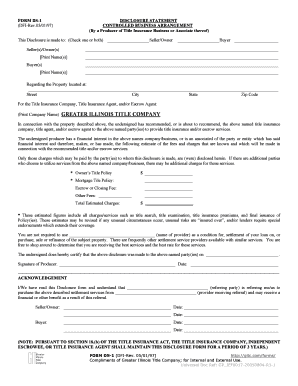
Disclosure Controlled Business Arrangement 1997-2026


What is the Disclosure Controlled Business Arrangement
The Disclosure Controlled Business Arrangement refers to a specific legal framework that mandates transparency in business relationships, particularly when affiliated entities are involved. This arrangement is crucial for ensuring that consumers and stakeholders are aware of potential conflicts of interest that may arise when businesses operate in tandem. By disclosing these affiliations, companies aim to foster trust and maintain compliance with regulatory standards.
How to use the Disclosure Controlled Business Arrangement
Utilizing the Disclosure Controlled Business Arrangement involves several steps to ensure proper compliance and transparency. Businesses must first identify any affiliated relationships that may influence their operations or decision-making processes. Once identified, the relevant disclosures should be documented clearly and made accessible to all stakeholders. This process often includes filling out specific forms, such as the exp affiliated business arrangement disclosure, which outlines the nature of the affiliations and any potential conflicts of interest.
Steps to complete the Disclosure Controlled Business Arrangement
Completing the Disclosure Controlled Business Arrangement typically involves the following steps:
- Identify all affiliated businesses and relationships.
- Gather necessary information regarding each affiliation.
- Complete the exp affiliated business arrangement disclosure form accurately.
- Ensure that all required signatures are obtained.
- Submit the completed form to the appropriate regulatory body or stakeholders.
Following these steps helps ensure that all relevant information is disclosed, promoting transparency and compliance with legal requirements.
Legal use of the Disclosure Controlled Business Arrangement
The legal use of the Disclosure Controlled Business Arrangement is governed by various federal and state regulations. Compliance with these laws is essential for businesses to avoid penalties and maintain their reputation. The arrangement must be used to disclose any potential conflicts of interest that could impact consumers or business operations. Failure to adhere to these legal standards may result in legal repercussions, including fines or sanctions.
Key elements of the Disclosure Controlled Business Arrangement
Key elements of the Disclosure Controlled Business Arrangement include:
- Clear identification of affiliated entities.
- Detailed descriptions of the nature of the affiliations.
- Disclosure of any financial interests or benefits derived from the affiliations.
- Transparency in communication with stakeholders.
- Compliance with applicable laws and regulations.
These elements are vital for ensuring that businesses operate ethically and transparently, thereby fostering trust with consumers and regulatory bodies.
Examples of using the Disclosure Controlled Business Arrangement
Examples of using the Disclosure Controlled Business Arrangement can be found across various industries. For instance, in real estate, agents may need to disclose their affiliations with mortgage companies or title agencies to clients. Similarly, financial advisors must inform clients about any relationships with product providers that could influence their recommendations. These examples illustrate the importance of transparency in maintaining ethical business practices.
Quick guide on how to complete disclosure controlled business arrangement
Complete Disclosure Controlled Business Arrangement effortlessly on any gadget
Online document management has become increasingly popular with companies and individuals alike. It offers an ideal eco-friendly substitute for traditional printed and signed papers, allowing you to find the correct template and securely store it online. airSlate SignNow provides all the features you require to create, edit, and eSign your paperwork quickly without delays. Handle Disclosure Controlled Business Arrangement on any platform using airSlate SignNow's Android or iOS applications and enhance any document-centered activity today.
How to edit and eSign Disclosure Controlled Business Arrangement with ease
- Find Disclosure Controlled Business Arrangement and click on Get Form to begin.
- Utilize the tools we offer to finalize your document.
- Emphasize pertinent sections of the documents or obscure sensitive information with tools that airSlate SignNow provides specifically for that purpose.
- Generate your signature using the Sign feature, which takes mere seconds and has the same legal authority as a traditional handwritten signature.
- Review the information and click on the Done button to save your updates.
- Select how you wish to send your form—via email, SMS, invite link, or download it to your computer.
Say goodbye to lost or misplaced documents, tedious form searches, or errors that necessitate printing new copies. airSlate SignNow meets your document management needs in just a few clicks from your preferred device. Edit and eSign Disclosure Controlled Business Arrangement and ensure effective communication at every stage of your form preparation process with airSlate SignNow.
Create this form in 5 minutes or less
Create this form in 5 minutes!
How to create an eSignature for the disclosure controlled business arrangement
How to make an eSignature for your PDF document online
How to make an eSignature for your PDF document in Google Chrome
The way to make an electronic signature for signing PDFs in Gmail
The way to create an electronic signature straight from your smart phone
The best way to make an electronic signature for a PDF document on iOS
The way to create an electronic signature for a PDF document on Android OS
People also ask
-
What is an EXP affiliated business arrangement disclosure?
An EXP affiliated business arrangement disclosure is a document that informs clients about any business relationships between their agents and other related entities. This disclosure is essential for transparency, especially in real estate transactions. Understanding this document helps clients make informed decisions.
-
How does airSlate SignNow streamline the eSign process for affiliated business arrangement disclosures?
airSlate SignNow simplifies the eSign process for affiliated business arrangement disclosures by providing an intuitive electronic signature platform. Users can easily upload, send, and sign documents securely and quickly, enhancing the efficiency of transactions. The platform helps ensure compliance with eSignature laws, making it a trusted choice.
-
What features does airSlate SignNow offer for managing disclosures?
airSlate SignNow offers features such as document templates, real-time tracking, and audit trails specifically designed for managing disclosures. These features ensure that your EXP affiliated business arrangement disclosures are not only compliant but also efficiently handled. The platform enhances document management, enabling easy organization and retrieval.
-
Is airSlate SignNow customizable for different types of affiliated business disclosures?
Yes, airSlate SignNow is highly customizable, allowing users to tailor their templates to fit various types of EXP affiliated business arrangement disclosures. This flexibility ensures that your specific needs and compliance requirements are met. Customization options also improve user experience and client satisfaction.
-
What are the benefits of using airSlate SignNow for disclosures?
The benefits of using airSlate SignNow for disclosures include quick document turnaround times, improved client communication, and enhanced security features. By leveraging this platform, businesses can ensure that their EXP affiliated business arrangement disclosures are processed efficiently and securely. Ultimately, this results in a better overall customer experience.
-
How does airSlate SignNow ensure compliance with eSignature laws for disclosures?
airSlate SignNow complies with all relevant eSignature laws and regulations, ensuring that your EXP affiliated business arrangement disclosures are legally valid. The platform employs advanced encryption and authentication processes to protect the integrity of documents. This compliance safeguards both businesses and their clients in every transaction.
-
What pricing options does airSlate SignNow offer for businesses handling disclosures?
airSlate SignNow offers flexible pricing plans tailored to the needs of different businesses managing EXP affiliated business arrangement disclosures. Plans typically include a range of features to suit both small firms and large enterprises. By evaluating your business's specific requirements, you can select a plan that maximizes value and efficiency.
Get more for Disclosure Controlled Business Arrangement
Find out other Disclosure Controlled Business Arrangement
- eSign Maine Lawers Resignation Letter Easy
- eSign Louisiana Lawers Last Will And Testament Mobile
- eSign Louisiana Lawers Limited Power Of Attorney Online
- eSign Delaware Insurance Work Order Later
- eSign Delaware Insurance Credit Memo Mobile
- eSign Insurance PPT Georgia Computer
- How Do I eSign Hawaii Insurance Operating Agreement
- eSign Hawaii Insurance Stock Certificate Free
- eSign New Hampshire Lawers Promissory Note Template Computer
- Help Me With eSign Iowa Insurance Living Will
- eSign North Dakota Lawers Quitclaim Deed Easy
- eSign Ohio Lawers Agreement Computer
- eSign North Dakota Lawers Separation Agreement Online
- How To eSign North Dakota Lawers Separation Agreement
- eSign Kansas Insurance Moving Checklist Free
- eSign Louisiana Insurance Promissory Note Template Simple
- eSign Texas Lawers Contract Fast
- eSign Texas Lawers Lease Agreement Free
- eSign Maine Insurance Rental Application Free
- How Can I eSign Maryland Insurance IOU