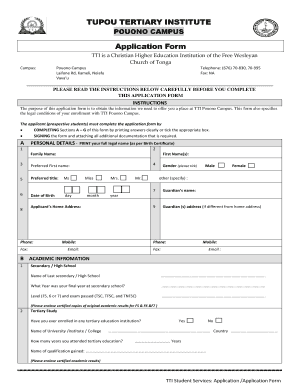
Application Form for Tertiary Institution


What is the application form for tertiary institution?
The application form for tertiary institution serves as a crucial document for students seeking admission to colleges or universities. This form typically collects essential information such as personal details, academic history, and intended course of study. It is designed to assess the qualifications and readiness of applicants for higher education. Completing this form accurately is vital, as it directly impacts the admission decision made by the institution.
Steps to complete the application form for tertiary institution
Completing the application form for tertiary institution involves several key steps to ensure accuracy and completeness:
- Gather necessary documents: Collect transcripts, test scores, and identification documents.
- Fill in personal information: Provide your name, contact details, and demographic information.
- Detail your academic history: Include previous schools attended and grades achieved.
- Choose your program: Indicate the course or major you wish to pursue.
- Review and edit: Check for any errors or missing information before submission.
Legal use of the application form for tertiary institution
The legal use of the application form for tertiary institution is governed by various regulations that ensure the protection of applicant information. Institutions must comply with laws such as the Family Educational Rights and Privacy Act (FERPA), which safeguards student records. Additionally, the application must be signed and dated by the applicant to validate its authenticity. Using a secure platform for submission, such as signNow, enhances the legal standing of the form by providing a digital certificate and maintaining compliance with relevant eSignature laws.
Key elements of the application form for tertiary institution
Several key elements are essential in the application form for tertiary institution:
- Personal Information: Name, address, date of birth, and contact details.
- Academic Background: Previous schools, GPA, and standardized test scores.
- Program Selection: Desired major or field of study.
- Extracurricular Activities: Involvement in clubs, sports, or community service.
- Personal Statement: An essay or statement of purpose outlining your goals and motivations.
How to use the application form for tertiary institution
Using the application form for tertiary institution effectively involves understanding its structure and requirements. Begin by accessing the form through the institution's website or designated portal. Fill out each section methodically, ensuring all information is accurate and complete. If submitting electronically, utilize digital signature tools to authenticate your submission. After completion, review the form thoroughly to confirm that all details are correct before finalizing and sending it to the institution.
Eligibility criteria for the application form for tertiary institution
Eligibility criteria for the application form for tertiary institution typically include:
- High School Diploma: Applicants must have completed secondary education.
- Standardized Test Scores: Some institutions may require SAT or ACT scores.
- Minimum GPA: A specified grade point average may be necessary for admission.
- Prerequisite Courses: Completion of required courses in high school may be mandatory.
Quick guide on how to complete application form for tertiary institution
Complete Application Form For Tertiary Institution effortlessly on any device
Online document management has become increasingly favored by businesses and individuals. It serves as an ideal eco-friendly substitute for conventional printed and signed documents, allowing you to find the right form and securely store it online. airSlate SignNow equips you with all the tools necessary to create, modify, and eSign your documents quickly without interruptions. Manage Application Form For Tertiary Institution on any device using airSlate SignNow's Android or iOS applications and enhance any document-related task today.
How to modify and eSign Application Form For Tertiary Institution with ease
- Locate Application Form For Tertiary Institution and click Get Form to begin.
- Utilize the tools we provide to fill out your form.
- Emphasize relevant sections of the documents or hide sensitive information with tools provided by airSlate SignNow specifically for that purpose.
- Create your eSignature using the Sign tool, which takes just seconds and carries the same legal validity as a traditional wet ink signature.
- Review all the information and click the Done button to save your changes.
- Choose how you want to send your form, via email, text message (SMS), invite link, or download it to your computer.
Say goodbye to lost or misplaced documents, tedious form searches, or errors that require printing new document copies. airSlate SignNow meets all your document management needs in just a few clicks from any device of your preference. Edit and eSign Application Form For Tertiary Institution to ensure excellent communication at every stage of your form preparation process with airSlate SignNow.
Create this form in 5 minutes or less
Create this form in 5 minutes!
How to create an eSignature for the application form for tertiary institution
How to create an electronic signature for a PDF online
How to create an electronic signature for a PDF in Google Chrome
How to create an e-signature for signing PDFs in Gmail
How to create an e-signature right from your smartphone
How to create an e-signature for a PDF on iOS
How to create an e-signature for a PDF on Android
People also ask
-
What is airSlate SignNow's role for an institution in application form?
airSlate SignNow provides a streamlined platform for institutions to manage application forms efficiently. Using our eSignature capabilities, institutions can quickly send, sign, and store applications, reducing administrative overhead and speeding up the process.
-
How does airSlate SignNow handle security for documents in an institution in application form?
Security is a priority at airSlate SignNow. We employ military-grade encryption and comply with industry standards to ensure that every institution in application form remains secure during transmission and storage, protecting sensitive information from unauthorized access.
-
Can I integrate airSlate SignNow with other tools used by my institution in application form?
Yes, airSlate SignNow offers integration capabilities with various applications commonly used by institutions. Whether it's CRM systems, project management tools, or cloud storage solutions, you can seamlessly connect to optimize your application form processes.
-
What are the pricing options for airSlate SignNow for an institution in application form?
airSlate SignNow offers several pricing plans tailored for institutions that need to handle application forms. These plans include flexible options such as monthly or annual subscriptions, which cater to different needs and budgets.
-
What features can help my institution in application form management?
With airSlate SignNow, institutions benefit from features designed specifically for application form management, such as customizable templates, advanced tracking, reminders, and multi-party signing. These features ensure a smooth workflow and enhance the user experience.
-
Is there a mobile version available for managing institution in application form?
Absolutely! airSlate SignNow provides a mobile-friendly interface that lets users manage institution in application forms on-the-go. This flexibility is essential for busy professionals who need access to documents anytime, anywhere.
-
How does airSlate SignNow improve efficiency for institutions managing application forms?
AirSlate SignNow automates tedious tasks associated with application forms, helping institutions reduce processing time signNowly. By minimizing paperwork and enabling live document tracking, teams can focus on more strategic tasks.
Get more for Application Form For Tertiary Institution
- Move out form
- Property manager agreement district of columbia form
- Agreement for delayed or partial rent payments district of columbia form
- Tenants maintenance repair request form district of columbia
- Guaranty attachment to lease for guarantor or cosigner district of columbia form
- Amendment to lease or rental agreement district of columbia form
- Warning notice due to complaint from neighbors district of columbia form
- Lease subordination agreement district of columbia form
Find out other Application Form For Tertiary Institution
- Electronic signature Connecticut Finance & Tax Accounting Executive Summary Template Myself
- Can I Electronic signature California Government Stock Certificate
- Electronic signature California Government POA Simple
- Electronic signature Illinois Education Business Plan Template Secure
- How Do I Electronic signature Colorado Government POA
- Electronic signature Government Word Illinois Now
- Can I Electronic signature Illinois Government Rental Lease Agreement
- Electronic signature Kentucky Government Promissory Note Template Fast
- Electronic signature Kansas Government Last Will And Testament Computer
- Help Me With Electronic signature Maine Government Limited Power Of Attorney
- How To Electronic signature Massachusetts Government Job Offer
- Electronic signature Michigan Government LLC Operating Agreement Online
- How To Electronic signature Minnesota Government Lease Agreement
- Can I Electronic signature Minnesota Government Quitclaim Deed
- Help Me With Electronic signature Mississippi Government Confidentiality Agreement
- Electronic signature Kentucky Finance & Tax Accounting LLC Operating Agreement Myself
- Help Me With Electronic signature Missouri Government Rental Application
- Can I Electronic signature Nevada Government Stock Certificate
- Can I Electronic signature Massachusetts Education Quitclaim Deed
- Can I Electronic signature New Jersey Government LLC Operating Agreement