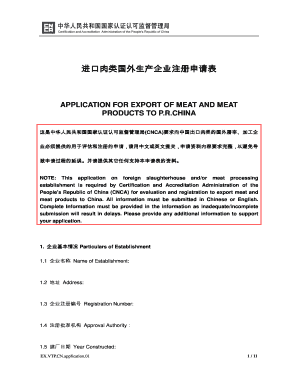
APPLICATION for EXPORT of MEAT and MEAT Form


What is the APPLICATION FOR EXPORT OF MEAT AND MEAT
The APPLICATION FOR EXPORT OF MEAT AND MEAT is a formal document required for businesses looking to export meat products from the United States. This form ensures that the exported meat complies with both federal and state regulations, including health and safety standards. It is crucial for exporters to understand the specific requirements outlined in this application to facilitate smooth international trade.
Key elements of the APPLICATION FOR EXPORT OF MEAT AND MEAT
Several key elements must be included in the APPLICATION FOR EXPORT OF MEAT AND MEAT to ensure its validity:
- Exporter Information: Details about the exporting company, including name, address, and contact information.
- Product Description: A thorough description of the meat products being exported, including type, quantity, and packaging details.
- Health Certificates: Documentation proving that the meat meets health and safety standards, often required by the importing country.
- Compliance Statements: Affirmations that the exporter adheres to all relevant regulations and standards.
Steps to complete the APPLICATION FOR EXPORT OF MEAT AND MEAT
Completing the APPLICATION FOR EXPORT OF MEAT AND MEAT involves several important steps:
- Gather necessary information about your business and the meat products.
- Obtain required health certificates from relevant authorities.
- Fill out the application form accurately, ensuring all details are correct.
- Review the application for completeness and compliance with regulations.
- Submit the application through the designated method, whether online or via mail.
Legal use of the APPLICATION FOR EXPORT OF MEAT AND MEAT
The APPLICATION FOR EXPORT OF MEAT AND MEAT must be used in accordance with U.S. laws and regulations governing meat exports. This includes compliance with the U.S. Department of Agriculture (USDA) and the Food Safety and Inspection Service (FSIS) guidelines. Failure to adhere to these legal requirements can result in penalties, including fines and delays in the export process.
How to obtain the APPLICATION FOR EXPORT OF MEAT AND MEAT
The APPLICATION FOR EXPORT OF MEAT AND MEAT can typically be obtained from the USDA or FSIS websites. Additionally, exporters may contact their local agricultural department for assistance. It is essential to ensure that you are using the most current version of the form to avoid any compliance issues.
Form Submission Methods (Online / Mail / In-Person)
Exporters have several options for submitting the APPLICATION FOR EXPORT OF MEAT AND MEAT:
- Online Submission: Many agencies allow for electronic submission of the application through their official portals.
- Mail: Completed forms can be sent via postal service to the appropriate regulatory agency.
- In-Person: Some exporters may choose to deliver the application in person at designated offices.
Quick guide on how to complete application for export of meat and meat
Complete [SKS] effortlessly on any device
Online document management has gained popularity among businesses and individuals. It serves as an excellent eco-friendly substitute for traditionally printed and signed papers, allowing you to access the necessary form and securely store it online. airSlate SignNow provides you with all the tools required to create, modify, and eSign your documents swiftly without interruptions. Handle [SKS] on any platform using the airSlate SignNow Android or iOS applications and simplify your document-centered tasks today.
The easiest way to modify and eSign [SKS] without hassle
- Locate [SKS] and then click Get Form to begin.
- Utilize the tools we offer to complete your document.
- Select important sections of your documents or obscure sensitive information with tools that airSlate SignNow provides specifically for that purpose.
- Generate your signature using the Sign feature, which takes mere seconds and holds the same legal validity as a conventional wet ink signature.
- Review all the details and then click on the Done button to save your changes.
- Decide how you wish to send your form, via email, SMS, invitation link, or download it to your computer.
Eliminate concerns about lost or misplaced files, tedious form searching, or mistakes that require printing new document copies. airSlate SignNow addresses your document management needs in just a few clicks from any device you prefer. Modify and eSign [SKS] and ensure excellent communication at every stage of the form preparation process with airSlate SignNow.
Create this form in 5 minutes or less
Related searches to APPLICATION FOR EXPORT OF MEAT AND MEAT
Create this form in 5 minutes!
How to create an eSignature for the application for export of meat and meat
How to create an electronic signature for a PDF online
How to create an electronic signature for a PDF in Google Chrome
How to create an e-signature for signing PDFs in Gmail
How to create an e-signature right from your smartphone
How to create an e-signature for a PDF on iOS
How to create an e-signature for a PDF on Android
People also ask
-
What is the APPLICATION FOR EXPORT OF MEAT AND MEAT?
The APPLICATION FOR EXPORT OF MEAT AND MEAT is a crucial document needed to initiate the process of exporting meat products. It ensures compliance with health and safety standards and helps in maintaining the integrity of meat exports. Completing this application accurately is vital for successful exportation.
-
How does airSlate SignNow facilitate the APPLICATION FOR EXPORT OF MEAT AND MEAT?
airSlate SignNow allows you to easily fill out and electronically sign the APPLICATION FOR EXPORT OF MEAT AND MEAT. Our platform streamlines the entire process, making it faster and more efficient, while ensuring that you stay compliant with regulatory requirements. You can manage multiple applications from one centralized location.
-
What are the pricing options for using airSlate SignNow for the APPLICATION FOR EXPORT OF MEAT AND MEAT?
AirSlate SignNow offers various pricing plans tailored to your business needs. Each plan includes features that support the completion of the APPLICATION FOR EXPORT OF MEAT AND MEAT, including templates and eSignature capabilities. You can choose a plan based on the volume of documents you expect to process.
-
What features does airSlate SignNow provide for managing the APPLICATION FOR EXPORT OF MEAT AND MEAT?
AirSlate SignNow features an intuitive interface for completing the APPLICATION FOR EXPORT OF MEAT AND MEAT. Key functionalities include real-time collaboration, customizable templates, and automated reminders for deadlines. These features help ensure that your applications are processed smoothly and efficiently.
-
Are there integrations available with airSlate SignNow for the APPLICATION FOR EXPORT OF MEAT AND MEAT?
Yes, airSlate SignNow integrates seamlessly with various applications, enhancing the process of managing the APPLICATION FOR EXPORT OF MEAT AND MEAT. You can connect with popular platforms such as Google Drive, Dropbox, and Salesforce for easier document access and sharing. This integration helps streamline your export documentation workflow.
-
What benefits can I expect from using airSlate SignNow for the APPLICATION FOR EXPORT OF MEAT AND MEAT?
Using airSlate SignNow for the APPLICATION FOR EXPORT OF MEAT AND MEAT offers numerous benefits, including enhanced efficiency, reduced paperwork, and improved compliance. The ability to eSign documents quickly and securely allows you to expedite your export process. This ensures your products signNow the market faster while maintaining regulatory standards.
-
Is airSlate SignNow user-friendly for completing the APPLICATION FOR EXPORT OF MEAT AND MEAT?
Absolutely! airSlate SignNow is designed with user-friendliness in mind, making the completion of the APPLICATION FOR EXPORT OF MEAT AND MEAT straightforward, even for those who may not be tech-savvy. The platform provides step-by-step guidance, ensuring that anyone can easily navigate the process without hassle.
Get more for APPLICATION FOR EXPORT OF MEAT AND MEAT
- Parentguardiancaregiver form
- Www registrationformtemplate com car show car show registration form template
- Furnace certification form 485929436
- Fillable online classic car show pre registration form
- Firearm reference letter form
- Timekeeper39s checklist odyssey of the mind form
- Zia membership renewal and test cdr zia rifle and pistol form
- Sponsorship commitment form 328427120
Find out other APPLICATION FOR EXPORT OF MEAT AND MEAT
- Sign Hawaii Orthodontists Claim Free
- Sign Nevada Plumbing Job Offer Easy
- Sign Nevada Plumbing Job Offer Safe
- Sign New Jersey Plumbing Resignation Letter Online
- Sign New York Plumbing Cease And Desist Letter Free
- Sign Alabama Real Estate Quitclaim Deed Free
- How Can I Sign Alabama Real Estate Affidavit Of Heirship
- Can I Sign Arizona Real Estate Confidentiality Agreement
- How Do I Sign Arizona Real Estate Memorandum Of Understanding
- Sign South Dakota Plumbing Job Offer Later
- Sign Tennessee Plumbing Business Letter Template Secure
- Sign South Dakota Plumbing Emergency Contact Form Later
- Sign South Dakota Plumbing Emergency Contact Form Myself
- Help Me With Sign South Dakota Plumbing Emergency Contact Form
- How To Sign Arkansas Real Estate Confidentiality Agreement
- Sign Arkansas Real Estate Promissory Note Template Free
- How Can I Sign Arkansas Real Estate Operating Agreement
- Sign Arkansas Real Estate Stock Certificate Myself
- Sign California Real Estate IOU Safe
- Sign Connecticut Real Estate Business Plan Template Simple