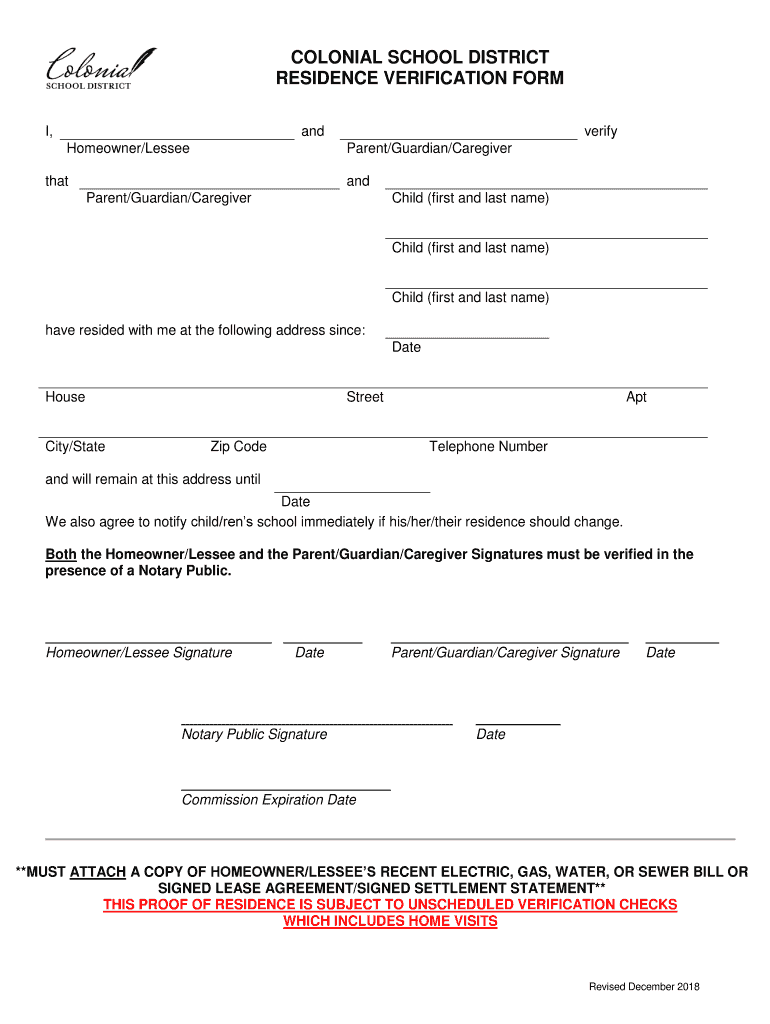
ParentGuardianCaregiver 2018-2026


What is the ParentGuardianCaregiver
The ParentGuardianCaregiver form is a crucial document used in various situations where a parent, guardian, or caregiver needs to authorize actions or decisions on behalf of a minor or dependent individual. This form typically serves to establish legal authority and clarify responsibilities in matters such as medical care, educational decisions, and other significant aspects of a dependent's life. It is essential for ensuring that the rights and welfare of the dependent are protected while also facilitating necessary actions by the authorized adult.
How to use the ParentGuardianCaregiver
Using the ParentGuardianCaregiver form involves several straightforward steps. First, the parent or legal guardian must fill out the necessary information, including the names of the dependent and the caregiver, as well as the specific powers being granted. After completing the form, it should be signed in the presence of a notary public to ensure its legal validity. Once notarized, the form can be provided to schools, healthcare providers, or other relevant institutions as needed. It is advisable to keep a copy for personal records.
Steps to complete the ParentGuardianCaregiver
Completing the ParentGuardianCaregiver form requires careful attention to detail. Here are the steps to follow:
- Gather necessary information, including the dependent's full name and date of birth.
- Identify the specific powers being granted to the caregiver, such as medical decisions or educational rights.
- Fill out the form accurately, ensuring all required fields are completed.
- Sign the form in front of a notary public to authenticate it.
- Distribute copies of the signed form to relevant parties, such as schools or healthcare providers.
Legal use of the ParentGuardianCaregiver
The legal use of the ParentGuardianCaregiver form is vital for safeguarding the interests of both the dependent and the caregiver. This document provides the necessary legal authority for caregivers to make decisions on behalf of the minor or dependent. It is recognized by various institutions, including schools and medical facilities, which rely on it to ensure that the caregiver has the right to act in the best interest of the dependent. Proper use of this form helps prevent misunderstandings and legal complications.
Key elements of the ParentGuardianCaregiver
Several key elements must be included in the ParentGuardianCaregiver form to ensure its effectiveness and legal standing. These elements typically include:
- The full names and contact information of the parent or guardian and the caregiver.
- The name and date of birth of the dependent.
- A clear statement outlining the specific powers being granted to the caregiver.
- The date of signing and the signature of the parent or guardian.
- Notarization details to confirm the authenticity of the document.
State-specific rules for the ParentGuardianCaregiver
It is important to note that rules regarding the ParentGuardianCaregiver form can vary by state. Different states may have specific requirements for notarization, the powers that can be granted, and the duration of the authorization. Therefore, it is advisable to check local regulations to ensure compliance. Understanding these state-specific rules helps in avoiding potential legal issues and ensures that the form is valid and enforceable in the relevant jurisdiction.
Quick guide on how to complete parentguardiancaregiver
Complete ParentGuardianCaregiver effortlessly on any device
Online document management has gained popularity among companies and individuals. It offers an ideal eco-friendly alternative to traditional printed and signed documents, allowing you to locate the correct form and securely store it online. airSlate SignNow equips you with all the tools necessary to create, modify, and eSign your documents swiftly without delays. Manage ParentGuardianCaregiver on any platform using airSlate SignNow's Android or iOS applications and enhance any document-centric operation today.
The easiest way to modify and eSign ParentGuardianCaregiver smoothly
- Locate ParentGuardianCaregiver and click Get Form to begin.
- Utilize the tools we provide to complete your document.
- Emphasize pertinent sections of the documents or obscure sensitive information with tools that airSlate SignNow offers specifically for that purpose.
- Create your eSignature using the Sign tool, which takes mere seconds and holds the same legal validity as a conventional wet ink signature.
- Review the information and click the Done button to save your changes.
- Choose how you want to send your form, by email, SMS, or invitation link, or download it to your computer.
Eliminate concerns about lost or misplaced files, tedious form searches, or errors that necessitate printing new document copies. airSlate SignNow meets your needs in document management with just a few clicks from any device of your choice. Modify and eSign ParentGuardianCaregiver and ensure effective communication at any stage of the form preparation process with airSlate SignNow.
Create this form in 5 minutes or less
Find and fill out the correct parentguardiancaregiver
Create this form in 5 minutes!
How to create an eSignature for the parentguardiancaregiver
How to create an electronic signature for a PDF online
How to create an electronic signature for a PDF in Google Chrome
How to create an e-signature for signing PDFs in Gmail
How to create an e-signature right from your smartphone
How to create an e-signature for a PDF on iOS
How to create an e-signature for a PDF on Android
People also ask
-
What is airSlate SignNow and how does it benefit ParentGuardianCaregiver?
airSlate SignNow is a powerful eSignature solution designed to streamline document management for ParentGuardianCaregiver. It allows users to send, sign, and manage documents easily, ensuring that important paperwork is handled efficiently. This not only saves time but also enhances the overall experience for caregivers and guardians.
-
How much does airSlate SignNow cost for ParentGuardianCaregiver?
airSlate SignNow offers flexible pricing plans tailored for ParentGuardianCaregiver. The pricing is competitive and designed to provide value for organizations of all sizes. You can choose from monthly or annual subscriptions, with options that fit various budgets and needs.
-
What features does airSlate SignNow offer for ParentGuardianCaregiver?
airSlate SignNow includes a range of features specifically beneficial for ParentGuardianCaregiver, such as customizable templates, real-time tracking, and secure cloud storage. These features help streamline the signing process and ensure that all documents are easily accessible and organized. Additionally, the platform supports multiple file formats for added convenience.
-
Is airSlate SignNow secure for ParentGuardianCaregiver?
Yes, airSlate SignNow prioritizes security for ParentGuardianCaregiver by implementing advanced encryption and compliance with industry standards. This ensures that all documents are protected and that sensitive information remains confidential. Users can trust that their data is safe while using the platform.
-
Can ParentGuardianCaregiver integrate airSlate SignNow with other tools?
Absolutely! airSlate SignNow offers seamless integrations with various applications that ParentGuardianCaregiver may already be using. This includes popular tools like Google Drive, Salesforce, and Microsoft Office, allowing for a more cohesive workflow and enhanced productivity.
-
How does airSlate SignNow improve efficiency for ParentGuardianCaregiver?
By using airSlate SignNow, ParentGuardianCaregiver can signNowly improve efficiency in document handling. The platform automates the signing process, reducing the time spent on paperwork and minimizing errors. This allows caregivers and guardians to focus more on their primary responsibilities rather than administrative tasks.
-
What support options are available for ParentGuardianCaregiver using airSlate SignNow?
airSlate SignNow provides robust support options for ParentGuardianCaregiver, including a comprehensive knowledge base, live chat, and email support. This ensures that users can get assistance whenever they encounter issues or have questions. The dedicated support team is committed to helping users maximize their experience with the platform.
Get more for ParentGuardianCaregiver
- 2013 schedule nr nonresident and partyear resident computation of illinois tax nonresident and partyear resident computation of form
- 2015 il 1040 schedule nr nonresident and partyear resident computation of illinois tax form
- Il1040es form
- D claration de la retenue d39imp t la administration des form
- Infraction deferral program elkhart county prosecutors office form
- Change of major form university of southern maine usm maine
- Alva babe ruthcal ripken league player registration form
Find out other ParentGuardianCaregiver
- How Do I Electronic signature Iowa Construction Document
- How Can I Electronic signature South Carolina Charity PDF
- How Can I Electronic signature Oklahoma Doctors Document
- How Can I Electronic signature Alabama Finance & Tax Accounting Document
- How To Electronic signature Delaware Government Document
- Help Me With Electronic signature Indiana Education PDF
- How To Electronic signature Connecticut Government Document
- How To Electronic signature Georgia Government PDF
- Can I Electronic signature Iowa Education Form
- How To Electronic signature Idaho Government Presentation
- Help Me With Electronic signature Hawaii Finance & Tax Accounting Document
- How Can I Electronic signature Indiana Government PDF
- How Can I Electronic signature Illinois Finance & Tax Accounting PPT
- How To Electronic signature Maine Government Document
- How To Electronic signature Louisiana Education Presentation
- How Can I Electronic signature Massachusetts Government PDF
- How Do I Electronic signature Montana Government Document
- Help Me With Electronic signature Louisiana Finance & Tax Accounting Word
- How To Electronic signature Pennsylvania Government Document
- Can I Electronic signature Texas Government PPT