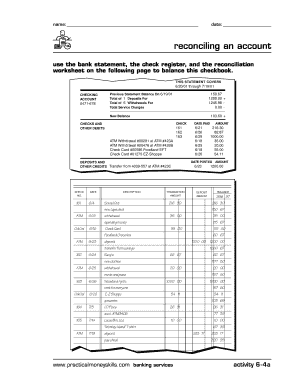
Reconciling an Account Worksheet Form


What is the Reconciling An Account Worksheet
The reconciling an account worksheet is a financial tool used to ensure that the records of an individual or business match those of their bank or financial institution. This worksheet helps identify discrepancies between the two sets of records, allowing for corrections and ensuring accurate financial reporting. It typically includes sections for listing transactions, deposits, withdrawals, and any outstanding checks or pending transactions. By maintaining this worksheet, users can effectively manage their finances and ensure that their accounts are in good standing.
How to use the Reconciling An Account Worksheet
Using the reconciling an account worksheet involves several straightforward steps. First, gather all relevant financial documents, including bank statements and transaction records. Next, enter the beginning balance from your bank statement into the worksheet. Then, systematically compare each transaction listed in your records with those on the bank statement. Mark off transactions that match and note any discrepancies. Finally, calculate the ending balance and ensure it aligns with your bank statement. This process helps in identifying errors and maintaining accurate financial records.
Steps to complete the Reconciling An Account Worksheet
To complete the reconciling an account worksheet, follow these steps:
- Gather your bank statement and any transaction records.
- Input the beginning balance from your bank statement into the worksheet.
- Review each transaction on your records against the bank statement.
- Mark off matching transactions and highlight discrepancies.
- Adjust your records for any errors or missing transactions.
- Calculate the ending balance and ensure it matches the bank statement.
- Document any adjustments made for future reference.
Key elements of the Reconciling An Account Worksheet
The reconciling an account worksheet includes several key elements essential for effective reconciliation. These elements typically consist of:
- Beginning Balance: The starting amount from your bank statement.
- Transaction List: A detailed record of all deposits, withdrawals, and checks issued.
- Outstanding Transactions: Any transactions that have not yet cleared the bank.
- Ending Balance: The final amount after all transactions have been accounted for.
- Discrepancy Notes: A section to document any differences found during reconciliation.
Legal use of the Reconciling An Account Worksheet
The reconciling an account worksheet serves an important legal function in maintaining accurate financial records. It can be used as evidence in financial audits or disputes, demonstrating due diligence in financial management. Proper completion of this worksheet ensures compliance with financial regulations and standards, making it a valuable tool for both individuals and businesses. Additionally, maintaining accurate records can protect against potential legal issues related to financial discrepancies.
Examples of using the Reconciling An Account Worksheet
Examples of using the reconciling an account worksheet can vary based on individual or business needs. For instance, a small business owner might use the worksheet to reconcile monthly bank statements to ensure all sales and expenses are accurately recorded. Similarly, an individual managing personal finances may use the worksheet to track monthly spending against their bank statement, helping to identify unauthorized transactions or budgeting issues. These practical applications highlight the versatility and importance of the worksheet in everyday financial management.
Quick guide on how to complete reconciling an account worksheet
Effortlessly prepare Reconciling An Account Worksheet on any device
Managing documents online has become increasingly popular among businesses and individuals. It offers an ideal eco-friendly substitute for traditional printed and signed documents, allowing you to locate the right form and safely store it online. airSlate SignNow equips you with all the necessary tools to create, edit, and eSign your documents swiftly without delays. Manage Reconciling An Account Worksheet on any device using the airSlate SignNow Android or iOS apps and enhance any document-centric process today.
Easily modify and eSign Reconciling An Account Worksheet
- Locate Reconciling An Account Worksheet and click Get Form to begin.
- Use the tools we provide to fill out your form.
- Emphasize important sections of the documents or redact sensitive information with tools specifically designed for that purpose by airSlate SignNow.
- Forge your eSignature using the Sign feature, which takes mere seconds and holds the same legal validity as a traditional handwritten signature.
- Review the information and click the Done button to save your changes.
- Choose how you’d like to send your form, either via email, text message (SMS), invite link, or by downloading it to your computer.
Eliminate concerns about lost or misplaced files, the hassle of searching for forms, or mistakes requiring new document prints. airSlate SignNow fulfills your document management needs in just a few clicks from any device you prefer. Modify and eSign Reconciling An Account Worksheet to ensure clear communication throughout the document preparation process with airSlate SignNow.
Create this form in 5 minutes or less
Create this form in 5 minutes!
How to create an eSignature for the reconciling an account worksheet
How to create an electronic signature for a PDF online
How to create an electronic signature for a PDF in Google Chrome
How to create an e-signature for signing PDFs in Gmail
How to create an e-signature right from your smartphone
How to create an e-signature for a PDF on iOS
How to create an e-signature for a PDF on Android
People also ask
-
What is a reconciling an account worksheet and why is it important?
A reconciling an account worksheet is a critical tool for businesses to compare their internal financial records with those of external statements, such as bank statements. It helps identify discrepancies, ensuring accurate financial reporting and preventing potential errors in accounting.
-
How does airSlate SignNow assist with the reconciling an account worksheet process?
airSlate SignNow streamlines the process of reconciling an account worksheet by providing secure eSignature capabilities for financial documents. This ensures that all necessary parties can sign off on reconciliations quickly and efficiently, enhancing collaboration and record-keeping.
-
Are there costs associated with using airSlate SignNow for managing a reconciling an account worksheet?
Yes, airSlate SignNow offers various pricing plans tailored to suit different business needs, including plans specifically designed for efficiently managing a reconciling an account worksheet. The competitive pricing ensures that you get a robust solution without breaking the bank.
-
What features of airSlate SignNow enhance the functionality of reconciling an account worksheets?
Key features of airSlate SignNow that enhance the functionality of reconciling an account worksheet include document templates, advanced security measures, and integration capabilities with accounting software. These features simplify the workflow, making it easier to manage financial records.
-
Can airSlate SignNow integrate with other accounting software for reconciling an account worksheets?
Absolutely! airSlate SignNow integrates seamlessly with various accounting software platforms, allowing for efficient data transfer. This integration facilitates a smooth process when working on a reconciling an account worksheet, ensuring all relevant information is accessible.
-
What is the benefit of using airSlate SignNow over traditional methods for a reconciling an account worksheet?
Using airSlate SignNow for a reconciling an account worksheet offers numerous benefits, including enhanced security, faster turnaround times, and improved accuracy. This digital solution replaces cumbersome paperwork with an intuitive interface, saving you time and reducing errors.
-
Is airSlate SignNow suitable for small businesses managing reconciling an account worksheets?
Yes, airSlate SignNow is an excellent choice for small businesses managing reconciling an account worksheets, as it provides a cost-effective solution without sacrificing quality. The user-friendly platform simplifies the entire process, making it accessible for teams of all sizes.
Get more for Reconciling An Account Worksheet
Find out other Reconciling An Account Worksheet
- Sign North Carolina Construction Affidavit Of Heirship Later
- Sign Oregon Construction Emergency Contact Form Easy
- Sign Rhode Island Construction Business Plan Template Myself
- Sign Vermont Construction Rental Lease Agreement Safe
- Sign Utah Construction Cease And Desist Letter Computer
- Help Me With Sign Utah Construction Cease And Desist Letter
- Sign Wisconsin Construction Purchase Order Template Simple
- Sign Arkansas Doctors LLC Operating Agreement Free
- Sign California Doctors Lease Termination Letter Online
- Sign Iowa Doctors LLC Operating Agreement Online
- Sign Illinois Doctors Affidavit Of Heirship Secure
- Sign Maryland Doctors Quitclaim Deed Later
- How Can I Sign Maryland Doctors Quitclaim Deed
- Can I Sign Missouri Doctors Last Will And Testament
- Sign New Mexico Doctors Living Will Free
- Sign New York Doctors Executive Summary Template Mobile
- Sign New York Doctors Residential Lease Agreement Safe
- Sign New York Doctors Executive Summary Template Fast
- How Can I Sign New York Doctors Residential Lease Agreement
- Sign New York Doctors Purchase Order Template Online