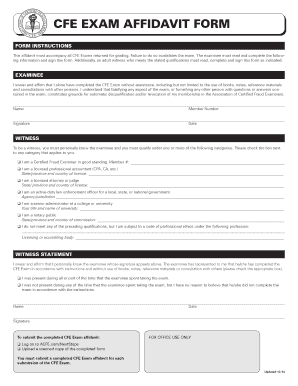
Cfe Exam Affidavit Form


What is the CFE Exam Affidavit
The CFE exam affidavit is a formal document required by the Association of Certified Fraud Examiners (ACFE) for individuals who are applying to take the Certified Fraud Examiner (CFE) exam. This affidavit serves as a declaration of the applicant's eligibility and commitment to uphold the ethical standards of the profession. It typically includes personal information, educational background, and professional experience relevant to fraud examination. By signing this affidavit, candidates affirm that the information provided is accurate and that they meet the necessary qualifications to take the exam.
How to Use the CFE Exam Affidavit
Using the CFE exam affidavit involves several straightforward steps. First, candidates must download the affidavit form from the ACFE website or obtain it through their official channels. After downloading, fill out the required fields with accurate personal and professional information. Once completed, the affidavit must be signed and dated. Candidates should ensure that all information is clear and legible, as inaccuracies may lead to delays in processing. Finally, submit the signed affidavit along with the exam application and any required fees to the ACFE.
Steps to Complete the CFE Exam Affidavit
Completing the CFE exam affidavit involves a series of methodical steps:
- Access the official CFE exam affidavit form.
- Provide your full name, contact information, and any relevant identification numbers.
- Detail your educational qualifications, including degrees earned and institutions attended.
- Outline your professional experience related to fraud examination, including job titles and responsibilities.
- Read the ethical standards and confirm your commitment by signing the affidavit.
- Date the document to indicate when it was completed.
- Submit the affidavit alongside your CFE exam application.
Legal Use of the CFE Exam Affidavit
The CFE exam affidavit holds legal significance as it is a sworn statement that verifies the accuracy of the information provided by the applicant. By signing this document, candidates are legally bound to the claims made within it. This affidavit may be used in various legal contexts, including verification of qualifications for employment or professional licensure. It is crucial that applicants understand the implications of providing false information, as this could lead to legal consequences or disqualification from the CFE program.
Key Elements of the CFE Exam Affidavit
Several key elements are essential to the CFE exam affidavit:
- Personal Information: Full name, address, and contact details.
- Educational Background: Details of degrees obtained and institutions attended.
- Professional Experience: A summary of relevant work history in fraud examination.
- Ethical Commitment: A declaration of adherence to the ACFE's ethical standards.
- Signature and Date: The applicant's signature confirming the affidavit's validity.
Eligibility Criteria
To complete the CFE exam affidavit, candidates must meet specific eligibility criteria set by the ACFE. These criteria generally include having a bachelor's degree from an accredited institution, relevant professional experience in fraud examination, and a commitment to ethical practices. Candidates should review the ACFE's official guidelines to ensure they meet all requirements before submitting the affidavit. Failing to meet these criteria may result in the rejection of the application.
Quick guide on how to complete cfe exam affidavit
Complete Cfe Exam Affidavit effortlessly on any device
Digital document management has become favored by businesses and individuals alike. It serves as an ideal environmentally friendly alternative to conventional printed and signed papers, allowing you to locate the right form and securely store it online. airSlate SignNow provides all the tools necessary to create, modify, and electronically sign your documents quickly and without issues. Handle Cfe Exam Affidavit on any device with airSlate SignNow's Android or iOS applications and enhance any document-driven process today.
How to adjust and electronically sign Cfe Exam Affidavit with ease
- Obtain Cfe Exam Affidavit and click Get Form to begin.
- Utilize the tools we offer to complete your form.
- Mark important sections of your documents or redact sensitive information using tools specifically provided by airSlate SignNow for that purpose.
- Create your electronic signature with the Sign feature, which takes mere seconds and carries the same legal validity as a conventional ink signature.
- Review the details and click on the Done button to save your modifications.
- Select your preferred method to send your form, whether by email, SMS, or invitation link, or download it to your computer.
Say goodbye to lost or misplaced documents, tedious form searching, or mistakes that necessitate printing new copies. airSlate SignNow meets your document management needs in just a few clicks from any device of your choosing. Edit and eSign Cfe Exam Affidavit and ensure effective communication at every stage of the form preparation process with airSlate SignNow.
Create this form in 5 minutes or less
Create this form in 5 minutes!
How to create an eSignature for the cfe exam affidavit
How to create an electronic signature for a PDF online
How to create an electronic signature for a PDF in Google Chrome
How to create an e-signature for signing PDFs in Gmail
How to create an e-signature right from your smartphone
How to create an e-signature for a PDF on iOS
How to create an e-signature for a PDF on Android
People also ask
-
What is a CFE exam affidavit?
The CFE exam affidavit is a formal declaration required by the Association of Certified Fraud Examiners to verify a candidate's eligibility for the CFE examination. It confirms that the applicant meets the necessary qualifications and adheres to the ethical standards set forth by the organization.
-
How can airSlate SignNow help with my CFE exam affidavit?
airSlate SignNow simplifies the process of preparing and signing your CFE exam affidavit. With its user-friendly interface, you can quickly fill out, eSign, and send the affidavit without any hassle, ensuring a smooth submission for your exam.
-
Is there a cost associated with using airSlate SignNow for CFE exam affidavits?
Yes, while airSlate SignNow offers competitive pricing, the cost varies based on your subscription plan. This cost-effective solution allows you to efficiently manage your CFE exam affidavit and other document needs without breaking the bank.
-
What features does airSlate SignNow provide for managing CFE exam affidavits?
airSlate SignNow offers features like eSignature, document templates, and automated workflows to manage your CFE exam affidavit. These tools streamline the process and ensure that your documents are correctly filled, signed, and securely stored.
-
Can I integrate airSlate SignNow with other applications for my CFE exam affidavit?
Absolutely! airSlate SignNow integrates seamlessly with various applications such as Google Drive, Dropbox, and CRM systems. This integration allows you to easily access and manage your CFE exam affidavit among other essential documents.
-
What are the benefits of using airSlate SignNow for my CFE exam affidavit?
Using airSlate SignNow for your CFE exam affidavit provides numerous benefits including increased efficiency, enhanced security, and the convenience of remote signing. This means you can complete and submit your affidavit quickly and securely from anywhere.
-
How do I get started with airSlate SignNow for my CFE exam affidavit?
Getting started with airSlate SignNow is easy! Simply sign up for an account, choose a plan that suits your needs, and begin creating your CFE exam affidavit using our templates. Our intuitive platform guides you through each step of the process.
Get more for Cfe Exam Affidavit
- Request for municipal income tax account part a contact form
- How to fill out sd100x 2014 2019 form
- Rita form 37 tax 2018 2019
- Oklahoma tax commission form 13 9 2016 2019
- Application for credit or refund of state and local sales or use tax ok form
- Otc 994 2013 form
- Oklahoma tax homestead exemption 2019 form
- Oklahoma tax homestead exemption 2015 form
Find out other Cfe Exam Affidavit
- How To Integrate Sign in Banking
- How To Use Sign in Banking
- Help Me With Use Sign in Banking
- Can I Use Sign in Banking
- How Do I Install Sign in Banking
- How To Add Sign in Banking
- How Do I Add Sign in Banking
- How Can I Add Sign in Banking
- Can I Add Sign in Banking
- Help Me With Set Up Sign in Government
- How To Integrate eSign in Banking
- How To Use eSign in Banking
- How To Install eSign in Banking
- How To Add eSign in Banking
- How To Set Up eSign in Banking
- How To Save eSign in Banking
- How To Implement eSign in Banking
- How To Set Up eSign in Construction
- How To Integrate eSign in Doctors
- How To Use eSign in Doctors