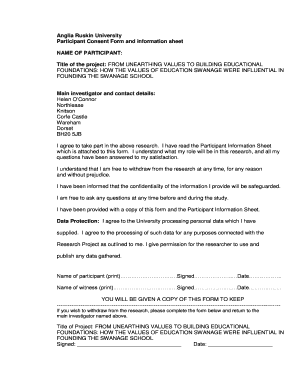
Anglia Ruskin University Participant Consent Form and


What is the Anglia Ruskin University Participant Consent Form And
The Anglia Ruskin University Participant Consent Form is a crucial document designed to ensure that participants in research studies understand their rights and the nature of the study. This form typically outlines the purpose of the research, what participation involves, potential risks, and the measures taken to protect participants' confidentiality. It serves as a formal agreement between the university and the participant, affirming that the participant voluntarily agrees to take part in the study after being informed of all relevant details.
How to use the Anglia Ruskin University Participant Consent Form And
Using the Anglia Ruskin University Participant Consent Form involves several steps. First, ensure that you have the most current version of the form, which can usually be obtained from the university's research department. Next, carefully read through the form to understand all sections, including the study's purpose, procedures, and any potential risks involved. After reviewing, fill in the required information accurately. Finally, sign and date the form to indicate your consent, and submit it as instructed, whether electronically or in person.
Steps to complete the Anglia Ruskin University Participant Consent Form And
Completing the Anglia Ruskin University Participant Consent Form involves a systematic approach:
- Obtain the form from the appropriate university department or website.
- Read the entire document thoroughly to understand your rights and the study's requirements.
- Fill in your personal information as requested, ensuring accuracy.
- Review the consent statement carefully before signing.
- Sign and date the form, indicating your agreement to participate.
- Submit the completed form as directed, either through an online portal or in person.
Legal use of the Anglia Ruskin University Participant Consent Form And
The legal use of the Anglia Ruskin University Participant Consent Form is grounded in ethical research practices and compliance with regulations. For the form to be legally binding, it must meet specific criteria, including clear language that outlines the study's purpose, risks, and benefits. Additionally, the form should comply with applicable laws governing research ethics and participant rights, such as the Common Rule in the United States. Properly executed, this form protects both the participant and the institution by ensuring informed consent is obtained.
Key elements of the Anglia Ruskin University Participant Consent Form And
Several key elements are essential in the Anglia Ruskin University Participant Consent Form:
- Study Purpose: A clear explanation of the research objectives.
- Participant Rights: Information on the rights of participants, including the right to withdraw at any time.
- Risks and Benefits: A detailed description of any potential risks and the anticipated benefits of participation.
- Confidentiality: Assurance that personal information will be kept confidential and secure.
- Contact Information: Details for participants to reach out with questions or concerns about the study.
How to obtain the Anglia Ruskin University Participant Consent Form And
To obtain the Anglia Ruskin University Participant Consent Form, start by visiting the university's official website or contacting the research department directly. The form may be available for download in PDF format or as an online submission form. Ensure you are accessing the most recent version to comply with current guidelines and requirements. If you have any difficulty locating the form, reaching out to the study coordinator or research team can provide assistance.
Quick guide on how to complete anglia ruskin university participant consent form and
Complete [SKS] effortlessly on any device
Web-based document management has become increasingly popular among businesses and individuals. It serves as an ideal eco-friendly alternative to traditional printed and signed documents, allowing you to obtain the correct form and securely store it online. airSlate SignNow provides all the necessary tools to create, modify, and electronically sign your documents quickly without delays. Handle [SKS] on any platform with airSlate SignNow's Android or iOS applications and simplify any document-related tasks today.
The easiest method to modify and electronically sign [SKS] with ease
- Locate [SKS] and then click Get Form to initiate.
- Utilize the tools available to finalize your document.
- Emphasize important sections of your documents or conceal sensitive information with tools that airSlate SignNow specifically offers for this purpose.
- Create your electronic signature using the Sign tool, which only takes seconds and carries the same legal validity as a traditional handwritten signature.
- Review the information, then click on the Done button to save your changes.
- Choose how you want to send your form, whether by email, SMS, or invitation link, or download it to your computer.
Put an end to lost or mislaid documents, tiring form searches, or mistakes that necessitate printing new document copies. airSlate SignNow meets all your document management needs in just a few clicks from any device you prefer. Edit and electronically sign [SKS] to ensure excellent communication at every step of your form preparation process with airSlate SignNow.
Create this form in 5 minutes or less
Create this form in 5 minutes!
How to create an eSignature for the anglia ruskin university participant consent form and
How to create an electronic signature for a PDF online
How to create an electronic signature for a PDF in Google Chrome
How to create an e-signature for signing PDFs in Gmail
How to create an e-signature right from your smartphone
How to create an e-signature for a PDF on iOS
How to create an e-signature for a PDF on Android
People also ask
-
What is the Anglia Ruskin University Participant Consent Form And?
The Anglia Ruskin University Participant Consent Form And is a crucial document that ensures participants are informed and agree to the terms of a study or research project. Using airSlate SignNow, you can easily create and send this consent form for eSignature, streamlining the process and ensuring compliance.
-
How does airSlate SignNow facilitate the use of Anglia Ruskin University Participant Consent Form And?
airSlate SignNow provides a user-friendly platform that allows users to design, send, and manage the Anglia Ruskin University Participant Consent Form And digitally. This not only speeds up the process but also enhances security and ensures that documents are stored safely in the cloud.
-
What are the costs associated with using airSlate SignNow for the Anglia Ruskin University Participant Consent Form And?
airSlate SignNow offers competitive pricing plans based on the features you need. Whether you require basic eSignature services or advanced integrations for the Anglia Ruskin University Participant Consent Form And, there's a plan that caters to your requirements and budget.
-
Can I integrate other software with airSlate SignNow for the Anglia Ruskin University Participant Consent Form And?
Yes, airSlate SignNow provides various integrations with popular software like Google Drive, Dropbox, and CRM systems. This makes it easy to manage your files and streamline workflows for the Anglia Ruskin University Participant Consent Form And efficiently.
-
What are the benefits of using airSlate SignNow for the Anglia Ruskin University Participant Consent Form And?
Using airSlate SignNow for the Anglia Ruskin University Participant Consent Form And offers numerous benefits, including reduced turnaround time for signatures, enhanced document security, and improved compliance. This allows researchers and institutions to focus on their projects while ensuring participant consent is efficiently and securely managed.
-
Is the Anglia Ruskin University Participant Consent Form And legally binding with airSlate SignNow?
Absolutely! The Anglia Ruskin University Participant Consent Form And signed through airSlate SignNow is legally binding, adhering to eSignature laws such as the ESIGN Act and UETA. This ensures that your documents are valid and enforceable, providing peace of mind for both researchers and participants.
-
What features does airSlate SignNow offer for customizing the Anglia Ruskin University Participant Consent Form And?
airSlate SignNow offers a wide range of customization options for the Anglia Ruskin University Participant Consent Form And, including the ability to add logos, personalized messages, and conditional fields. This ensures that your consent form meets specific requirements and reflects your institution's branding.
Get more for Anglia Ruskin University Participant Consent Form And
- Business emergency contact form pdf
- Bnoticeb of commencement city of st petersburg stpete form
- Notice commencement city form
- Surcharge remittance report ftri ftri form
- Pain management updated 12 9 18docx form
- Florida telecommunications relay inc monthly tasa surcharge form
- Volunteer registration form school district of clay county oph oneclay
- Child accident or unusual form
Find out other Anglia Ruskin University Participant Consent Form And
- Sign Alaska Orthodontists Business Plan Template Free
- Sign North Carolina Life Sciences Purchase Order Template Computer
- Sign Ohio Non-Profit LLC Operating Agreement Secure
- Can I Sign Ohio Non-Profit LLC Operating Agreement
- Sign South Dakota Non-Profit Business Plan Template Myself
- Sign Rhode Island Non-Profit Residential Lease Agreement Computer
- Sign South Carolina Non-Profit Promissory Note Template Mobile
- Sign South Carolina Non-Profit Lease Agreement Template Online
- Sign Oregon Life Sciences LLC Operating Agreement Online
- Sign Texas Non-Profit LLC Operating Agreement Online
- Can I Sign Colorado Orthodontists Month To Month Lease
- How Do I Sign Utah Non-Profit Warranty Deed
- Help Me With Sign Colorado Orthodontists Purchase Order Template
- Sign Virginia Non-Profit Living Will Fast
- How To Sign Virginia Non-Profit Lease Agreement Template
- How To Sign Wyoming Non-Profit Business Plan Template
- How To Sign Wyoming Non-Profit Credit Memo
- Sign Wisconsin Non-Profit Rental Lease Agreement Simple
- Sign Wisconsin Non-Profit Lease Agreement Template Safe
- Sign South Dakota Life Sciences Limited Power Of Attorney Mobile