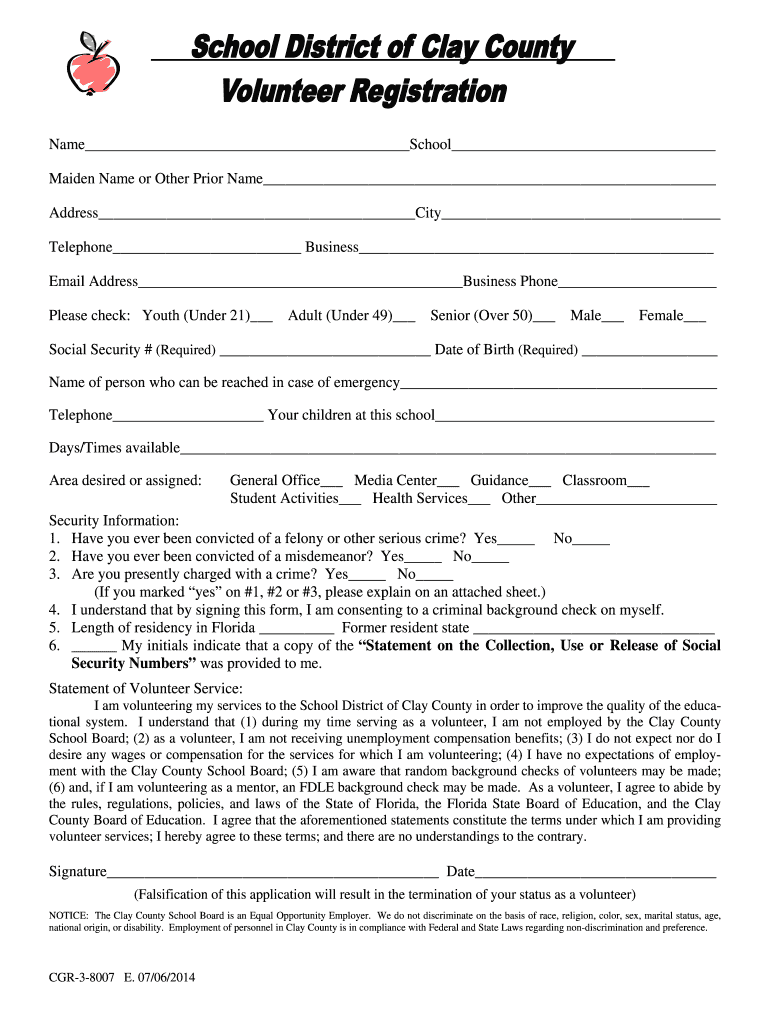
Volunteer Registration Form School District of Clay County Oph Oneclay


Understanding the Volunteer Registration Form for the School District of Clay County
The Volunteer Registration Form for the School District of Clay County is designed to facilitate the registration of individuals who wish to contribute their time and skills to local schools. This form collects essential information about potential volunteers, including personal details, availability, and areas of interest. By completing this form, volunteers can support various school activities, enhancing the educational experience for students.
Steps to Complete the Volunteer Registration Form
Completing the Volunteer Registration Form involves a few straightforward steps:
- Access the form through the OneClay family portal or the school district's website.
- Fill in your personal information, including your name, contact details, and any relevant background information.
- Indicate your availability and the types of volunteer activities you are interested in.
- Review the form for accuracy before submission.
- Submit the completed form electronically or print it out for in-person submission at the school district office.
Legal Use of the Volunteer Registration Form
The Volunteer Registration Form must comply with local, state, and federal regulations regarding volunteer work in educational settings. This includes ensuring that all information provided is accurate and that volunteers understand their responsibilities and the expectations of the school district. The form also serves to protect the rights of both the volunteers and the students they will be working with.
Key Elements of the Volunteer Registration Form
The Volunteer Registration Form includes several key elements that are crucial for effective volunteer management:
- Personal Information: Basic details such as name, address, and contact information.
- Availability: Times and days when the volunteer can participate.
- Areas of Interest: Specific activities or programs the volunteer wishes to support.
- Background Information: Any relevant experience or qualifications that may enhance the volunteer’s contribution.
Obtaining the Volunteer Registration Form
The Volunteer Registration Form can be obtained through the OneClay family portal or directly from the School District of Clay County's official website. It may also be available at local schools or district offices for those who prefer a paper format. Ensuring you have the latest version of the form is essential for compliance and processing.
Examples of Using the Volunteer Registration Form
Volunteers can use the Volunteer Registration Form in various contexts, such as:
- Assisting in classroom activities, such as tutoring or mentoring students.
- Supporting school events, including fundraisers, sports, and arts programs.
- Participating in community outreach initiatives organized by the school district.
Quick guide on how to complete volunteer registration form school district of clay county oph oneclay
Complete Volunteer Registration Form School District Of Clay County Oph Oneclay seamlessly on any device
Online document management has become increasingly popular among businesses and individuals. It offers an ideal eco-friendly alternative to traditional printed and signed paperwork, as you can easily locate the right form and safely store it online. airSlate SignNow equips you with all the necessary tools to create, modify, and electronically sign your documents swiftly without any holdups. Manage Volunteer Registration Form School District Of Clay County Oph Oneclay on any platform using airSlate SignNow's Android or iOS applications and streamline any document-related task today.
The easiest way to modify and electronically sign Volunteer Registration Form School District Of Clay County Oph Oneclay effortlessly
- Locate Volunteer Registration Form School District Of Clay County Oph Oneclay and click on Get Form to begin.
- Use the tools we offer to complete your document.
- Emphasize important sections of your documents or redact sensitive information with features that airSlate SignNow provides specifically for that purpose.
- Create your signature using the Sign tool, which takes seconds and carries the same legal validity as a conventional wet ink signature.
- Review all the details and click on the Done button to save your changes.
- Select your preferred method to send your form, whether by email, SMS, or invite link, or download it to your computer.
Forget about lost or misplaced documents, tedious form searches, or mistakes that necessitate printing new copies. airSlate SignNow meets all your document management needs in just a few clicks from any device you choose. Edit and electronically sign Volunteer Registration Form School District Of Clay County Oph Oneclay and ensure exceptional communication at every step of the form preparation process with airSlate SignNow.
Create this form in 5 minutes or less
Create this form in 5 minutes!
How to create an eSignature for the volunteer registration form school district of clay county oph oneclay
The best way to make an electronic signature for your PDF in the online mode
The best way to make an electronic signature for your PDF in Chrome
The best way to generate an electronic signature for putting it on PDFs in Gmail
How to generate an eSignature right from your smart phone
How to generate an electronic signature for a PDF on iOS devices
How to generate an eSignature for a PDF on Android OS
People also ask
-
What is the oneclay family portal?
The oneclay family portal is a comprehensive platform designed to simplify document management and eSigning processes for families. It allows users to access important documents securely, ensuring ease of use and convenience for all members. With an intuitive interface, navigating the oneclay family portal becomes an effortless experience.
-
How does the oneclay family portal integrate with other software?
The oneclay family portal seamlessly integrates with various applications, enhancing its functionality and user experience. These integrations enable users to link their existing tools for document management, streamlining workflows and reducing administrative burdens. This makes the oneclay family portal a versatile choice for families looking to digitize their processes.
-
What features are included in the oneclay family portal?
The oneclay family portal includes features such as secure document storage, eSigning capabilities, and customizable templates. It also offers tracking options for documents, enabling families to stay updated on their status. This array of features makes the oneclay family portal a valuable tool for managing family documents efficiently.
-
What is the pricing structure for the oneclay family portal?
The oneclay family portal offers a range of pricing options tailored to the needs of different families. Subscriptions are affordable and designed to accommodate various budgets, ensuring that all users can benefit from its features. Pricing details can be found on the airSlate SignNow website for those interested in exploring plans.
-
Is the oneclay family portal secure for storing sensitive documents?
Yes, the oneclay family portal prioritizes user security by implementing advanced encryption measures and strict access controls. This ensures that sensitive documents remain safe from unauthorized access. Families can confidently store their important files within the oneclay family portal, knowing they are protected.
-
Can multiple users access the oneclay family portal?
Absolutely! The oneclay family portal allows multiple users to access documents simultaneously, making it ideal for family collaboration. Each member can have individualized access to specific documents, ensuring everyone stays informed and engaged. This feature enhances communication and organization within families using the oneclay family portal.
-
What benefits does the oneclay family portal provide to families?
The oneclay family portal offers numerous benefits, including streamlined document management, reduced paper clutter, and easy access to important files from any device. Families can quickly sign documents without hassle, saving time and effort. Overall, the oneclay family portal enhances efficiency and convenience for busy families.
Get more for Volunteer Registration Form School District Of Clay County Oph Oneclay
- Imm 5984 offer of employment to a foreign national rural and northern immigration pilot form
- Rti form in marathi word format 495736843
- Mitigation letter sample form
- Chapter 10 practice test probability answer key form
- Forgetful herb soup story answers form
- Cater proposal contract template form
- Cater service contract template form
- Caterer contract template form
Find out other Volunteer Registration Form School District Of Clay County Oph Oneclay
- How Do I eSign Hawaii Non-Profit PDF
- How To eSign Hawaii Non-Profit Word
- How Do I eSign Hawaii Non-Profit Presentation
- How Do I eSign Maryland Non-Profit Word
- Help Me With eSign New Jersey Legal PDF
- How To eSign New York Legal Form
- How Can I eSign North Carolina Non-Profit Document
- How To eSign Vermont Non-Profit Presentation
- How Do I eSign Hawaii Orthodontists PDF
- How Can I eSign Colorado Plumbing PDF
- Can I eSign Hawaii Plumbing PDF
- How Do I eSign Hawaii Plumbing Form
- Can I eSign Hawaii Plumbing Form
- How To eSign Hawaii Plumbing Word
- Help Me With eSign Hawaii Plumbing Document
- How To eSign Hawaii Plumbing Presentation
- How To eSign Maryland Plumbing Document
- How Do I eSign Mississippi Plumbing Word
- Can I eSign New Jersey Plumbing Form
- How Can I eSign Wisconsin Plumbing PPT