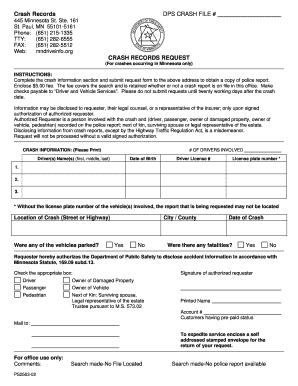
Minnesota Crash Record Request Form


What is the Minnesota Crash Record Request
The Minnesota Crash Record Request is a formal process that allows individuals to obtain official records related to motor vehicle accidents that have occurred in the state. These records typically include details such as the date, time, and location of the crash, as well as information about the vehicles involved and any injuries reported. This request is essential for various purposes, including insurance claims, legal proceedings, and personal records.
How to use the Minnesota Crash Record Request
Using the Minnesota Crash Record Request involves a few straightforward steps. First, you need to identify the specific record you wish to obtain, which can be done by gathering relevant details about the accident, such as the date and location. Next, you can complete the request form, ensuring that all required information is accurately provided. Finally, submit the form through the designated method, whether online, by mail, or in person, depending on your preference and the options available.
Steps to complete the Minnesota Crash Record Request
Completing the Minnesota Crash Record Request requires careful attention to detail. Here are the key steps:
- Gather necessary information about the accident, including the date, time, and location.
- Obtain the Minnesota Crash Record Request form, which can usually be found on the official state website.
- Fill out the form completely, providing all requested information to avoid delays.
- Choose your submission method: online, by mail, or in person.
- If submitting by mail, ensure you include any required fees and send it to the correct address.
Legal use of the Minnesota Crash Record Request
The Minnesota Crash Record Request serves legal purposes, allowing individuals to access documentation that may be necessary for court cases or insurance claims. The records obtained through this request can be used to establish facts about an accident, such as liability and damages. It is important to ensure that the request is made in compliance with state laws to maintain the integrity and legal standing of the documents received.
Key elements of the Minnesota Crash Record Request
When completing the Minnesota Crash Record Request, several key elements must be included to ensure the request is processed efficiently. These elements typically consist of:
- The full name and contact information of the requester.
- Details of the accident, including the date, time, and location.
- Any additional information that may assist in locating the record, such as the names of individuals involved.
- Signature of the requester, confirming the accuracy of the information provided.
Form Submission Methods
There are multiple methods available for submitting the Minnesota Crash Record Request. These include:
- Online: Many requests can be submitted electronically through the state’s official website, which often provides a user-friendly interface.
- By Mail: You can print the completed form and send it to the designated address, along with any necessary fees.
- In Person: Some individuals may prefer to submit their request in person at a local law enforcement agency or designated office.
Quick guide on how to complete minnesota crash record request
Prepare Minnesota Crash Record Request effortlessly on any device
Digital document management has gained popularity among businesses and individuals alike. It serves as a perfect environmentally-friendly alternative to traditional printed and signed paperwork, enabling you to access the required form and securely store it online. airSlate SignNow provides you with all the tools necessary to create, modify, and eSign your documents swiftly without delays. Manage Minnesota Crash Record Request on any platform using airSlate SignNow Android or iOS applications and enhance any document-related process today.
How to modify and eSign Minnesota Crash Record Request with ease
- Find Minnesota Crash Record Request and click on Get Form to begin.
- Utilize the tools we offer to complete your form.
- Emphasize essential sections of your documents or redact sensitive details with tools that airSlate SignNow provides specifically for that purpose.
- Create your signature with the Sign tool, which takes mere seconds and holds the same legal validity as a conventional wet ink signature.
- Review the information and click on the Done button to save your modifications.
- Select how you wish to submit your form, whether by email, text message (SMS), invite link, or download it to your computer.
Forget about lost or misplaced documents, tedious form searches, or mistakes that necessitate reprinting new document copies. airSlate SignNow fulfills all your document management needs in just a few clicks from any device of your preference. Edit and eSign Minnesota Crash Record Request and ensure excellent communication at any stage of the form preparation process with airSlate SignNow.
Create this form in 5 minutes or less
Create this form in 5 minutes!
How to create an eSignature for the minnesota crash record request
How to create an electronic signature for a PDF online
How to create an electronic signature for a PDF in Google Chrome
How to create an e-signature for signing PDFs in Gmail
How to create an e-signature right from your smartphone
How to create an e-signature for a PDF on iOS
How to create an e-signature for a PDF on Android
People also ask
-
What is the process for submitting an MN crash record request using airSlate SignNow?
To submit an MN crash record request using airSlate SignNow, simply create an eSignature request through our platform. Upload the required documents and add the necessary recipient details. Once you send the request, you'll be able to track its status in real-time.
-
How much does it cost to use airSlate SignNow for an MN crash record request?
airSlate SignNow offers flexible pricing plans tailored to your needs, including options for individual users and businesses. Most plans allow unlimited document signing, providing great value when submitting an MN crash record request. Check our pricing page for detailed information on the current offerings.
-
What features does airSlate SignNow offer for handling MN crash record requests?
Our platform offers several features specifically designed for handling MN crash record requests, including customizable templates, secure eSignature capabilities, and document tracking. Additionally, users can integrate with other tools and systems, making it easier to streamline your documentation process.
-
Can I access my MN crash record request from a mobile device?
Yes, airSlate SignNow has a mobile-friendly interface that allows you to access and manage your MN crash record request from any device. Whether you're using a smartphone or tablet, you can easily send, sign, and track your documents on the go.
-
Is it safe to send my MN crash record request through airSlate SignNow?
Absolutely! Security is a top priority at airSlate SignNow. We use encryption and other security measures to protect your data, ensuring that your MN crash record request is safe during transmission and storage.
-
How does airSlate SignNow help speed up the MN crash record request process?
airSlate SignNow streamlines the MN crash record request process by enabling you to send requests instantly and track them in real-time. Automated notifications keep all parties updated, reducing the time needed for confirmations and approvals.
-
Are there any integrations available for processing MN crash record requests with airSlate SignNow?
Yes, airSlate SignNow supports various integrations with popular apps and software, enhancing your efficiency when processing MN crash record requests. You can easily connect with tools like Google Drive, Dropbox, and many others to centralize your workflows.
Get more for Minnesota Crash Record Request
- Combined excise tax 2013 form
- Combined excise tax 2015 form
- Wa combined excise tax return 2016 form
- Combined excise tax 2017 form
- 84 0001a 2015 form
- Real estate excise tax affidavit return form 84 0001b form used to report real estate transfers of controlling interest in real
- Real tax affidavit 2017 2019 form
- 84 0001a 2014 form
Find out other Minnesota Crash Record Request
- Can I Electronic signature New York Education Medical History
- Electronic signature Oklahoma Finance & Tax Accounting Quitclaim Deed Later
- How To Electronic signature Oklahoma Finance & Tax Accounting Operating Agreement
- Electronic signature Arizona Healthcare / Medical NDA Mobile
- How To Electronic signature Arizona Healthcare / Medical Warranty Deed
- Electronic signature Oregon Finance & Tax Accounting Lease Agreement Online
- Electronic signature Delaware Healthcare / Medical Limited Power Of Attorney Free
- Electronic signature Finance & Tax Accounting Word South Carolina Later
- How Do I Electronic signature Illinois Healthcare / Medical Purchase Order Template
- Electronic signature Louisiana Healthcare / Medical Quitclaim Deed Online
- Electronic signature Louisiana Healthcare / Medical Quitclaim Deed Computer
- How Do I Electronic signature Louisiana Healthcare / Medical Limited Power Of Attorney
- Electronic signature Maine Healthcare / Medical Letter Of Intent Fast
- How To Electronic signature Mississippi Healthcare / Medical Month To Month Lease
- Electronic signature Nebraska Healthcare / Medical RFP Secure
- Electronic signature Nevada Healthcare / Medical Emergency Contact Form Later
- Electronic signature New Hampshire Healthcare / Medical Credit Memo Easy
- Electronic signature New Hampshire Healthcare / Medical Lease Agreement Form Free
- Electronic signature North Dakota Healthcare / Medical Notice To Quit Secure
- Help Me With Electronic signature Ohio Healthcare / Medical Moving Checklist