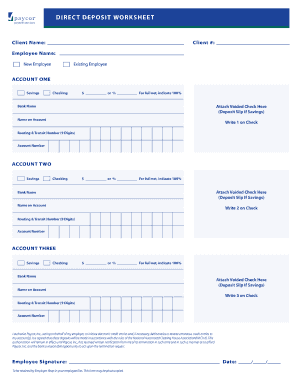
9 PAYCOR Direct Deposit Form My Spalding


Understanding the Paycor Direct Deposit Form
The Paycor direct deposit form is a crucial document for employees who wish to receive their paychecks electronically. This form allows employees to provide their bank account information securely, ensuring that their earnings are deposited directly into their accounts. The use of direct deposit streamlines payroll processing and enhances convenience for both employees and employers. It eliminates the need for physical checks, reducing the risk of loss or theft.
Steps to Complete the Paycor Direct Deposit Form
Completing the Paycor direct deposit form involves several straightforward steps:
- Access the form through the Paycor portal or your employer's HR department.
- Fill in your personal information, including your name, address, and employee ID.
- Provide your bank account details, including the account number and routing number.
- Select the type of account (checking or savings).
- Review the information for accuracy to avoid any delays in processing.
- Sign and date the form to authorize the direct deposit.
Key Elements of the Paycor Direct Deposit Form
When filling out the Paycor direct deposit form, it is essential to include specific key elements:
- Employee Information: This includes your full name, employee ID, and contact information.
- Bank Details: Accurate bank account and routing numbers are vital for ensuring correct deposits.
- Account Type: Indicating whether the account is a checking or savings account is necessary for processing.
- Signature: Your signature authorizes the employer to deposit funds into your account.
Legal Use of the Paycor Direct Deposit Form
The Paycor direct deposit form is legally binding once completed and signed. This means that by submitting the form, you authorize your employer to deposit your wages directly into your chosen bank account. It is essential to ensure that all information provided is accurate, as any discrepancies could lead to delays or issues with your pay. The form must also comply with federal and state regulations regarding payroll and employee compensation.
Obtaining the Paycor Direct Deposit Form
To obtain the Paycor direct deposit form, employees can typically access it through the Paycor employee portal or request it from their HR department. Employers may also provide a physical copy of the form during onboarding or payroll setup. Ensuring you have the most current version of the form is important, as outdated forms may not be accepted.
Examples of Using the Paycor Direct Deposit Form
Employees can use the Paycor direct deposit form in various scenarios, such as:
- Setting up direct deposit for the first time when starting a new job.
- Changing bank accounts for direct deposit due to personal preference or account closure.
- Updating information after a name change or marital status change that affects banking details.
Quick guide on how to complete 9 paycor direct deposit form my spalding
Effortlessly prepare 9 PAYCOR Direct Deposit Form My Spalding on any gadget
Digital document management has become increasingly popular among businesses and individuals. It serves as an ideal eco-friendly alternative to conventional printed and signed documents, allowing you to access the correct format and securely save it online. airSlate SignNow provides all the tools you need to create, modify, and electronically sign your documents quickly and without delays. Manage 9 PAYCOR Direct Deposit Form My Spalding on any gadget with airSlate SignNow Android or iOS applications and simplify any document-related task today.
How to modify and eSign 9 PAYCOR Direct Deposit Form My Spalding effortlessly
- Find 9 PAYCOR Direct Deposit Form My Spalding and click on Get Form to begin.
- Utilize the tools we provide to fill out your form.
- Select important sections of your documents or obscure sensitive details with tools specifically designed for that purpose by airSlate SignNow.
- Draft your signature using the Sign tool, which takes mere seconds and carries the same legal validity as a conventional wet ink signature.
- Review all the information and click on the Done button to finalize your changes.
- Choose how you would like to send your form, whether by email, SMS, invitation link, or download it to your computer.
Forget about misplaced or lost documents, tedious searches for forms, or mistakes that necessitate printing new copies. airSlate SignNow meets your document management needs with just a few clicks from any device you prefer. Modify and eSign 9 PAYCOR Direct Deposit Form My Spalding and guarantee excellent communication at every stage of your form preparation process with airSlate SignNow.
Create this form in 5 minutes or less
Create this form in 5 minutes!
How to create an eSignature for the 9 paycor direct deposit form my spalding
How to create an electronic signature for a PDF online
How to create an electronic signature for a PDF in Google Chrome
How to create an e-signature for signing PDFs in Gmail
How to create an e-signature right from your smartphone
How to create an e-signature for a PDF on iOS
How to create an e-signature for a PDF on Android
People also ask
-
What is the Paycor Direct Deposit Form and how does it work?
The Paycor Direct Deposit Form is a document that allows employees to authorize their employers to deposit their wages directly into their bank accounts. With airSlate SignNow, users can easily create, send, and eSign this form, ensuring a quick and efficient payroll process. This feature eliminates the need for paper checks and can help streamline your HR tasks.
-
How can I create a Paycor Direct Deposit Form using airSlate SignNow?
Creating a Paycor Direct Deposit Form with airSlate SignNow is effortless. Users can select from customizable templates to create the form tailored to their organization's needs. Once designed, you can easily distribute it for eSignature, making the process simple and efficient.
-
Are there any costs associated with using the Paycor Direct Deposit Form on airSlate SignNow?
airSlate SignNow offers competitive pricing plans that include the capability to manage Paycor Direct Deposit Forms. Depending on your chosen plan, you can access various features, including templates, eSigning, and document management. It's best to check their pricing page for specific details on costs and features.
-
What are the benefits of using airSlate SignNow for my Paycor Direct Deposit Form?
Using airSlate SignNow for your Paycor Direct Deposit Form enhances efficiency and security. It allows for fast eSigning processes, reduces paper waste, and ensures compliance with legal requirements. Additionally, the platform offers integrated workflows that help manage documents seamlessly.
-
Can I integrate the Paycor Direct Deposit Form with other HR software?
Yes, airSlate SignNow supports integrations with various HR software systems that can accommodate the Paycor Direct Deposit Form. These integrations help streamline your HR processes, enabling you to manage payroll changes more efficiently. Check our integrations page for a list of compatible applications.
-
Is it easy for employees to fill out the Paycor Direct Deposit Form?
Absolutely! With airSlate SignNow, employees can fill out the Paycor Direct Deposit Form in a user-friendly interface. The digital format allows them to conveniently complete and eSign the form from any device, ensuring a hassle-free experience.
-
How secure is my data when using airSlate SignNow for the Paycor Direct Deposit Form?
airSlate SignNow prioritizes the security of your data, especially for sensitive documents like the Paycor Direct Deposit Form. The platform employs encryption protocols and secure servers to protect information from unauthorized access. You can trust that your employee's banking details are safe and secure.
Get more for 9 PAYCOR Direct Deposit Form My Spalding
Find out other 9 PAYCOR Direct Deposit Form My Spalding
- eSign Utah Police LLC Operating Agreement Online
- eSign West Virginia Police Lease Agreement Online
- eSign Wyoming Sports Residential Lease Agreement Online
- How Do I eSign West Virginia Police Quitclaim Deed
- eSignature Arizona Banking Moving Checklist Secure
- eSignature California Banking Warranty Deed Later
- eSignature Alabama Business Operations Cease And Desist Letter Now
- How To eSignature Iowa Banking Quitclaim Deed
- How To eSignature Michigan Banking Job Description Template
- eSignature Missouri Banking IOU Simple
- eSignature Banking PDF New Hampshire Secure
- How Do I eSignature Alabama Car Dealer Quitclaim Deed
- eSignature Delaware Business Operations Forbearance Agreement Fast
- How To eSignature Ohio Banking Business Plan Template
- eSignature Georgia Business Operations Limited Power Of Attorney Online
- Help Me With eSignature South Carolina Banking Job Offer
- eSignature Tennessee Banking Affidavit Of Heirship Online
- eSignature Florida Car Dealer Business Plan Template Myself
- Can I eSignature Vermont Banking Rental Application
- eSignature West Virginia Banking Limited Power Of Attorney Fast