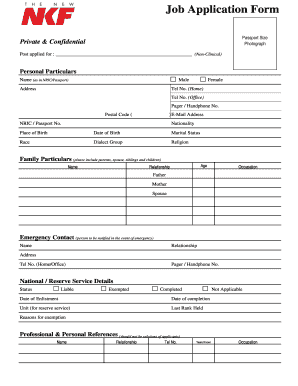
Nkf Application Form


What is the personal particulars form?
The personal particulars form is a document used to collect essential information about an individual. This form typically includes fields for personal data such as name, address, date of birth, and contact details. It serves various purposes, including applications for jobs, educational institutions, or legal processes. Understanding the specific requirements of this form is crucial for ensuring accurate and complete submissions.
Steps to complete the personal particulars form
Filling out the personal particulars form requires careful attention to detail. Here are the steps to ensure successful completion:
- Begin by gathering all necessary personal information, including identification documents.
- Fill in your full name as it appears on official documents.
- Provide your current address, ensuring it is up to date.
- Include your date of birth in the specified format.
- List any additional contact information, such as phone numbers and email addresses.
- Review the form for accuracy and completeness before submission.
Legal use of the personal particulars form
The legal validity of the personal particulars form hinges on its accurate completion and adherence to relevant regulations. In the United States, certain forms must comply with specific laws to be considered legally binding. This includes ensuring that the information provided is truthful and that the form is signed appropriately. Utilizing a reliable electronic signature solution can enhance the legal standing of the completed form.
Key elements of the personal particulars form
Several key elements must be included in the personal particulars form to ensure it meets its intended purpose. These elements typically consist of:
- Full Name: The complete legal name of the individual.
- Address: Current residential address, including city, state, and zip code.
- Date of Birth: The individual's birth date, formatted correctly.
- Contact Information: Phone numbers and email addresses for communication.
- Signature: A signature or electronic signature to validate the information provided.
How to obtain the personal particulars form
The personal particulars form can typically be obtained from various sources, depending on its intended use. Common methods include:
- Visiting the official website of the organization requiring the form.
- Requesting a physical copy from the relevant office or institution.
- Downloading a digital version from trusted online platforms.
Form Submission Methods
Submitting the personal particulars form can be done through various methods, depending on the requirements of the receiving organization. Common submission methods include:
- Online: Many organizations allow for electronic submissions through their websites.
- Mail: Completing the form and sending it via postal service is a traditional method.
- In-Person: Some situations may require individuals to submit the form directly at a designated office.
Quick guide on how to complete nkf application form
Effortlessly Prepare Nkf Application Form on Any Device
Digital document management has gained popularity among organizations and individuals alike. It serves as an ideal environmentally friendly substitute for traditionally printed and signed documents, allowing you to locate the correct form and securely save it online. airSlate SignNow provides you with all the tools necessary to create, modify, and electronically sign your documents rapidly and without delays. Handle Nkf Application Form on any platform using the airSlate SignNow Android or iOS applications and enhance any document-related process today.
How to Edit and Electronically Sign Nkf Application Form with Ease
- Find Nkf Application Form and click Get Form to begin.
- Utilize the tools we offer to complete your form.
- Mark signNow sections of the documents or obscure sensitive information with tools specifically provided by airSlate SignNow for that purpose.
- Create your signature using the Sign tool, which only takes a few seconds and holds the same legal authenticity as a conventional wet ink signature.
- Review the information and click the Done button to save your changes.
- Select your preferred method to submit your form, via email, text message (SMS), invite link, or download it to your computer.
Say goodbye to lost or misplaced documents, tedious form searches, or errors that require printing new document copies. airSlate SignNow addresses all your document management needs in just a few clicks from any device you choose. Modify and electronically sign Nkf Application Form while ensuring excellent communication at any stage of the form preparation process with airSlate SignNow.
Create this form in 5 minutes or less
Create this form in 5 minutes!
How to create an eSignature for the nkf application form
How to create an electronic signature for a PDF online
How to create an electronic signature for a PDF in Google Chrome
How to create an e-signature for signing PDFs in Gmail
How to create an e-signature right from your smartphone
How to create an e-signature for a PDF on iOS
How to create an e-signature for a PDF on Android
People also ask
-
What is a personal particulars form and why do I need it?
A personal particulars form is a document that collects essential personal information from individuals for various purposes, such as onboarding or compliance. Using this form helps streamline data collection and ensures accuracy. airSlate SignNow allows you to create, send, and eSign personal particulars forms effortlessly.
-
How does airSlate SignNow help with personal particulars forms?
airSlate SignNow provides an intuitive platform that enables users to design and customize personal particulars forms according to their needs. With features like templates and automated workflows, you can send and manage forms effectively. Plus, the eSigning capability ensures secure and timely responses.
-
Is there a cost associated with using personal particulars forms in airSlate SignNow?
Yes, airSlate SignNow offers flexible pricing plans that include the use of personal particulars forms. You can choose a plan that best fits your business size and needs. Each plan includes essential features such as document storage, eSigning, and more, making it a cost-effective solution.
-
Can I integrate personal particulars forms with other software?
Absolutely! airSlate SignNow supports integration with various applications like CRM systems and project management tools. This allows you to seamlessly incorporate personal particulars forms into your existing workflows, enhancing overall productivity and data management.
-
How secure is the information I collect using personal particulars forms?
Security is a top priority for airSlate SignNow. All information collected through personal particulars forms is encrypted and stored securely. Compliance with regulations, such as GDPR and HIPAA, ensures that your data remains confidential and protected.
-
Can I track responses to my personal particulars forms?
Yes, airSlate SignNow provides tracking features that allow you to monitor responses to your personal particulars forms in real-time. You will receive notifications when the forms are accessed or completed. This helps you stay updated and manage your documents efficiently.
-
Are personal particulars forms customizable in airSlate SignNow?
Yes, personal particulars forms in airSlate SignNow are highly customizable. You can add custom fields, adjust the layout, and include branding elements to match your organization's style. This flexibility allows you to tailor forms to meet specific requirements and enhance user experience.
Get more for Nkf Application Form
- Form 5768 rev august 2013 irsgov irs
- Form 5768 rev september 2016 electionrevocation of election by an eligible section 501c3 organization to make expenditures to
- 2014 form 8804 schedule a penalty for underpayment of estimated section 1446 tax by partnerships
- 2015 8804 form
- 32115 foreign partnership withholdinginternal revenue irsgov form
- 2016 form 8804 schedule a penalty for underpayment of estimated section 1446 tax by partnerships
- Irs 8804 2017 form
- 2000 form 709
Find out other Nkf Application Form
- How To eSign Delaware Business partnership agreement
- How Do I eSign Massachusetts Business partnership agreement
- Can I eSign Georgia Business purchase agreement
- How Can I eSign Idaho Business purchase agreement
- How To eSign Hawaii Employee confidentiality agreement
- eSign Idaho Generic lease agreement Online
- eSign Pennsylvania Generic lease agreement Free
- eSign Kentucky Home rental agreement Free
- How Can I eSign Iowa House rental lease agreement
- eSign Florida Land lease agreement Fast
- eSign Louisiana Land lease agreement Secure
- How Do I eSign Mississippi Land lease agreement
- eSign Connecticut Landlord tenant lease agreement Now
- eSign Georgia Landlord tenant lease agreement Safe
- Can I eSign Utah Landlord lease agreement
- How Do I eSign Kansas Landlord tenant lease agreement
- How Can I eSign Massachusetts Landlord tenant lease agreement
- eSign Missouri Landlord tenant lease agreement Secure
- eSign Rhode Island Landlord tenant lease agreement Later
- How Can I eSign North Carolina lease agreement