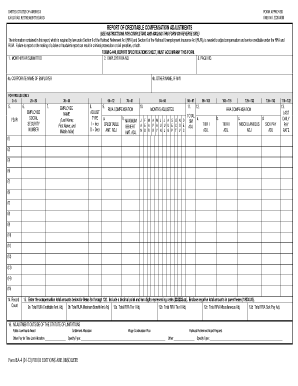
Form BA 4 U S Railroad Retirement Board Rrb


What is the Form BA-4 U.S. Railroad Retirement Board RRB
The Form BA-4 is a document utilized by the U.S. Railroad Retirement Board (RRB) for various purposes related to railroad retirement benefits. This form is essential for individuals seeking to establish or update their eligibility for benefits under the Railroad Retirement Act. It serves as a formal request for information and helps the RRB assess an individual's qualifications for retirement, disability, or survivor benefits. Understanding the purpose of this form is crucial for those involved in the railroad industry or those receiving benefits.
How to Use the Form BA-4 U.S. Railroad Retirement Board RRB
Using the Form BA-4 involves several key steps to ensure that it is filled out accurately and submitted correctly. First, individuals must obtain the form, which can typically be accessed through the RRB's official website or by contacting their office directly. Once in possession of the form, users should carefully read the instructions provided to understand the required information. It is important to fill out all sections completely and accurately to avoid delays in processing. After completing the form, it can be submitted via mail or electronically, depending on the specific guidelines provided by the RRB.
Steps to Complete the Form BA-4 U.S. Railroad Retirement Board RRB
Completing the Form BA-4 requires attention to detail and adherence to specific guidelines. Here are the essential steps:
- Obtain the form: Access the Form BA-4 from the RRB's website or request a copy from their office.
- Read the instructions: Familiarize yourself with the guidelines to understand what information is needed.
- Fill out the form: Provide accurate and complete information in all required fields.
- Review your submission: Double-check for any errors or omissions before submitting.
- Submit the form: Send the completed form via the designated method, ensuring it reaches the RRB in a timely manner.
Legal Use of the Form BA-4 U.S. Railroad Retirement Board RRB
The legal use of the Form BA-4 is governed by the regulations set forth by the U.S. Railroad Retirement Board. This form must be completed correctly to ensure that the information provided is considered valid and legally binding. It is essential for individuals to understand that submitting inaccurate or incomplete information may lead to delays or denial of benefits. Furthermore, the form must be signed and dated by the individual submitting it to confirm that the information is truthful and accurate.
Key Elements of the Form BA-4 U.S. Railroad Retirement Board RRB
The Form BA-4 contains several key elements that are critical for its completion and processing. These elements include:
- Personal Information: This section requires the individual's name, Social Security number, and contact details.
- Employment History: Users must provide details about their railroad employment, including dates and job titles.
- Benefit Information: This section pertains to the type of benefits being requested or updated, such as retirement or disability.
- Signature: A signature is required to validate the form and confirm the accuracy of the information provided.
Form Submission Methods for the Form BA-4 U.S. Railroad Retirement Board RRB
Submitting the Form BA-4 can be done through various methods, depending on the individual's preference and the RRB's guidelines. The primary submission methods include:
- Mail: Completed forms can be mailed directly to the RRB office, ensuring they are sent to the correct address.
- Online Submission: Certain users may have the option to submit the form electronically through the RRB's online portal, if available.
- In-Person Submission: Individuals may also choose to deliver the form in person at designated RRB offices for immediate processing.
Quick guide on how to complete form ba 4 u s railroad retirement board rrb
Handle Form BA 4 U S Railroad Retirement Board Rrb seamlessly on any gadget
Digital document management has become widely embraced by businesses and individuals alike. It offers a perfect environmentally friendly substitute for traditional printed and signed papers, as you can easily locate the correct template and securely keep it online. airSlate SignNow equips you with all the tools necessary to create, modify, and electronically sign your documents rapidly without delays. Manage Form BA 4 U S Railroad Retirement Board Rrb on any device with airSlate SignNow's Android or iOS applications and enhance any document-related workflow today.
The easiest way to modify and eSign Form BA 4 U S Railroad Retirement Board Rrb effortlessly
- Obtain Form BA 4 U S Railroad Retirement Board Rrb and click Get Form to begin.
- Utilize the tools we offer to complete your document.
- Highlight important sections of the documents or obscure sensitive information with tools that airSlate SignNow provides specifically for this purpose.
- Generate your eSignature using the Sign tool, which takes moments and holds the same legal significance as a conventional wet ink signature.
- Review all the details and click on the Done button to save your changes.
- Choose how you wish to send your document, be it via email, SMS, or invite link, or download it to your computer.
Say goodbye to lost or misplaced files, time-consuming document searches, or errors that require you to print new copies. airSlate SignNow meets all your document management needs in just a few clicks from any device you choose. Modify and eSign Form BA 4 U S Railroad Retirement Board Rrb and ensure excellent communication at every stage of your document preparation process with airSlate SignNow.
Create this form in 5 minutes or less
Create this form in 5 minutes!
How to create an eSignature for the form ba 4 u s railroad retirement board rrb
How to create an electronic signature for a PDF online
How to create an electronic signature for a PDF in Google Chrome
How to create an e-signature for signing PDFs in Gmail
How to create an e-signature right from your smartphone
How to create an e-signature for a PDF on iOS
How to create an e-signature for a PDF on Android
People also ask
-
What is the Form BA 4 U S Railroad Retirement Board Rrb?
The Form BA 4 U S Railroad Retirement Board Rrb is a specific document required for certain claims related to railroad retirement benefits. This form is essential for individuals seeking to navigate their retirement options effectively. Completing it accurately ensures that your claims are processed without delays.
-
How can airSlate SignNow help with the Form BA 4 U S Railroad Retirement Board Rrb?
airSlate SignNow provides a seamless platform to fill out and eSign the Form BA 4 U S Railroad Retirement Board Rrb. Our intuitive interface simplifies the document completion process, allowing users to focus on what matters most: their retirement planning. With our solution, you can manage your forms effortlessly.
-
Is there a cost to use airSlate SignNow for Form BA 4 U S Railroad Retirement Board Rrb?
airSlate SignNow offers various pricing plans to suit different needs, including access to the Form BA 4 U S Railroad Retirement Board Rrb. You can choose a subscription that fits your budget, ensuring you have the tools needed for efficient document handling without breaking the bank.
-
What features does airSlate SignNow offer for managing the Form BA 4 U S Railroad Retirement Board Rrb?
When using airSlate SignNow for the Form BA 4 U S Railroad Retirement Board Rrb, you benefit from features like templates, document sharing, and real-time tracking of signatures. These functionalities streamline the process, allowing you to manage your retirement-related documents more efficiently.
-
Can I integrate airSlate SignNow with other applications when handling the Form BA 4 U S Railroad Retirement Board Rrb?
Yes! airSlate SignNow seamlessly integrates with popular applications, enhancing your workflow while managing the Form BA 4 U S Railroad Retirement Board Rrb. This means you can easily send documents to clients or colleagues directly from your existing tools without switching platforms.
-
What are the benefits of using airSlate SignNow for submitting the Form BA 4 U S Railroad Retirement Board Rrb?
Using airSlate SignNow for your Form BA 4 U S Railroad Retirement Board Rrb submissions offers numerous advantages, including speed, security, and compliance. Our platform ensures encrypted transmission of documents, giving you peace of mind while dealing with sensitive information related to retirement benefits.
-
Who can benefit from the Form BA 4 U S Railroad Retirement Board Rrb?
The Form BA 4 U S Railroad Retirement Board Rrb is designed for employees of the railroad industry, retirees, and their beneficiaries. Anyone involved in the retirement process can use this form to ensure they meet the necessary requirements for benefits. airSlate SignNow makes it easier for all these users to navigate the documentation.
Get more for Form BA 4 U S Railroad Retirement Board Rrb
- Janina fisher and chart form
- Printable non hazardous waste manifest form
- Equipment service report form
- Moving estimate form pdf
- Ps form 8141
- Can i apply for an extension to file my return alabama form
- Underpayment of estimated tax by individuals penalty form
- Il 1040 x instructions illinois department of revenue form
Find out other Form BA 4 U S Railroad Retirement Board Rrb
- Electronic signature Wisconsin Healthcare / Medical Business Letter Template Mobile
- Can I Electronic signature Wisconsin Healthcare / Medical Operating Agreement
- Electronic signature Alabama High Tech Stock Certificate Fast
- Electronic signature Insurance Document California Computer
- Electronic signature Texas Education Separation Agreement Fast
- Electronic signature Idaho Insurance Letter Of Intent Free
- How To Electronic signature Idaho Insurance POA
- Can I Electronic signature Illinois Insurance Last Will And Testament
- Electronic signature High Tech PPT Connecticut Computer
- Electronic signature Indiana Insurance LLC Operating Agreement Computer
- Electronic signature Iowa Insurance LLC Operating Agreement Secure
- Help Me With Electronic signature Kansas Insurance Living Will
- Electronic signature Insurance Document Kentucky Myself
- Electronic signature Delaware High Tech Quitclaim Deed Online
- Electronic signature Maine Insurance Quitclaim Deed Later
- Electronic signature Louisiana Insurance LLC Operating Agreement Easy
- Electronic signature West Virginia Education Contract Safe
- Help Me With Electronic signature West Virginia Education Business Letter Template
- Electronic signature West Virginia Education Cease And Desist Letter Easy
- Electronic signature Missouri Insurance Stock Certificate Free