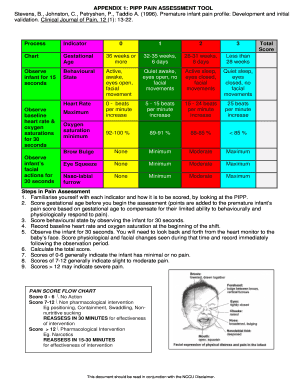
APPENDIX 1 PIPP PAIN ASSESSMENT TOOL Form


Understanding the PIPP Pain Assessment Tool
The PIPP pain scale, or Premature Infant Pain Profile, is a widely recognized tool used to assess pain in neonates, particularly those who are premature. It is designed to evaluate various physiological and behavioral indicators of pain, including facial expressions, body movements, and vital signs. The PIPP score is crucial for healthcare providers to make informed decisions regarding pain management in vulnerable populations.
Steps to Complete the PIPP Pain Assessment Tool
Completing the PIPP pain scale involves several key steps to ensure accurate assessment:
- Gather necessary information about the infant's medical history and current condition.
- Observe the infant's behavior and physiological responses during potentially painful procedures.
- Rate the indicators according to the PIPP scale, which includes factors such as facial expression, heart rate, and oxygen saturation.
- Calculate the total PIPP score by summing the individual ratings to determine the level of pain experienced.
Legal Use of the PIPP Pain Assessment Tool
The PIPP pain scale is legally recognized in clinical settings, provided that it is used in accordance with established protocols and guidelines. Proper documentation of the PIPP score is essential for compliance with healthcare regulations and for ensuring that patient care meets legal standards. This includes maintaining accurate records of assessments and any interventions taken based on the PIPP score.
Key Elements of the PIPP Pain Assessment Tool
Several key elements contribute to the effectiveness of the PIPP pain scale:
- Facial Expression: The assessment includes evaluating the infant's facial grimaces, which are indicative of pain.
- Physiological Responses: Changes in heart rate and oxygen saturation levels are monitored as part of the pain assessment.
- Behavioral Indicators: The tool also considers the infant's body movements and vocalizations during painful stimuli.
Examples of Using the PIPP Pain Assessment Tool
Healthcare providers often utilize the PIPP pain scale in various clinical scenarios. For instance, it may be employed during routine procedures such as heel pricks or intravenous line placements. By assessing the PIPP score, clinicians can determine the need for analgesic interventions or modifications to the procedure to minimize discomfort for the infant.
How to Obtain the PIPP Pain Assessment Tool
The PIPP pain scale is available through various medical resources and publications. Healthcare professionals can access the tool in clinical guidelines or pain management protocols specific to neonatal care. Additionally, training sessions and workshops may provide further insights into effectively using the PIPP scale in practice.
Quick guide on how to complete appendix 1 pipp pain assessment tool
Complete APPENDIX 1 PIPP PAIN ASSESSMENT TOOL effortlessly on any device
Digital document management has become increasingly favored by businesses and individuals alike. It offers an ideal eco-friendly substitute to traditional printed and signed paperwork, as you can easily locate the necessary form and securely store it online. airSlate SignNow equips you with all the tools required to create, modify, and electronically sign your documents quickly without any hindrances. Handle APPENDIX 1 PIPP PAIN ASSESSMENT TOOL on any device with airSlate SignNow's Android or iOS applications and enhance any document-driven process today.
How to adjust and eSign APPENDIX 1 PIPP PAIN ASSESSMENT TOOL seamlessly
- Obtain APPENDIX 1 PIPP PAIN ASSESSMENT TOOL and select Get Form to initiate.
- Utilize the tools we provide to complete your document.
- Emphasize pertinent sections of your documents or conceal sensitive information with tools that airSlate SignNow offers specifically for that purpose.
- Generate your eSignature using the Sign tool, which takes mere seconds and holds the same legal validity as a conventional wet ink signature.
- Review the details and click on the Done button to save your modifications.
- Choose how you wish to send your form, via email, text message (SMS), or invite link, or download it to your computer.
Say goodbye to lost or misplaced documents, tedious form searches, or mistakes that necessitate printing new copies. airSlate SignNow addresses your document management needs in just a few clicks from any device you prefer. Modify and eSign APPENDIX 1 PIPP PAIN ASSESSMENT TOOL and ensure outstanding communication at every stage of your form preparation process with airSlate SignNow.
Create this form in 5 minutes or less
Create this form in 5 minutes!
How to create an eSignature for the appendix 1 pipp pain assessment tool
How to create an electronic signature for a PDF online
How to create an electronic signature for a PDF in Google Chrome
How to create an e-signature for signing PDFs in Gmail
How to create an e-signature right from your smartphone
How to create an e-signature for a PDF on iOS
How to create an e-signature for a PDF on Android
People also ask
-
What is the PIPP pain scale and how is it used?
The PIPP pain scale, or Premature Infant Pain Profile, is a tool used to assess pain in premature infants. It combines behavioral and physiological indicators to provide an accurate measure of pain levels. Understanding the PIPP pain scale is crucial for healthcare providers to ensure appropriate pain management in neonatal care.
-
Can airSlate SignNow help with documentation related to the PIPP pain scale?
Yes, airSlate SignNow provides a seamless solution for creating and managing documents related to the PIPP pain scale. Our platform allows you to easily edit, send, and eSign important medical documents securely. This efficiency can enhance compliance and documentation accuracy in healthcare settings.
-
What are the benefits of using airSlate SignNow for PIPP pain scale documentation?
Using airSlate SignNow for PIPP pain scale documentation streamlines the process of obtaining necessary signatures on sensitive medical documents. It allows for quick access to signed documents, minimizes errors, and provides a secure environment for patient information. This results in better efficiency and improved patient care.
-
How does airSlate SignNow integrate with other healthcare software for PIPP pain scale tracking?
airSlate SignNow offers seamless integrations with various healthcare software solutions, enabling you to easily track and manage PIPP pain scale assessments. This integration helps ensure that all documentation related to pain management is easily accessible and maintained in one place. By connecting your tools, you can enhance the overall workflow in your healthcare institution.
-
Is airSlate SignNow cost-effective for small healthcare practices assessing the PIPP pain scale?
Absolutely, airSlate SignNow is designed to be a cost-effective solution for healthcare practices of all sizes, including small ones. Our pricing plans are flexible, allowing you to choose a package that fits your budget while providing the essential features needed for efficient document management. This ensures that even small practices can implement effective pain assessment protocols.
-
What features of airSlate SignNow can improve the use of the PIPP pain scale in clinical settings?
airSlate SignNow includes features like customizable templates, streamlined eSigning, and secure document storage, all of which can enhance the use of the PIPP pain scale. These features allow for faster completion of necessary forms and ensure that they are easily accessible for review during patient care. By optimizing these processes, healthcare staff can focus more on patient care rather than paperwork.
-
How does airSlate SignNow ensure the security of documents related to the PIPP pain scale?
Security is a top priority for airSlate SignNow. Our platform utilizes advanced encryption and compliance with HIPAA guidelines to ensure that all documents, including those related to the PIPP pain scale, are protected. This commitment to security gives healthcare providers peace of mind while handling sensitive patient information.
Get more for APPENDIX 1 PIPP PAIN ASSESSMENT TOOL
Find out other APPENDIX 1 PIPP PAIN ASSESSMENT TOOL
- How To Electronic signature Pennsylvania Government Document
- Can I Electronic signature Texas Government PPT
- How To Electronic signature Utah Government Document
- How To Electronic signature Washington Government PDF
- How Can I Electronic signature New Mexico Finance & Tax Accounting Word
- How Do I Electronic signature New York Education Form
- How To Electronic signature North Carolina Education Form
- How Can I Electronic signature Arizona Healthcare / Medical Form
- How Can I Electronic signature Arizona Healthcare / Medical Presentation
- How To Electronic signature Oklahoma Finance & Tax Accounting PDF
- How Can I Electronic signature Oregon Finance & Tax Accounting PDF
- How To Electronic signature Indiana Healthcare / Medical PDF
- How Do I Electronic signature Maryland Healthcare / Medical Presentation
- How To Electronic signature Tennessee Healthcare / Medical Word
- Can I Electronic signature Hawaii Insurance PDF
- Help Me With Electronic signature Colorado High Tech Form
- How To Electronic signature Indiana Insurance Document
- Can I Electronic signature Virginia Education Word
- How To Electronic signature Louisiana Insurance Document
- Can I Electronic signature Florida High Tech Document