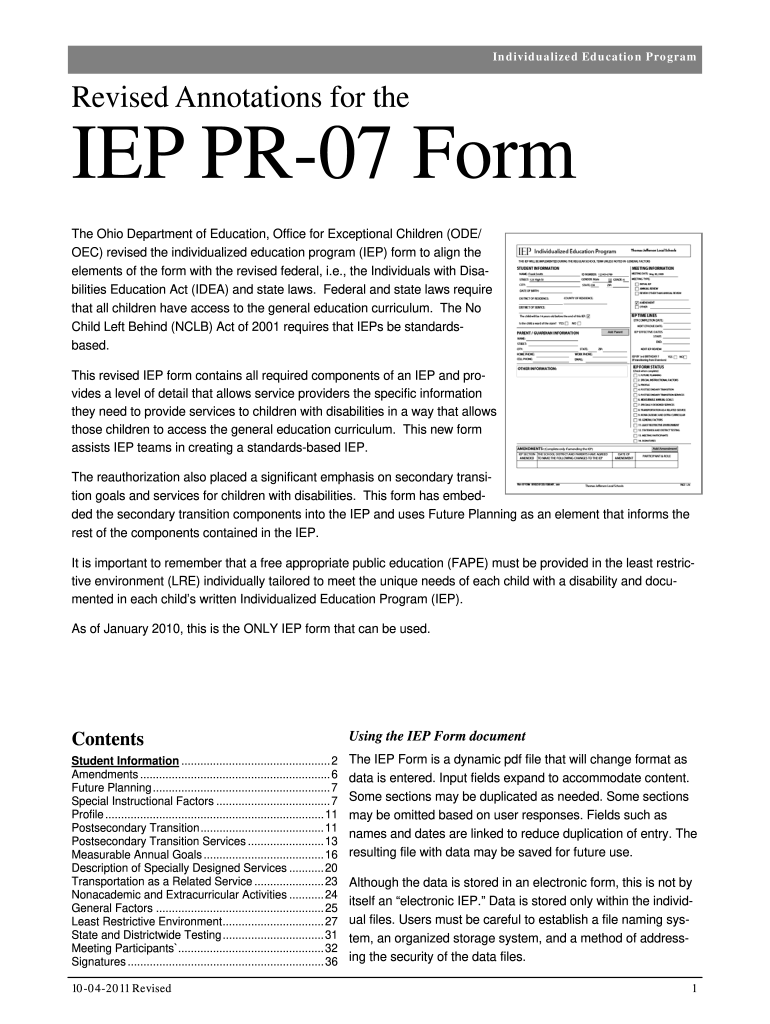
Ode Online Fillable Iep 2011-2026


What is the Ode Online Fillable IEP
The Ode Online Fillable IEP is a digital tool designed for educators and parents to create and manage Individualized Education Programs (IEPs) for children with disabilities in Ohio. This form streamlines the process of documenting a child's educational needs, goals, and services required to support their learning. The online format allows for easy access, editing, and sharing, ensuring that all stakeholders can collaborate effectively in the child's education.
How to use the Ode Online Fillable IEP
Using the Ode Online Fillable IEP involves several straightforward steps. First, users must access the form through the designated online platform. Once opened, individuals can input relevant information about the child, including personal details, specific educational needs, and proposed goals. The form is designed to guide users through each section, making it user-friendly. After completing the form, it can be saved, printed, or electronically shared with other members of the educational team for review and approval.
Steps to complete the Ode Online Fillable IEP
Completing the Ode Online Fillable IEP requires careful attention to detail. Here are the essential steps:
- Access the form through the official Ohio Department of Education website.
- Enter the child's personal information, including name, date of birth, and school details.
- Detail the child's specific educational needs and any disabilities.
- Set measurable goals and objectives tailored to the child's requirements.
- Outline the services and supports that will be provided to the child.
- Review the completed form for accuracy and completeness.
- Save or submit the form as needed, ensuring all stakeholders have access to the final document.
Key elements of the Ode Online Fillable IEP
The Ode Online Fillable IEP encompasses several key elements that are crucial for developing a comprehensive educational plan. These include:
- Child's Information: Basic details about the student, including demographics and school information.
- Assessment Data: Results from evaluations that inform the child's educational needs.
- Goals and Objectives: Specific, measurable goals tailored to the child's unique needs.
- Services and Supports: Description of the special education services, accommodations, and modifications required.
- Progress Monitoring: Methods for tracking the child's progress towards achieving the set goals.
Legal use of the Ode Online Fillable IEP
The legal use of the Ode Online Fillable IEP is governed by federal and state regulations surrounding special education. Under the Individuals with Disabilities Education Act (IDEA), IEPs must be developed collaboratively by a team that includes educators, parents, and specialists. The online format is compliant with legal standards, ensuring that signatures and documentation meet the necessary requirements for validity. This compliance is essential for protecting the rights of the child and ensuring access to appropriate educational resources.
State-specific rules for the Ode Online Fillable IEP
Ohio has specific regulations that guide the development and implementation of IEPs. These rules include timelines for assessments, parental involvement in the IEP process, and requirements for annual reviews. It is important for users of the Ode Online Fillable IEP to be aware of these state-specific guidelines to ensure compliance and to provide the best support for the child’s educational journey. Understanding these regulations helps in creating an IEP that not only meets the child’s needs but also adheres to state law.
Quick guide on how to complete ode online fillable iep
Prepare Ode Online Fillable Iep seamlessly on any device
Digital document management has become increasingly popular among businesses and individuals. It offers an ideal eco-friendly substitute for conventional printed and signed documents, as you can access the correct form and securely keep it online. airSlate SignNow provides all the resources needed to create, modify, and eSign your documents quickly without delays. Manage Ode Online Fillable Iep on any device with airSlate SignNow Android or iOS applications and enhance any document-centric process today.
How to update and eSign Ode Online Fillable Iep effortlessly
- Obtain Ode Online Fillable Iep and click on Get Form to begin.
- Utilize the tools we provide to complete your document.
- Highlight pertinent sections of your documents or obscure sensitive information with tools that airSlate SignNow provides specifically for that purpose.
- Generate your eSignature using the Sign feature, which takes just seconds and carries the same legal validity as a conventional handwritten signature.
- Review all the details and click on the Done button to save your modifications.
- Choose how you want to send your form: via email, text message (SMS), invite link, or download it to your PC.
Say goodbye to lost or misplaced documents, tedious form searches, or mistakes that require printing new document copies. airSlate SignNow fulfills your document management needs in just a few clicks from any device you prefer. Edit and eSign Ode Online Fillable Iep to ensure outstanding communication at every step of the form preparation process with airSlate SignNow.
Create this form in 5 minutes or less
Create this form in 5 minutes!
How to create an eSignature for the ode online fillable iep
The way to create an eSignature for your PDF file in the online mode
The way to create an eSignature for your PDF file in Chrome
The best way to make an eSignature for putting it on PDFs in Gmail
How to create an eSignature from your smartphone
The best way to generate an electronic signature for a PDF file on iOS devices
How to create an eSignature for a PDF file on Android
People also ask
-
What is oho iep and how can it benefit my business?
Oho iep is a comprehensive solution integrated within airSlate SignNow that allows businesses to streamline their document signing process. By utilizing oho iep, you can enhance efficiency, reduce errors, and improve turnaround times, ultimately leading to a smoother workflow.
-
How much does airSlate SignNow's oho iep feature cost?
The pricing for airSlate SignNow, which includes the oho iep feature, varies based on the plan you select. You can choose from affordable monthly or annual payment options that fit your budget. Explore the pricing plans on our website to find the best fit for your needs.
-
What features does oho iep offer?
Oho iep provides various features, including customizable templates, automated workflows, and secure eSignature options. These features are designed to simplify your document management process and enhance your operational efficiency.
-
How does oho iep improve document security?
With oho iep, you benefit from advanced security measures, including encrypted data transmission and stringent authentication protocols. This ensures that your sensitive documents remain protected throughout the signing process, giving you peace of mind.
-
Can I integrate oho iep with other tools?
Yes, oho iep seamlessly integrates with various third-party applications to enhance your workflow. Whether you use CRM systems, cloud storage services, or collaboration tools, airSlate SignNow's oho iep can connect with them for a cohesive experience.
-
Is oho iep user-friendly for those unfamiliar with eSigning?
Absolutely! Oho iep is designed with ease of use in mind, making it accessible for users of all technical levels. The intuitive interface helps streamline the signing process, ensuring that everyone can confidently manage their documents.
-
What are the benefits of using oho iep for my team's collaboration?
Oho iep enhances team collaboration by allowing multiple users to collaborate on document preparation and signing in real-time. This feature reduces the time spent on back-and-forth communications, making it easier for teams to achieve their goals quickly.
Get more for Ode Online Fillable Iep
- Idaho housing and finance association borrower affidavit and form
- Pay both before and after any default described in section 6b of this note form
- Free idaho secured promissory note template wordpdf form
- Idaho fixed rate note installment payments secured commercial property form
- The commission connection idaho secretary of state form
- Idaho acknowledgmentsindividualus legal forms
- Known or identified to me or proved to me on the oath of to be form
- Agents certification as to the validity of power of attorney and form
Find out other Ode Online Fillable Iep
- How Can I Sign Alabama Personal loan contract template
- Can I Sign Arizona Personal loan contract template
- How To Sign Arkansas Personal loan contract template
- Sign Colorado Personal loan contract template Mobile
- How Do I Sign Florida Personal loan contract template
- Sign Hawaii Personal loan contract template Safe
- Sign Montana Personal loan contract template Free
- Sign New Mexico Personal loan contract template Myself
- Sign Vermont Real estate contracts Safe
- Can I Sign West Virginia Personal loan contract template
- How Do I Sign Hawaii Real estate sales contract template
- Sign Kentucky New hire forms Myself
- Sign Alabama New hire packet Online
- How Can I Sign California Verification of employment form
- Sign Indiana Home rental application Online
- Sign Idaho Rental application Free
- Sign South Carolina Rental lease application Online
- Sign Arizona Standard rental application Now
- Sign Indiana Real estate document Free
- How To Sign Wisconsin Real estate document