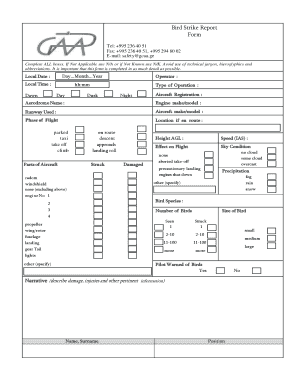
Strike Report Form


What is the strike report?
The strike report is a formal document used to detail incidents of labor strikes, including the reasons for the strike, the parties involved, and the duration. This report serves as an essential record for businesses and labor organizations, providing a clear overview of the circumstances surrounding the strike. It is crucial for maintaining transparency and accountability within labor relations.
How to use the strike report
Utilizing the strike report involves several steps. First, ensure that all relevant information is accurately documented, including the date, location, and nature of the strike. Next, submit the report to the appropriate parties, such as management or labor unions, to facilitate communication and negotiation. Finally, keep a copy of the report for your records, as it may be needed for future reference or legal purposes.
Steps to complete the strike report
Completing the strike report requires careful attention to detail. Start by gathering all necessary information, including the names of the individuals involved and a description of the events leading to the strike. Next, fill out the report form accurately, ensuring that all sections are completed. After reviewing the document for accuracy, sign and date it before submission. This process helps ensure that the report is legally valid and can be used effectively in discussions or negotiations.
Legal use of the strike report
The legal use of the strike report is essential for both employers and employees. It must comply with relevant labor laws and regulations to be considered valid. This includes ensuring that the report is filed within the required timeframes and contains all necessary information. A properly executed strike report can serve as a critical piece of evidence in disputes or negotiations, reinforcing the rights of the parties involved.
Key elements of the strike report
Key elements of the strike report include the date of the strike, the reasons behind it, and the parties involved. Additionally, it should outline any agreements or resolutions reached during the strike. This information is vital for understanding the context and implications of the strike, making it easier for stakeholders to address the issues at hand.
Who issues the form?
The strike report is typically issued by the labor union or the employees involved in the strike. In some cases, management may also prepare a report to document their perspective on the events. This dual issuance can help provide a comprehensive view of the situation, ensuring that all parties have a clear understanding of the circumstances surrounding the strike.
Examples of using the strike report
Examples of using the strike report include documenting a labor strike at a manufacturing plant due to safety concerns or a service industry strike over wage disputes. In both cases, the report would outline the reasons for the strike, the duration, and any agreements reached. These examples highlight the importance of the strike report in resolving labor disputes and fostering communication between employees and management.
Quick guide on how to complete strike report
Accomplish strike report effortlessly on any gadget
Digital document management has gained traction among businesses and individuals alike. It offers an ideal environmentally friendly substitute for conventional printed and signed paperwork, allowing you to obtain the correct format and securely archive it online. airSlate SignNow equips you with all the tools necessary to draft, modify, and electronically sign your documents swiftly without interruptions. Manage strike report on any gadget with airSlate SignNow Android or iOS applications and enhance any document-focused task today.
How to amend and electronically sign strike report without difficulty
- Locate strike report and click Get Form to initiate.
- Utilize the tools we provide to fill out your form.
- Emphasize pertinent sections of your documents or obscure sensitive data with tools that airSlate SignNow offers specifically for that purpose.
- Generate your electronic signature using the Sign feature, which takes mere seconds and carries the same legal validity as a conventional handwritten signature.
- Review all the details and click the Done button to save your modifications.
- Select how you wish to send your form, via email, text message (SMS), invitation link, or download it to your computer.
Eliminate the worry of lost or misplaced documents, tedious form navigation, or errors that necessitate reprinting new document copies. airSlate SignNow meets your document management requirements in just a few clicks from any device you prefer. Edit and electronically sign strike report and ensure excellent communication at any stage of your form preparation process with airSlate SignNow.
Create this form in 5 minutes or less
Related searches to strike report
Create this form in 5 minutes!
How to create an eSignature for the strike report
How to create an electronic signature for a PDF online
How to create an electronic signature for a PDF in Google Chrome
How to create an e-signature for signing PDFs in Gmail
How to create an e-signature right from your smartphone
How to create an e-signature for a PDF on iOS
How to create an e-signature for a PDF on Android
People also ask strike report
-
What is a strike report in airSlate SignNow?
A strike report in airSlate SignNow is a comprehensive document that outlines all signature activities related to a transaction. This report provides a clear audit trail, ensuring that every signing step is documented thoroughly, which is crucial for compliance and record-keeping.
-
How does airSlate SignNow improve the creation of strike reports?
airSlate SignNow enhances the creation of strike reports by automating the gathering of signing data. With features that compile information in real-time, users can generate detailed reports that highlight when documents were signed, by whom, and any related notes or comments.
-
Are there any costs associated with generating a strike report?
Generating a strike report with airSlate SignNow is included in the subscription plan, meaning there are no additional costs. Our pricing model is transparent and designed to be cost-effective, allowing businesses to access all features, including detailed reporting, at a fixed monthly rate.
-
What features help in analyzing strike reports in airSlate SignNow?
AirSlate SignNow offers several features that enhance the analysis of strike reports. Users can filter reports by date, signer, or document type, providing insights into signing patterns and helping businesses make informed decisions based on their data.
-
Can strike reports be integrated with other tools?
Yes, airSlate SignNow allows for seamless integration of strike reports with various tools and platforms. This includes CRM systems, project management apps, and cloud storage services, making it easier for businesses to collaborate and access signing data across different applications.
-
What are the benefits of using airSlate SignNow for strike reports?
Using airSlate SignNow for strike reports offers numerous benefits, including enhanced efficiency and accuracy in tracking document signing. Businesses can ensure compliance and visibility, reducing the risk of miscommunication and streamlining their workflows.
-
Is training available for understanding strike reports?
Absolutely, airSlate SignNow provides extensive training resources to help users understand and utilize strike reports effectively. This includes tutorials, webinars, and customer support, ensuring that businesses can fully leverage the insights from their strike reports.
Get more for strike report
Find out other strike report
- Electronic signature Alabama Real Estate Quitclaim Deed Free
- Electronic signature Alabama Real Estate Quitclaim Deed Safe
- Electronic signature Colorado Plumbing Business Plan Template Secure
- Electronic signature Alaska Real Estate Lease Agreement Template Now
- Electronic signature Colorado Plumbing LLC Operating Agreement Simple
- Electronic signature Arizona Real Estate Business Plan Template Free
- Electronic signature Washington Legal Contract Safe
- How To Electronic signature Arkansas Real Estate Contract
- Electronic signature Idaho Plumbing Claim Myself
- Electronic signature Kansas Plumbing Business Plan Template Secure
- Electronic signature Louisiana Plumbing Purchase Order Template Simple
- Can I Electronic signature Wyoming Legal Limited Power Of Attorney
- How Do I Electronic signature Wyoming Legal POA
- How To Electronic signature Florida Real Estate Contract
- Electronic signature Florida Real Estate NDA Secure
- Can I Electronic signature Florida Real Estate Cease And Desist Letter
- How Can I Electronic signature Hawaii Real Estate LLC Operating Agreement
- Electronic signature Georgia Real Estate Letter Of Intent Myself
- Can I Electronic signature Nevada Plumbing Agreement
- Electronic signature Illinois Real Estate Affidavit Of Heirship Easy