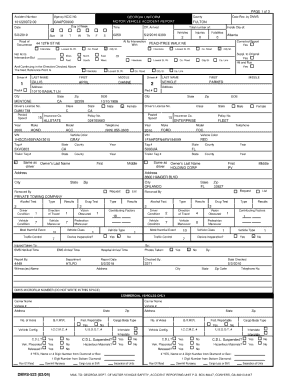
Gaapd0000 Form


Understanding the DMV 523 Form
The DMV 523 form, often referred to as the "Application for Duplicate Title," is a crucial document for vehicle owners in the United States. This form is used to request a duplicate title when the original has been lost, stolen, or damaged. Ensuring that you have the proper documentation is essential for maintaining ownership rights and facilitating the sale or transfer of a vehicle.
Steps to Complete the DMV 523 Form
Completing the DMV 523 form involves several key steps:
- Gather necessary information, including your vehicle's identification number (VIN), make, model, and year.
- Provide your personal details, such as name, address, and contact information.
- Indicate the reason for requesting a duplicate title by checking the appropriate box on the form.
- Sign and date the form to certify that the information provided is accurate.
After filling out the form, review it for any errors before submission to avoid delays in processing.
Legal Use of the DMV 523 Form
The DMV 523 form is legally binding once submitted and processed by the Department of Motor Vehicles. It serves as proof of ownership and is essential for legal transactions involving the vehicle. To ensure compliance with state regulations, it is important to follow the specific guidelines set forth by your local DMV office.
Obtaining the DMV 523 Form
The DMV 523 form can be obtained through various channels:
- Visit your local DMV office to request a physical copy.
- Download the form directly from the official DMV website.
- Request a copy via mail by contacting your local DMV office.
Ensure you have the latest version of the form to avoid any issues during submission.
Required Documents for the DMV 523 Form
When submitting the DMV 523 form, you may need to provide additional documentation to support your request. Commonly required documents include:
- A valid form of identification, such as a driver's license or state ID.
- Proof of vehicle ownership, such as a bill of sale or previous title.
- Payment for any applicable fees associated with the duplicate title request.
Check with your local DMV for any specific requirements that may apply in your state.
Form Submission Methods
You can submit the DMV 523 form through several methods, depending on your state's regulations:
- Online submission through the DMV's official website, if available.
- Mail the completed form to your local DMV office.
- In-person submission at your nearest DMV location.
Choose the method that is most convenient for you, keeping in mind any processing times associated with each option.
Quick guide on how to complete gaapd0000
Effortlessly Prepare Gaapd0000 on Any Device
Digital document management has become increasingly favored by businesses and individuals alike. It offers an ideal eco-conscious alternative to traditional printed and signed documents, allowing you to access the required form and securely preserve it online. airSlate SignNow provides you with all the necessary tools to create, modify, and electronically sign your documents swiftly without delays. Handle Gaapd0000 on any platform using airSlate SignNow's Android or iOS applications and enhance any document-related process today.
How to Modify and eSign Gaapd0000 with Ease
- Locate Gaapd0000 and click Get Form to begin.
- Utilize the tools available to complete your form.
- Select pertinent sections of the documents or redact sensitive information using tools that airSlate SignNow offers specifically for this purpose.
- Create your signature with the Sign tool, which takes mere seconds and holds the same legal validity as a conventional wet ink signature.
- Review the details and click on the Done button to save your adjustments.
- Decide how you wish to share your form, via email, SMS, invite link, or download it to your computer.
Eliminate concerns about lost or misfiled documents, tedious form searches, or mistakes that necessitate the creation of new document copies. airSlate SignNow addresses all your document management needs in just a few clicks from your preferred device. Edit and eSign Gaapd0000 and ensure outstanding communication at every phase of your form preparation process with airSlate SignNow.
Create this form in 5 minutes or less
Create this form in 5 minutes!
How to create an eSignature for the gaapd0000
How to create an electronic signature for a PDF online
How to create an electronic signature for a PDF in Google Chrome
How to create an e-signature for signing PDFs in Gmail
How to create an e-signature right from your smartphone
How to create an e-signature for a PDF on iOS
How to create an e-signature for a PDF on Android
People also ask
-
What is DMV 523 and how is it used?
DMV 523 is a form used for vehicle registration and title transfers in some states. It simplifies the process of documenting the ownership transfer, ensuring that all necessary information is captured efficiently. Utilizing airSlate SignNow can expedite this process through electronic signatures and easy document management.
-
How can airSlate SignNow assist with completing DMV 523 forms?
AirSlate SignNow provides tools to fill out and eSign DMV 523 forms quickly and securely. Users can easily upload the document, share it with relevant parties for electronic signatures, and store it in a centralized location. This not only enhances workflow but also ensures compliance with state regulations.
-
Is there a cost to use airSlate SignNow for DMV 523 forms?
Yes, airSlate SignNow offers various pricing plans to suit different business needs, starting with a basic free version. These plans provide access to additional features such as unlimited eSigning and document tracking, making the completion of DMV 523 forms both economical and efficient. Explore our pricing page for more details.
-
What features does airSlate SignNow offer for DMV 523 management?
AirSlate SignNow comes with a variety of features like customizable templates, document sharing, and real-time notifications that streamline the completion of DMV 523 forms. These functionalities allow users to manage paperwork effectively, reducing processing time signNowly. The intuitive dashboard is designed for effortless navigation and usability.
-
Can I integrate airSlate SignNow with other applications for DMV 523 processing?
Absolutely! AirSlate SignNow integrates seamlessly with various applications such as Google Drive, Salesforce, and Dropbox. This flexibility allows users to manage their DMV 523 documents alongside other critical business tools, enhancing overall productivity and ensuring that all records are aligned across platforms.
-
What are the benefits of using airSlate SignNow for DMV 523 submissions?
Using airSlate SignNow for DMV 523 submissions offers numerous benefits, including faster processing times and greater accuracy in document handling. The platform reduces the risk of errors that can lead to delays and complications, allowing users to focus more on their core business activities. Cost-effectiveness is also a key advantage, as it minimizes the need for paper and in-person signatures.
-
Is it secure to use airSlate SignNow for sensitive DMV 523 information?
Yes, airSlate SignNow prioritizes the security of your documents and information. It employs encryption protocols and complies with industry standards to ensure that your DMV 523 and other sensitive data are well protected. You can confidently manage your documentation without worrying about unauthorized access.
Get more for Gaapd0000
- Group short term disability statement of employee lincoln financial form
- Nj hint supplemental enrollment form hint supplemental enrollment form
- Aetna form 2016 2019
- Portlandmaine form
- Pinnacol first report of injury form 2015 2019
- Download fillable of 306 addendum 2018 form
- Authorization for disclosure of health information stony brook
- Based on the enrollment form
Find out other Gaapd0000
- How To eSign Arizona Profit and Loss Statement
- How To eSign Hawaii Profit and Loss Statement
- How To eSign Illinois Profit and Loss Statement
- How To eSign New York Profit and Loss Statement
- How To eSign Ohio Profit and Loss Statement
- How Do I eSign Ohio Non-Compete Agreement
- eSign Utah Non-Compete Agreement Online
- eSign Tennessee General Partnership Agreement Mobile
- eSign Alaska LLC Operating Agreement Fast
- How Can I eSign Hawaii LLC Operating Agreement
- eSign Indiana LLC Operating Agreement Fast
- eSign Michigan LLC Operating Agreement Fast
- eSign North Dakota LLC Operating Agreement Computer
- How To eSignature Louisiana Quitclaim Deed
- eSignature Maine Quitclaim Deed Now
- eSignature Maine Quitclaim Deed Myself
- eSignature Maine Quitclaim Deed Free
- eSignature Maine Quitclaim Deed Easy
- How Do I eSign South Carolina LLC Operating Agreement
- Can I eSign South Carolina LLC Operating Agreement