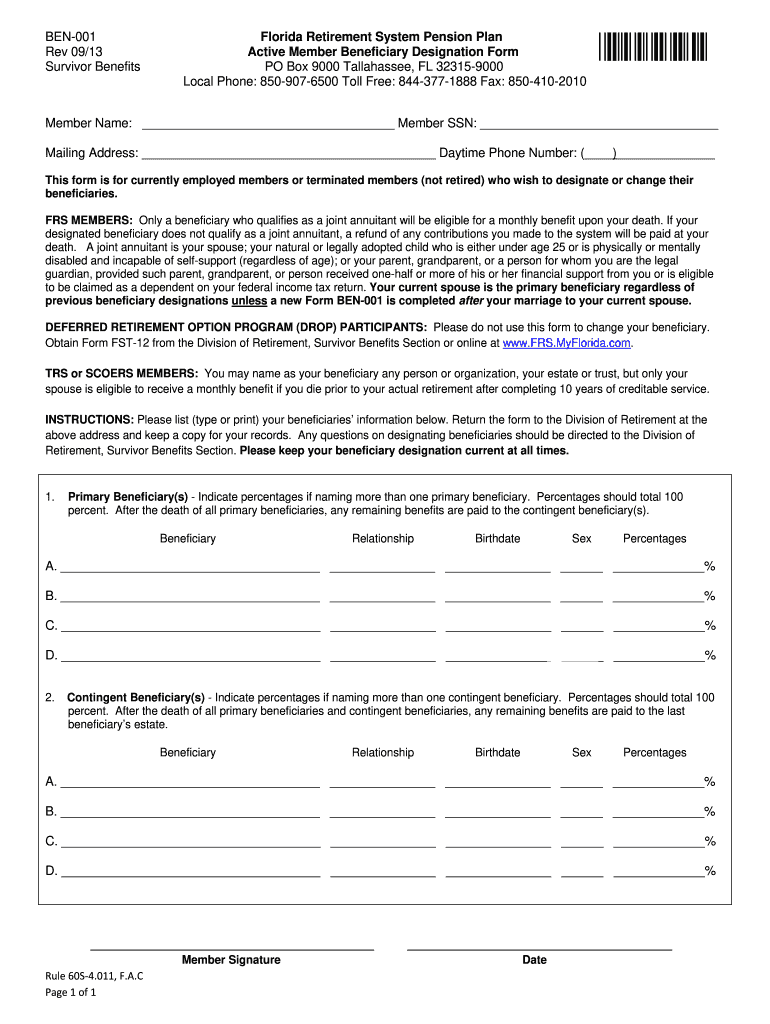
Beneficiary Designation Form BEN 001 Rol Frs State Fl Us Retirement Rol Frs State Fl 2013


What is the Beneficiary Designation Form BEN 001 Rol frs state fl us Retirement Rol Frs State Fl
The Beneficiary Designation Form BEN 001 is a crucial document used in the context of retirement plans managed by the Florida Retirement System (FRS). This form allows individuals to designate beneficiaries who will receive benefits upon their death. It is essential for ensuring that retirement assets are distributed according to the individual's wishes. The form must be completed accurately to ensure legal validity and to avoid complications for the beneficiaries.
How to use the Beneficiary Designation Form BEN 001 Rol frs state fl us Retirement Rol Frs State Fl
Using the Beneficiary Designation Form BEN 001 involves several straightforward steps. First, individuals should obtain the form from the appropriate FRS resources. After acquiring the form, it is important to read the instructions carefully. Fill out the form by providing necessary personal information, including your name, identification details, and the names and contact information of your chosen beneficiaries. Once completed, the form must be submitted according to the specified guidelines to ensure it is processed correctly.
Steps to complete the Beneficiary Designation Form BEN 001 Rol frs state fl us Retirement Rol Frs State Fl
Completing the Beneficiary Designation Form BEN 001 involves a series of steps:
- Obtain the form from the Florida Retirement System website or your retirement plan administrator.
- Read all instructions thoroughly to understand the requirements.
- Fill in your personal information accurately, including your full name and identification number.
- Designate your beneficiaries by providing their names, relationships to you, and contact information.
- Sign and date the form to validate your designations.
- Submit the completed form as per the instructions provided, whether online, by mail, or in person.
Key elements of the Beneficiary Designation Form BEN 001 Rol frs state fl us Retirement Rol Frs State Fl
The key elements of the Beneficiary Designation Form BEN 001 include essential personal information, the designation of beneficiaries, and the signature of the individual completing the form. The form typically requires details such as the full names of beneficiaries, their relationship to the account holder, and their contact information. Additionally, it may include sections for contingent beneficiaries, allowing for secondary designations in case the primary beneficiaries are unable to receive the benefits.
Legal use of the Beneficiary Designation Form BEN 001 Rol frs state fl us Retirement Rol Frs State Fl
The legal use of the Beneficiary Designation Form BEN 001 is governed by state laws and regulations pertaining to retirement benefits. To be considered legally binding, the form must be completed in accordance with these laws and must include a valid signature. It is important to ensure that the form is submitted to the appropriate retirement system office to avoid any disputes regarding beneficiary designations. Compliance with legal requirements helps protect the rights of both the account holder and the beneficiaries.
State-specific rules for the Beneficiary Designation Form BEN 001 Rol frs state fl us Retirement Rol Frs State Fl
Each state may have specific rules regarding the use and submission of the Beneficiary Designation Form BEN 001. In Florida, it is essential to adhere to the regulations set forth by the Florida Retirement System. This includes understanding the eligibility criteria for beneficiaries, the types of benefits that can be designated, and any specific documentation that may be required. Familiarity with state-specific rules ensures that individuals can navigate the process effectively and safeguard their beneficiaries' rights.
Quick guide on how to complete beneficiary designation form ben 001 rolfrsstateflus retirement rol frs state fl
Prepare Beneficiary Designation Form BEN 001 Rol frs state fl us Retirement Rol Frs State Fl effortlessly on any device
Online document administration has gained popularity among businesses and individuals. It offers an excellent eco-friendly substitute to conventional printed and signed documents, as you can locate the correct form and securely store it online. airSlate SignNow provides you with all the resources necessary to create, modify, and eSign your documents quickly without delays. Manage Beneficiary Designation Form BEN 001 Rol frs state fl us Retirement Rol Frs State Fl on any platform using airSlate SignNow's Android or iOS applications and simplify any document-related task today.
How to modify and eSign Beneficiary Designation Form BEN 001 Rol frs state fl us Retirement Rol Frs State Fl with ease
- Locate Beneficiary Designation Form BEN 001 Rol frs state fl us Retirement Rol Frs State Fl and click on Get Form to begin.
- Utilize the tools we provide to complete your document.
- Emphasize relevant sections of your documents or conceal sensitive information using tools that airSlate SignNow specifically offers for this purpose.
- Create your signature using the Sign feature, which only takes seconds and has the same legal validity as a conventional wet ink signature.
- Review all the details and click on the Done button to save your modifications.
- Select how you wish to share your form, whether by email, text message (SMS), or invitation link, or download it to your computer.
Put an end to missing or lost files, tedious form searching, or errors that require printing new document copies. airSlate SignNow meets all your document management needs in just a few clicks from any device you prefer. Alter and eSign Beneficiary Designation Form BEN 001 Rol frs state fl us Retirement Rol Frs State Fl and ensure outstanding communication at any stage of the form preparation process with airSlate SignNow.
Create this form in 5 minutes or less
Find and fill out the correct beneficiary designation form ben 001 rolfrsstateflus retirement rol frs state fl
Create this form in 5 minutes!
How to create an eSignature for the beneficiary designation form ben 001 rolfrsstateflus retirement rol frs state fl
How to make an eSignature for your Beneficiary Designation Form Ben 001 Rolfrsstateflus Retirement Rol Frs State Fl in the online mode
How to generate an eSignature for the Beneficiary Designation Form Ben 001 Rolfrsstateflus Retirement Rol Frs State Fl in Google Chrome
How to create an electronic signature for putting it on the Beneficiary Designation Form Ben 001 Rolfrsstateflus Retirement Rol Frs State Fl in Gmail
How to create an electronic signature for the Beneficiary Designation Form Ben 001 Rolfrsstateflus Retirement Rol Frs State Fl right from your smart phone
How to generate an electronic signature for the Beneficiary Designation Form Ben 001 Rolfrsstateflus Retirement Rol Frs State Fl on iOS
How to generate an eSignature for the Beneficiary Designation Form Ben 001 Rolfrsstateflus Retirement Rol Frs State Fl on Android
People also ask
-
What is the Beneficiary Designation Form BEN 001 Rol frs state fl us Retirement Rol Frs State Fl?
The Beneficiary Designation Form BEN 001 Rol frs state fl us Retirement Rol Frs State Fl is a legal document used to designate beneficiaries for retirement accounts under the Florida Retirement System (FRS). This form ensures that your chosen beneficiaries receive the benefits upon your passing, providing peace of mind and clarity in estate planning.
-
How can I access the Beneficiary Designation Form BEN 001 Rol frs state fl us Retirement Rol Frs State Fl?
You can easily access the Beneficiary Designation Form BEN 001 Rol frs state fl us Retirement Rol Frs State Fl through the airSlate SignNow platform. Our user-friendly interface allows you to download the form, fill it out, and eSign it securely, streamlining the entire process.
-
Is the Beneficiary Designation Form BEN 001 Rol frs state fl us Retirement Rol Frs State Fl compliant with state regulations?
Yes, the Beneficiary Designation Form BEN 001 Rol frs state fl us Retirement Rol Frs State Fl is designed to comply with Florida state regulations. By using airSlate SignNow, you can ensure that your form meets all necessary legal requirements, protecting your interests and your beneficiaries’ rights.
-
What are the benefits of using airSlate SignNow for the Beneficiary Designation Form BEN 001?
Using airSlate SignNow for the Beneficiary Designation Form BEN 001 Rol frs state fl us Retirement Rol Frs State Fl offers numerous benefits, including easy document management, secure eSigning, and real-time tracking. This simplifies the process of completing and submitting your form, reducing stress and ensuring that everything is handled efficiently.
-
Are there integration options available with airSlate SignNow for managing the Beneficiary Designation Form?
Yes, airSlate SignNow offers robust integration options with various platforms to help you manage your Beneficiary Designation Form BEN 001 Rol frs state fl us Retirement Rol Frs State Fl effectively. This includes integrations with popular CRMs and cloud storage services, making it easier to store and access your documents whenever needed.
-
What is the pricing structure for using airSlate SignNow to manage the Beneficiary Designation Form?
airSlate SignNow offers flexible pricing plans to accommodate different business needs, ensuring that managing your Beneficiary Designation Form BEN 001 Rol frs state fl us Retirement Rol Frs State Fl remains cost-effective. Pricing is based on features and user counts, providing options for individuals and enterprises alike.
-
Can I edit the Beneficiary Designation Form BEN 001 Rol frs state fl us Retirement Rol Frs State Fl after submitting?
Once you submit the Beneficiary Designation Form BEN 001 Rol frs state fl us Retirement Rol Frs State Fl, you cannot make changes directly to the submitted version. However, airSlate SignNow allows you to create and submit a new form if updates are necessary, ensuring that your beneficiary designations are always current.
Get more for Beneficiary Designation Form BEN 001 Rol frs state fl us Retirement Rol Frs State Fl
Find out other Beneficiary Designation Form BEN 001 Rol frs state fl us Retirement Rol Frs State Fl
- Sign Florida Non-Profit Affidavit Of Heirship Online
- Sign Hawaii Non-Profit Limited Power Of Attorney Myself
- Sign Hawaii Non-Profit Limited Power Of Attorney Free
- Sign Idaho Non-Profit Lease Agreement Template Safe
- Help Me With Sign Illinois Non-Profit Business Plan Template
- Sign Maryland Non-Profit Business Plan Template Fast
- How To Sign Nevada Life Sciences LLC Operating Agreement
- Sign Montana Non-Profit Warranty Deed Mobile
- Sign Nebraska Non-Profit Residential Lease Agreement Easy
- Sign Nevada Non-Profit LLC Operating Agreement Free
- Sign Non-Profit Document New Mexico Mobile
- Sign Alaska Orthodontists Business Plan Template Free
- Sign North Carolina Life Sciences Purchase Order Template Computer
- Sign Ohio Non-Profit LLC Operating Agreement Secure
- Can I Sign Ohio Non-Profit LLC Operating Agreement
- Sign South Dakota Non-Profit Business Plan Template Myself
- Sign Rhode Island Non-Profit Residential Lease Agreement Computer
- Sign South Carolina Non-Profit Promissory Note Template Mobile
- Sign South Carolina Non-Profit Lease Agreement Template Online
- Sign Oregon Life Sciences LLC Operating Agreement Online