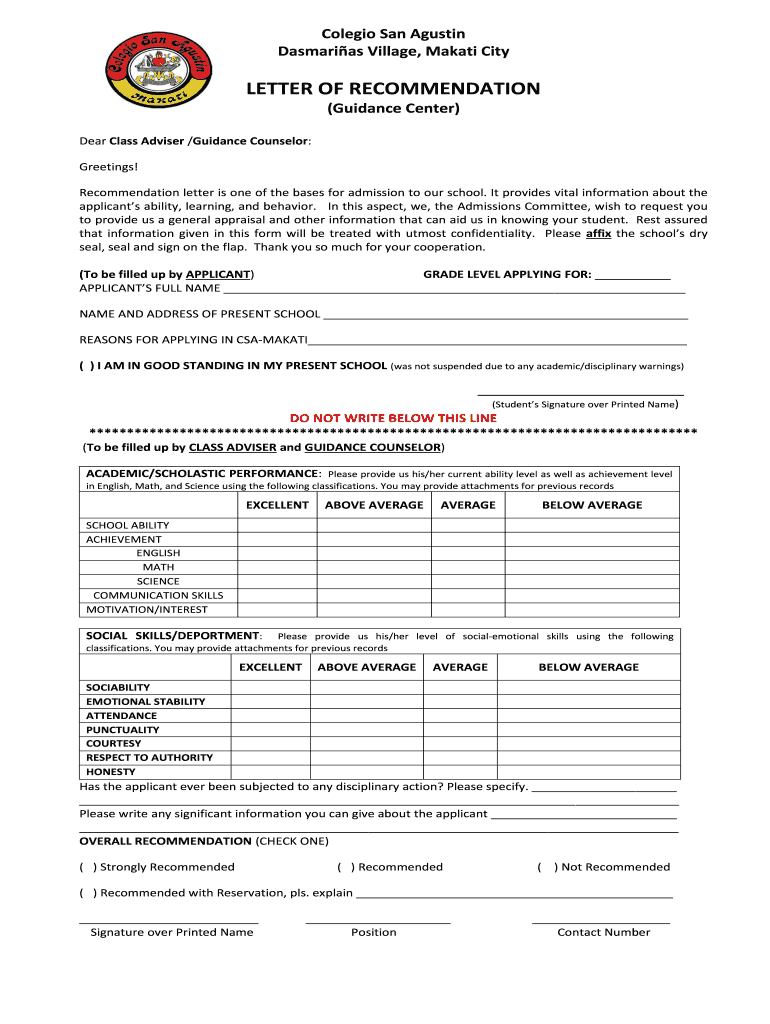
Recommendation Csa Form


What is the Recommendation Colegio?
The Recommendation Colegio is a formal document that serves as a reference for students applying to educational institutions. This letter highlights the student's achievements, character, and suitability for the colegio they are applying to. It is often written by teachers, counselors, or community leaders who can provide an insightful perspective on the student's capabilities and potential. The letter plays a crucial role in the admissions process, as it can significantly influence the decision-makers at the colegio.
Key Elements of the Recommendation Colegio
A well-crafted Recommendation Colegio includes several essential components:
- Introduction: A brief introduction of the writer and their relationship with the student.
- Academic Performance: An overview of the student's academic achievements and strengths.
- Personal Qualities: Insights into the student's character, work ethic, and interpersonal skills.
- Extracurricular Activities: Mention of any relevant activities or contributions outside of academics.
- Conclusion: A strong endorsement of the student, summarizing why they would be a good fit for the colegio.
Steps to Complete the Recommendation Colegio
Completing a Recommendation Colegio involves a few straightforward steps:
- Gather Information: Collect details about the student, including their achievements, interests, and the colegio's requirements.
- Draft the Letter: Begin writing the letter, ensuring to include all key elements mentioned earlier.
- Review and Edit: Carefully proofread the letter for clarity, grammar, and accuracy. It may be helpful to have someone else review it as well.
- Format the Document: Ensure the letter follows any specific formatting guidelines provided by the colegio.
- Submit the Letter: Send the completed recommendation via the preferred method, whether online or by mail, as specified by the colegio.
Legal Use of the Recommendation Colegio
When creating a Recommendation Colegio, it is important to adhere to legal standards. The letter should be truthful and free from any misleading information. Providing false information can lead to serious consequences for both the writer and the student. Additionally, ensure that the letter complies with any privacy laws, particularly regarding the sharing of personal information.
How to Obtain the Recommendation Colegio
To obtain a Recommendation Colegio, students typically need to approach a teacher, counselor, or mentor who is familiar with their academic and personal background. It is advisable for students to:
- Request the recommendation well in advance of application deadlines.
- Provide the writer with relevant information about the colegio and any specific points they would like highlighted.
- Follow up respectfully to ensure the recommendation is submitted on time.
Examples of Using the Recommendation Colegio
Examples of the Recommendation Colegio can include various formats and styles, depending on the colegio's requirements. Some may prefer a formal letter format, while others might accept a more personal narrative style. Here are a few scenarios where a recommendation might be utilized:
- Applying for admission to a competitive high school.
- Seeking scholarships that require personal endorsements.
- Participating in specialized programs or extracurricular activities.
Quick guide on how to complete letter of recommendation colegio san agustin csa edu
A concise manual on how to create your Recommendation Csa
Locating the correct template can prove to be a difficulty when you need to submit formal international documentation. Even if you possess the necessary form, it might be challenging to swiftly prepare it according to all the standards if you are using physical copies instead of handling everything digitally. airSlate SignNow is the web-based eSignature platform that assists you in overcoming these hurdles. It allows you to obtain your Recommendation Csa and rapidly complete and sign it on location without needing to reprint documents every time you make an error.
Here are the actions you need to take to create your Recommendation Csa with airSlate SignNow:
- Hit the Get Form button to upload your document to our editor immediately.
- Begin with the first empty field, input your details, and proceed with the Next tool.
- Complete the empty fields using the Cross and Check tools from the toolbar above.
- Select the Highlight or Line options to mark the most crucial information.
- Click on Image and upload one if your Recommendation Csa necessitates it.
- Use the right-side panel to add more fields for you or others to complete if required.
- Review your responses and confirm the form by selecting Date, Initials, and Sign.
- Draw, type, upload your eSignature, or capture it using a camera or QR code.
- Conclude the modifications to the form by clicking the Done button and choosing your file-sharing preferences.
Once your Recommendation Csa is ready, you can share it any way you prefer - send it to your recipients via email, SMS, fax, or even print it directly from the editor. You can also securely save all your completed documents in your account, organized in folders according to your liking. Don’t spend time on manual document completion; give airSlate SignNow a try!
Create this form in 5 minutes or less
Create this form in 5 minutes!
How to create an eSignature for the letter of recommendation colegio san agustin csa edu
How to create an electronic signature for the Letter Of Recommendation Colegio San Agustin Csa Edu in the online mode
How to make an eSignature for your Letter Of Recommendation Colegio San Agustin Csa Edu in Google Chrome
How to create an electronic signature for putting it on the Letter Of Recommendation Colegio San Agustin Csa Edu in Gmail
How to create an electronic signature for the Letter Of Recommendation Colegio San Agustin Csa Edu from your mobile device
How to generate an eSignature for the Letter Of Recommendation Colegio San Agustin Csa Edu on iOS
How to create an eSignature for the Letter Of Recommendation Colegio San Agustin Csa Edu on Android OS
People also ask
-
What is a letter recommendation colegio?
A letter recommendation colegio is a formal document written to endorse a student's skills and character as they apply for admission to a school or program. This letter typically highlights the student's achievements and suitability for the educational environment. Using airSlate SignNow, you can easily create and manage these letters electronically.
-
How can airSlate SignNow help with drafting a letter recommendation colegio?
airSlate SignNow provides templates and tools to help users draft professional letters of recommendation for colegio applicants. With our easy-to-use interface, you can customize your document to reflect the specific qualities of the student. Additionally, you can collect signatures digitally, making the process efficient and straightforward.
-
Is there a cost associated with using airSlate SignNow for letter recommendation colegio?
AirSlate SignNow offers flexible pricing plans to suit various needs, whether you are an individual educator or part of a larger institution. You can select a plan that best fits your budget while benefiting from our extensive features. The cost-effective solution ensures that you can create and manage a letter recommendation colegio without breaking the bank.
-
What features of airSlate SignNow are beneficial for creating a letter recommendation colegio?
Key features of airSlate SignNow include customizable templates, e-signature capabilities, and secure document storage. These functionalities make it simple to generate a professional letter of recommendation colegio efficiently. Additionally, collaboration tools allow multiple parties to review and approve the letter in a streamlined manner.
-
Can airSlate SignNow integrate with other tools for managing letters of recommendation colegio?
Yes, airSlate SignNow offers integrations with various applications such as Google Drive, Dropbox, and Microsoft Office. This means you can easily import and export your letter recommendation colegio documents between platforms. The seamless integration enhances your workflow, allowing for more efficient document management.
-
How secure is airSlate SignNow for sending a letter recommendation colegio?
AirSlate SignNow prioritizes the security of your documents, including letters of recommendation colegio. Our platform employs industry-standard encryption measures to protect data during transmission and storage. Furthermore, you can track the status of your documents and ensure only authorized individuals can access sensitive information.
-
What are the benefits of using airSlate SignNow for letter recommendation colegio?
Using airSlate SignNow offers numerous benefits, including time-saving automation, professional-looking documents, and enhanced accessibility. With this platform, you can craft impactful letters of recommendation colegio swiftly, making it easier for students to advance in their educational journey. The option for e-signatures also adds a layer of convenience.
Get more for Recommendation Csa
Find out other Recommendation Csa
- Sign Missouri Legal Separation Agreement Myself
- How Do I Sign Nevada Legal Contract
- Sign New Jersey Legal Memorandum Of Understanding Online
- How To Sign New Jersey Legal Stock Certificate
- Sign New Mexico Legal Cease And Desist Letter Mobile
- Sign Texas Insurance Business Plan Template Later
- Sign Ohio Legal Last Will And Testament Mobile
- Sign Ohio Legal LLC Operating Agreement Mobile
- Sign Oklahoma Legal Cease And Desist Letter Fast
- Sign Oregon Legal LLC Operating Agreement Computer
- Sign Pennsylvania Legal Moving Checklist Easy
- Sign Pennsylvania Legal Affidavit Of Heirship Computer
- Sign Connecticut Life Sciences Rental Lease Agreement Online
- Sign Connecticut Life Sciences Affidavit Of Heirship Easy
- Sign Tennessee Legal LLC Operating Agreement Online
- How To Sign Tennessee Legal Cease And Desist Letter
- How Do I Sign Tennessee Legal Separation Agreement
- Sign Virginia Insurance Memorandum Of Understanding Easy
- Sign Utah Legal Living Will Easy
- Sign Virginia Legal Last Will And Testament Mobile