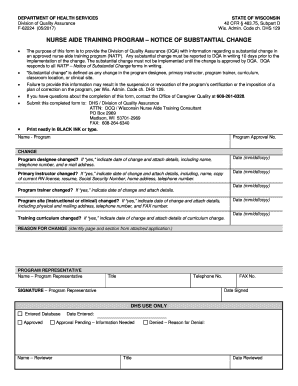
Wisconsin Division of Health Notice of Substantial Change Form


What is the Wisconsin Division Of Health Notice Of Substantial Change Form
The Wisconsin Division Of Health Notice Of Substantial Change Form is a critical document used by healthcare providers and organizations to report significant changes in operations, services, or ownership. This form ensures that the state maintains up-to-date records on healthcare facilities and their capabilities. It is essential for compliance with state regulations and helps facilitate transparency within the healthcare system.
How to use the Wisconsin Division Of Health Notice Of Substantial Change Form
Using the Wisconsin Division Of Health Notice Of Substantial Change Form involves several steps. First, ensure that you have the most current version of the form, which can typically be obtained from the Wisconsin Division of Health's website. After downloading the form, carefully read the instructions provided. Fill out the required fields accurately, detailing the nature of the substantial change. Once completed, the form must be submitted to the appropriate state department, either electronically or via mail, depending on the guidelines provided.
Steps to complete the Wisconsin Division Of Health Notice Of Substantial Change Form
Completing the Wisconsin Division Of Health Notice Of Substantial Change Form requires attention to detail. Follow these steps:
- Download the form from the Wisconsin Division of Health's official site.
- Review the instructions to understand the required information.
- Fill in your organization's details, including name, address, and type of facility.
- Clearly describe the substantial changes being reported.
- Sign and date the form to certify its accuracy.
- Submit the completed form as directed in the instructions.
Legal use of the Wisconsin Division Of Health Notice Of Substantial Change Form
The legal use of the Wisconsin Division Of Health Notice Of Substantial Change Form is governed by state regulations. This form must be completed and submitted accurately to ensure compliance with health care laws. Failure to report substantial changes can result in penalties or loss of licensure. It is crucial to maintain proper documentation and ensure that submissions meet all legal requirements to avoid complications.
Key elements of the Wisconsin Division Of Health Notice Of Substantial Change Form
Key elements of the Wisconsin Division Of Health Notice Of Substantial Change Form include:
- Provider identification information.
- Description of the substantial change.
- Effective date of the change.
- Signature of an authorized representative.
- Contact information for follow-up inquiries.
Form Submission Methods
The Wisconsin Division Of Health Notice Of Substantial Change Form can be submitted through various methods, depending on the guidelines provided. Common submission methods include:
- Online submission via the Wisconsin Division of Health's designated portal.
- Mailing the completed form to the appropriate state office.
- In-person submission at designated health department locations.
Quick guide on how to complete wisconsin division of health notice of substantial change form
Effortlessly Prepare Wisconsin Division Of Health Notice Of Substantial Change Form on Any Device
Digital document management has become increasingly popular among businesses and individuals. It serves as an ideal environmentally friendly substitute for conventional printed and signed paperwork, allowing you to locate the necessary form and securely store it online. airSlate SignNow equips you with all the tools required to create, edit, and electronically sign your documents swiftly without interruptions. Handle Wisconsin Division Of Health Notice Of Substantial Change Form on any device using airSlate SignNow's Android or iOS applications and simplify any document-related process today.
How to Edit and Electronically Sign Wisconsin Division Of Health Notice Of Substantial Change Form with Ease
- Locate Wisconsin Division Of Health Notice Of Substantial Change Form and click on Get Form to begin.
- Use the tools available to fill out your document.
- Highlight important sections of your documents or mask sensitive details with tools specifically provided by airSlate SignNow for that purpose.
- Create your electronic signature using the Sign feature, which takes seconds and carries the same legal authority as a conventional handwritten signature.
- Review all the information and click on the Done button to save your changes.
- Choose how you wish to send your form, via email, text message (SMS), or invite link, or download it to your computer.
Eliminate concerns about lost or misplaced documents, laborious form searches, or errors that necessitate printing new copies. airSlate SignNow meets all your document management needs in just a few clicks from your chosen device. Edit and electronically sign Wisconsin Division Of Health Notice Of Substantial Change Form and ensure effective communication at every stage of your document preparation journey with airSlate SignNow.
Create this form in 5 minutes or less
Create this form in 5 minutes!
How to create an eSignature for the wisconsin division of health notice of substantial change form
How to create an electronic signature for a PDF online
How to create an electronic signature for a PDF in Google Chrome
How to create an e-signature for signing PDFs in Gmail
How to create an e-signature right from your smartphone
How to create an e-signature for a PDF on iOS
How to create an e-signature for a PDF on Android
People also ask
-
What is the Wisconsin Division Of Health Notice Of Substantial Change Form?
The Wisconsin Division Of Health Notice Of Substantial Change Form is a document required for notifying relevant authorities of signNow changes in healthcare services. This form helps ensure compliance with state regulations and facilitates smooth operational transitions. Completing this form accurately is essential for maintaining legal and operational standards.
-
How can airSlate SignNow help with the Wisconsin Division Of Health Notice Of Substantial Change Form?
airSlate SignNow streamlines the process of completing, signing, and submitting the Wisconsin Division Of Health Notice Of Substantial Change Form. With its user-friendly interface, businesses can easily fill out the form electronically and obtain necessary signatures, saving time and reducing errors. Our platform is designed to make document handling efficient and hassle-free.
-
What features does airSlate SignNow offer for managing the Wisconsin Division Of Health Notice Of Substantial Change Form?
airSlate SignNow provides various features specifically suited for managing the Wisconsin Division Of Health Notice Of Substantial Change Form. These include customizable templates, signature tracking, and real-time updates. These features help ensure that your documentation process is secure, organized, and follows state requirements.
-
Is there a cost associated with using airSlate SignNow for the Wisconsin Division Of Health Notice Of Substantial Change Form?
Yes, airSlate SignNow offers different pricing plans tailored to various business needs, including those who need to handle the Wisconsin Division Of Health Notice Of Substantial Change Form. The pricing is designed to be cost-effective while offering robust features. It is recommended to review our pricing page for detailed information and select a plan that fits your needs.
-
What are the benefits of using airSlate SignNow for signing the Wisconsin Division Of Health Notice Of Substantial Change Form?
Using airSlate SignNow for the Wisconsin Division Of Health Notice Of Substantial Change Form offers numerous benefits including enhanced security, improved collaboration, and compliance with state regulations. Our digital signing process reduces the time needed to get approvals and makes it easier to manage your documents. Furthermore, it eliminates paper waste and promotes eco-friendly practices.
-
Does airSlate SignNow integrate with other software for the Wisconsin Division Of Health Notice Of Substantial Change Form?
Yes, airSlate SignNow seamlessly integrates with various software applications that can assist in managing the Wisconsin Division Of Health Notice Of Substantial Change Form. This includes popular platforms like CRM systems, cloud storage solutions, and other productivity tools. These integrations enhance your workflow by allowing for better data sharing and accessibility.
-
How quickly can I complete the Wisconsin Division Of Health Notice Of Substantial Change Form using airSlate SignNow?
Completing the Wisconsin Division Of Health Notice Of Substantial Change Form using airSlate SignNow can be done in a matter of minutes. With our intuitive design and helpful features, you can efficiently fill out and sign the form. This rapid processing time ensures you can meet all necessary deadlines without unnecessary delays.
Get more for Wisconsin Division Of Health Notice Of Substantial Change Form
- Legal last will and testament form for divorced and remarried person with mine yours and ours children georgia
- Legal last will and testament form with all property to trust called a pour over will georgia
- Written revocation of will georgia form
- Ga last 497304208 form
- Notice to beneficiaries of being named in will georgia form
- Estate planning questionnaire and worksheets georgia form
- Document locator and personal information package including burial information form georgia
- Georgia copy form
Find out other Wisconsin Division Of Health Notice Of Substantial Change Form
- Can I Electronic signature Colorado Bill of Sale Immovable Property
- How Can I Electronic signature West Virginia Vacation Rental Short Term Lease Agreement
- How Do I Electronic signature New Hampshire Bill of Sale Immovable Property
- Electronic signature North Dakota Bill of Sale Immovable Property Myself
- Can I Electronic signature Oregon Bill of Sale Immovable Property
- How To Electronic signature West Virginia Bill of Sale Immovable Property
- Electronic signature Delaware Equipment Sales Agreement Fast
- Help Me With Electronic signature Louisiana Assignment of Mortgage
- Can I Electronic signature Minnesota Assignment of Mortgage
- Electronic signature West Virginia Sales Receipt Template Free
- Electronic signature Colorado Sales Invoice Template Computer
- Electronic signature New Hampshire Sales Invoice Template Computer
- Electronic signature Tennessee Introduction Letter Free
- How To eSignature Michigan Disclosure Notice
- How To Electronic signature Ohio Product Defect Notice
- Electronic signature California Customer Complaint Form Online
- Electronic signature Alaska Refund Request Form Later
- How Can I Electronic signature Texas Customer Return Report
- How Do I Electronic signature Florida Reseller Agreement
- Electronic signature Indiana Sponsorship Agreement Free