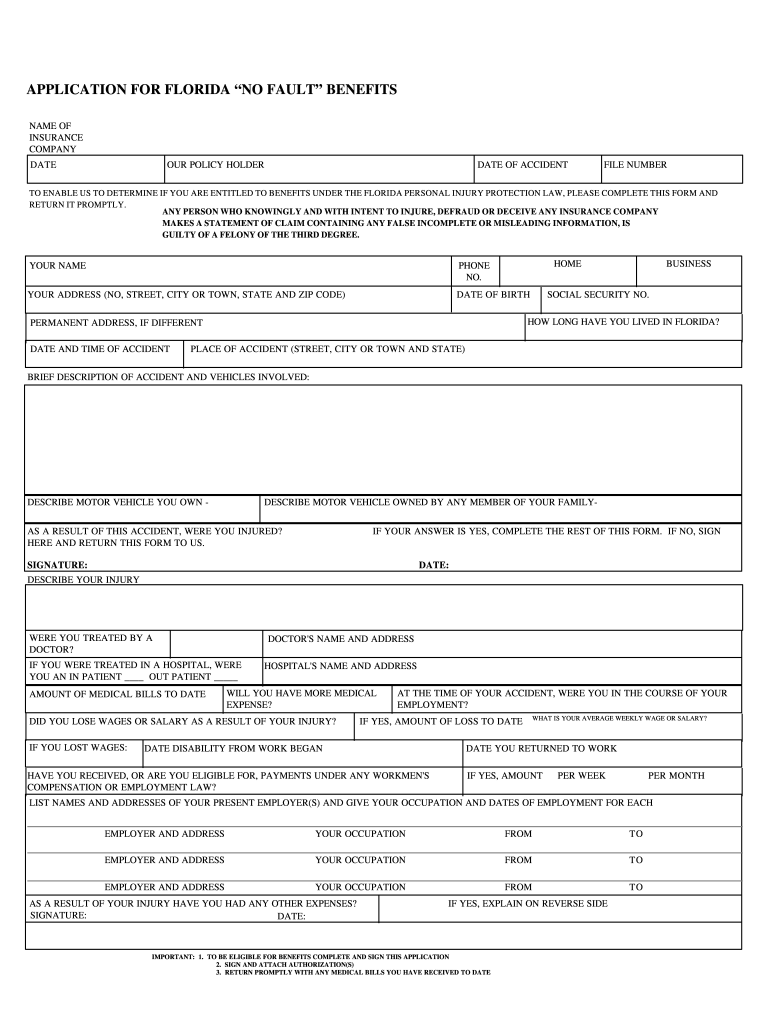
Florida No Benefits 2001-2026


What is the Florida No Benefits
The Florida No Benefits form is a crucial document for individuals seeking to understand their eligibility for no-fault insurance benefits in the state of Florida. This form is specifically designed to outline the circumstances under which a claimant may not qualify for benefits related to personal injury protection (PIP) insurance. The Florida no benefits framework is part of the broader no-fault insurance system, which aims to streamline claims and reduce litigation following automobile accidents.
How to obtain the Florida No Benefits
To obtain the Florida No Benefits form, individuals should first contact their insurance provider or the Florida Department of Financial Services. The form may also be available through the official state website or local insurance offices. It is essential to ensure that the correct version of the form is used, as there may be variations depending on specific circumstances or updates to state regulations.
Steps to complete the Florida No Benefits
Completing the Florida No Benefits form involves several key steps:
- Gather necessary personal information, including your name, address, and insurance policy details.
- Clearly state the reasons for your claim denial or the circumstances that lead to a lack of benefits.
- Provide any supporting documentation that may strengthen your case, such as accident reports or medical records.
- Review the completed form for accuracy and completeness before submission.
Eligibility Criteria
Eligibility for the Florida No Benefits form typically hinges on specific criteria outlined by state law. Individuals must demonstrate that they do not meet the requirements for receiving no-fault benefits, which may include factors such as the nature of the accident, the types of injuries sustained, or the coverage limits of their insurance policy. It is advisable to consult with an insurance expert or legal advisor to ensure all eligibility requirements are thoroughly understood.
Required Documents
When submitting the Florida No Benefits form, several documents may be required to support your claim. These commonly include:
- Proof of identity, such as a driver's license or state ID.
- Insurance policy information, including coverage details.
- Accident reports or police statements related to the incident.
- Medical records or bills that pertain to the injuries claimed.
Legal use of the Florida No Benefits
The legal use of the Florida No Benefits form is governed by state insurance laws. It is essential to ensure that the form is filled out accurately and submitted within the required timeframes to maintain compliance with legal standards. Failure to adhere to these regulations may result in delays or denials of claims. Understanding the legal implications of the form can help individuals navigate the complexities of the no-fault insurance system effectively.
Quick guide on how to complete florida no benefits
Complete Florida No Benefits effortlessly on any device
Managing documents online has gained immense popularity among companies and individuals alike. It offers an excellent environmentally friendly substitute for conventional printed and signed documents, as you can easily locate the proper form and securely save it online. airSlate SignNow equips you with all the necessary tools to create, modify, and eSign your documents swiftly without any holdups. Handle Florida No Benefits on any device with airSlate SignNow's Android or iOS applications and simplify any document-related task today.
The simplest way to alter and eSign Florida No Benefits without stress
- Obtain Florida No Benefits and click on Get Form to begin.
- Utilize the tools we provide to complete your form.
- Emphasize signNow parts of your documents or obscure sensitive data with tools specifically offered by airSlate SignNow for that reason.
- Generate your signature using the Sign tool, which takes moments and carries the same legal validity as a traditional wet ink signature.
- Review all the details and click on the Done button to save your adjustments.
- Choose how you wish to submit your form, via email, SMS, or invitation link, or download it to your computer.
Put aside worries about lost or misplaced files, tedious form searching, or mistakes that necessitate reprinting new document copies. airSlate SignNow meets your document management requirements in just a few clicks from a device of your choice. Modify and eSign Florida No Benefits and ensure exceptional communication at any stage of the form preparation process with airSlate SignNow.
Create this form in 5 minutes or less
Create this form in 5 minutes!
How to create an eSignature for the florida no benefits
How to create an eSignature for your PDF in the online mode
How to create an eSignature for your PDF in Chrome
The best way to generate an electronic signature for putting it on PDFs in Gmail
The way to generate an eSignature right from your smart phone
How to generate an electronic signature for a PDF on iOS devices
The way to generate an eSignature for a PDF on Android OS
People also ask
-
What is the application for Florida no fault benefits?
The application for Florida no fault benefits is a crucial document that allows individuals to receive compensation for medical expenses and lost wages due to automobile accidents. This application helps streamline the process of obtaining these benefits, ensuring that claimants have access to necessary financial support.
-
How do I submit my application for Florida no fault benefits?
To submit your application for Florida no fault benefits, you can utilize the airSlate SignNow platform to securely eSign and send your documents. This process simplifies your application submission and helps ensure that all required information is correctly included, increasing the chances of a successful claim.
-
What features does airSlate SignNow offer for managing no fault benefit applications?
airSlate SignNow provides a variety of features for managing your application for Florida no fault benefits, including eSignature functionality, document templates, and real-time tracking. These tools enhance the efficiency of your application process, making it easier to gather necessary signatures and ensure compliance.
-
Is there a cost associated with using airSlate SignNow for my application for Florida no fault benefits?
Yes, there is a cost to using airSlate SignNow; however, it is designed to be a cost-effective solution for businesses seeking to manage their application for Florida no fault benefits. By leveraging this platform, you can save time and resources, making it a valuable investment in your claims process.
-
Can I integrate airSlate SignNow with other tools for my application for Florida no fault benefits?
Absolutely! airSlate SignNow offers integrations with a wide range of tools and software that can aid in your application for Florida no fault benefits. These integrations ensure a seamless workflow, enabling you to connect your applications with CRM systems, cloud storage, and more.
-
What are the benefits of using airSlate SignNow for no fault benefit applications?
Using airSlate SignNow for your application for Florida no fault benefits provides various benefits, including enhanced security for your documents, quicker turnaround times, and an organized process for tracking your application. This allows for a smoother experience when navigating the complexities of your claim.
-
How can airSlate SignNow help speed up my application for Florida no fault benefits?
airSlate SignNow can signNowly speed up your application for Florida no fault benefits by allowing you to eSign documents instantly and send them directly to the relevant parties. This eliminates delays often associated with traditional mailing and enhances communication, ensuring your application is processed more quickly.
Get more for Florida No Benefits
- California code code of civil procedure ccp5276 form
- Respondent restrained person dob form
- Instructions for petition for order of form
- Reissuance temp ord for protectionnot of hearing form
- Order transferring dv case and set hearing form
- Temporary sexual assault protection order and notice of form
- Civil protection orders king county form
- Chapter 790 rcw sexual assault protection form
Find out other Florida No Benefits
- Help Me With eSignature New Mexico Healthcare / Medical Form
- How Do I eSignature New York Healthcare / Medical Presentation
- How To eSignature Oklahoma Finance & Tax Accounting PPT
- Help Me With eSignature Connecticut High Tech Presentation
- How To eSignature Georgia High Tech Document
- How Can I eSignature Rhode Island Finance & Tax Accounting Word
- How Can I eSignature Colorado Insurance Presentation
- Help Me With eSignature Georgia Insurance Form
- How Do I eSignature Kansas Insurance Word
- How Do I eSignature Washington Insurance Form
- How Do I eSignature Alaska Life Sciences Presentation
- Help Me With eSignature Iowa Life Sciences Presentation
- How Can I eSignature Michigan Life Sciences Word
- Can I eSignature New Jersey Life Sciences Presentation
- How Can I eSignature Louisiana Non-Profit PDF
- Can I eSignature Alaska Orthodontists PDF
- How Do I eSignature New York Non-Profit Form
- How To eSignature Iowa Orthodontists Presentation
- Can I eSignature South Dakota Lawers Document
- Can I eSignature Oklahoma Orthodontists Document