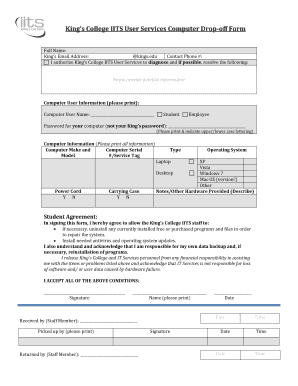
Computer Drop off Form


What is the Computer Drop Off Form
The computer drop off form is a document used primarily by businesses and organizations to facilitate the secure transfer of computers or related equipment. This form serves as a record of the items being dropped off, ensuring accountability and proper tracking. It typically includes details such as the name of the individual dropping off the equipment, the date of the drop-off, and a description of the items being submitted. Understanding the purpose of this form is essential for both parties involved in the transaction.
How to Use the Computer Drop Off Form
Using the computer drop off form involves several straightforward steps. First, ensure that you have the correct version of the form, which can often be obtained from the organization's website or directly from their office. Next, fill out the required fields, including your contact information and a detailed list of the items being dropped off. After completing the form, review it for accuracy before submitting it. This process helps maintain clear communication and provides a record for future reference.
Steps to Complete the Computer Drop Off Form
Completing the computer drop off form requires careful attention to detail. Follow these steps for a smooth process:
- Obtain the form from the relevant source.
- Fill in your full name and contact information.
- Provide the date of the drop-off.
- List all items being submitted, including serial numbers if applicable.
- Sign and date the form to confirm the accuracy of the information provided.
- Keep a copy for your records.
Legal Use of the Computer Drop Off Form
The computer drop off form is considered a legal document when it includes the necessary signatures and details. For it to be valid, both the individual dropping off the equipment and the receiving party must acknowledge the transaction. This acknowledgment can be facilitated through electronic signatures, which are recognized under U.S. law, provided that they comply with the ESIGN Act and UETA. Ensuring that the form is filled out correctly protects both parties in case of disputes.
Key Elements of the Computer Drop Off Form
Several key elements are essential for the computer drop off form to serve its intended purpose effectively. These elements include:
- Contact Information: Names and contact details of both the drop-off individual and the receiving party.
- Date: The specific date when the drop-off occurs.
- Item Description: A detailed list of all items being dropped off, including any identifying information.
- Signatures: Required signatures from both parties to validate the transaction.
Form Submission Methods
The computer drop off form can typically be submitted through various methods, depending on the organization's policies. Common submission methods include:
- Online: Many organizations allow for digital submission through their websites or secure portals.
- Mail: You may also send the completed form via postal service if required.
- In-Person: Submitting the form in person at the designated drop-off location is often encouraged for immediate processing.
Quick guide on how to complete computer drop off form
Complete Computer Drop Off Form effortlessly on any device
Online document management has become increasingly popular among businesses and individuals. It offers an ideal eco-friendly alternative to conventional printed and signed documents, allowing you to access the correct form and securely store it online. airSlate SignNow provides you with all the tools necessary to create, modify, and eSign your documents quickly and efficiently. Manage Computer Drop Off Form on any device using airSlate SignNow’s Android or iOS applications and simplify any document-centric process today.
How to modify and eSign Computer Drop Off Form with ease
- Find Computer Drop Off Form and click on Get Form to begin.
- Utilize the tools we offer to fill out your form.
- Highlight important sections of your documents or redact sensitive information with tools that airSlate SignNow provides specifically for that purpose.
- Create your signature using the Sign tool, which takes only a few seconds and carries the same legal validity as a traditional hand-signed signature.
- Verify all the details and click on the Done button to save your changes.
- Select your preferred method of sending your form, by email, text message (SMS), or invitation link, or download it to your computer.
Say goodbye to lost or misplaced documents, cumbersome form searching, or errors that require printing new copies. airSlate SignNow meets your document management needs in just a few clicks from any device you choose. Edit and eSign Computer Drop Off Form to ensure seamless communication at every stage of the form creation process with airSlate SignNow.
Create this form in 5 minutes or less
Create this form in 5 minutes!
How to create an eSignature for the computer drop off form
How to create an electronic signature for a PDF online
How to create an electronic signature for a PDF in Google Chrome
How to create an e-signature for signing PDFs in Gmail
How to create an e-signature right from your smartphone
How to create an e-signature for a PDF on iOS
How to create an e-signature for a PDF on Android
People also ask
-
What is a computer drop off form?
A computer drop off form is a digital document used for collecting important information about a device being returned or serviced. This form streamlines the drop-off process for customers, ensuring all necessary details are captured efficiently. With airSlate SignNow, you can easily create and manage your computer drop off form for seamless operations.
-
How can I create a computer drop off form using airSlate SignNow?
Creating a computer drop off form with airSlate SignNow is simple. You can start by using our intuitive drag-and-drop editor to design your form according to your needs. Once completed, you can share it with your customers for easy submission and eSigning.
-
What features does the computer drop off form include?
The computer drop off form includes features like customizable fields, eSignature capabilities, and automated workflows. You can adjust the form to collect specific information, such as customer contact details and device specifications. This enhances the efficiency of the drop-off process and minimizes errors.
-
Are there any costs associated with using the computer drop off form?
The computer drop off form can be utilized within various airSlate SignNow pricing plans. Each plan offers different features and levels of access, allowing you to choose the best option that fits your budget and business needs. It's a cost-effective solution to streamline your document management.
-
How does the computer drop off form benefit my business?
Using a computer drop off form can signNowly improve your business workflow by reducing paperwork and enhancing customer experience. It allows for faster data collection and processing, ensuring you maintain efficient operations. Ultimately, this leads to greater customer satisfaction and loyalty.
-
Can I integrate the computer drop off form with other applications?
Yes, the computer drop off form can be integrated with various CRM and management systems, making it a versatile tool for your business. airSlate SignNow supports multiple integrations, allowing you to connect your form data directly to your existing workflow. This helps maintain consistency and reduces manual data entry.
-
Is the computer drop off form secure for customer data?
Absolutely! The computer drop off form created using airSlate SignNow is designed with security in mind. We use advanced encryption and compliance measures to ensure that all customer data is protected during submission and storage, giving you peace of mind.
Get more for Computer Drop Off Form
- Letter landlord rental form
- Letter from landlord to tenant as notice to remove unauthorized inhabitants hawaii form
- Letter from tenant to landlord utility shut off notice to landlord due to tenant vacating premises hawaii form
- Letter from tenant to landlord about inadequacy of heating resources insufficient heat hawaii form
- Notice non compliance form
- Hawaii 45 day notice form
- Hi 10 day form
- Terminate lease tenant 497304432 form
Find out other Computer Drop Off Form
- How Can I eSignature New Jersey Police Document
- How Can I eSignature New Jersey Real Estate Word
- Can I eSignature Tennessee Police Form
- How Can I eSignature Vermont Police Presentation
- How Do I eSignature Pennsylvania Real Estate Document
- How Do I eSignature Texas Real Estate Document
- How Can I eSignature Colorado Courts PDF
- Can I eSignature Louisiana Courts Document
- How To Electronic signature Arkansas Banking Document
- How Do I Electronic signature California Banking Form
- How Do I eSignature Michigan Courts Document
- Can I eSignature Missouri Courts Document
- How Can I Electronic signature Delaware Banking PDF
- Can I Electronic signature Hawaii Banking Document
- Can I eSignature North Carolina Courts Presentation
- Can I eSignature Oklahoma Courts Word
- How To Electronic signature Alabama Business Operations Form
- Help Me With Electronic signature Alabama Car Dealer Presentation
- How Can I Electronic signature California Car Dealer PDF
- How Can I Electronic signature California Car Dealer Document