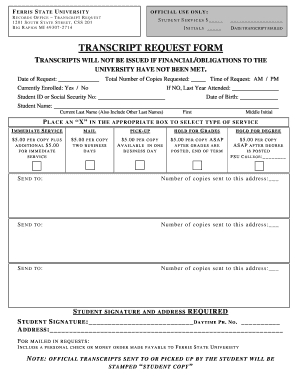
Ferris State University Transcripts Form


What are Ferris State University Transcripts?
Ferris State University transcripts are official records that document a student's academic history at the institution. These transcripts include details such as courses taken, grades received, and degrees conferred. They serve as essential documents for various purposes, including transferring to another institution, applying for jobs, or pursuing further education. Ferris State University offers both official and unofficial transcripts, catering to different needs of students and alumni.
How to Obtain Ferris State University Transcripts
To obtain your Ferris State University transcripts, you can follow a straightforward process. Students and alumni can request transcripts through the university's official website. Typically, you will need to provide personal information, such as your name, student ID, and date of birth. There may be a small fee associated with the request, especially for official transcripts. It's important to check the university's guidelines for specific instructions and any potential processing times.
Steps to Complete the Ferris State University Transcript Request
Completing a request for your Ferris State University transcripts involves several key steps:
- Visit the official Ferris State University website and navigate to the transcripts section.
- Choose between an official or unofficial transcript based on your needs.
- Fill out the required information in the transcript request form, including your personal details.
- Submit the form along with any applicable payment, if necessary.
- Wait for confirmation of your request and track its status if possible.
Legal Use of Ferris State University Transcripts
Ferris State University transcripts have legal significance and can be used in various contexts. They are often required for job applications, further education admissions, and professional licensing. To ensure their legal validity, transcripts must be issued directly from the university and contain official seals or signatures. Using electronic methods to request or send these transcripts can also comply with legal standards, provided that the eSignature regulations are met.
Key Elements of Ferris State University Transcripts
Key elements of Ferris State University transcripts include:
- Course Listings: A detailed account of all courses completed, including course codes and titles.
- Grades: The grades received for each course, which contribute to the overall GPA.
- Degree Information: Confirmation of any degrees awarded, including the date of graduation.
- Institutional Information: The name and address of Ferris State University, along with the transcript's issue date.
Digital vs. Paper Version of Ferris State Transcripts
Ferris State University offers both digital and paper versions of transcripts. The digital version is often quicker to obtain and can be sent electronically to institutions or employers. It is also environmentally friendly. On the other hand, the paper version may be required for certain applications or formal processes. Both versions are considered valid, but it is essential to check the specific requirements of the receiving entity to determine which format is acceptable.
Quick guide on how to complete ferris state university transcript request
Complete ferris state university transcript request effortlessly on any device
Digital document management has gained traction with organizations and individuals alike. It serves as an ideal eco-friendly substitute for traditional printed and signed paperwork, allowing you to find the appropriate form and securely store it online. airSlate SignNow equips you with all the necessary tools to create, modify, and eSign your documents quickly and efficiently. Manage ferris state transcripts on any platform with airSlate SignNow's Android or iOS applications and simplify any document-related process today.
How to modify and eSign ferris state unofficial transcript effortlessly
- Find ferris transcripts and click on Get Form to begin.
- Utilize the tools we provide to fill out your form.
- Select relevant sections of the documents or redact sensitive information using the tools that airSlate SignNow offers specifically for that purpose.
- Create your signature with the Sign tool, which takes only seconds and carries the same legal validity as a conventional wet ink signature.
- Review all the details and click on the Done button to save your changes.
- Decide how you wish to send your form, whether by email, SMS, invitation link, or download it to your computer.
Eliminate concerns about lost or misplaced documents, tedious form hunting, or mistakes that require printing new document copies. airSlate SignNow addresses all your document management needs in just a few clicks from any device you prefer. Adjust and eSign ferris state university transcripts and ensure effective communication at any stage of your form preparation process with airSlate SignNow.
Create this form in 5 minutes or less
Create this form in 5 minutes!
How to create an eSignature for the ferris state university transcript request
How to create an electronic signature for a PDF online
How to create an electronic signature for a PDF in Google Chrome
How to create an e-signature for signing PDFs in Gmail
How to create an e-signature right from your smartphone
How to create an e-signature for a PDF on iOS
How to create an e-signature for a PDF on Android
People also ask ferris state unofficial transcript
-
What are Ferris State University transcripts?
Ferris State University transcripts are official academic records that detail a student's courses, grades, and degree information. These documents are essential for transferring to other institutions, applying for jobs, and furthering education. Obtaining your Ferris State University transcripts is straightforward and can be easily facilitated using airSlate SignNow.
-
How can I request my Ferris State University transcripts using airSlate SignNow?
To request your Ferris State University transcripts via airSlate SignNow, simply upload the necessary documentation and fill out the required forms. The process is user-friendly and allows for secure e-signatures to expedite your request. This means you can obtain your transcripts quickly and efficiently without the hassle of traditional methods.
-
Are there fees associated with obtaining Ferris State University transcripts?
Yes, there may be fees for requesting Ferris State University transcripts, which can vary based on the type of request and method of delivery. Using airSlate SignNow allows you to streamline the payment process, ensuring you know the costs upfront. This transparent pricing model helps you manage your budget effectively.
-
What features does airSlate SignNow offer for managing Ferris State University transcripts?
airSlate SignNow offers a range of features for managing Ferris State University transcripts, including secure document storage, e-signature capabilities, and easy document sharing. These features ensure that your requests are handled efficiently and securely, minimizing delays in processing your transcripts. The platform is designed for user convenience and document integrity.
-
Can I track the status of my Ferris State University transcript requests?
Yes, you can track the status of your Ferris State University transcript requests directly through the airSlate SignNow platform. Notifications and updates will keep you informed about the progress of your request. This feature enhances transparency and helps you plan accordingly for your next steps.
-
What benefits does airSlate SignNow provide for obtaining Ferris State University transcripts?
By using airSlate SignNow, you gain access to a fast, user-friendly interface that simplifies the process of obtaining Ferris State University transcripts. The service enhances efficiency by reducing paperwork and providing e-signature options. This convenience not only saves time but also ensures that all document transactions are secure.
-
Does airSlate SignNow integrate with other services for handling Ferris State University transcripts?
Yes, airSlate SignNow integrates seamlessly with various third-party applications that can further streamline the process of managing Ferris State University transcripts. Whether you use cloud storage services or productivity software, these integrations enhance workflow efficiency. This means you can handle different aspects of your transcript requests effortlessly.
Get more for ferris transcripts
- Hearing aid insurance verification worksheet audiology audiology form
- Heartworm waiver form
- Pcl entrance interview questionnaire form
- Caretaker authorization affidavit southeastern ohio legal form
- Applecare authorization form
- Cancer warrior worksheet answers form
- Fdtc nursing form
- Volunteer application adult form
Find out other ferris state university transcripts
- How Do I Electronic signature Idaho Assignment of License
- Electronic signature New Jersey Lease Renewal Free
- Electronic signature Texas Lease Renewal Fast
- How Can I Electronic signature Colorado Notice of Intent to Vacate
- eSignature Delaware Employee Compliance Survey Later
- eSignature Kansas Employee Compliance Survey Myself
- Can I Electronic signature Colorado Bill of Sale Immovable Property
- How Can I Electronic signature West Virginia Vacation Rental Short Term Lease Agreement
- How Do I Electronic signature New Hampshire Bill of Sale Immovable Property
- Electronic signature North Dakota Bill of Sale Immovable Property Myself
- Can I Electronic signature Oregon Bill of Sale Immovable Property
- How To Electronic signature West Virginia Bill of Sale Immovable Property
- Electronic signature Delaware Equipment Sales Agreement Fast
- Help Me With Electronic signature Louisiana Assignment of Mortgage
- Can I Electronic signature Minnesota Assignment of Mortgage
- Electronic signature West Virginia Sales Receipt Template Free
- Electronic signature Colorado Sales Invoice Template Computer
- Electronic signature New Hampshire Sales Invoice Template Computer
- Electronic signature Tennessee Introduction Letter Free
- How To eSignature Michigan Disclosure Notice