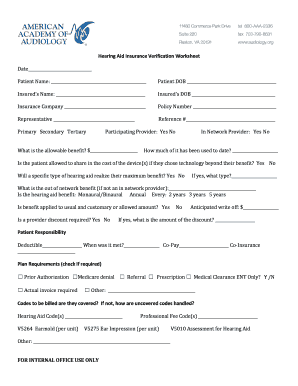
Hearing Aid Insurance Verification Worksheet Audiology Audiology Form


Understanding the Hearing Aid Insurance Verification Worksheet
The Hearing Aid Insurance Verification Worksheet is a crucial document designed to assist individuals in determining their insurance coverage for hearing aids. This worksheet typically includes sections for personal information, insurance details, and specific hearing aid requirements. By filling out this form, users can clarify what their insurance will cover, which is essential for making informed decisions about hearing aid purchases. The worksheet acts as a guide to navigate the complexities of insurance policies related to audiology services.
How to Complete the Hearing Aid Insurance Verification Worksheet
Completing the Hearing Aid Insurance Verification Worksheet involves several straightforward steps. First, gather all necessary documents, including your insurance card and any previous audiology records. Next, fill in your personal information, such as name, address, and contact details. After that, provide your insurance information, including the policy number and the name of the insured. Finally, detail the specific hearing aids you are considering, including model and manufacturer, to ensure accurate verification of coverage. Once completed, review the worksheet for accuracy before submission.
Legal Considerations for the Hearing Aid Insurance Verification Worksheet
The legal validity of the Hearing Aid Insurance Verification Worksheet hinges on several factors. It is essential to ensure that the information provided is accurate and complete, as discrepancies may lead to denial of coverage. Additionally, the worksheet should comply with relevant regulations, including those set forth by the Health Insurance Portability and Accountability Act (HIPAA) to protect personal health information. Utilizing a secure platform, such as signNow, can further enhance the legal standing of the completed worksheet by providing a reliable method for electronic signatures and document storage.
Key Components of the Hearing Aid Insurance Verification Worksheet
Understanding the key components of the Hearing Aid Insurance Verification Worksheet can significantly enhance its effectiveness. Important sections typically include:
- Personal Information: Name, address, and contact details.
- Insurance Information: Policy number, insurance provider, and coverage details.
- Hearing Aid Details: Specific models and types of hearing aids being considered.
- Signature Section: A place for the insured to sign, confirming the accuracy of the information provided.
These components work together to ensure that the worksheet is comprehensive and facilitates the verification process with insurance providers.
Obtaining the Hearing Aid Insurance Verification Worksheet
The Hearing Aid Insurance Verification Worksheet can typically be obtained through various channels. Many audiology clinics provide this form directly to patients during consultations. Additionally, it may be available for download on healthcare or audiology-related websites. Some insurance companies also offer their own versions of this worksheet, tailored to their specific requirements. Ensure that you are using the most current version of the form to avoid any issues during the verification process.
Examples of Using the Hearing Aid Insurance Verification Worksheet
Utilizing the Hearing Aid Insurance Verification Worksheet can streamline the process of obtaining hearing aids. For instance, an individual may fill out the worksheet to confirm coverage before purchasing a hearing aid. This proactive approach can prevent unexpected out-of-pocket expenses. Another example is a family member assisting an elderly relative in completing the worksheet to ensure they receive the necessary support for their hearing needs. These scenarios illustrate the worksheet's utility in facilitating communication between patients and insurance providers.
Quick guide on how to complete hearing aid insurance verification worksheet audiology audiology
Accomplish Hearing Aid Insurance Verification Worksheet Audiology Audiology seamlessly on any device
Virtual document management has gained traction among businesses and individuals. It serves as an excellent environmentally friendly alternative to traditional printed and signed documents, allowing you to access the right form and securely keep it online. airSlate SignNow equips you with all the resources necessary to create, edit, and eSign your documents quickly without delays. Handle Hearing Aid Insurance Verification Worksheet Audiology Audiology on any device using airSlate SignNow Android or iOS applications and enhance any document-centric process today.
The easiest method to edit and eSign Hearing Aid Insurance Verification Worksheet Audiology Audiology effortlessly
- Obtain Hearing Aid Insurance Verification Worksheet Audiology Audiology and click Get Form to begin.
- Make use of the tools we offer to complete your form.
- Emphasize pertinent sections of the documents or hide sensitive data using tools specifically provided by airSlate SignNow for that purpose.
- Create your eSignature with the Sign feature, which takes only seconds and holds the same legal validity as a standard wet ink signature.
- Review all the details and click the Done button to save your changes.
- Choose how you wish to send your form, via email, text message (SMS), invite link, or download it to your computer.
Forget about lost or misplaced paperwork, tedious form searching, or errors that necessitate printing new document copies. airSlate SignNow manages all your needs in document handling in just a few clicks from a device of your preference. Alter and eSign Hearing Aid Insurance Verification Worksheet Audiology Audiology and ensure excellent communication at every stage of your form preparation process with airSlate SignNow.
Create this form in 5 minutes or less
Create this form in 5 minutes!
How to create an eSignature for the hearing aid insurance verification worksheet audiology audiology
How to make an electronic signature for your PDF in the online mode
How to make an electronic signature for your PDF in Chrome
The best way to generate an electronic signature for putting it on PDFs in Gmail
How to create an eSignature right from your smart phone
The best way to generate an electronic signature for a PDF on iOS devices
How to create an eSignature for a PDF on Android OS
People also ask
-
What are ofa printable forms and how can they benefit my business?
OFA printable forms are customizable templates that allow businesses to create, manage, and share forms digitally. By leveraging airSlate SignNow, you can streamline workflow processes, ensuring faster turnaround times and improved accuracy. Using these forms helps to eliminate paper waste and supports a more sustainable approach to document management.
-
How much does it cost to use ofa printable forms with airSlate SignNow?
The pricing for using ofa printable forms with airSlate SignNow is competitive and tailored to fit various business needs. We offer different subscription plans based on features and the number of users, ensuring you only pay for what you need. For exact pricing details, it's best to visit our pricing page or consult with our sales team.
-
Can I integrate ofa printable forms with other applications?
Yes, airSlate SignNow offers seamless integrations with numerous applications, making it easy to incorporate ofa printable forms into your existing workflows. Whether you are using CRM software, project management tools, or cloud storage services, you can connect and automate processes effectively. This enhances productivity and streamlines document handling.
-
Are ofa printable forms secure for sensitive information?
Absolutely! Security is a top priority at airSlate SignNow. Our platform employs encryption and advanced security measures to protect all data associated with ofa printable forms, ensuring that sensitive information remains safe and compliant with regulations. You can send, receive, and store documents with peace of mind.
-
How easy is it to create ofa printable forms in airSlate SignNow?
Creating ofa printable forms in airSlate SignNow is incredibly user-friendly. With our intuitive drag-and-drop interface, you can design forms without any technical expertise. Simply customize fields, add your branding, and you’re ready to share your forms with clients and team members.
-
Can I track the status of my ofa printable forms once sent?
Yes, airSlate SignNow provides comprehensive tracking features for your ofa printable forms. You can monitor the status of each document in real-time, whether it's been viewed, signed, or requires additional action. This transparency helps ensure that you never miss a critical step in your workflow.
-
Are there templates available for ofa printable forms?
Yes, airSlate SignNow offers a variety of pre-designed templates for ofa printable forms, catering to different industries and needs. These templates can be customized to match your branding and specific requirements, saving you time and making the form creation process more efficient.
Get more for Hearing Aid Insurance Verification Worksheet Audiology Audiology
Find out other Hearing Aid Insurance Verification Worksheet Audiology Audiology
- How To Sign Arkansas Doctors Document
- How Do I Sign Florida Doctors Word
- Can I Sign Florida Doctors Word
- How Can I Sign Illinois Doctors PPT
- How To Sign Texas Doctors PDF
- Help Me With Sign Arizona Education PDF
- How To Sign Georgia Education Form
- How To Sign Iowa Education PDF
- Help Me With Sign Michigan Education Document
- How Can I Sign Michigan Education Document
- How Do I Sign South Carolina Education Form
- Can I Sign South Carolina Education Presentation
- How Do I Sign Texas Education Form
- How Do I Sign Utah Education Presentation
- How Can I Sign New York Finance & Tax Accounting Document
- How Can I Sign Ohio Finance & Tax Accounting Word
- Can I Sign Oklahoma Finance & Tax Accounting PPT
- How To Sign Ohio Government Form
- Help Me With Sign Washington Government Presentation
- How To Sign Maine Healthcare / Medical PPT